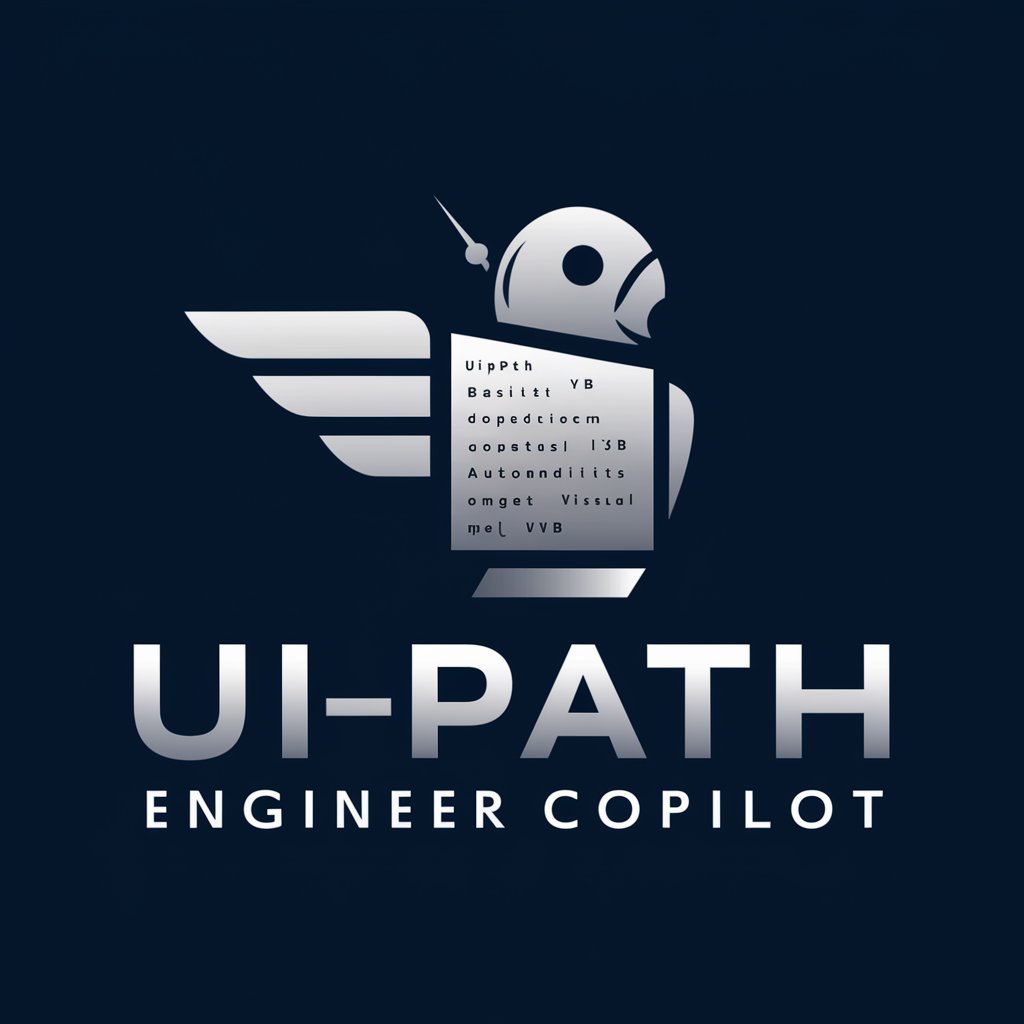UiPath License Navigator - UiPath License Guidance

Welcome to UiPath License Navigator, your guide to mastering UiPath licensing!
Streamlining your automation journey with AI-powered license guidance.
Explain the different types of UiPath licenses and their features.
How can I determine the most suitable UiPath license for my organization?
What are the key benefits of using UiPath StudioX?
Can you provide advice on optimizing UiPath license usage?
Get Embed Code
Introduction to UiPath License Navigator
The UiPath License Navigator is a specialized assistant designed to simplify the complexities of UiPath licensing for users. Its core purpose is to offer detailed insights into the various UiPath license types, including Studio, StudioX, Robots, and Orchestrator, among others, and to provide guidance on selecting the most appropriate license for different user needs. This involves a comprehensive understanding of the features, costs, and application scenarios of each UiPath license, aimed at helping users make informed decisions that best fit their specific project requirements or organizational needs. For example, it can help a small business determine whether StudioX is sufficient for their automation tasks, or if they need the more advanced features of Studio for developing complex workflows. Powered by ChatGPT-4o。

Main Functions of UiPath License Navigator
License Type Explanation
Example
Explaining the difference between UiPath Studio and StudioX licenses
Scenario
A small business owner looking to automate simple tasks might be guided towards StudioX for its user-friendly interface and suitability for non-technical users, while a larger enterprise requiring complex automations might be directed towards Studio.
License Selection Guidance
Example
Advising a company on whether to choose attended or unattended robots based on their operational needs
Scenario
An enterprise needs automation for back-office processes that run overnight. The Navigator suggests unattended robots for their ability to operate without human supervision, optimizing workflow and resource utilization.
License Management and Optimization
Example
Providing strategies for optimizing license usage within an organization
Scenario
A multinational corporation seeks advice on managing their UiPath licenses across multiple departments. The Navigator offers strategies for license consolidation and tips for avoiding underutilization, ensuring the company maximizes its investment.
Ideal Users of UiPath License Navigator Services
Small and Medium-Sized Enterprises (SMEs)
SMEs benefit from the Navigator by finding cost-effective licensing options that match their scale of operations and automation needs, avoiding overspending on overly complex solutions.
Large Enterprises
Large enterprises utilize the Navigator to manage complex licensing requirements across various departments, ensuring compliance and optimizing their ROI on automation investments.
IT and Automation Consultants
Consultants leverage the Navigator to provide accurate, up-to-date licensing advice to their clients, enhancing the value of their services and ensuring clients select the most suitable licenses for their projects.

How to Use UiPath License Navigator
1
Begin by accessing a free trial at yeschat.ai, which requires no login and is available without ChatGPT Plus.
2
Choose the 'License Navigator' option from the main menu to start exploring different UiPath licensing options.
3
Utilize the interactive questionnaire to specify your project or organizational needs, which will help tailor the license recommendations.
4
Review the customized license recommendations provided based on your input, including details on features, costs, and application scenarios.
5
For further assistance or to purchase licenses, use the contact form provided to get in touch with a UiPath licensing expert.
Try other advanced and practical GPTs
Braiding 101 License and Certification Course
Empowering your braiding skills with AI

License plates
Crafting Quality Content with AI

Learner's License Guide
Master Driving Theory with AI

License Navigator
Simplify Microsoft Licensing with AI

License Verifier
Streamline Your Compliance with AI-Powered License Verification

My Drive License
Ace Your Driving Test with AI-Powered Prep

Post - TDA
Elevate Your LinkedIn Presence with AI

Story Weaver
Crafting Your Narratives, AI-Powered
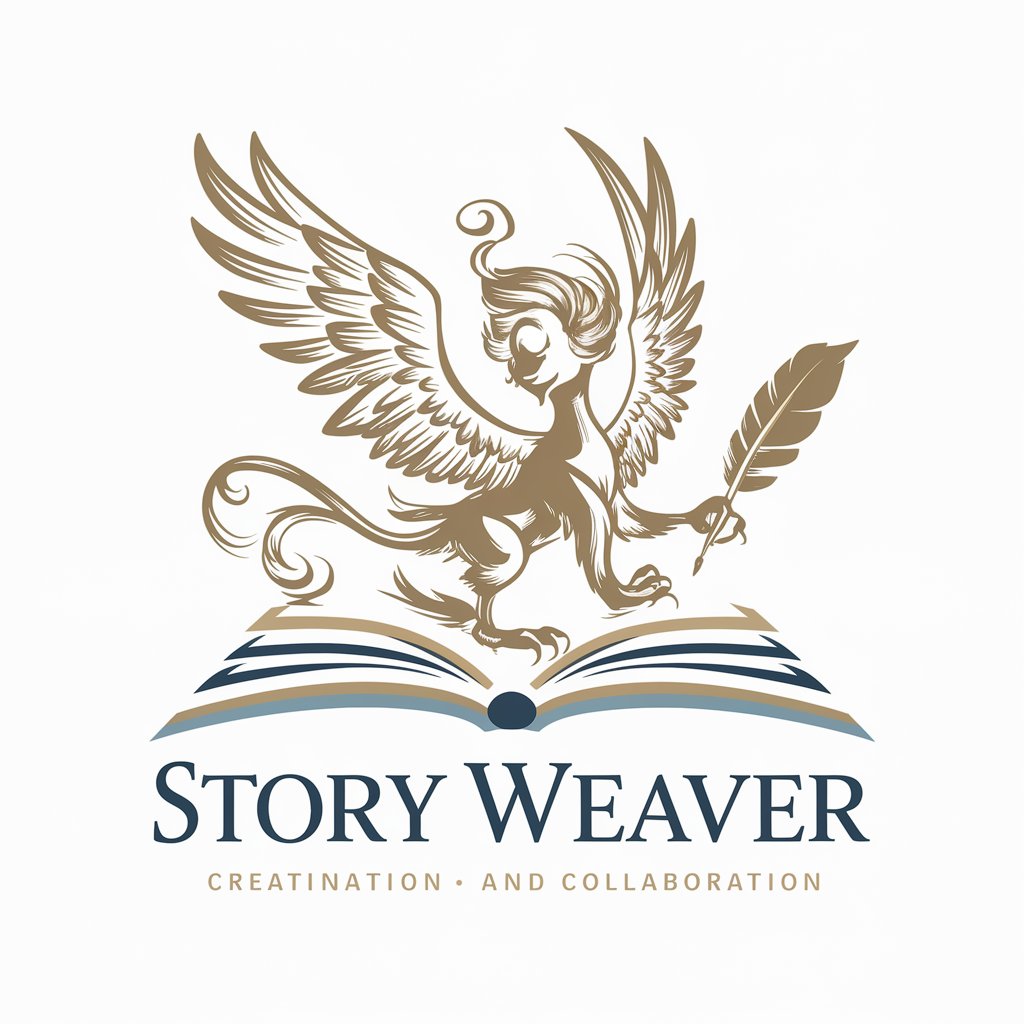
Say Gay
Learn, Engage, Celebrate with AI

Code Companion
Your AI-Powered Code Guru

Gay GPT
Explore Your Identity with AI

Gay Bar
Explore LGBTQ+ spots with AI power

Detailed Q&A about UiPath License Navigator
What is UiPath License Navigator?
UiPath License Navigator is a specialized tool designed to help users identify the most suitable UiPath licenses for their specific needs. By considering project requirements and organizational use cases, it provides tailored recommendations.
Can UiPath License Navigator recommend licenses for small projects?
Absolutely. Whether you're working on a small project or a large-scale enterprise operation, the License Navigator can tailor its recommendations to suit projects of any size, ensuring you find the most cost-effective and feature-appropriate licensing options.
Does UiPath License Navigator offer advice on license management?
Yes, it does. Beyond recommending licenses, it provides guidance on license management and optimization to ensure that users can make the most out of their UiPath licenses, encouraging efficient and effective use of the automation software.
How often is the information within UiPath License Navigator updated?
The License Navigator is regularly updated to reflect the latest UiPath licensing options, features, and pricing to ensure that users have access to the most current information for making informed decisions.
Is there any cost associated with using UiPath License Navigator?
UiPath License Navigator is available for use at no cost, offering free access to its comprehensive license recommendations and management advice. For detailed pricing on the recommended licenses, users are directed to contact UiPath directly.