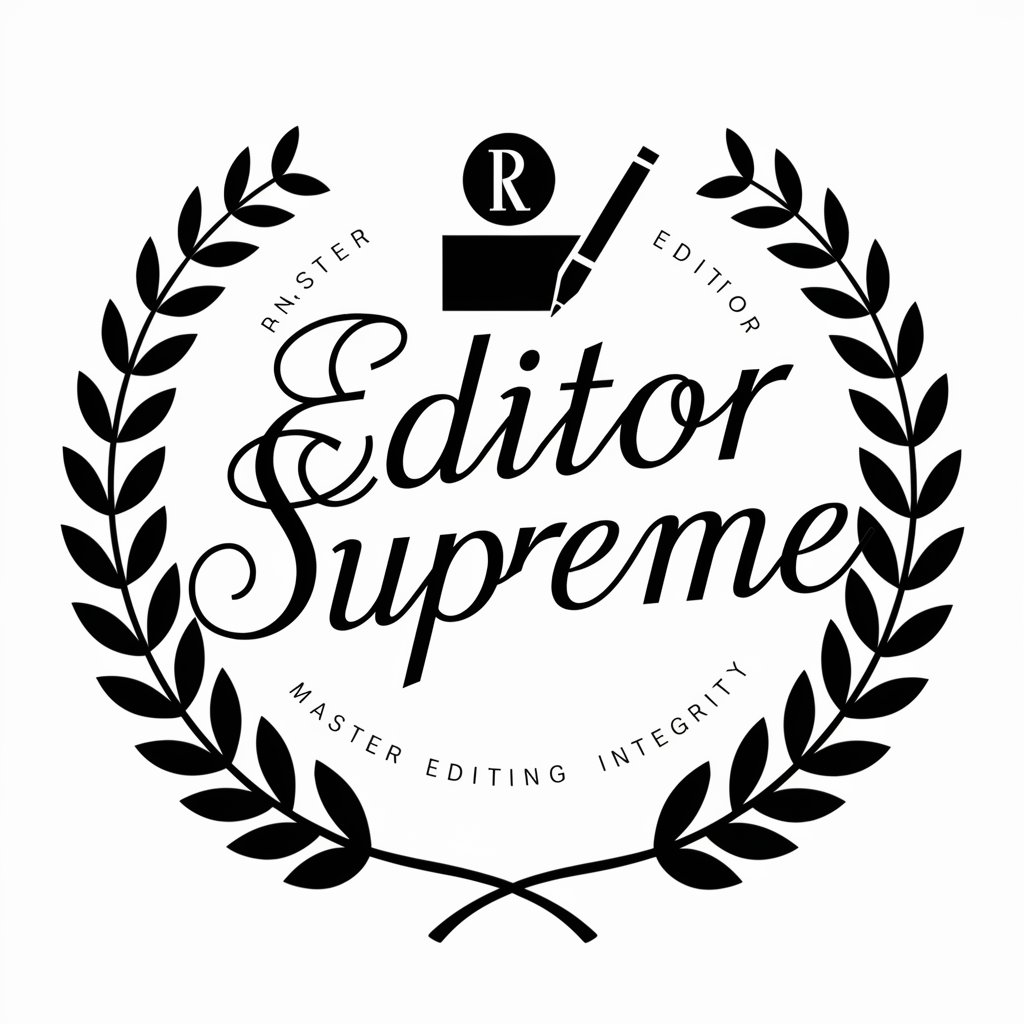Final Draft Editor with No Edit Option - Manuscript Editing Tool

Welcome! Ready to refine your manuscript together?
Polishing Your Story, Preserving Your Voice
Analyze the chapter for grammatical errors, ensuring consistency with the novel's tone and style.
Identify and correct punctuation mistakes while maintaining the author's original voice.
Review the text for stylistic issues, offering subtle improvements for readability and flow.
Provide targeted suggestions to enhance narrative coherence, respecting the author's intent.
Get Embed Code
Understanding Final Draft Editor with No Edit Option
Final Draft Editor with No Edit Option is a specialized AI-powered editing tool designed to provide nuanced and subtle corrections for novel manuscripts. It focuses on identifying and suggesting improvements for grammatical errors, punctuation mistakes, inconsistencies, and stylistic issues within a text, while respecting the author's original voice and narrative style. Unlike broader editing tools, it operates with a keen eye for the narrative flow and coherence, offering suggestions in a linear order from the start to the end of the submitted text. An illustrative scenario could involve an author who has completed their manuscript and is looking for final-stage edits to enhance readability, correct minor errors, and ensure consistency. The editor reviews a chapter, suggesting changes in sentence structure to improve flow, correcting misplaced commas, and pointing out character name inconsistencies, all without altering the manuscript's unique tone or style. Powered by ChatGPT-4o。

Core Functions of Final Draft Editor with No Edit Option
Grammatical and Punctuation Corrections
Example
Correcting 'Its was a dark and stormy night' to 'It was a dark and stormy night.'
Scenario
An author might overlook minor grammatical or punctuation errors during the writing process. This function helps polish the text by correcting such mistakes, ensuring the manuscript meets standard language conventions.
Style and Tone Adjustments
Example
Suggesting a change from 'The man was very, very, very happy' to 'The man was ecstatic.'
Scenario
This function aids in refining the manuscript's style, suggesting modifications to avoid redundancy and enhance the narrative's tone, making it more engaging and readable.
Identification and Correction of Inconsistencies
Example
Highlighting and correcting the accidental change of a character's eye color from 'blue' in one chapter to 'green' in another.
Scenario
Ensuring character details and story elements remain consistent throughout the novel is crucial. This function helps authors maintain continuity, which is essential for the narrative's believability.
Narrative Flow Enhancement
Example
Suggesting rearrangement of paragraphs for better coherence and progression of ideas.
Scenario
Authors may struggle with the optimal organization of content for maximum impact. This function assists in structuring the narrative to ensure smooth transitions and logical progression.
Ideal Users of Final Draft Editor with No Edit Option
Novelists and Fiction Writers
Authors in the final stages of manuscript preparation can greatly benefit from the editor's targeted corrections and suggestions, ensuring their work is polished and ready for publication.
Self-publishing Authors
Individuals looking to self-publish their work will find the editor invaluable for making final adjustments without the need for a professional editor, saving on costs and time.
Creative Writing Students
Students can use the tool to refine their submissions and projects, learning about common writing pitfalls and how to avoid them, thus enhancing their writing skills.
Editors and Literary Agents
Professionals in the literary industry can utilize the tool for a preliminary review of manuscripts, identifying areas that require the author's attention before deeper editing processes.

Using Final Draft Editor with No Edit Option
Start Free Trial
Access yeschat.ai for a no-login, complimentary trial, bypassing the need for ChatGPT Plus.
Submit Text
Upload a chapter or a specific section of your novel manuscript, adhering to the specified word count limit.
Receive Edits
Review chronological, nuanced suggestions focusing on grammar, style, and consistency while maintaining your narrative voice.
Apply Changes
Manually incorporate the suggested edits into your manuscript to enhance readability and quality.
Seek Clarifications
Request further explanations on any specific edits to better understand the recommendations.
Try other advanced and practical GPTs
Option Trading Guru
Empowering Your Trades with AI

Ryan's Option Trading Guide
Empower your options trading with AI

Option Guru
Visualizing Trading Strategies, AI-Powered
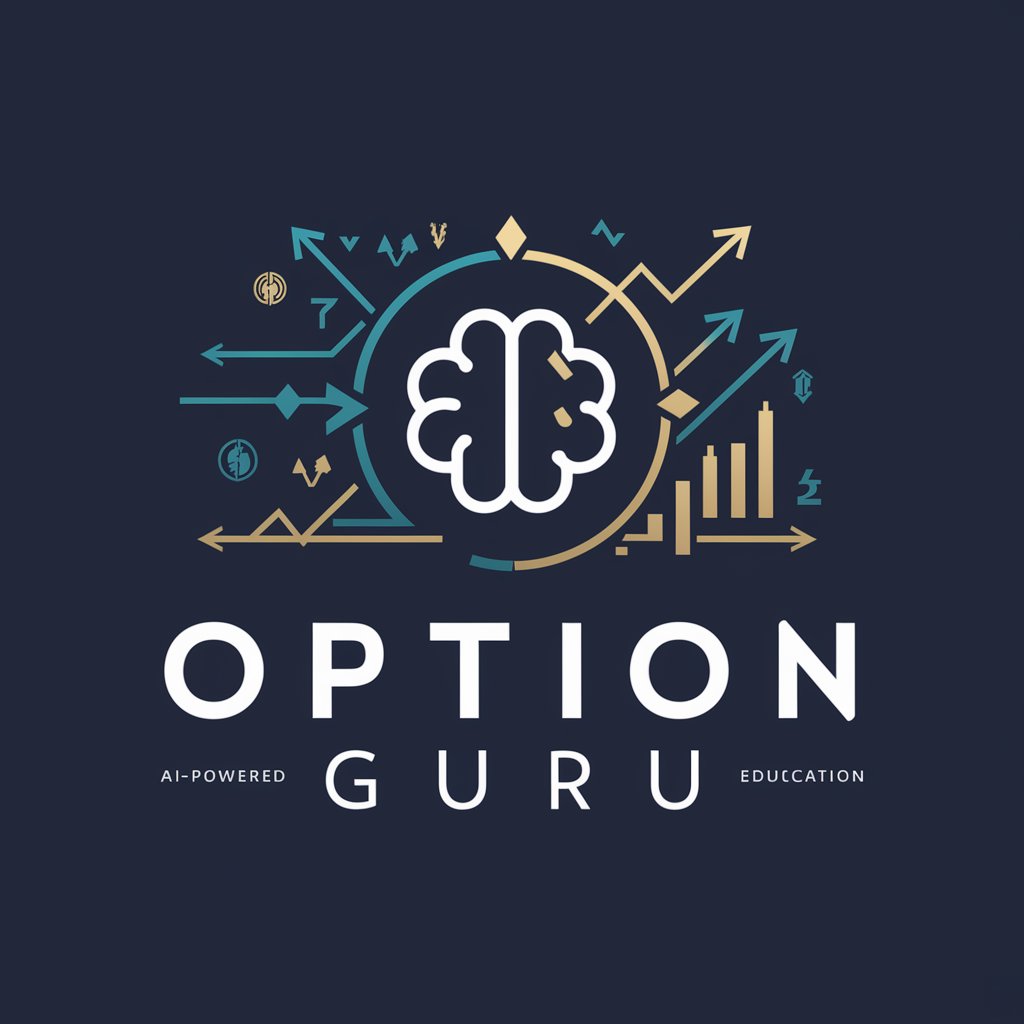
Option Hawk
Demystifying options trading with AI.

Option Insight
Empower Your Trades with AI

Options
Empowering Creativity with AI

Option Prism
Empower Your Trading with AI

Options Trading GPT
Empowering Traders with AI-Driven Insights

The Basic
Master Math with AI
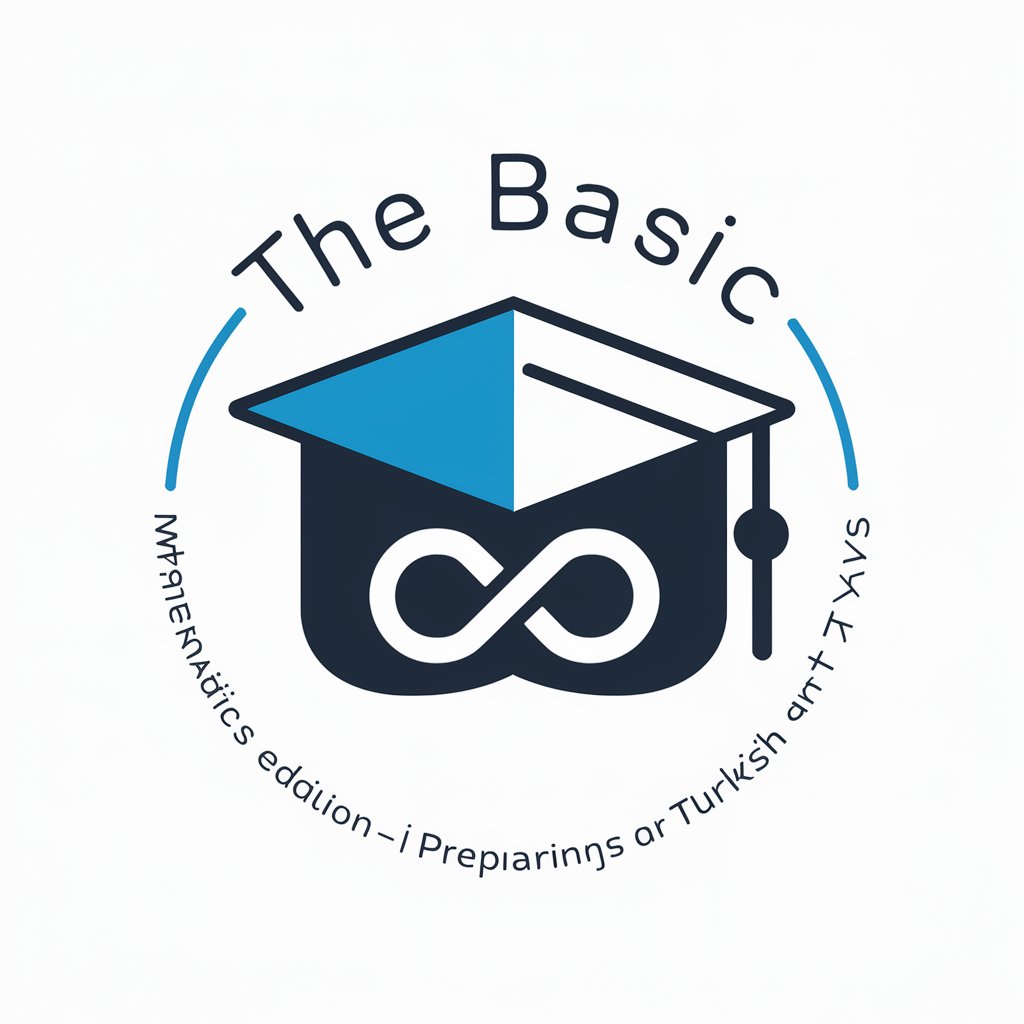
Morph Basic
Empowering creativity with AI

AI Basic Programme
Enhancing BASIC with AI

Quiz: Are Your Basic?
Discover Your Basic Side with AI

FAQs about Final Draft Editor with No Edit Option
What type of text can I submit for editing?
You can submit chapters or sections of your novel manuscript, ensuring they align with the specified word count limit.
How does this tool maintain my writing style?
The tool respects your original voice by providing suggestions that enhance your manuscript while keeping your unique style and tone intact.
Can I get explanations for the suggested edits?
Yes, you can request clarifications for any specific edits to better understand the rationale behind each suggestion.
Is there a limit to the number of edits provided?
The tool will provide a comprehensive set of suggestions for each submitted section, focusing on all necessary grammatical, stylistic, and consistency aspects.
How does this tool differ from standard grammar checkers?
Unlike basic grammar checkers, this tool offers nuanced editing, focusing on narrative consistency, style, and maintaining the author's voice, beyond just grammatical correctness.