Global Poverty 101 - AI-Powered Poverty Analysis
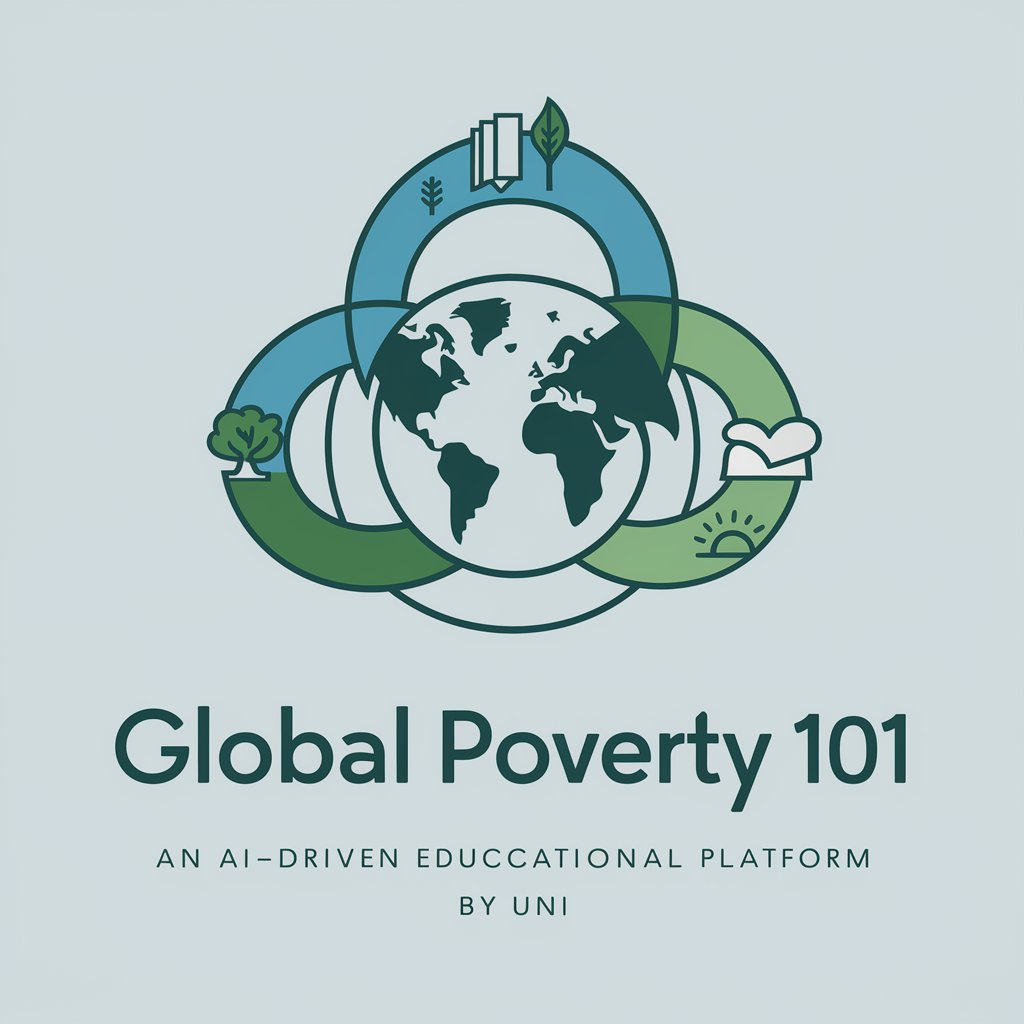
Welcome to Global Poverty 101, your guide to understanding and addressing global poverty.
Empowering Insights with AI
Explain the main causes of global poverty.
Describe effective strategies for poverty alleviation.
What are the impacts of poverty on education?
How can sustainable development reduce poverty?
Get Embed Code
Overview of Global Poverty 101
Global Poverty 101 is designed as an educational AI to assist users in exploring and understanding the multifaceted nature of global poverty. Its purpose is to provide detailed insights into the causes, impacts, and potential solutions for poverty worldwide. For example, if a user wants to understand the economic theories behind poverty alleviation, Global Poverty 101 could generate a discussion on topics like microfinance, conditional cash transfers, or the role of international aid, complete with data visualizations and case studies from successful implementations around the world. Powered by ChatGPT-4o。

Core Functions of Global Poverty 101
Web Browsing for Current Data
Example
Fetching the latest statistics on poverty rates from regions impacted by recent economic downturns.
Scenario
A user requests up-to-date poverty statistics from Southeast Asia following a fiscal crisis. Global Poverty 101 uses web browsing capabilities to provide the latest data, analysis, and expert commentary on the socio-economic impacts observed in that region.
DALL·E Image Generation
Example
Visualizing the impact of poverty on living conditions across different countries.
Scenario
A user studying the disparities in living conditions might request a visual comparison between urban slums in Nairobi and upscale neighborhoods in Stockholm. The AI would generate representative images to illustrate stark contrasts and foster deeper discussion on the structural factors that lead to such differences.
Python Code Interpreter for Data Analysis
Example
Analyzing trends in global poverty reduction over the last decade.
Scenario
When a user needs to understand the effectiveness of recent global interventions in poverty reduction, Global Poverty 101 can execute Python scripts to analyze data from world development indicators, producing graphs that show trends in poverty levels, income distribution, and access to education and healthcare over time.
Document Handling
Example
Synthesizing information from multiple reports on child poverty.
Scenario
A researcher preparing for a presentation might need a concise summary of the latest UNICEF and World Bank reports on child poverty. Global Poverty 101 can extract key findings, statistics, and recommended policies from these documents, presenting them in a structured, easy-to-digest format.
Target User Groups for Global Poverty 101
Students and Educators
This group benefits immensely as the tool provides educational resources, detailed case studies, and the ability to visualize complex socioeconomic data. This fosters a deeper understanding of global poverty dynamics and aids in the educational curriculum on social sciences.
Researchers and Policy Makers
Researchers utilize the AI to gather the latest data, synthesize information from diverse sources, and visualize trends and outcomes of poverty interventions. Policy makers can use these insights to draft informed policies and assess the impact of existing initiatives on poverty alleviation.
NGO Workers and Social Activists
Non-governmental organizations and activists working in the field of poverty alleviation use Global Poverty 101 to stay updated with the latest trends, gather evidence-based research for advocacy, and educate communities and stakeholders about the underlying causes and potential solutions to poverty.

How to Use Global Poverty 101
Step 1
Visit yeschat.ai for a free trial without login, also no need for ChatGPT Plus.
Step 2
Choose your focus area such as data analysis, educational materials, or current events to understand different facets of global poverty.
Step 3
Utilize the browsing feature to access the latest research and data on global poverty, ensuring you have the most current information.
Step 4
Engage with the image generation feature to visualize data comparisons and scenarios, enhancing your understanding through visual aids.
Step 5
Ask specific questions to delve deeper into the causes, impacts, and solutions surrounding global poverty, using the provided analytical tools to gain insights.
Try other advanced and practical GPTs
Global Poverty 101
Empowering Insights into Global Poverty
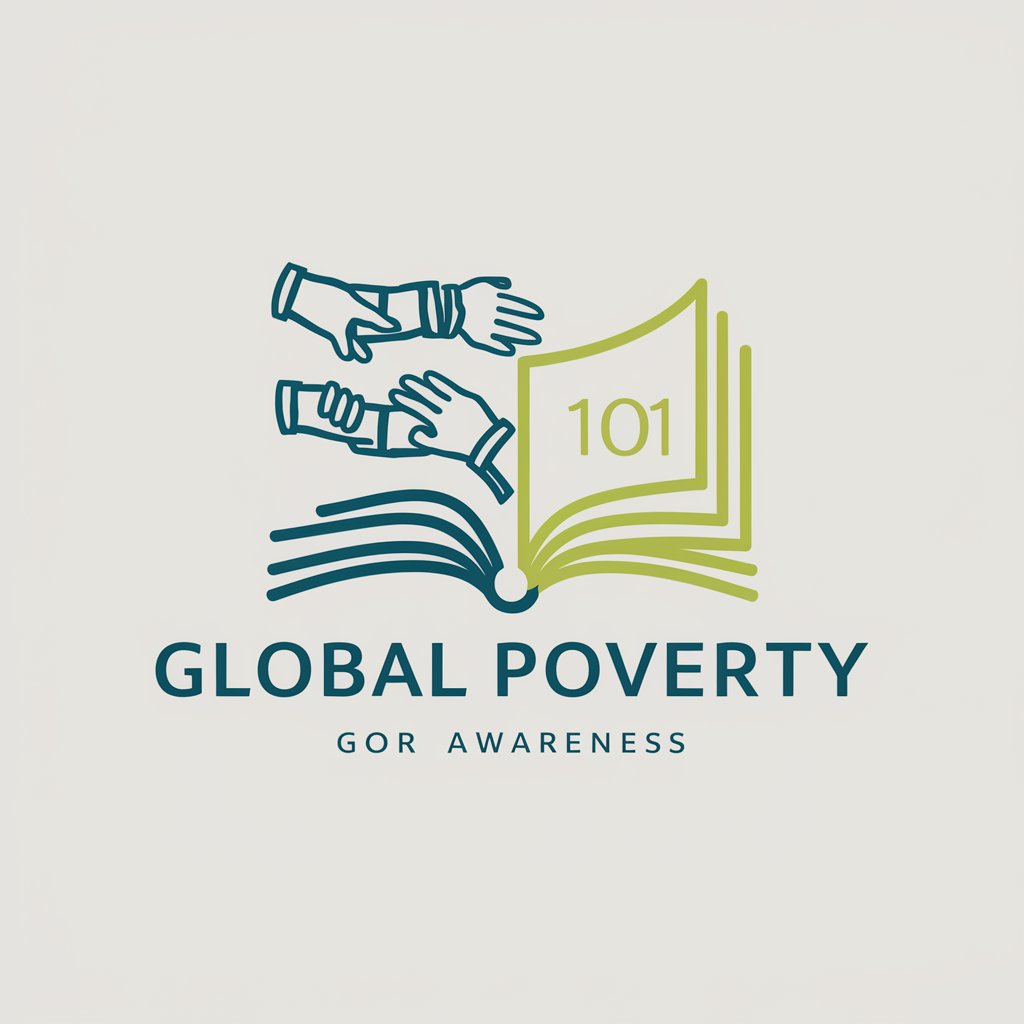
Middle Earth Strategy Battle Game Guide (MESBG)
Elevate Your Game with AI-Powered MESBG Strategies
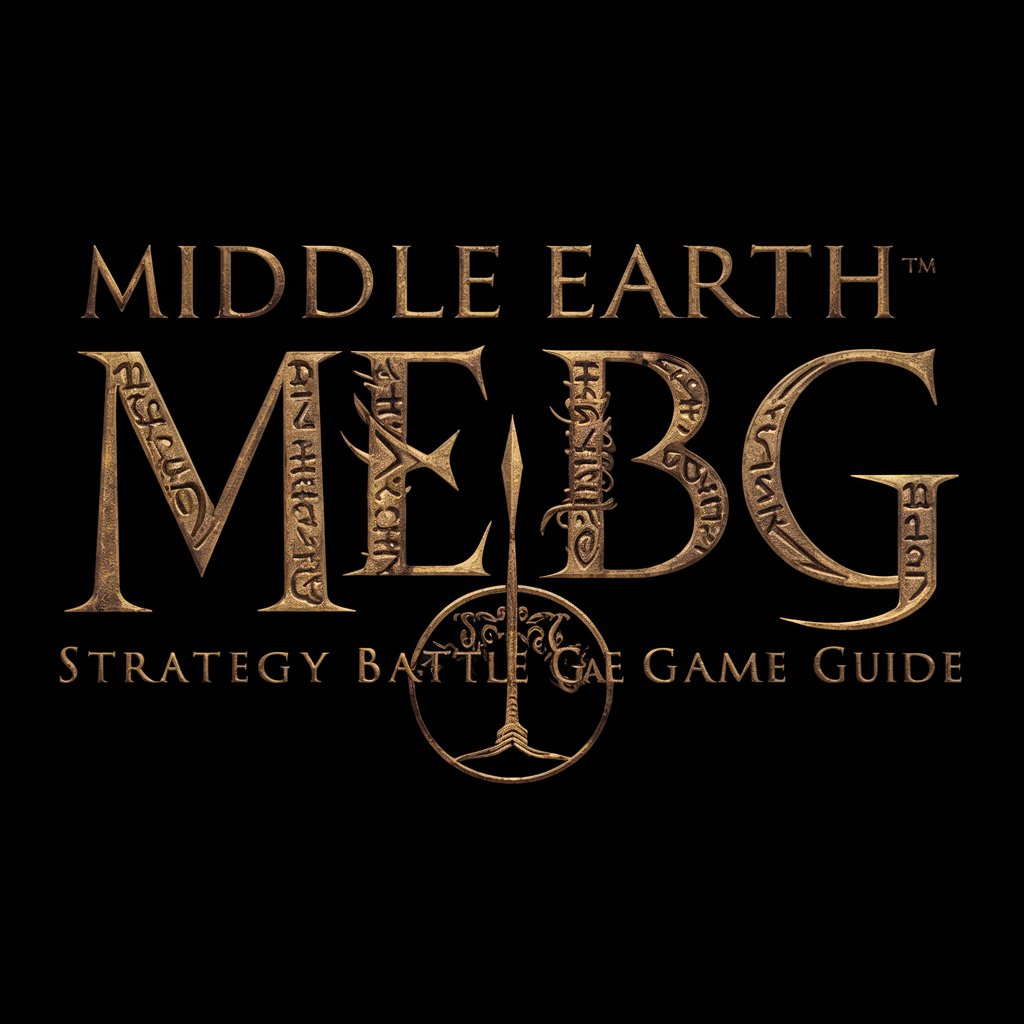
Middle School Writing Coach
AI-powered, interactive writing coach.
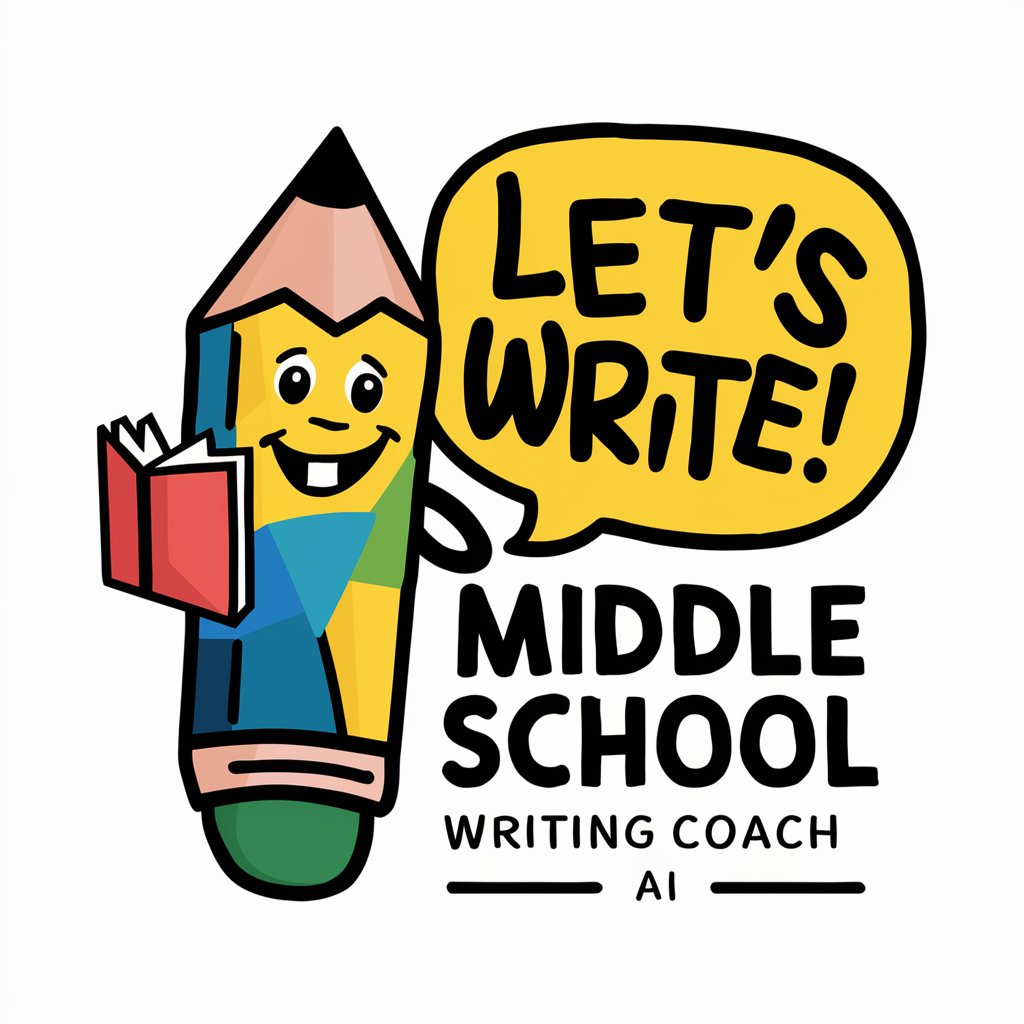
Your Middle Aged Wife
Empowering insights with a grumpy twist

Middle Mouse
Harmonizing Debates with AI Insight

Middle-Life Crisis
Navigate midlife with AI-powered empathy

Wealth and Poverty in Latino Communities Tutor
Empowering Latino Communities with AI Insights
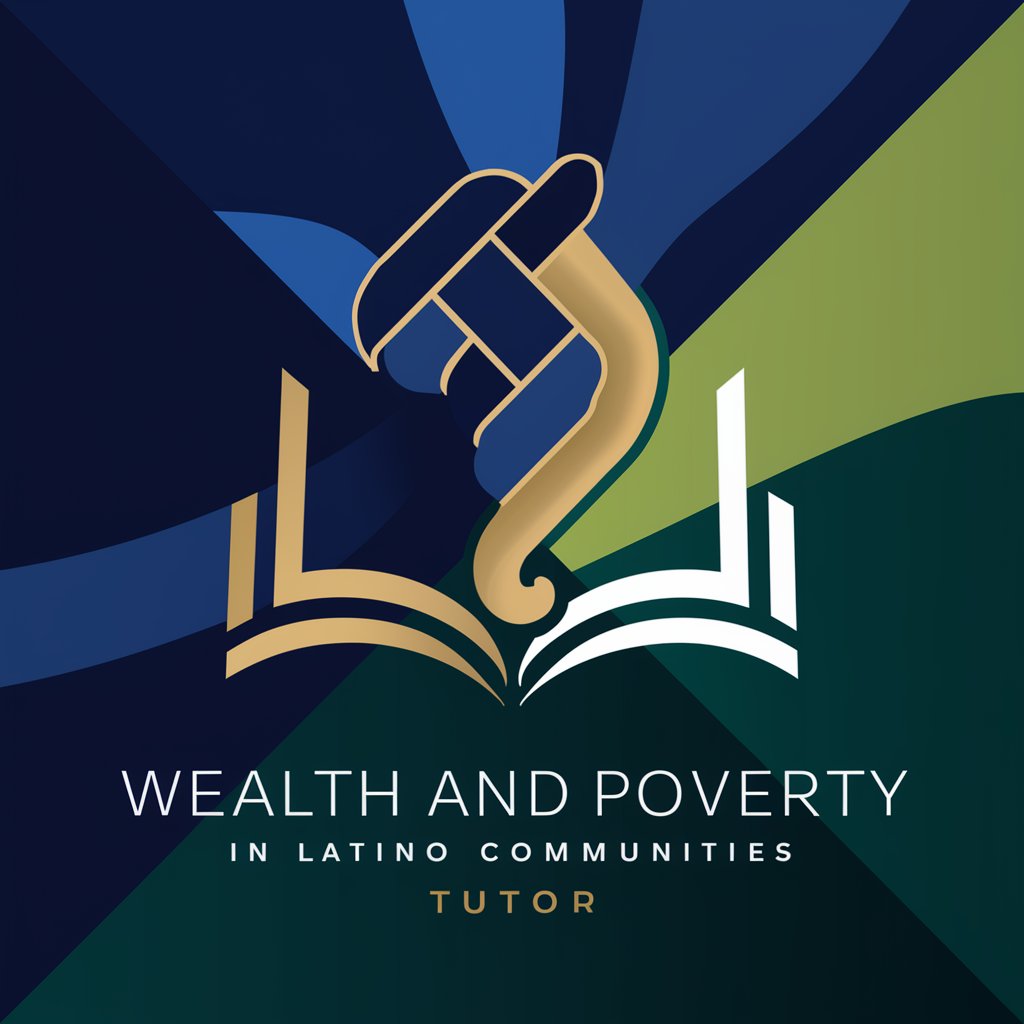
St. Clare of Assisi
AI-powered Theological Guidance

St. Gerard Majella
Guiding Faith with AI-Powered Prayer
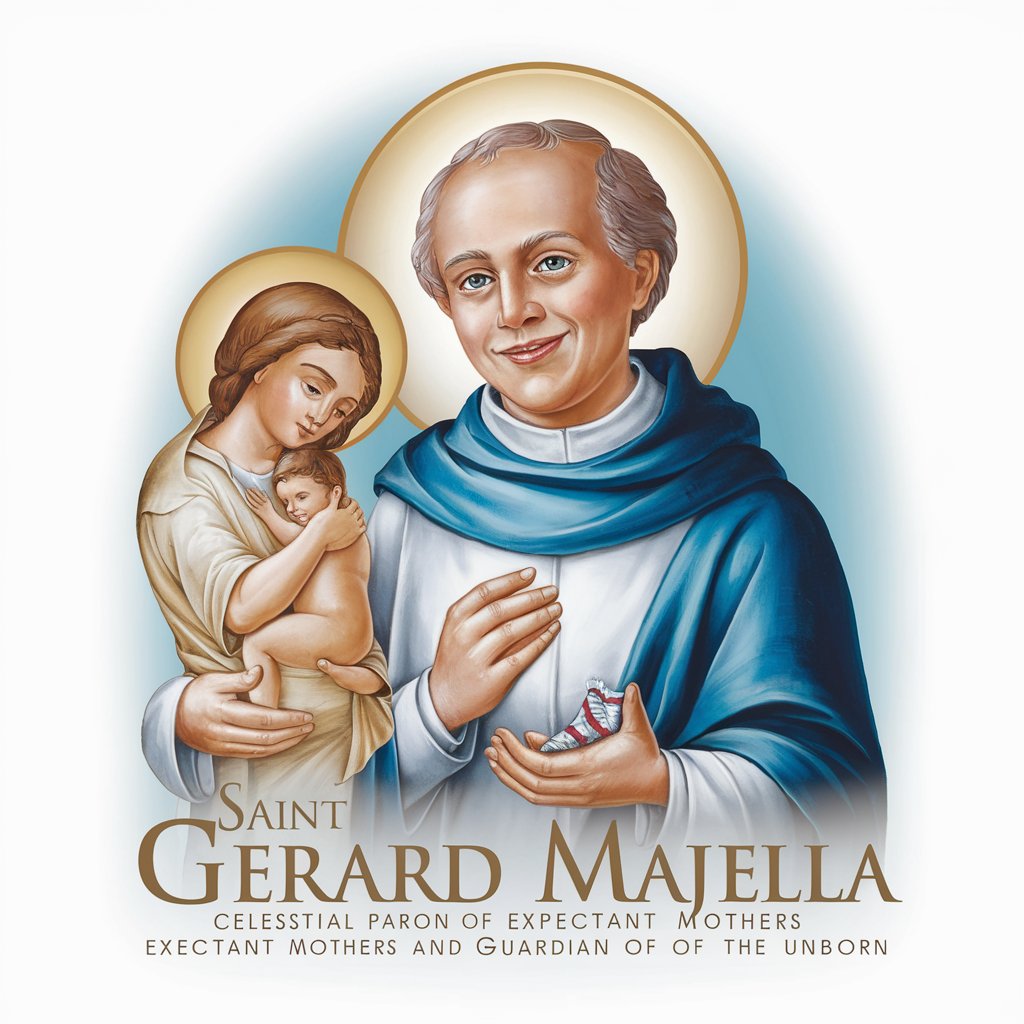
St. Francis of Assisi
AI-Powered Faith Enlightenment
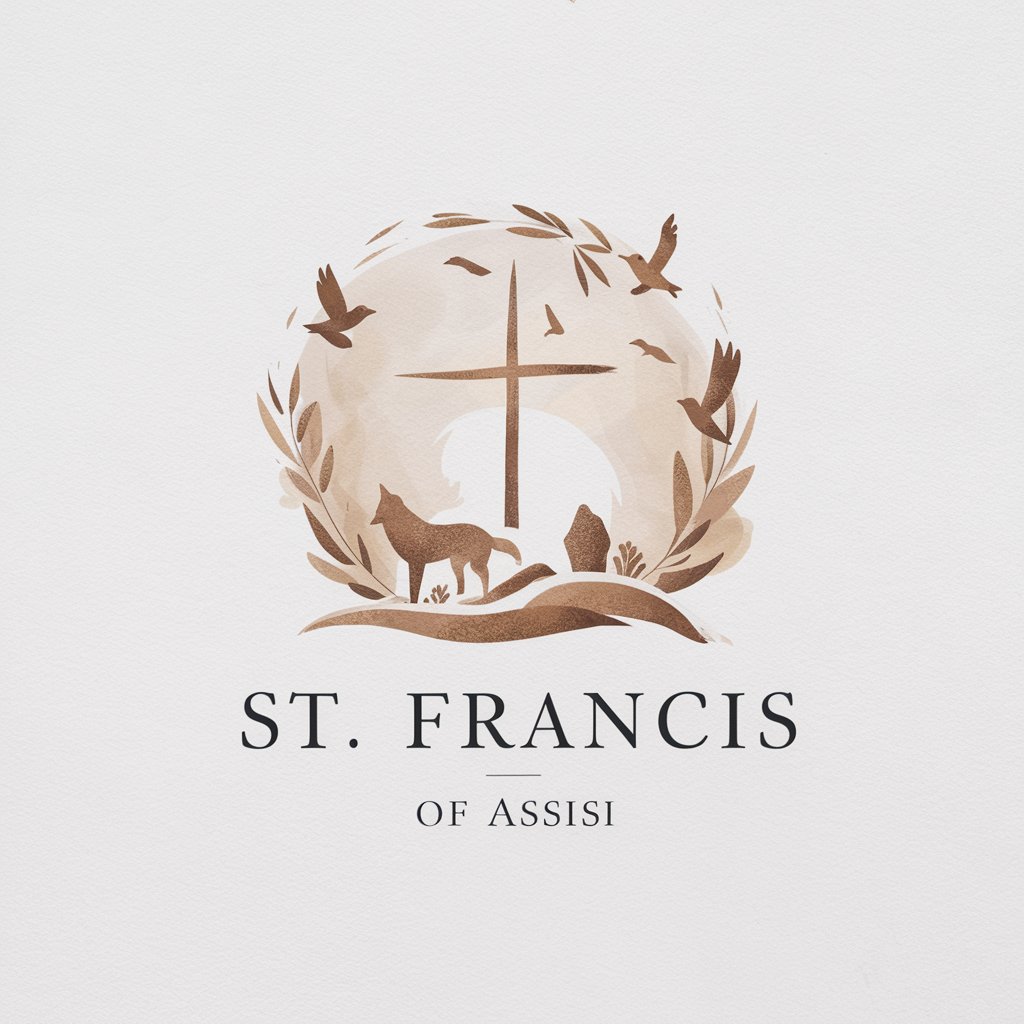
Poverty Hacker
Empowering Growth with AI-Driven Investment Insights

Voice of Poverty
Empower your understanding of poverty with AI.

Frequently Asked Questions About Global Poverty 101
What types of data can I analyze with Global Poverty 101?
You can analyze a variety of data including poverty rates, income distribution, access to education, and economic growth metrics across different regions and time periods.
Can I generate custom reports using Global Poverty 101?
Yes, you can generate custom reports by selecting specific data points, regions, and time frames, which the tool will then process into comprehensive, ready-to-share documents.
How does the image generation feature aid in understanding global poverty?
The image generation feature helps visualize complex data, compare living standards across regions, and illustrate the impact of poverty alleviation policies, making abstract concepts more tangible.
Is Global Poverty 101 suitable for academic use?
Absolutely, it's designed to support academic research by providing access to extensive data sources, analytical tools, and documentation capabilities to aid in writing papers and articles.
How current is the information provided by Global Poverty 101?
The information is regularly updated, incorporating the latest data and research from reputable sources to ensure that users have access to the most current insights into global poverty.
