
Productivity Boost for Digital Nomads - tailored nomad productivity

Welcome, let's optimize your productivity together!
Boosting Nomad Productivity with AI
How can I improve my productivity while traveling?
What are the best tools for time management as a digital nomad?
Can you suggest strategies for maintaining a work-life balance on the go?
What are some tips for staying focused in different environments?
Get Embed Code
Overview of Productivity Boost for Digital Nomads
Productivity Boost for Digital Nomads is designed to aid those who blend work with travel, facing unique challenges such as managing different time zones, maintaining work-life balance, and minimizing distractions. This service is tailored to enhance efficiency and adaptability, using tools like web browsing for up-to-date productivity strategies, DALL·E image generation for visualizing concepts, Python code for scheduling, and document handling for workflow optimization. For example, a digital nomad in Bali can use this service to adjust their work schedule according to their home time zone, visually map out tasks, or automate repetitive document management tasks. Powered by ChatGPT-4o。

Core Functions of Productivity Boost for Digital Nomads
Web Browsing for Latest Tools and Strategies
Example
Researching the latest digital tools for remote team collaboration.
Scenario
A user planning to coordinate a project across multiple time zones uses the browsing feature to find and implement the most effective communication tools and techniques, ensuring seamless collaboration.
DALL·E Image Generation
Example
Creating visual aids for time management techniques.
Scenario
A digital nomad struggling with time management may request an image that visually represents a successful daily schedule, using it as a motivational and instructional tool.
Python Code Interpreter for Custom Solutions
Example
Automating the calculation of time differences between multiple cities.
Scenario
A user frequently working with teams in New York, London, and Tokyo uses a Python script to create a dashboard that displays current times in all three cities, helping plan meetings without manual time zone conversion.
Advanced Data Analysis for Document Handling
Example
Streamlining email management with automated sorting scripts.
Scenario
A digital nomad receiving high volumes of email can use custom scripts to filter, sort, and prioritize emails based on content and sender, significantly reducing manual sorting time and increasing responsiveness.
Target User Groups for Productivity Boost for Digital Nomads
Freelancers
Freelancers who travel frequently benefit from customizable tools to manage their work from various locations, adapt to different time zones, and maintain productivity without a fixed office space.
Remote Workers
Remote workers employed by companies with global teams need efficient collaboration tools and strategies to handle asynchronous communication and varied work hours across time zones.
Entrepreneurs
Entrepreneurs building businesses from multiple locations require robust systems for time management, team coordination, and resource planning to ensure smooth operations and scalability.

How to Use Productivity Boost for Digital Nomads
Begin Trial
Start by visiting yeschat.ai for a free trial, no login or ChatGPT Plus subscription required.
Explore Features
Familiarize yourself with the tool's features including task automation, time zone management, and distraction-free modes designed specifically for digital nomads.
Customize Settings
Adjust the settings to match your work preferences and current location to get personalized productivity advice and time management tips.
Engage with the Tool
Use the interactive Q&A feature to troubleshoot common digital nomad challenges or get tailored advice on managing your remote work effectively.
Review Progress
Regularly review the analytics provided by the tool to understand your productivity patterns and make informed adjustments to your work habits.
Try other advanced and practical GPTs
Digital Nomad's Fitness Coach
Shape Up Anywhere, Anytime!

French Tutor
Master French with AI-Powered Guidance

French Translator
Effortless AI-powered language translation.

French Pote
Seamless French translations at your fingertips.

French Tutor
Master French with AI Assistance

French
Elevate Your Text with AI Precision

Design Thinker Pro | Your Innovation Partner ⚡
Empower innovation with AI-powered design thinking.

Eternal Light Intelligence
AI-Powered Pastoral Care for Everyone

Vocabulary Cat
Elevate Your Words with AI
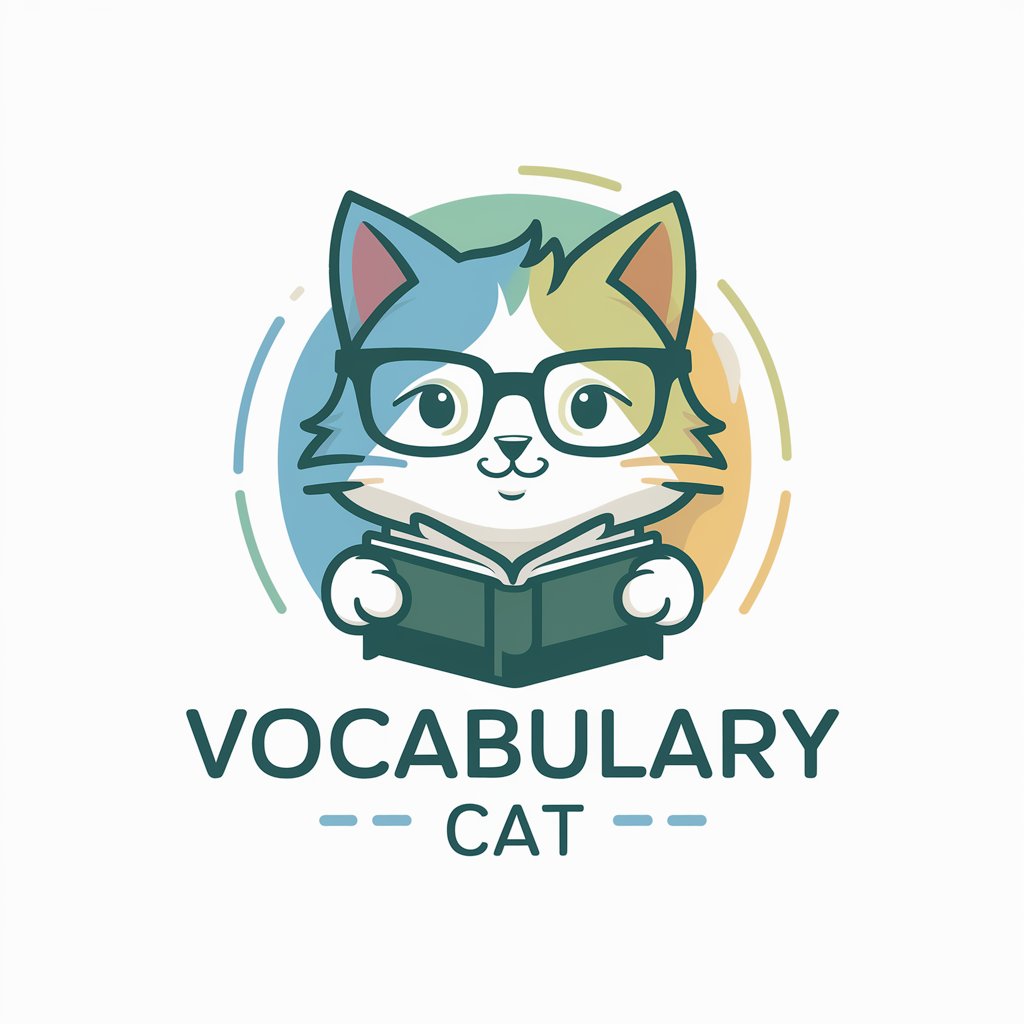
Digital Rabbi
Illuminating Jewish wisdom with AI.

MEME SCOUT
Discover, enjoy, and share AI-curated memes and videos.

M2M Experte
Empowering devices with AI-driven connectivity

Frequently Asked Questions about Productivity Boost for Digital Nomads
What makes Productivity Boost for Digital Nomads unique?
This tool is tailored specifically for digital nomads, incorporating features that help manage time zone changes, create distraction-free environments, and maintain a work-life balance while traveling.
Can I integrate other applications with this tool?
Yes, Productivity Boost for Digital Nomads allows integration with popular productivity and communication apps to streamline your workflow and keep all your tools in one place.
Is there a mobile version available?
Yes, a mobile version is available which is optimized for nomads on the go, ensuring you can stay productive and connected no matter where you are.
How does this tool help with time zone management?
It features a dynamic time zone converter and reminders that adjust according to your location, helping you stay aligned with global clients or teams.
What are the top tips for getting the most out of this tool?
To maximize benefits, regularly update your location, utilize the focus timer to maintain productivity, and leverage the daily analytics to tweak your habits for better results.





