
Productivity Partner - AI-Powered Productivity Boost

Hello! How can I assist you in achieving your productivity goals today?
Empower your efficiency with AI
Generate a summary of the latest meeting notes.
Create a detailed travel itinerary for a business trip to New York.
Organize my tasks for the week based on priority.
Extract key information points from this document.
Get Embed Code
Understanding Productivity Partner
Productivity Partner is designed as a comprehensive assistant for managing time, tasks, and information efficiently. Its core purpose is to aid users in organizing their schedules, prioritizing tasks, and handling vast amounts of data without feeling overwhelmed. This is achieved through a suite of functions tailored to enhance productivity and streamline workflow processes. For instance, it can automatically schedule meetings by analyzing a user's calendar to find free slots, suggest optimal travel plans based on preferences and commitments, and summarize documents to extract key information points. An example scenario includes a user receiving a long email chain regarding a project update. Productivity Partner could summarize the key outcomes and actions required, suggest a follow-up meeting by checking availability, and track this as a new task, ensuring nothing is overlooked. Powered by ChatGPT-4o。

Core Functions of Productivity Partner
Intelligent Scheduling
Example
Automatically finds and suggests the best times for meetings based on participants' availability.
Scenario
A project manager needs to coordinate a meeting with team members across different time zones. Productivity Partner analyzes each member's calendar in real-time, proposing several suitable slots, thus streamlining the scheduling process.
Travel Planning
Example
Provides optimized travel itineraries based on personal and professional commitments.
Scenario
An executive planning a business trip gets recommendations for flights, hotels, and local transport, considering both the schedule and preferred travel preferences, making travel arrangements seamless and efficient.
Task Tracking and Management
Example
Keeps track of tasks, deadlines, and priorities, offering reminders and progress updates.
Scenario
A freelancer juggling multiple projects uses Productivity Partner to manage deadlines, receiving timely reminders and updates on task completion, ensuring no deadline is missed and work is evenly distributed.
Document Summarization
Example
Summarizes long documents, emails, or reports into concise, actionable points.
Scenario
A legal professional receives a lengthy contract. Productivity Partner summarizes key clauses and actions required, saving hours of reading and highlighting critical areas for review.
Goal Setting and Habit Tracking
Example
Assists in setting personal and professional goals, tracking daily habits towards achieving these objectives.
Scenario
An individual looking to improve time management sets specific goals for work and personal development. Productivity Partner tracks progress, offers advice, and adjusts strategies based on performance and feedback.
Who Benefits from Productivity Partner?
Busy Professionals
Individuals with demanding schedules will find Productivity Partner invaluable for managing their time, scheduling meetings, and tracking tasks without dropping the ball. It serves as an extra layer of organization, ensuring they can focus on high-impact work rather than administrative tasks.
Freelancers and Entrepreneurs
Those who manage multiple projects or run their businesses will benefit from the task management, document summarization, and scheduling features, allowing them to stay on top of their workloads and prioritize effectively.
Students and Academics
With the need to juggle studies, research, and perhaps part-time work, this group will find the goal-setting, habit tracking, and summarization functions particularly useful for managing their diverse commitments and enhancing their learning experience.
Travelers
Individuals who frequently travel for business or pleasure can utilize the travel planning feature to streamline their itinerary planning, ensuring a smooth and efficient travel experience with optimal booking recommendations.

How to Use Productivity Partner
Start Your Journey
Initiate your productivity journey by visiting yeschat.ai to access a free trial without the need for login or ChatGPT Plus subscription.
Define Your Goals
Identify and articulate your goals and priorities to tailor the Productivity Partner's assistance to your specific needs, be it managing tasks, scheduling, or information management.
Explore Features
Familiarize yourself with the tool's features, including task tracking, meeting scheduling, document summarization, and personalized productivity advice.
Customize Your Experience
Adjust settings and preferences to suit your workflow, enabling the AI to provide the most relevant and effective support for your tasks and projects.
Engage and Reflect
Regularly interact with the Productivity Partner for task management and utilize its insights to reflect on your productivity habits, optimizing your approach over time.
Try other advanced and practical GPTs
Gluten-Free
Personalized gluten-free living guidance.

厳格な査読者
Rigorously Improve Your Writing with AI

我在霍格沃茨吃鸡公煲
Dive into Hogwarts with a twist of magic and Chinese culture.

部落格產生器 GPT
Unleashing Taiwanese Culture with AI-Powered Blogs

英譯港式中文 GPT by OMP (英文名詞會保留用英文,比較貼近香港中文風格。)
Bridging Languages with AI Precision

外贸谷歌主动搜索开发客户
Streamline Your Global Client Hunt with AI

Leeloo
Your AI-Powered Heartfelt Companion

Romantic Girlfriend
Your AI Companion for Heartfelt Conversations

GPT Combinator
Elevate Your Ideas with AI
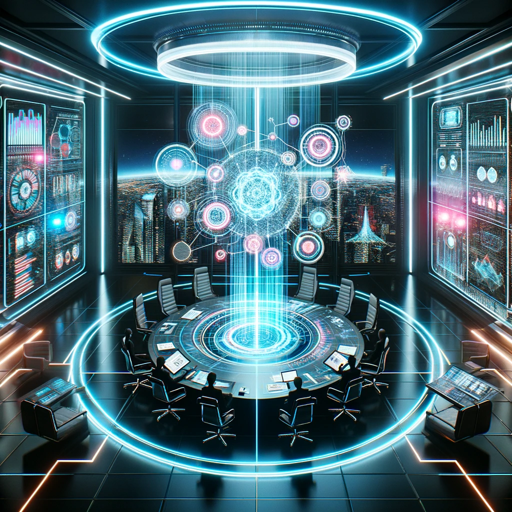
Business Analyst (SaaS)
Empowering SaaS with AI-driven Insights

Mind Reader
Unveiling thoughts through AI-powered mystique.

Implement AI
Empowering Businesses with AI Expertise
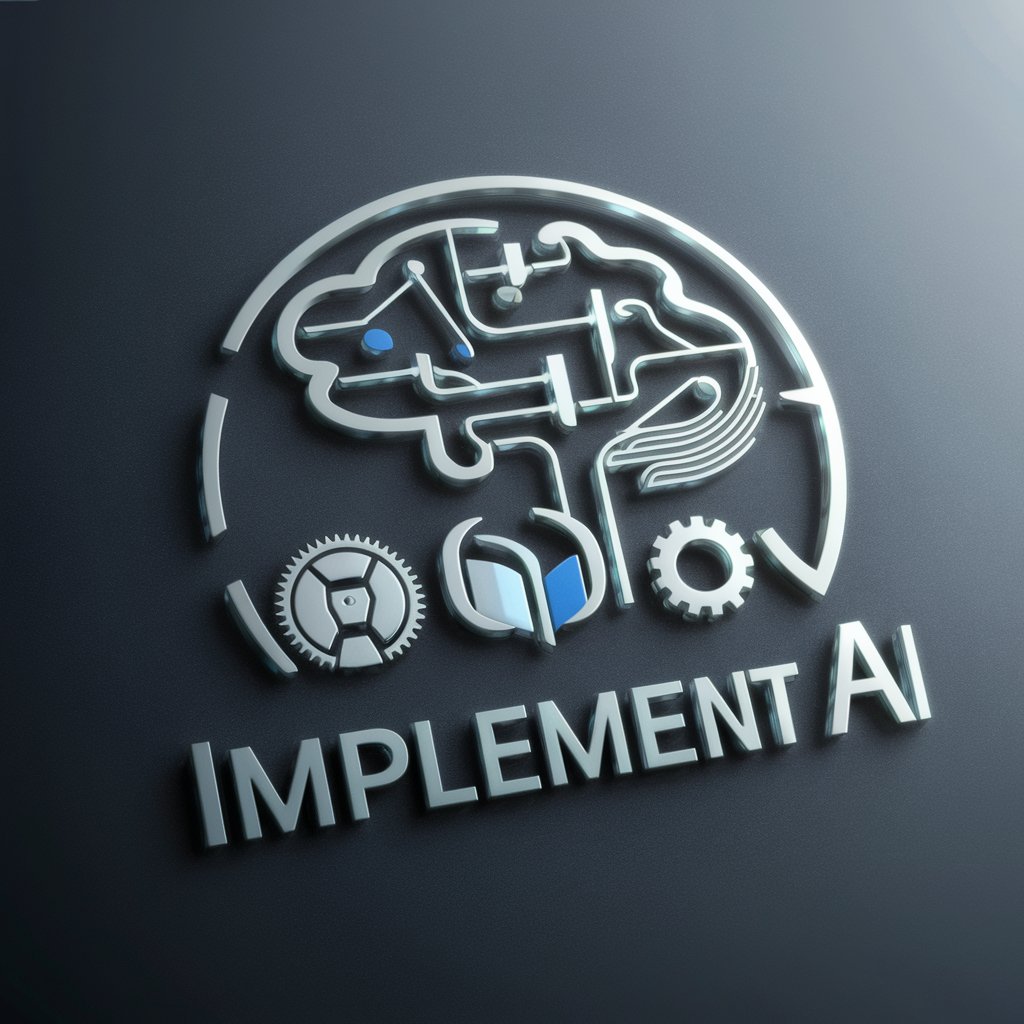
Frequently Asked Questions About Productivity Partner
What makes Productivity Partner unique from other productivity tools?
Productivity Partner stands out by offering a comprehensive suite of AI-powered features tailored to enhance your productivity across various aspects of work and personal management, without the need for a subscription or login, providing a seamless and accessible user experience.
Can Productivity Partner help me with task prioritization?
Absolutely, it excels in analyzing your tasks and priorities to offer customized advice on managing your workload efficiently, helping you to focus on what matters most and optimizing your time management.
Is there support for document summarization?
Yes, one of its key features includes the ability to summarize documents and extract essential information, streamlining the process of dealing with large volumes of text and enabling quicker decision-making.
How can I use Productivity Partner for team collaboration?
While primarily designed for individual use, its task tracking and scheduling features can be used to align your work with team objectives, share progress on projects, and efficiently plan meetings or collaborative sessions.
Can Productivity Partner integrate with my current tools?
Productivity Partner is designed to complement your existing workflow. While direct integration capabilities may vary, its output can be easily adapted or incorporated into various platforms and tools to enhance your productivity ecosystem.





