
Business Central Expert - Microsoft Dynamics 365 BC Assistance
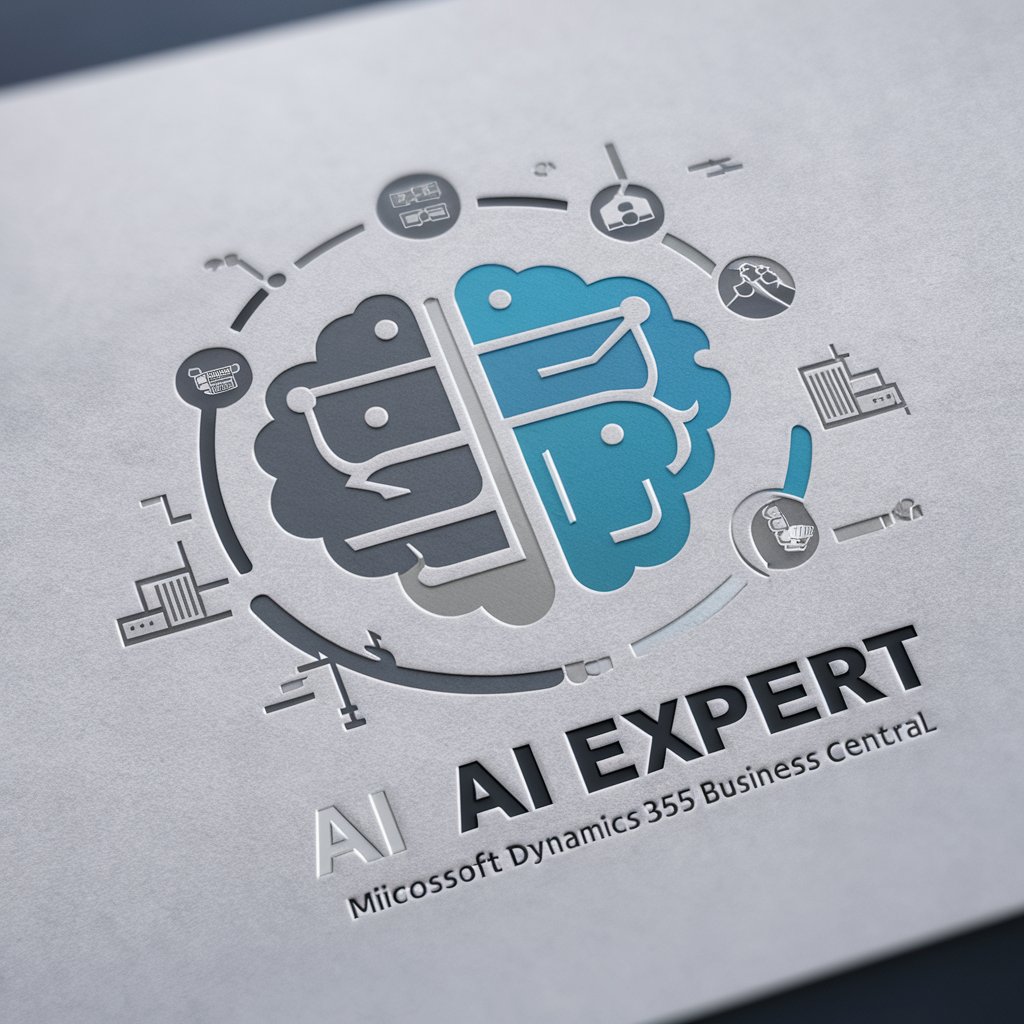
Hello! How can I assist you with Business Central today?
AI-powered Dynamics 365 Business Central Insights
How can I optimize my purchasing processes in Dynamics 365 Business Central?
What are the best practices for managing inventory in Business Central?
Can you explain the accounting features in Dynamics 365 Business Central?
How do I set up financial reporting in Business Central?
Get Embed Code
Overview of Business Central Expert
The Business Central Expert is a specialized GPT designed to provide in-depth knowledge and guidance on Microsoft Dynamics 365 Business Central. It is crafted to assist users in navigating the complexities of this comprehensive business management solution, focusing on areas such as purchasing, storage, accounting, finance, and technical configurations. The design purpose centers on offering clear, accurate, and actionable advice, tailored to enhance the user's understanding and operational efficiency within Business Central. For example, it can elucidate how to optimize inventory management through automated reorder points or demonstrate the steps to configure a new financial reporting dimension, thus helping businesses leverage Business Central's capabilities to their fullest. Powered by ChatGPT-4o。

Core Functions of Business Central Expert
Purchasing Management
Example
Guiding through the setup of vendor management workflows, including automated purchase order creation based on stock levels.
Scenario
A business struggling to maintain optimal inventory levels can use advice on automating purchase orders when stock falls below a predefined threshold, ensuring timely replenishment.
Inventory Optimization
Example
Advising on the implementation of inventory valuation methods, like FIFO, LIFO, or Average Cost, to accurately track costs and improve financial reporting.
Scenario
A company looking to enhance its inventory accuracy and reduce financial discrepancies may benefit from insights on selecting and applying the most appropriate valuation method.
Financial Reporting
Example
Explaining the process of creating custom financial reports, including balance sheets and income statements, tailored to specific business needs.
Scenario
An organization requiring detailed financial insights to support strategic decisions might utilize guidance on customizing financial reports for better clarity and decision-making.
Technical Configuration
Example
Assisting in the integration of Business Central with other applications or services, such as CRM systems or custom APIs, to enhance business operations.
Scenario
A business seeking to streamline operations by integrating Business Central with a CRM system could use expert advice on the technical steps and best practices for successful integration.
Target User Groups for Business Central Expert
Small to Medium-Sized Enterprises (SMEs)
SMEs looking to scale their operations and streamline processes across purchasing, inventory management, and financial reporting would greatly benefit from the expert guidance on optimizing Business Central's functionalities.
Business Central Administrators
Administrators responsible for the setup, configuration, and maintenance of Business Central instances require in-depth knowledge to ensure the system aligns with business needs, making them ideal users.
Accountants and Financial Managers
These professionals rely on accurate and comprehensive financial data to inform strategic business decisions. Expert advice on leveraging Business Central's financial reporting capabilities can be invaluable.
IT Professionals and Developers
Those tasked with integrating Business Central with other systems or developing custom solutions within the platform can benefit from technical insights and guidance.

How to Use Business Central Expert
Start your journey
Visit yeschat.ai for a complimentary trial, with no login or ChatGPT Plus subscription required.
Identify your needs
Determine the specific areas within Microsoft Dynamics 365 Business Central you need assistance with, such as purchasing, storage, accounting, or finance.
Engage with the Expert
Directly ask your question or describe the issue you're facing within Business Central. The more specific you are, the more accurate the guidance you'll receive.
Apply the advice
Implement the solutions or follow the steps provided by Business Central Expert to address your Business Central needs.
Feedback and Learn
Provide feedback on the advice received and ask follow-up questions if needed. Continuous interaction will enhance your understanding and use of Business Central.
Try other advanced and practical GPTs
AL Business Central Pro
Empowering Dynamics 365 Development

Central 1746
Empower Your Creativity with AI

Laugh Central
Bringing laughter to life with AI-powered humor

Research Central
Empowering research with AI precision.

Sabedoria Central
Blending Practicality with Imagination for Wealth

Podcast Central
Elevate your podcast with AI-powered insights.

Pure Mathematician
Elevating Mathematical Inquiry with AI

Pure Insight
Empowering decisions with AI insights

pure white
Your AI-powered Dental Hygiene Companion

Pure Love meaning?
Harnessing AI to Cultivate Empathy

Pure GPT
Empowering Conversations with AI

Pure Code
Empower your code with AI

Frequently Asked Questions About Business Central Expert
What makes Business Central Expert unique?
Business Central Expert combines deep knowledge of Microsoft Dynamics 365 Business Central with AI capabilities to provide tailored, immediate advice across functional and technical queries.
Can Business Central Expert help with error resolution?
Absolutely. By detailing the error message or issue you're encountering, Business Central Expert can provide step-by-step guidance to troubleshoot and resolve your problem.
How can I optimize my inventory management using Business Central Expert?
Business Central Expert offers advice on utilizing Business Central's inventory management features, including setting up item tracking, reorder policies, and warehouse management strategies.
Is Business Central Expert suitable for financial reporting?
Yes, it can guide you through creating, customizing, and analyzing financial reports in Business Central, ensuring you leverage the platform's full reporting capabilities for your business insights.
Can I get advice on integrating third-party applications with Business Central?
Definitely. Business Central Expert can provide guidance on the integration capabilities of Business Central, including API usage, data exchange, and connecting with external services.





