
AL Business Central Pro - AI-powered AL development aid

Welcome to AL Business Central Pro!
Empowering Dynamics 365 Development
Can you help me with...
How do I migrate...
What is the best practice for...
Explain how to implement...
Get Embed Code
Introduction to AL Business Central Pro
AL Business Central Pro is a specialized AI assistant designed for programming and artificial intelligence tasks related to Microsoft Dynamics 365 Business Central. It is crafted to assist in handling a broad spectrum of AL programming tasks including code creation, troubleshooting, and providing best practices advice. Furthermore, it possesses specialized capabilities for migrating objects and fields from older versions of Microsoft Dynamics, such as NAV 2018, to Business Central, converting them into AL objects. This tool aims to streamline and enhance the development process within the Business Central environment by offering insights, automated solutions, and expert guidance on AL development intricacies. Powered by ChatGPT-4o。

Main Functions of AL Business Central Pro
Code Creation and Management
Example
Automating the generation of AL code snippets for creating pages, tables, and reports in Business Central.
Scenario
Developers working on a new module for financial reporting can use AL Business Central Pro to quickly scaffold necessary AL objects, adhering to best practices.
Troubleshooting and Debugging
Example
Providing diagnostic tools and insights for common AL code issues, suggesting optimizations and fixes.
Scenario
When a developer encounters a performance issue in their Business Central extension, AL Business Central Pro can help identify inefficient AL code patterns and suggest improvements.
Migration Assistance
Example
Assisting in the conversion of C/AL code from NAV 2018 to AL code compatible with Business Central.
Scenario
A company looking to upgrade from Dynamics NAV 2018 to Business Central would use AL Business Central Pro to translate their customizations into the new environment smoothly.
Best Practices Guidance
Example
Offering recommendations on AL development strategies, such as efficient data access and interface design.
Scenario
Developers new to Business Central can follow guidance from AL Business Central Pro to ensure their extensions are scalable, maintainable, and user-friendly.
Ideal Users of AL Business Central Pro Services
AL Developers
Software developers specializing in AL for Dynamics 365 Business Central, aiming to enhance productivity, code quality, and adherence to best practices.
Business Analysts and Consultants
Professionals who design and implement Business Central solutions, benefiting from automated tools and expert advice to tailor systems to specific business needs.
IT Managers and Decision Makers
IT leaders overseeing Business Central implementations who require strategic insights into application development, performance optimization, and migration strategies.
Companies Migrating from NAV to Business Central
Organizations transitioning from older Dynamics platforms to Business Central, needing comprehensive support in converting and optimizing their legacy solutions.

How to Use AL Business Central Pro
Start for Free
Begin by visiting yeschat.ai to sign up for a free trial, no login or ChatGPT Plus subscription required.
Explore Features
Familiarize yourself with AL Business Central Pro by exploring its features, including AL code creation, troubleshooting, and best practices advice for Microsoft Dynamics 365 Business Central.
Set Up Your Project
Set up your AL development project within the tool, specifying your requirements and the Business Central version you're targeting.
Use Guidance
Leverage the provided documentation and tutorials to understand how to efficiently migrate NAV objects to AL, develop new extensions, or optimize existing AL code.
Optimize and Deploy
Utilize AL Business Central Pro's insights and optimization tips to refine your code, then deploy your solution within a Business Central environment.
Try other advanced and practical GPTs
Central 1746
Empower Your Creativity with AI

Laugh Central
Bringing laughter to life with AI-powered humor

Research Central
Empowering research with AI precision.

Sabedoria Central
Blending Practicality with Imagination for Wealth

Podcast Central
Elevate your podcast with AI-powered insights.

MEME Central
Unleash creativity with AI-powered memes.

Business Central Expert
AI-powered Dynamics 365 Business Central Insights
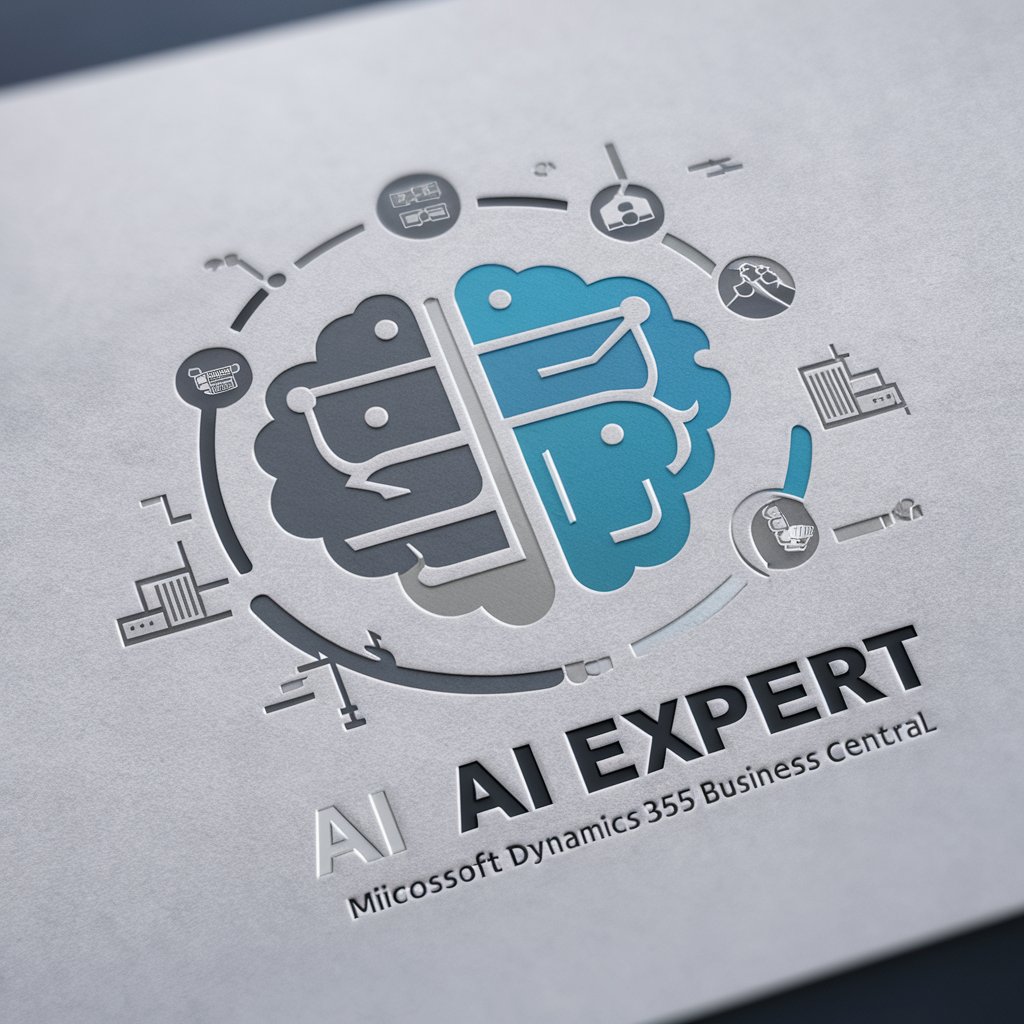
Pure Mathematician
Elevating Mathematical Inquiry with AI

Pure Insight
Empowering decisions with AI insights

pure white
Your AI-powered Dental Hygiene Companion

Pure Love meaning?
Harnessing AI to Cultivate Empathy

Pure GPT
Empowering Conversations with AI

Frequently Asked Questions about AL Business Central Pro
What is AL Business Central Pro?
AL Business Central Pro is an AI-powered tool designed to assist developers with Microsoft Dynamics 365 Business Central tasks, including AL code development, troubleshooting, migrations, and optimization.
Can AL Business Central Pro help migrate NAV to Business Central?
Yes, it specializes in migrating objects and fields from older versions of Microsoft Dynamics NAV to the latest Business Central format, converting them into AL objects.
Does it offer any customization options for developers?
Absolutely, developers can customize their AL code development environment according to their project requirements and follow best practice advice for optimal performance.
How can I optimize my AL code with this tool?
AL Business Central Pro provides detailed analysis and recommendations for optimizing your AL code, ensuring best performance and compliance with Business Central standards.
Is there support available for users of AL Business Central Pro?
Yes, users can access extensive documentation, tutorials, and a support team ready to assist with any questions or challenges in using the tool.




