Create Your Video GPT - AI-Powered Video Creation

Hello! How can I assist you with your video production today?
Streamline video creation with AI
Design a storyboard for a 30-second corporate video introducing a new product...
Generate initial concepts for an advertising video targeting young professionals...
Suggest motion design elements for a brand video focusing on innovation...
Propose visual style preferences for a marketing campaign video...
Get Embed Code
Overview of Create Your Video GPT
Create Your Video GPT is designed to assist in the production of corporate and advertising videos. It facilitates a collaborative, iterative process between clients and video production teams. This GPT specializes in understanding the unique needs of clients in the corporate and advertising domain, adapting to provide tailored support. It plays a key role in identifying participants essential for video production, such as Motion Designers, Scriptwriters, Marketing Strategists, and Brand Representatives. By engaging in a structured, iterative collaboration from initial concept to final delivery, it aims to deliver compelling, brand-aligned videos. An example scenario includes developing a 30-second advertisement for a new product, where Create Your Video GPT would guide the client through conceptualization, feedback, design development, and final review to ensure the video aligns with the brand message and marketing objectives. Powered by ChatGPT-4o。

Core Functions of Create Your Video GPT
Understanding Requirements
Example
Gathering detailed information about target audience, brand message, desired tone, visual style preferences, duration, and budget constraints.
Scenario
A business owner looking to launch a product video needs guidance on how to appeal to their target demographic while staying within budget.
Idea Generation and Feedback Loop
Example
Proposing initial concepts or storyboards and refining ideas through feedback, ensuring alignment with the client's vision.
Scenario
An agency developing an advertising campaign for a client, where initial storyboard concepts are presented and iteratively refined based on client feedback.
Design and Development Suggestions
Example
Providing suggestions on motion design elements like animations, graphics, typography, and color schemes.
Scenario
A marketing strategist and a motion designer collaborate to enhance a promotional video's visual appeal, incorporating suggested design elements that align with the brand's identity.
Final Review and Adjustment
Example
Submitting a semi-finalized version for review and making necessary changes based on final feedback to ensure brand alignment and message impact.
Scenario
Before finalizing a corporate video, the team reviews the draft with the client to make any last-minute adjustments for a cohesive and impactful message.
Ideal Users of Create Your Video GPT Services
Marketers
Marketing professionals seeking innovative ways to create compelling video content that aligns with their marketing strategies and enhances brand awareness.
Business Owners
Small to medium-sized business owners looking to leverage video marketing to promote their products or services, needing guidance through the video production process.
Advertising Agencies
Agencies that specialize in creating advertising content for their clients, looking for collaborative tools to streamline the conceptualization and production of video campaigns.

How to Use Create Your Video GPT
1
Start by accessing a free trial at yeschat.ai, with no requirement for login or a ChatGPT Plus subscription.
2
Identify your video project's needs by defining the target audience, desired tone, and main message.
3
Use the tool to brainstorm initial concepts or storyboards, inputting your project requirements for customized suggestions.
4
Engage in the iterative feedback process, refining concepts and visual elements based on AI-generated recommendations.
5
Finalize your video script and storyboard with the tool, then proceed to production or contact professional services for realization.
Try other advanced and practical GPTs
Create Photo-Realistic Art
Transforming ideas into photo-realistic art.

Create Atomic Note
Streamline Your Ideas with AI
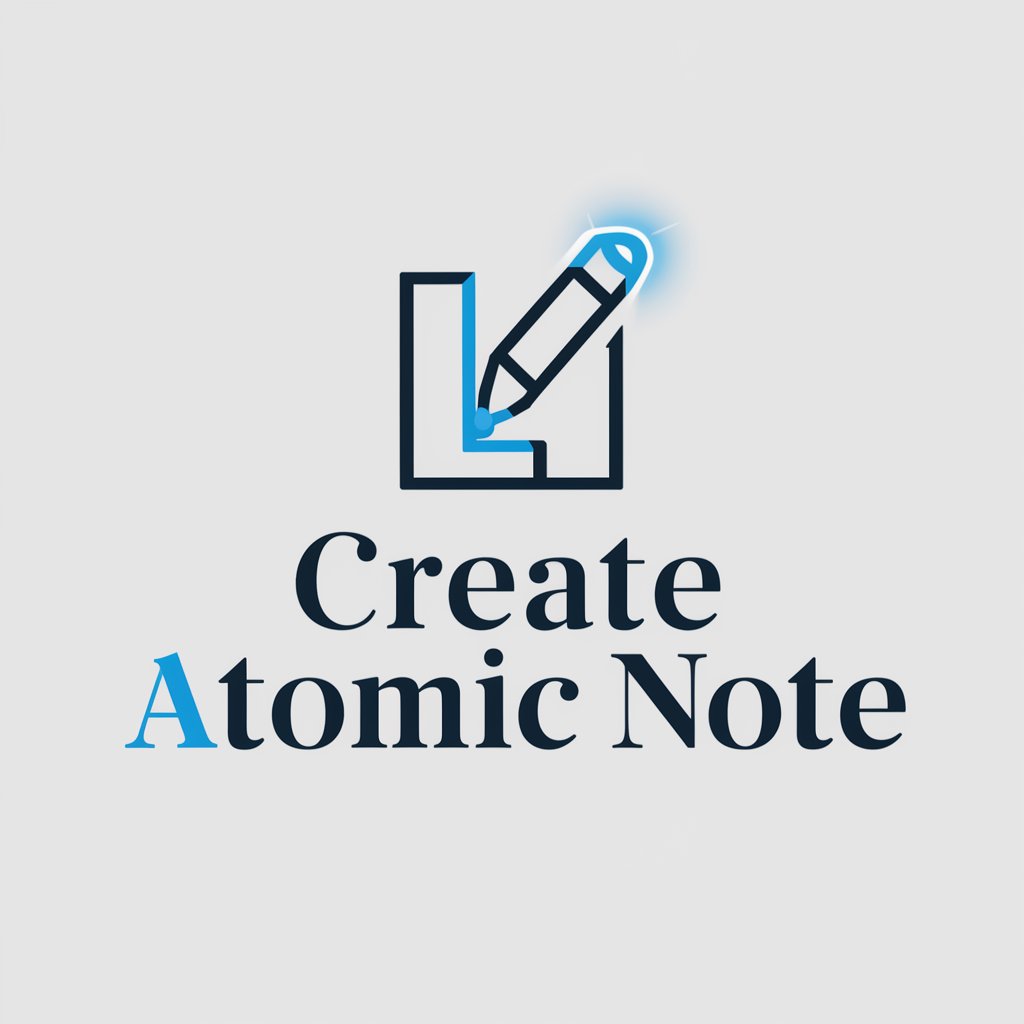
DesignerGPT 🌸 (Create Beautiful Websites)
Crafting Custom Websites with AI

Excel Data Wizard And File Analyzer
Empowering your Excel journey with AI
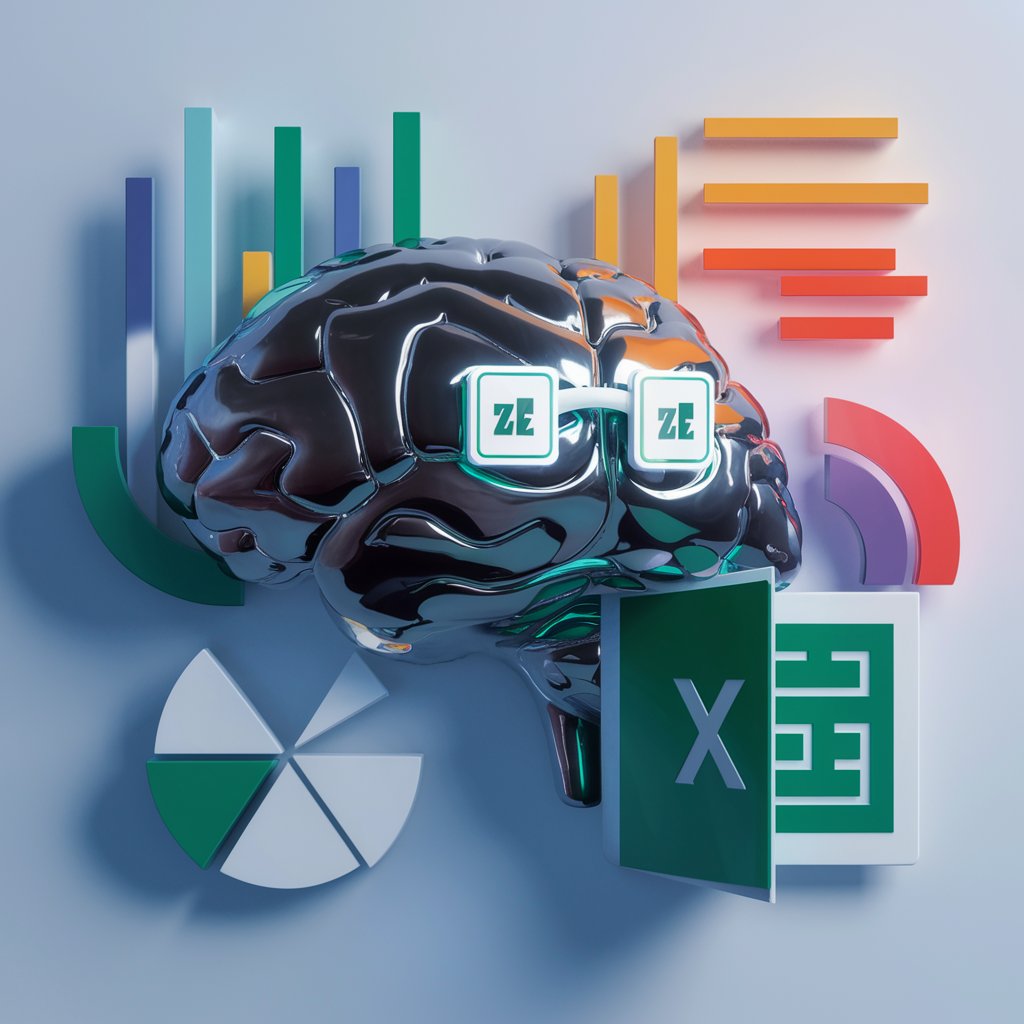
Thiago Reis - Especiaista em vendas
Elevate your LinkedIn presence with AI-powered insights.

En español por favor
Translate seamlessly with AI-powered Spanish translator.

Create Website
Build Websites Easily with AI Power

Create Image with Consistency
Crafting Tailored Visuals with AI

Create GPT
Personalize your AI conversation experience.

Create Images For Me
Transforming words into visual art with AI.

Create a GPT
Craft Your AI, Enhance Your World

Core Catalyst
Energizing Your Fitness Journey with AI

FAQs on Create Your Video GPT
What is Create Your Video GPT?
Create Your Video GPT is an AI-powered tool designed to assist in the production of corporate and advertising videos, offering brainstorming, scriptwriting, and storyboard planning functionalities.
Who can benefit from using this tool?
Marketers, business owners, and agencies looking to produce engaging video content for advertising, brand messaging, or corporate communication can find this tool especially beneficial.
How does the feedback loop work?
Users can input their initial concepts and receive AI-generated suggestions. These suggestions can then be refined through an iterative process, with the AI providing further recommendations based on the user's feedback.
Can Create Your Video GPT help with scriptwriting?
Yes, it can assist in scriptwriting by providing structure, key points, and even dialogue suggestions based on the inputted project requirements and objectives.
Is it necessary to have video production experience to use this tool?
No, the tool is designed to be accessible to users with varying levels of experience, from beginners to professionals, by simplifying the conceptual and planning stages of video production.
