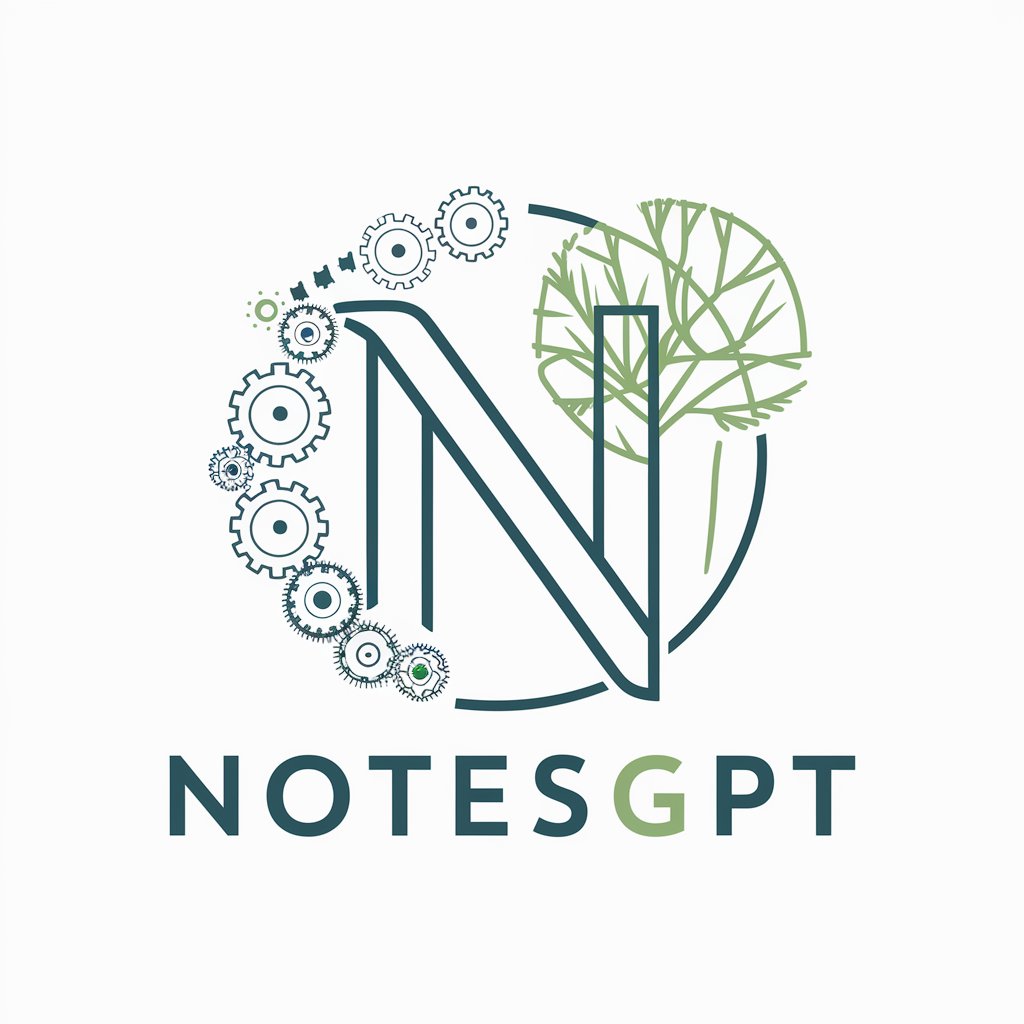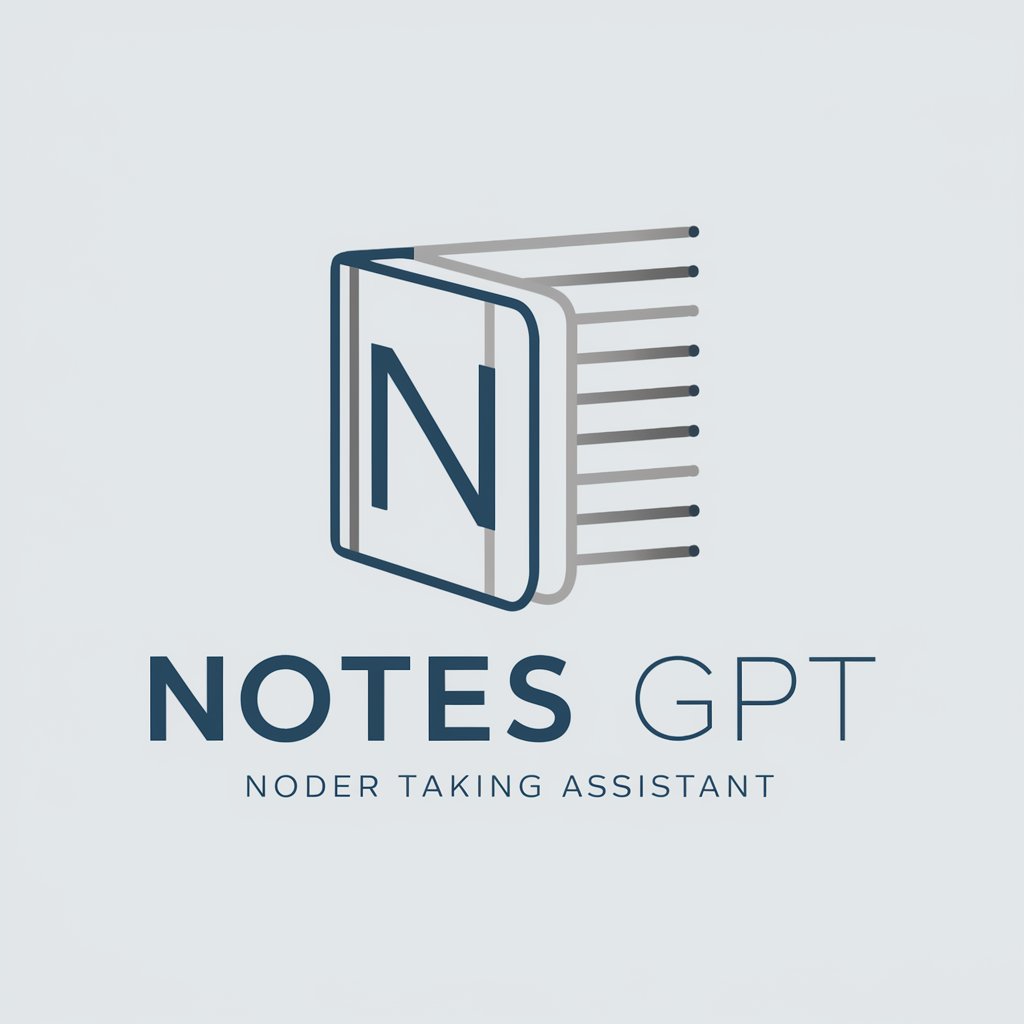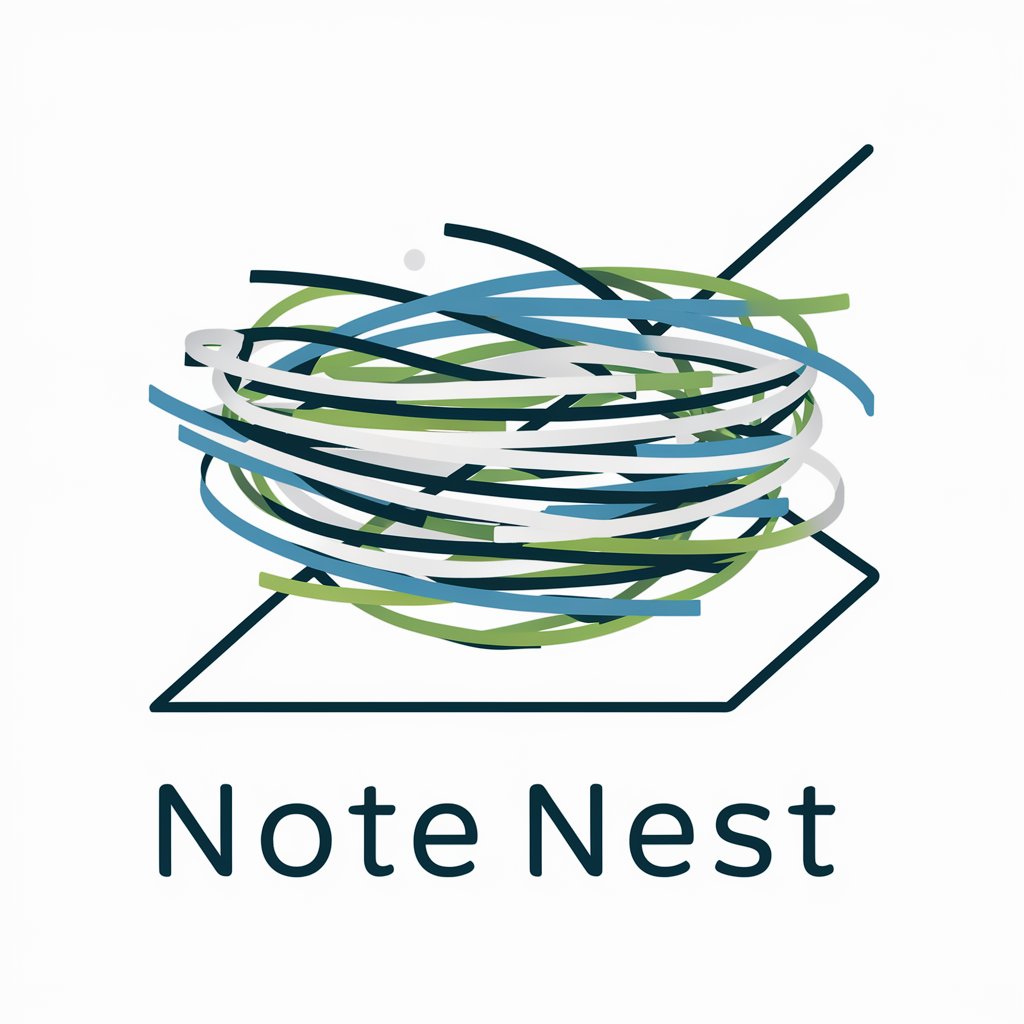Create Atomic Note - AI-Powered Note Organization
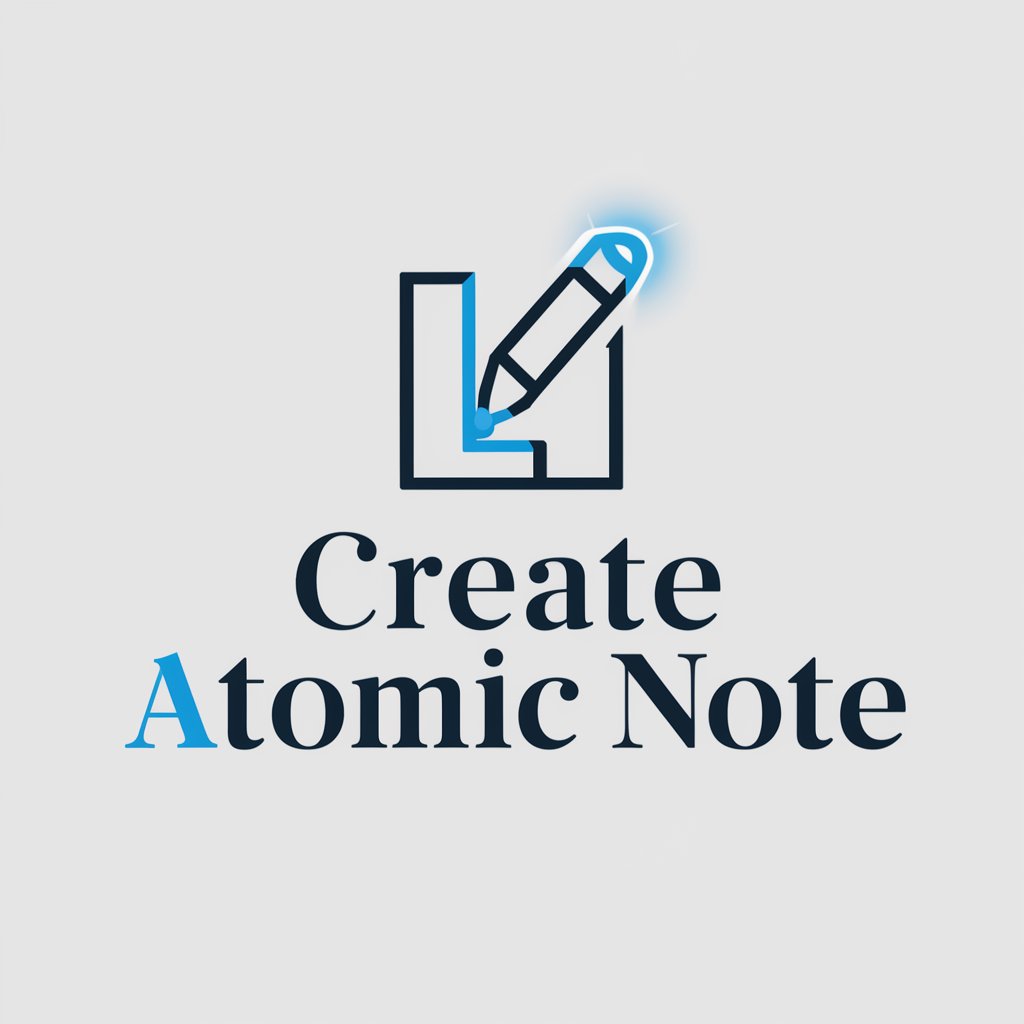
Welcome! Let's transform your ideas into precise, structured notes.
Streamline Your Ideas with AI
Explain the significance of atomic notes in knowledge management and their advantages over traditional note-taking methods.
Discuss the process of creating atomic notes from complex ideas and the best practices to follow.
Analyze the impact of structured information on learning and memory retention.
Describe the role of AI in enhancing the efficiency and accuracy of note-taking and information organization.
Get Embed Code
Overview of Create Atomic Note
Create Atomic Note is designed to restructure and synthesize provided subjects or ideas into atomic notes, which are concise and focused pieces of information. This tool aims to enhance understanding and knowledge retention by breaking down complex topics into digestible, standalone notes. Each note is crafted with a clear heading and written in an objective tone, ensuring that the content is easily accessible and understandable to all readers. An example scenario could be a user wanting to learn about the concept of 'Blockchain Technology.' Create Atomic Note would dissect this broad topic into smaller, atomic notes covering definitions, how blockchain works, its applications, benefits, and challenges, each as a separate, self-contained note. Powered by ChatGPT-4o。

Core Functions of Create Atomic Note
Information Organization
Example
Turning a complex subject like 'Quantum Computing' into a series of atomic notes covering key aspects such as principles, algorithms, applications, and current research trends.
Scenario
A student studying quantum computing for their thesis could use Create Atomic Note to organize their research into structured, easy-to-understand notes.
Insight Addition
Example
Adding insights to an atomic note on 'Renewable Energy Sources,' including the latest advancements in solar technology and the economic impact of transitioning to renewable energy.
Scenario
An environmental blogger could utilize Create Atomic Note to generate content for an article series on renewable energy advancements and their socio-economic benefits.
Content Synthesis
Example
Synthesizing information from multiple sources into a cohesive atomic note on 'The Impact of Artificial Intelligence on Healthcare,' highlighting AI-driven diagnostics, patient care, and future implications.
Scenario
Healthcare professionals seeking to stay updated on AI developments could use Create Atomic Note to compile recent studies and articles into concise summaries.
Target User Groups for Create Atomic Note
Students and Academics
Individuals engaged in study or research who require organized, simplified explanations of complex topics for easier understanding and knowledge retention.
Professionals and Analysts
Experts in fields like technology, finance, or healthcare who need to keep up with fast-evolving information and synthesize insights for decision-making or content creation.
Content Creators and Bloggers
Writers and journalists looking to produce well-researched, informative content on a variety of topics, requiring a tool to help organize and condense vast amounts of information.

How to Use Create Atomic Note
1
Visit yeschat.ai for a free trial without login, also no need for ChatGPT Plus.
2
Select the Create Atomic Note feature from the available tools menu.
3
Input your topic or question in the provided text box. Be as specific as possible to ensure detailed and accurate notes.
4
Review the generated atomic note. Use the edit feature to make any necessary adjustments or refinements.
5
Utilize the export function to save your atomic note for further use or sharing. Supported formats may include PDF, DOCX, or plain text.
Try other advanced and practical GPTs
DesignerGPT 🌸 (Create Beautiful Websites)
Crafting Custom Websites with AI

Excel Data Wizard And File Analyzer
Empowering your Excel journey with AI
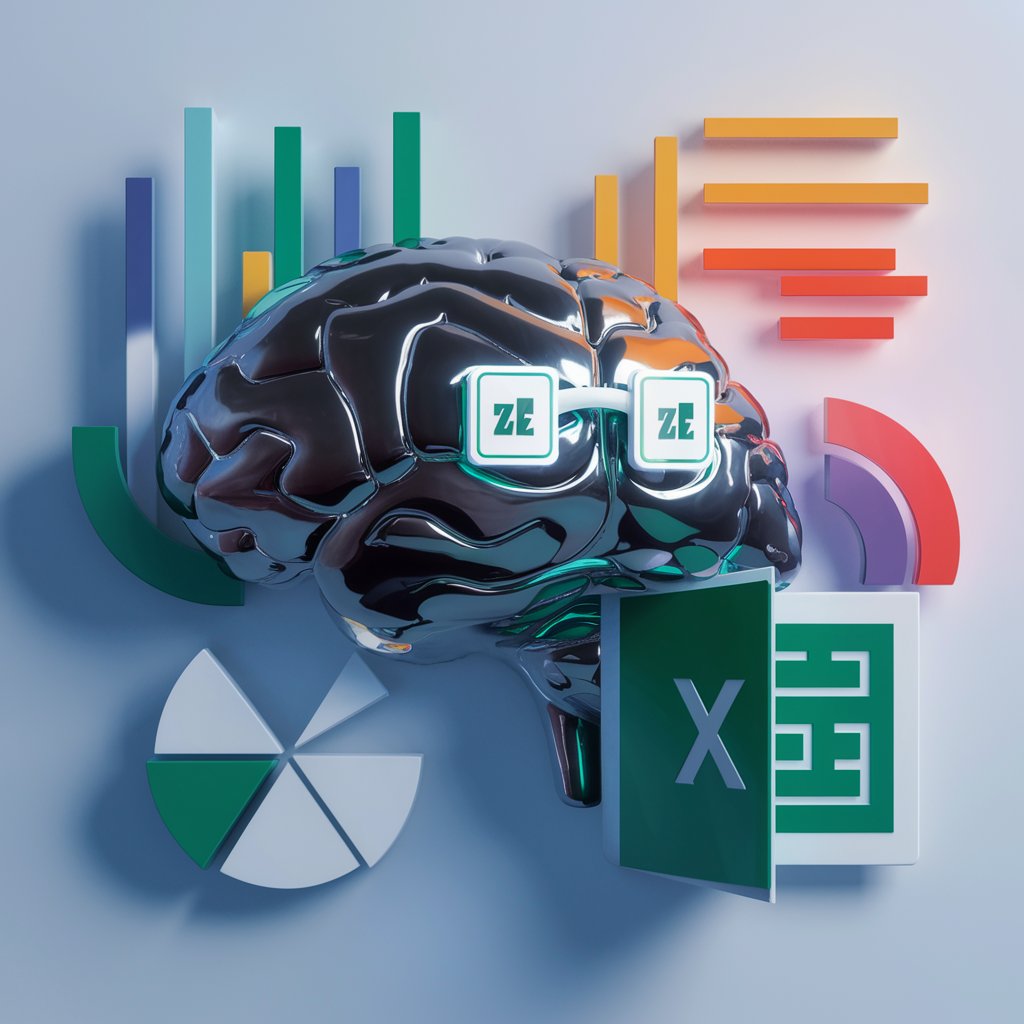
Thiago Reis - Especiaista em vendas
Elevate your LinkedIn presence with AI-powered insights.

En español por favor
Translate seamlessly with AI-powered Spanish translator.

Fortune's Favor
Spread joy and prosperity with AI

Flavor Wordsmith
Crafting Culinary Captions with AI

Create Photo-Realistic Art
Transforming ideas into photo-realistic art.

Create Your Video GPT
Streamline video creation with AI

Create Website
Build Websites Easily with AI Power

Create Image with Consistency
Crafting Tailored Visuals with AI

Create GPT
Personalize your AI conversation experience.

Create Images For Me
Transforming words into visual art with AI.

Frequently Asked Questions about Create Atomic Note
What is Create Atomic Note?
Create Atomic Note is an AI-powered tool designed to organize ideas or topics into structured, atomic notes by providing detailed information and insights.
Can Create Atomic Note help with academic research?
Yes, it is particularly useful for academic research, helping users to summarize studies, generate research questions, or outline papers.
Is prior knowledge in AI required to use Create Atomic Note?
No prior knowledge in AI is required. The tool is designed for ease of use, allowing anyone to generate detailed and structured notes on various topics.
How does Create Atomic Note differ from regular note-taking apps?
Unlike regular note-taking apps, Create Atomic Note leverages AI to add insights and structure to your notes, making them more comprehensive and informative.
Can I customize the format of the notes generated by Create Atomic Note?
While the tool provides a default structure for notes, users can edit and customize the format to suit their specific needs or preferences.