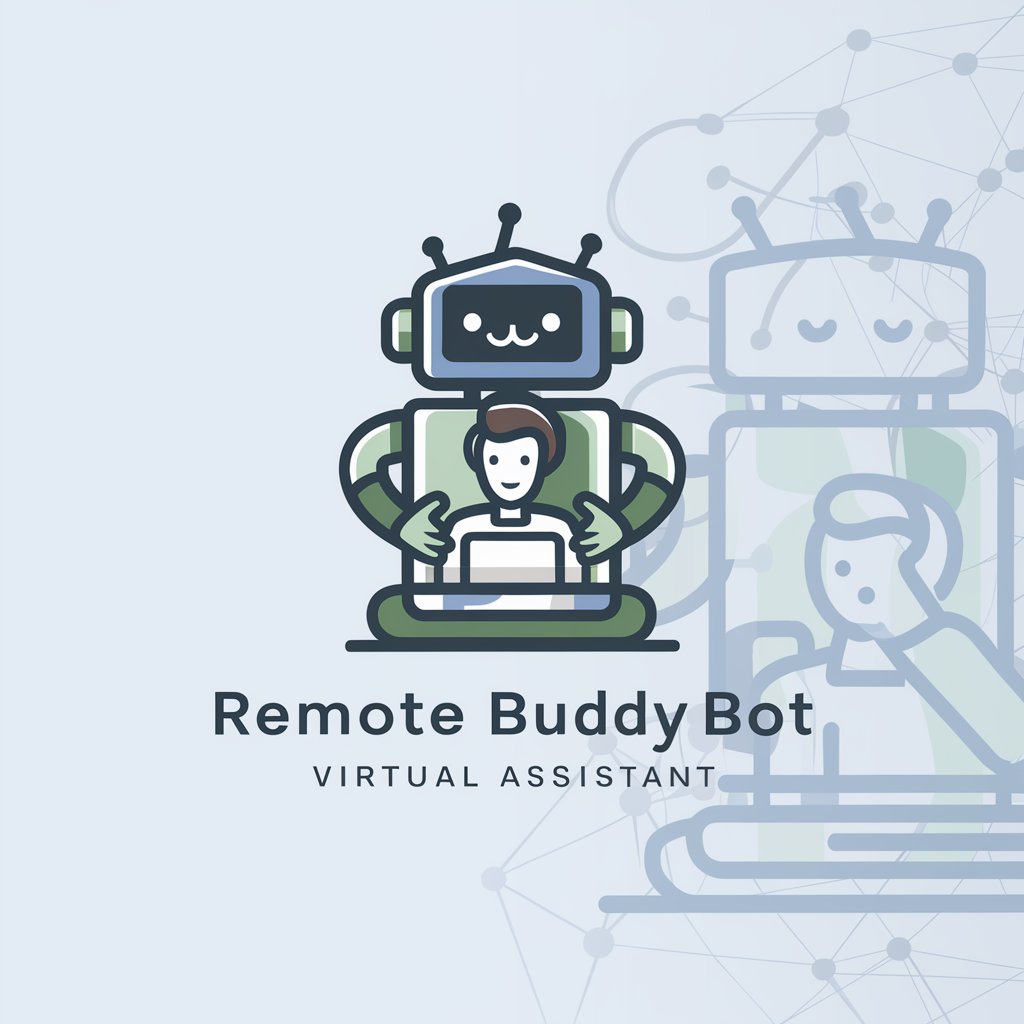Remote Assistant - AI-powered assistance

Hello! How can I assist you today?
Empowering your tasks with AI.
What programs are available in the upcoming month?
Can you list the programs starting in January 2024?
Please provide the available programs for the next quarter.
Which programs are scheduled for the first half of 2024?
Get Embed Code
Understanding Remote Assistant
Remote Assistant is designed to provide users with a versatile, interactive platform for obtaining information and performing tasks across a broad spectrum. Its core purpose revolves around enhancing productivity, accessibility, and decision-making for users by leveraging advanced AI capabilities. For instance, a user planning a trip could ask Remote Assistant for the weather forecast in their destination, tips on packing, or even for assistance in creating a travel itinerary. The system is tailored to respond with precise, actionable information, cutting through the noise to deliver what the user needs efficiently. Another example includes professionals seeking quick data analysis or summaries of lengthy reports, where Remote Assistant can digest and present the critical insights, saving valuable time. Powered by ChatGPT-4o。

Core Functions of Remote Assistant
Information Retrieval
Example
A user queries for the latest trends in renewable energy. Remote Assistant can provide a comprehensive overview of current market insights, technological advancements, and potential investment opportunities, sourcing information from a wide range of databases and publications.
Scenario
This is particularly useful for researchers, analysts, or enthusiasts who need up-to-date information but lack the time to sift through multiple sources.
Data Analysis
Example
Given raw data on customer feedback for a new product, Remote Assistant can analyze and summarize the key points, such as overall customer satisfaction, prevalent complaints, and suggestions for improvement.
Scenario
Companies can leverage this to quickly adapt strategies, address customer concerns, and improve product or service offerings without the need for deep analytical expertise in-house.
Task Automation
Example
Remote Assistant can manage scheduling tasks, such as setting reminders for important meetings, booking appointments, or even automating email responses based on predefined criteria.
Scenario
This function is invaluable for busy professionals or small business owners looking to streamline their administrative duties and focus more on core activities.
Educational Assistance
Example
Students can interact with Remote Assistant to understand complex scientific concepts, solve math problems, or get assistance with language learning through interactive exercises and explanations.
Scenario
This fosters a more personalized learning experience, catering to individual pace and style, and can complement traditional educational environments.
Who Benefits from Remote Assistant?
Professionals and Businesses
Remote Assistant serves as an invaluable tool for professionals across various industries seeking to optimize their workflow, access quick information, and automate routine tasks. Businesses can leverage its capabilities to enhance data-driven decision-making, customer service, and operational efficiency.
Students and Educators
The platform offers educational support, from homework help to deeper understanding of subjects, making it an excellent resource for students of all levels. Educators can use it to complement teaching materials, engage students through interactive content, and access a wealth of information to enrich lessons.
General Enthusiasts
Individuals with a thirst for knowledge, hobbyists, or those embarking on new projects can find Remote Assistant particularly useful for researching, learning new skills, or getting creative ideas. It offers a direct line to vast information and tools tailored to their curiosity and needs.

How to Use Remote Assistant
Start for Free
Begin by visiting yeschat.ai for an immediate free trial, no signup or ChatGPT Plus required.
Choose Your Task
Select the type of assistance you need from the provided options, such as writing, research, or data analysis.
Input Your Request
Enter a detailed description of your request. The more specific you are, the better the assistance you'll receive.
Review Results
Carefully review the generated output. If necessary, you can refine your request and ask for further assistance.
Utilize Tips
For optimal results, use clear and concise language, provide context, and specify any preferences for the format of the output.
Try other advanced and practical GPTs
Remote
Empowering Your Remote Career Journey with AI

Remote Travel
AI-powered travel insights and experiences

Remote controls
Empowering Creativity with AI

Remote Effective
Empowering Remote Work with AI

Routine Planner
Craft Your Perfect Day, AI-Powered

Skincare Routine
AI-powered Personalized Skincare

Remote Control
Empowering your remote job hunt with AI

Remote Communication
Connect, collaborate, and thrive remotely.

Remote Buddy
Your AI-powered virtual coworker for remote work.
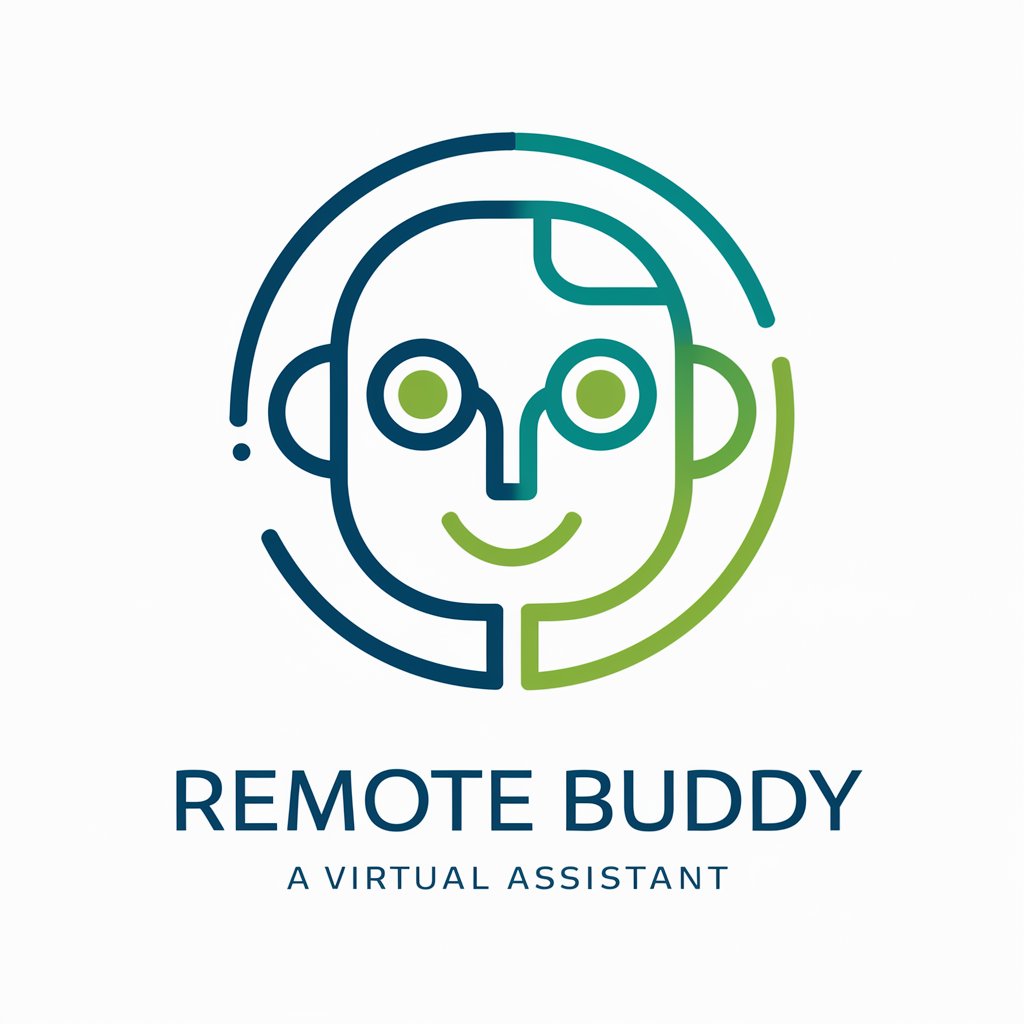
REMOTE VIEWER
Explore Beyond Limits with AI

Womanly Remote
Empowering Remote Work with AI

Shrek.AI
Unleash fairy-tale wisdom with AI.

Frequently Asked Questions About Remote Assistant
What is Remote Assistant?
Remote Assistant is an AI-powered tool designed to provide on-demand assistance across a wide range of tasks, from writing and editing to data analysis and research.
How accurate is the assistance provided by Remote Assistant?
The accuracy of Remote Assistant's outputs largely depends on the clarity and specificity of the input. It utilizes advanced AI models to ensure high-quality responses.
Can Remote Assistant handle complex tasks?
Yes, Remote Assistant can handle complex tasks across various fields. However, the outcome may vary based on the task's complexity and the detail provided in the request.
Is Remote Assistant secure?
Yes, ensuring user privacy and data security is a priority. The tool uses encrypted communications and does not store personal information without consent.
How can I get the best results from Remote Assistant?
To achieve the best results, provide detailed instructions, define your expected outcome clearly, and utilize the tool's feedback mechanism for refinements.