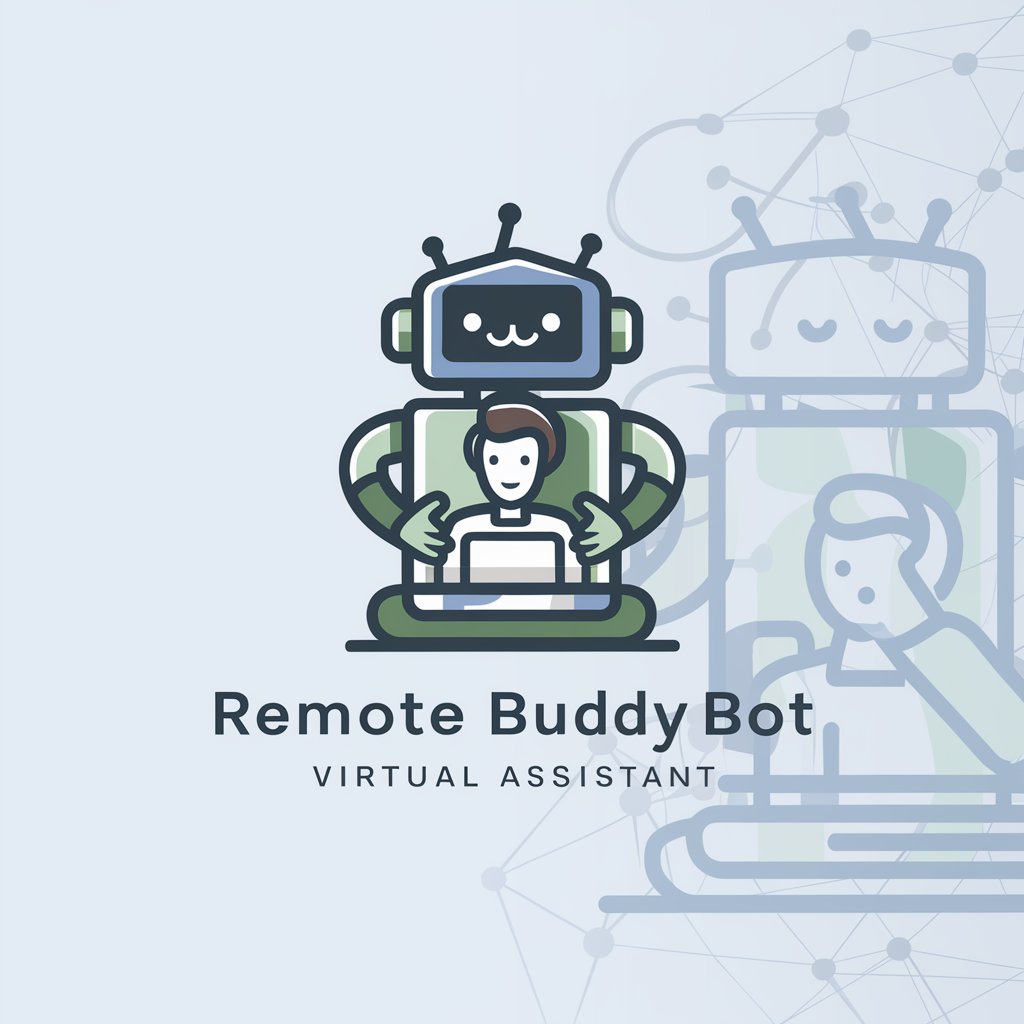Remote Communication - Remote Communication Platform

Welcome! I'm here to boost your remote work communication.
Connect, collaborate, and thrive remotely.
How can I improve my team's communication while working remotely?
What are the best tools for remote team collaboration?
How do I manage time zones effectively in a global remote team?
What strategies can foster trust and openness in a remote work environment?
Get Embed Code
Introduction to Remote Communication
Remote Communication, in essence, embodies the strategic integration of digital tools and clear communication practices to facilitate effective work from anywhere. This transformative approach is designed to cater to the evolving work landscape, characterized by the increasing adoption of telecommuting and remote work arrangements. A vivid example illustrating the significance of Remote Communication can be seen in the adaptation to the global pandemic, where organizations and individuals swiftly transitioned to remote work setups. This scenario underscored the critical need for robust digital collaboration tools, such as video conferencing platforms and project management software, coupled with the establishment of clear communication protocols. These measures ensured continuity in operations, enabling teams to maintain productivity despite physical distances. Powered by ChatGPT-4o。

Main Functions of Remote Communication
Synchronous and Asynchronous Communication
Example
Video conferencing tools like Zoom for real-time meetings and collaboration platforms like Slack for delayed messaging.
Scenario
Teams across different time zones use synchronous tools for immediate discussions during overlapping work hours, and asynchronous tools for updates and feedback, ensuring continuous workflow.
Project and Task Management
Example
Project management applications like Asana and Trello.
Scenario
Remote teams utilize these tools to organize projects, assign tasks, track progress, and maintain visibility on deliverables, facilitating a structured approach to project execution.
Digital Workspaces and Virtual Offices
Example
Virtual office environments like Sococo and virtual reality (VR) meeting spaces.
Scenario
To replicate the physical office experience, remote teams create virtual workspaces where team members can interact and collaborate in a simulated office environment, enhancing team cohesion.
Security and Privacy Protocols
Example
Implementation of VPNs and secure file sharing services.
Scenario
With remote work, ensuring the security of communication and data becomes paramount. Teams adopt VPNs for secure internet access and utilize encrypted services for sharing sensitive information.
Ideal Users of Remote Communication Services
Remote and Hybrid Teams
Teams that operate partially or fully outside a traditional office environment, benefiting from tools that facilitate collaboration, project management, and social interaction despite geographical distances.
Global Companies
Organizations with a global workforce or client base stand to benefit significantly. Remote Communication tools enable them to manage projects, conduct meetings, and maintain seamless operations across borders.
Freelancers and Independent Contractors
Individuals who work independently or on a contract basis for multiple clients can leverage Remote Communication tools to manage projects, communicate with clients, and maintain productivity.
Educational Institutions and Online Educators
With the rise of e-learning, educational institutions and online educators use Remote Communication tools for virtual classrooms, student collaboration, and administrative meetings, enhancing the learning experience.

Steps for Using Remote Communication
Initiate Your Journey
Begin by visiting yeschat.ai to start your free trial; no sign-up or ChatGPT Plus subscription required.
Explore Tools and Features
Familiarize yourself with the platform's communication tools and features to effectively collaborate with your team or clients remotely.
Set Communication Norms
Establish clear communication norms and expectations with your team, including preferred tools, response times, and meeting schedules.
Leverage Asynchronous Communication
Use asynchronous communication methods, such as email and shared documents, to allow for flexibility across different time zones.
Regular Check-ins and Feedback
Schedule regular check-ins and feedback sessions to maintain alignment, address challenges, and celebrate successes.
Try other advanced and practical GPTs
Remote Control
Empowering your remote job hunt with AI

Remote Assistant
Empowering your tasks with AI.

Remote
Empowering Your Remote Career Journey with AI

Remote Travel
AI-powered travel insights and experiences

Remote controls
Empowering Creativity with AI

Remote Effective
Empowering Remote Work with AI

Remote Buddy
Your AI-powered virtual coworker for remote work.
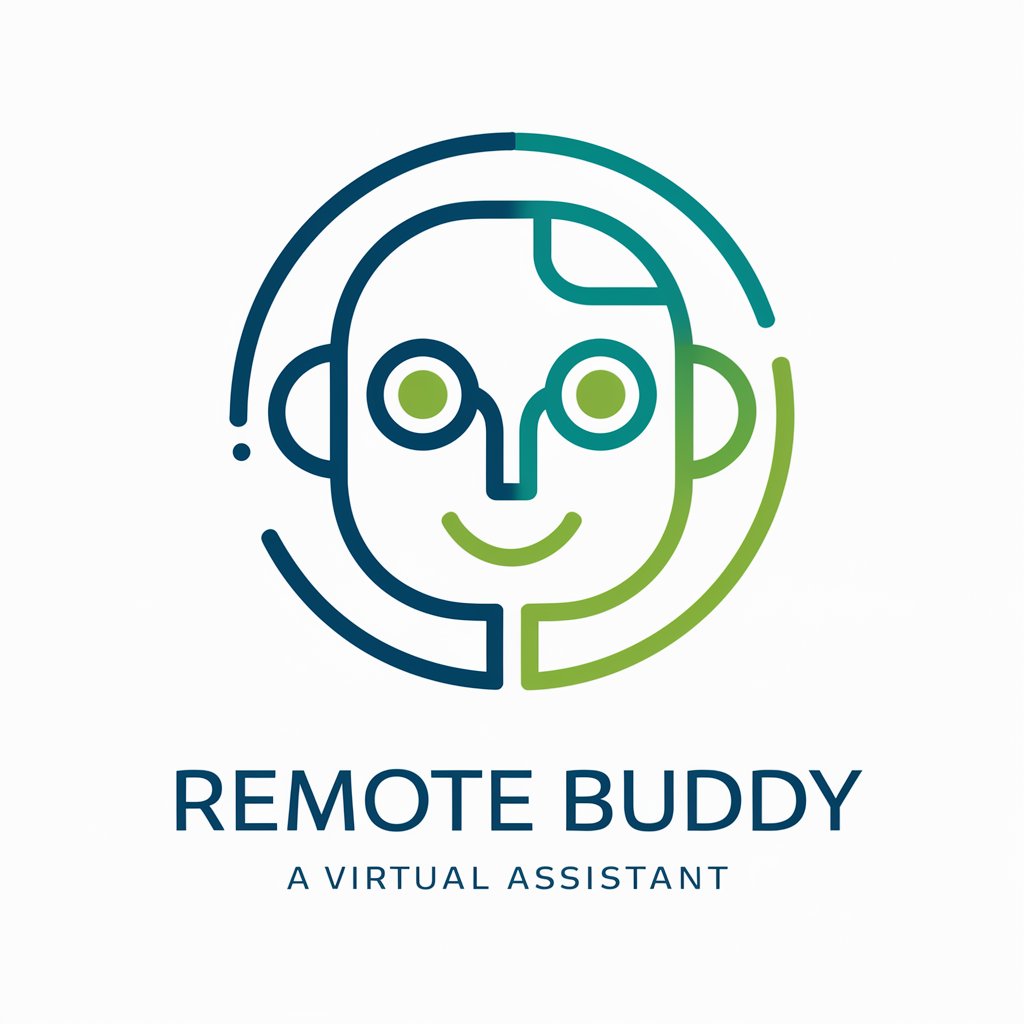
REMOTE VIEWER
Explore Beyond Limits with AI

Womanly Remote
Empowering Remote Work with AI

Shrek.AI
Unleash fairy-tale wisdom with AI.

Global Language Coach
Master languages with AI-powered coaching

Never However
Straightforward Answers, No Disclaimers Needed

Q&A on Remote Communication
What are the essential tools for effective remote communication?
Essential tools include a reliable video conferencing platform, instant messaging for quick discussions, a project management tool, and a shared digital workspace for collaboration.
How can we manage time zone differences in a remote team?
To manage time zone differences, schedule meetings during overlapping working hours, use asynchronous communication, and rotate meeting times to share the inconvenience.
What strategies can improve remote team collaboration?
Strategies include setting clear expectations, using the right mix of communication tools, fostering a culture of trust, encouraging open communication, and regular team-building activities.
How do you maintain a healthy work-life balance when working remotely?
Maintain a healthy work-life balance by setting and respecting clear work hours, creating a dedicated workspace, taking regular breaks, and disconnecting from work after hours.
What are the challenges of remote communication and how can they be addressed?
Challenges include miscommunication, feelings of isolation, and overreliance on written communication. Address these by using video calls for complex discussions, promoting social interactions, and encouraging clear and empathetic communication.