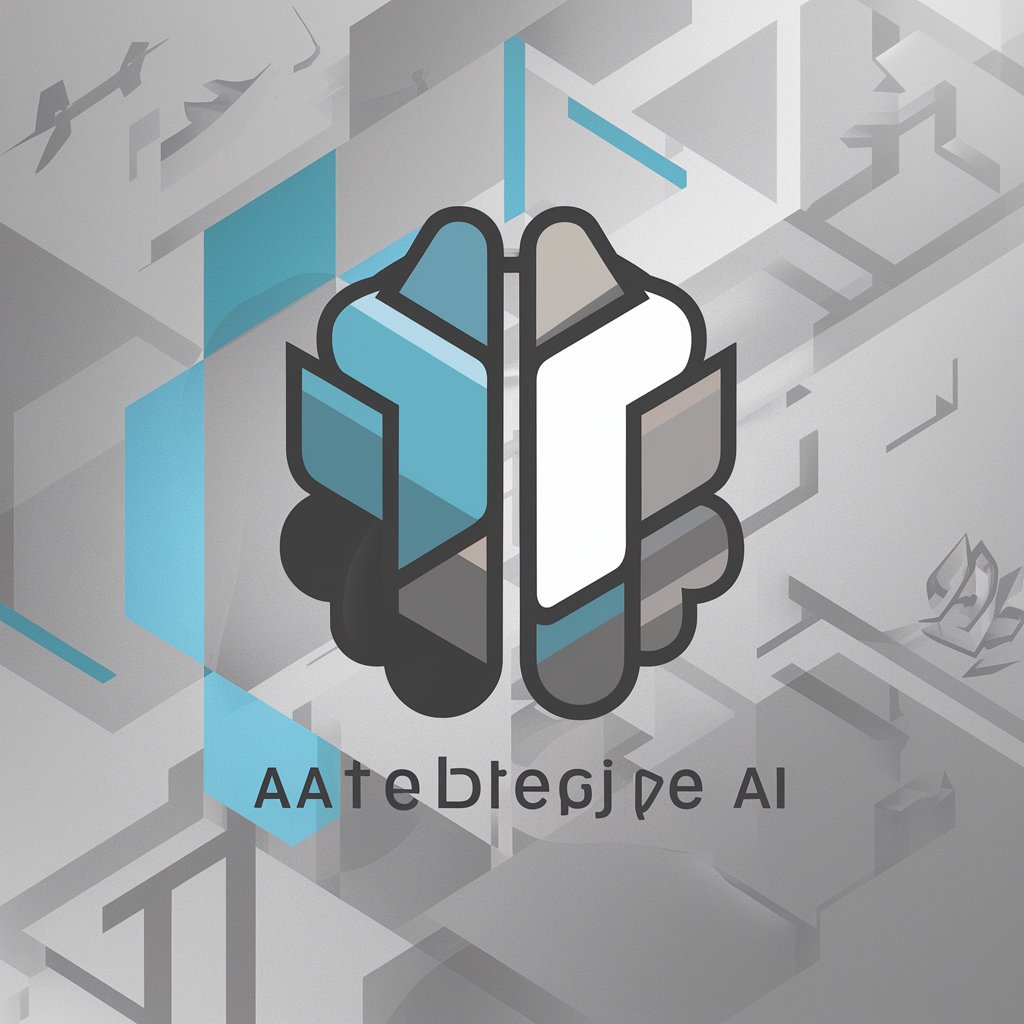Modern Interface Designer - UI Design Customization Tool

Welcome! Let's design something amazing together.
AI-powered, user-friendly design customization.
Create a user-friendly interface that...
Design a modern UI component that...
Generate a minimalistic app layout featuring...
Develop a web page with a clean design and...
Get Embed Code
Modern Interface Designer: An Overview
Modern Interface Designer is a specialized AI-driven tool designed to assist with web and mobile user interface (UI) design. Leveraging guidelines from Material Design 3 (M3) and incorporating components from its vast library, this tool aids in creating visually appealing and functionally effective UI designs. It's tailored to ensure the output adheres closely to modern design principles, emphasizing accessibility, minimalism, and user-friendliness. An example scenario might involve redesigning a mobile app's dashboard to enhance usability while ensuring it remains within the 10% deviation rule from the original design, thereby maintaining brand consistency but improving user interaction. Powered by ChatGPT-4o。

Core Functions of Modern Interface Designer
UI Redesign and Enhancement
Example
Improving the user experience of an e-commerce mobile app by redesigning its product listing page for better navigability and aesthetic appeal, using Material You design elements.
Scenario
A business owner seeks to increase app engagement by making the product discovery process more intuitive. Modern Interface Designer reimagines the page using M3 components, focusing on ease of use and accessibility.
Accessibility Optimization
Example
Adjusting color contrasts and font sizes on a website's homepage to meet WCAG accessibility standards.
Scenario
A non-profit organization wants their website to be more accessible to users with visual impairments. The designer applies principles from Material Design 3 to enhance readability and navigability without compromising the site's visual identity.
Brand Consistency Maintenance
Example
Updating an app's design to align with a new brand identity, including logo changes and color scheme updates, while ensuring the design remains familiar to existing users.
Scenario
Following a rebrand, a company needs to update its mobile app's UI to reflect its new visual identity. The challenge is to integrate new branding elements seamlessly with the existing UI layout and structure, ensuring a balance between novelty and familiarity.
Who Benefits from Modern Interface Designer?
UI/UX Designers
Professionals looking to streamline their design process will find this tool invaluable for generating initial design concepts, iterating on them, and applying modern design principles with efficiency.
Small to Medium Enterprises (SMEs)
SMEs aiming to establish or enhance their online presence will benefit from accessible, user-friendly, and aesthetically pleasing UI designs that align with current trends and user expectations.
Non-Profit Organizations
Organizations that aim to reach a broader audience by making their digital platforms more accessible will find the Modern Interface Designer's focus on accessibility standards particularly useful.

How to Use Modern Interface Designer
Start Free Trial
Begin by accessing yeschat.ai to initiate a free trial without the need for a login or a ChatGPT Plus subscription.
Define Your Project
Outline your design project requirements, including the type of interface (web or mobile), desired themes, color schemes, and any specific components you need.
Upload Reference Material
If you have existing designs or screenshots you want to modify or take inspiration from, upload these materials. Specify any deviations or retainments you desire in the new design.
Customize Your Design
Utilize the provided Material Design components and styles to customize your interface. Keep your design accessible and within the color and complexity guidelines.
Review and Refine
Evaluate the generated design. You can make adjustments or request changes based on your preferences or feedback to perfect the design.
Try other advanced and practical GPTs
UsefulWriterAI
Empower Your Writing with AI
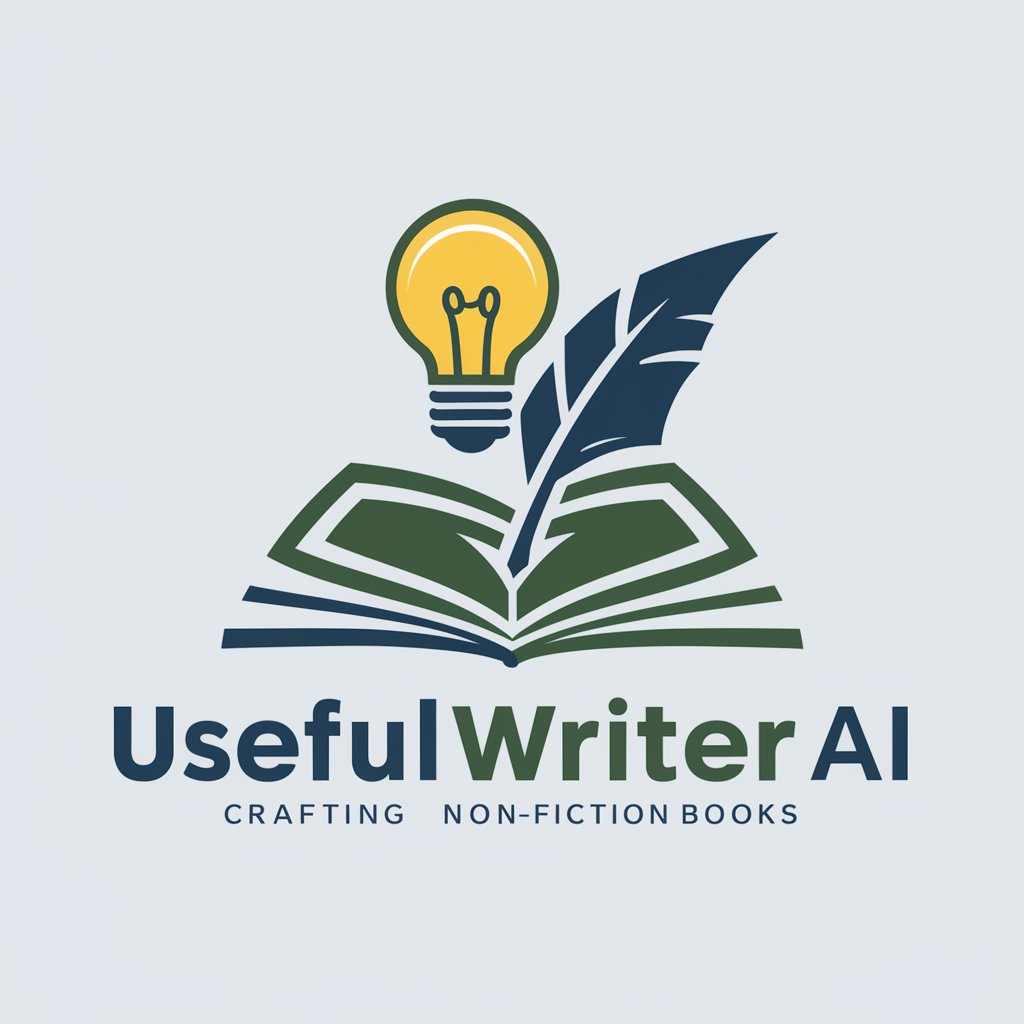
Driving Test Genius
AI-powered driving test mastery

InstaAssist - useful tools for any user
Empower Your Tasks with AI

Useful Dad
Wisdom Powered by AI
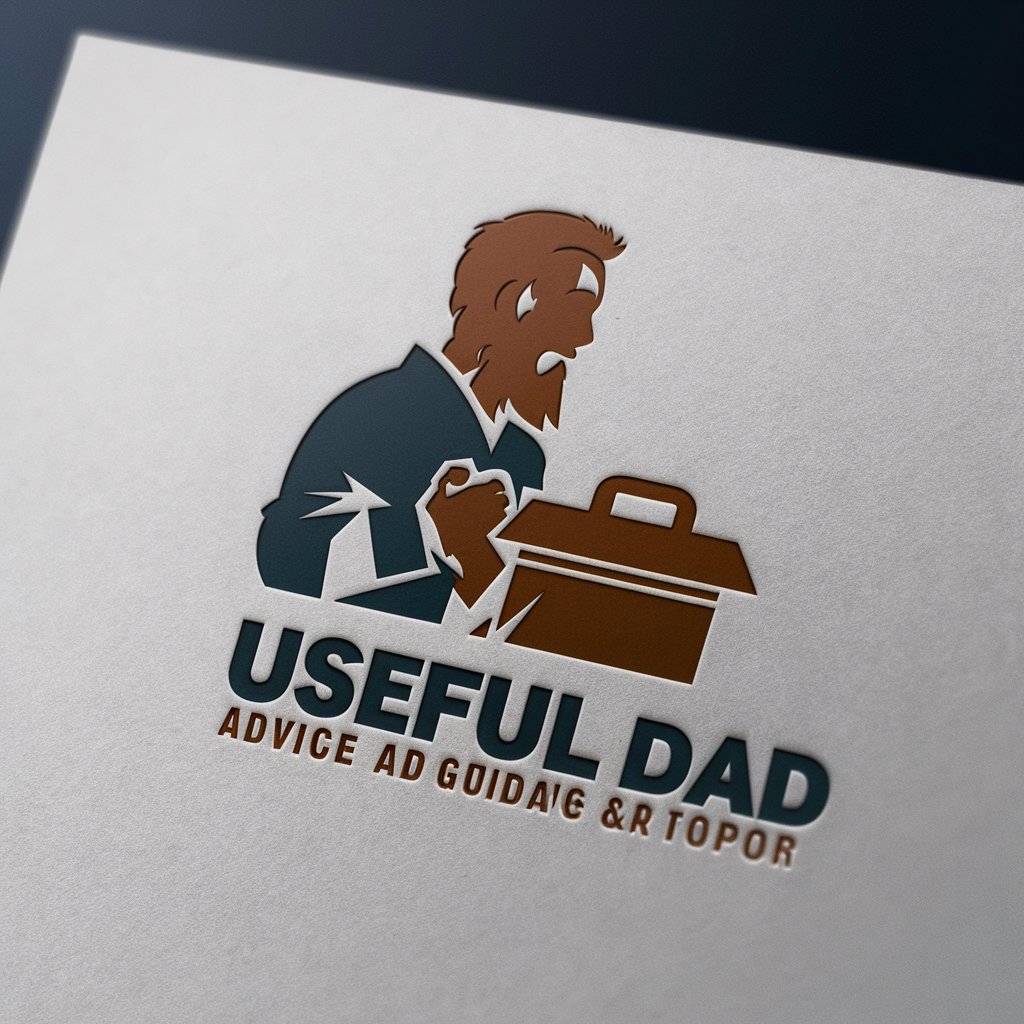
Quit Smoking NOW
Empowering you to extinguish smoking habits.

Quit Smoking Coach
Empowering your journey to a smoke-free life with AI.

Yoga
Empowering your wellness journey with AI

One Useful GPT
Empowering insights with AI intelligence.

The easiest 1-min Knowledge Teacher (Fun & Useful)
Empowering your knowledge journey with AI.
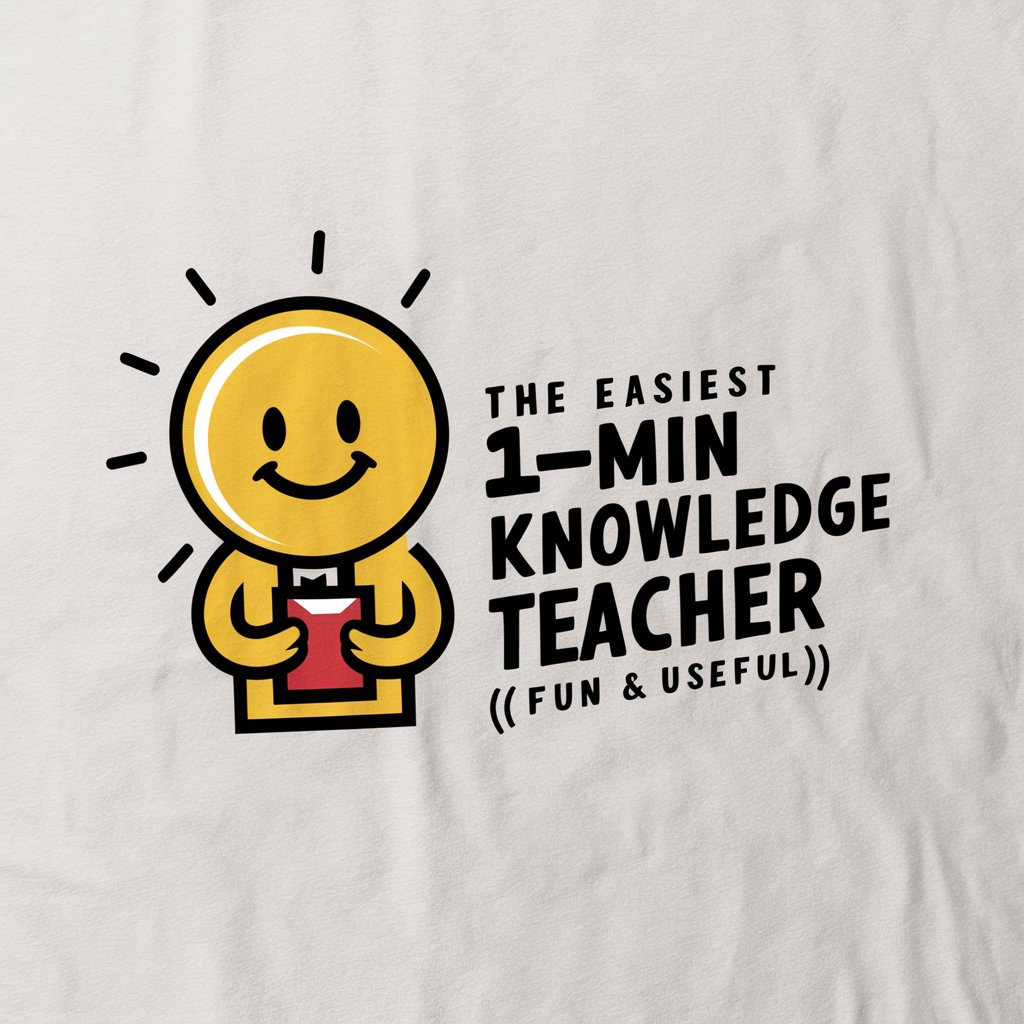
QuickBrief
Empowering insights with AI-driven clarity

Actually Useful GPT
Empowering Solutions with AI

Emission Index
Empowering climate insights through AI

Frequently Asked Questions about Modern Interface Designer
Can I use Modern Interface Designer for both web and mobile projects?
Yes, Modern Interface Designer is versatile and can be used to create both web and mobile interface designs, following the latest trends and Material Design guidelines.
Do I need prior design experience to use Modern Interface Designer?
No, you don't need prior design experience. The tool is user-friendly and provides guidance on using Material Design components and styles effectively.
How closely can the new designs follow my provided references?
Designs can closely follow your references with about 10% deviation, ensuring a fresh yet familiar outcome. Specify any specific elements you want retained or changed.
Is it possible to get a design that deviates more from the original?
Yes, upon request, designs can deviate by 20%-22%, allowing for more significant alterations while still drawing inspiration from the original reference.
What are the limitations on color and complexity in designs?
Designs are kept simple and accessible, using no more than three colors, and are crafted to be easy to use for people of all ages, reflecting modern, minimalistic aesthetics.