
Recordkeeping - Record Organization Tool

Welcome! Let's simplify tax recordkeeping together.
AI-powered Tax Recordkeeping
Describe the key principles of tax recordkeeping for beginners...
Explain the IRS's expectations for maintaining tax records...
Outline the various statutes of limitations related to tax records...
What are the substantiation requirements for different types of tax documents...
Get Embed Code
Introduction to Recordkeeping
Recordkeeping is designed to assist users in managing and maintaining accurate, accessible, and organized tax records. Its primary purpose is to ensure that all tax-related information is kept in a manner that complies with legal requirements, particularly those set by the IRS. This system supports both individuals and businesses in documenting and storing all financial activities and transactions that could affect their tax obligations. For example, Recordkeeping helps a small business owner to systematically track and file receipts, invoices, and payroll information, simplifying year-end tax calculations and preparing for possible audits. Powered by ChatGPT-4o。

Main Functions of Recordkeeping
Document Storage
Example
Electronic and physical storage of all tax documents such as receipts, invoices, bank statements, and employment records.
Scenario
A freelance graphic designer uses Recordkeeping to store digital copies of all client invoices and payment receipts, ensuring they are ready for tax filing and any potential inquiries from the IRS.
Statute of Limitations Tracking
Example
Tracking the duration for which various types of records must be kept according to IRS guidelines.
Scenario
A tax preparer uses Recordkeeping to manage and remind clients when certain documents, like records of capital gains or losses, can be safely discarded after the required retention period.
Substantiation Support
Example
Helping taxpayers prepare for audits by organizing the necessary documents to substantiate income, deductions, and credits reported on tax returns.
Scenario
An individual preparing for an IRS audit uses Recordkeeping to compile and access detailed substantiation for home office deductions, including utility bills and mortgage statements.
Ideal Users of Recordkeeping Services
Tax Professionals
Tax professionals such as CPAs and tax advisors benefit from using Recordkeeping to maintain accurate client records, ensuring compliance and readiness for audits. This tool helps in managing multiple clients' records systematically, thereby enhancing efficiency and reducing errors.
Small Business Owners
Small business owners utilize Recordkeeping to streamline their financial documentation processes. This system helps in tracking income and expenses, simplifying the process of filing annual tax returns and supporting claims for deductions.
Individual Taxpayers
Individuals managing their own tax filings benefit from Recordkeeping by keeping their tax-related documents organized. This assists them in timely and accurate tax submissions and in maintaining records that may be needed for future reference or audits.

How to Use Recordkeeping
Start your trial
Visit yeschat.ai for a free trial without the need to login, and without the requirement for ChatGPT Plus.
Explore features
Familiarize yourself with the features available, such as creating new records, sorting data, and accessing various tax-related forms.
Set up your profile
Complete your profile setup by entering essential details such as tax preferences, fiscal year settings, and record categorization methods.
Enter your data
Start entering your data manually or import existing data from spreadsheets or other compatible formats to populate your records.
Review and generate reports
Regularly review your entries for accuracy, and utilize the report generation features to analyze your financial status and tax liability.
Try other advanced and practical GPTs
Bump Buddy
Empowering Pregnancy Journeys with AI
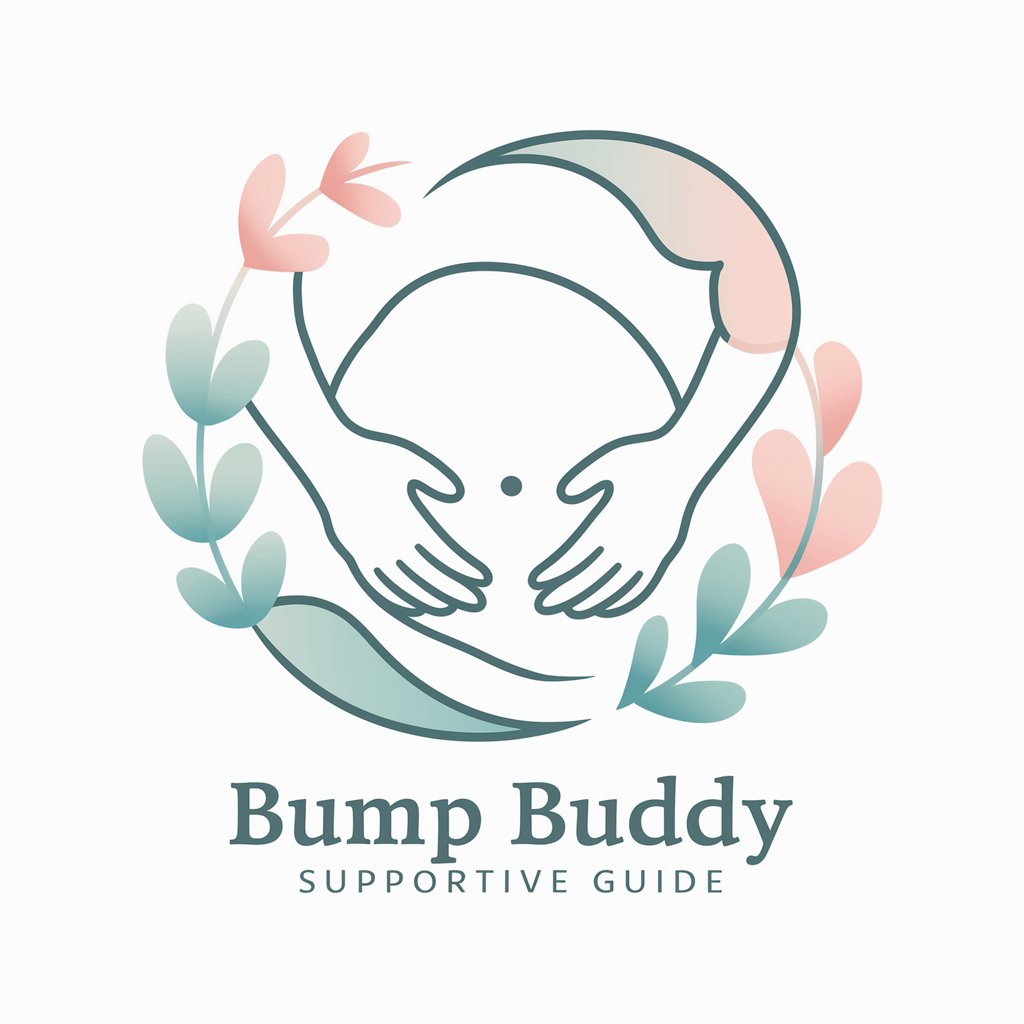
Get Involved 🤝👥 🌟
Empower, connect, transform—AI-driven community involvement

Job Finder Pro
Empower Your Career with AI

Language Involved Conceptualizer
Crafting the future of storytelling with AI

Student - Podcasting and Audio Media
Empowering Your Podcasting Journey with AI

Assistente regime forfettario v1
Simplify your tax with AI

International tax specialist
Navigate global taxes with AI precision

K-Insight
Expand Your Perspectives with AI-Powered Insights
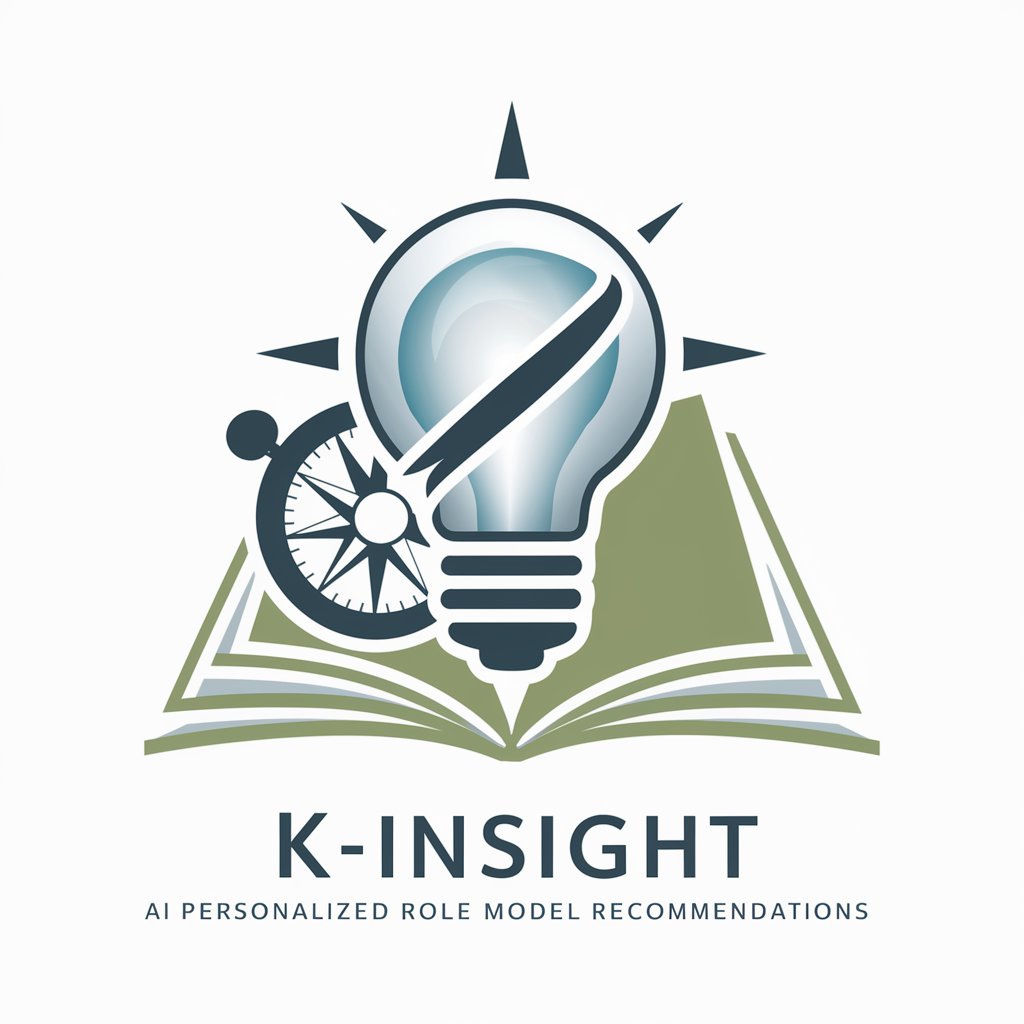
CoopifyGPT
Empowering cooperatives with AI efficiency

LoadGenius
Streamlining Trucking Logistics with AI

Legal Contract Master
Draft contracts smartly with AI

Harper Leigh
Your friendly AI conversation partner

Frequently Asked Questions about Recordkeeping
What types of records can I manage with Recordkeeping?
Recordkeeping supports a variety of records such as income, expenses, assets, and tax forms including Form W-2 and 1099, offering tailored features for individuals and businesses.
Is my data secure with Recordkeeping?
Yes, data security is a priority. The platform uses advanced encryption technologies to protect your information from unauthorized access.
Can Recordkeeping help me with tax preparation?
Absolutely, it is designed to organize your financial records in a way that simplifies tax preparation, including auto-calculation of taxable income and deductible expenses.
How can I access my records from different devices?
Recordkeeping offers cloud-based storage, allowing you to access your records from any device with internet connectivity, ensuring convenience and mobility.
What happens to my data if I decide to stop using Recordkeeping?
You can export your data at any time in various formats. We ensure that you retain full control over your records, even if you choose to discontinue use.




