
Senior citizen - AI-powered text assistance

Hello! How can I assist you today?
Empowering Creativity with AI
Write a heartfelt letter to a friend you've lost touch with...
Describe a memorable moment from your childhood in vivid detail...
Create an engaging story set in a futuristic world where AI and humans coexist...
Develop a persuasive argument for the importance of lifelong learning...
Get Embed Code
Overview of Senior Citizen
Senior Citizen is a specialized version of the ChatGPT model, tailored to address and assist with the specific needs and interests of senior citizens. Its design is centered around enhancing the user experience for elderly individuals, offering accessible and user-friendly interactions. The model integrates features that facilitate daily life management, social engagement, and lifelong learning, which are crucial for seniors who may face challenges with technology or require more tailored content. For example, Senior Citizen can assist users in scheduling daily activities, provide reminders for medication, and offer a platform for learning new hobbies or staying updated with current events, all through a conversational interface that adapts to the individual's pace and preferences. Powered by ChatGPT-4o。

Core Functions of Senior Citizen
Daily Activity Management
Example
Senior Citizen can help users create and manage a daily schedule that includes time for meals, exercise, medication, and social calls. This function helps users maintain a structured day, promoting a healthier lifestyle.
Scenario
A user can ask, 'What’s on my schedule today?' and Senior Citizen will provide a detailed rundown, including any special reminders like doctor’s appointments or family birthdays.
Medication Reminders
Example
The AI can send timely reminders for taking medications, potentially integrating with smart devices to alert users when it’s time to take their pills.
Scenario
For instance, Senior Citizen might alert a user every morning at 8 AM to take their blood pressure medication, ensuring consistency and helping manage health conditions effectively.
Social Engagement and Learning
Example
It encourages continuous learning and social interaction by suggesting articles, videos, and online courses tailored to the user's interests and cognitive abilities.
Scenario
A user might express interest in gardening, and Senior Citizen could recommend a beginner-friendly online gardening workshop or connect them with a local gardening club meeting happening virtually.
Target Users of Senior Citizen
Elderly Individuals
Seniors who may find technology challenging and are looking for ways to enhance their daily routine, manage health-related tasks, and engage socially without feeling overwhelmed. Senior Citizen’s interface and functions are specifically designed to be intuitive and supportive for older adults.
Caregivers
Family members or professional caregivers who assist the elderly. Senior Citizen can be a vital tool in helping them manage caregiving tasks, from medication management to activity planning, thus easing the burden and enhancing the quality of care.
Healthcare Providers
Health professionals who work with seniors can use Senior Citizen to facilitate communication, follow up on treatment plans, and monitor patients’ adherence to prescriptions and therapy, making it a valuable adjunct to traditional healthcare services.

How to Use Senior Citizen
Initial Access
Go to yeschat.ai to start using Senior Citizen without needing to log in or subscribe to any premium plans.
Define Purpose
Identify and clarify your specific needs, such as content creation, editing, or learning assistance, to effectively utilize the features of Senior Citizen.
Input Queries
Enter your questions or content prompts into the input field provided. Use clear and specific language to get the most accurate and helpful responses.
Interact and Refine
Engage with the AI by refining your questions based on the responses you receive. This iterative interaction can help tailor the outputs to better meet your requirements.
Apply Insights
Use the generated content or answers in your work or studies. Save, copy, or modify the text as needed to fit your context or project.
Try other advanced and practical GPTs
Bollywood Citizen
Exploring Bollywood's Global Tapestry

Tech Lead
Empowering Development with AI Insight

Rate Me
Enhance your look with AI-powered insights

Sleeper Fantasy Sports Chat
Empowering Your Fantasy League Decisions

LORD (Learning Overall Refining Discussions )
Empowering Your Words with AI Magic

Subtitle Translator
Bringing Cultures Together with AI
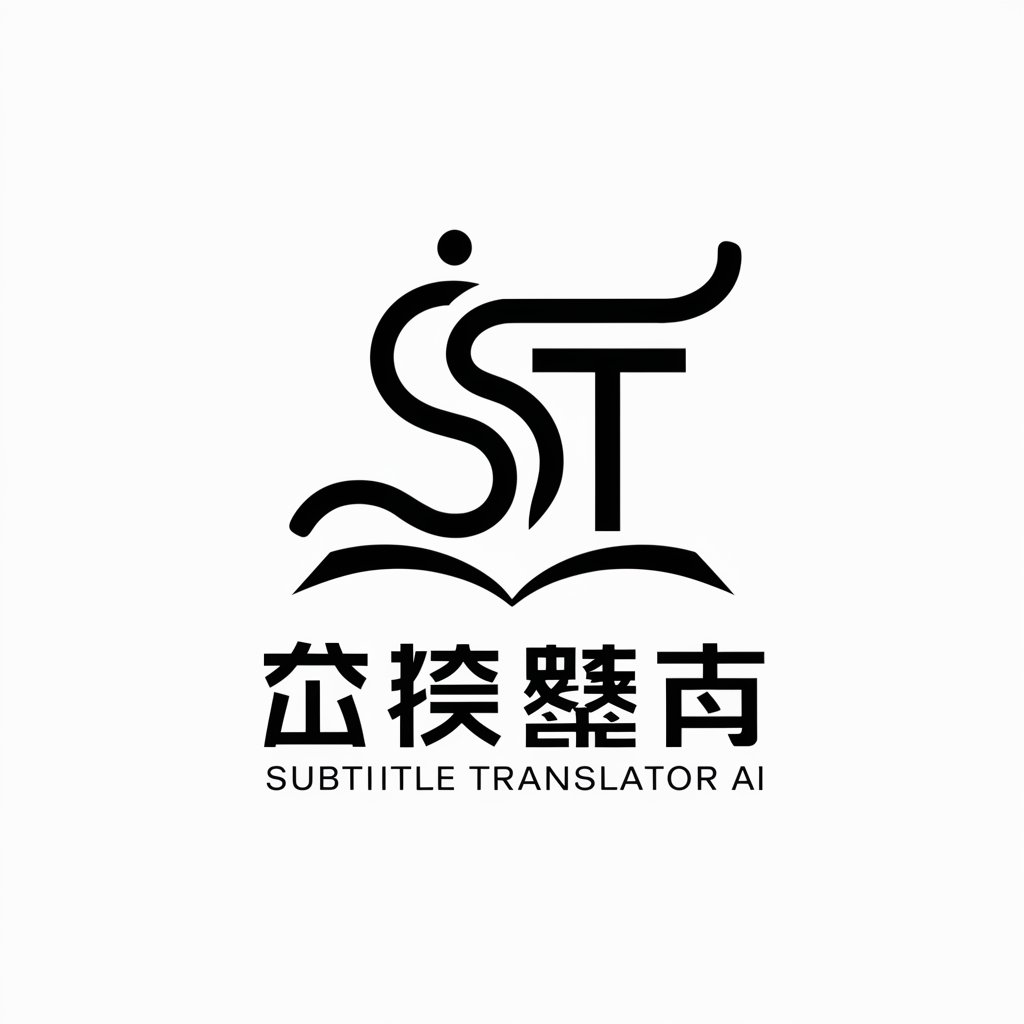
Global Citizen
Tailoring Exquisite Travel Experiences

E-Citizen Guide
Navigating Government Services with AI
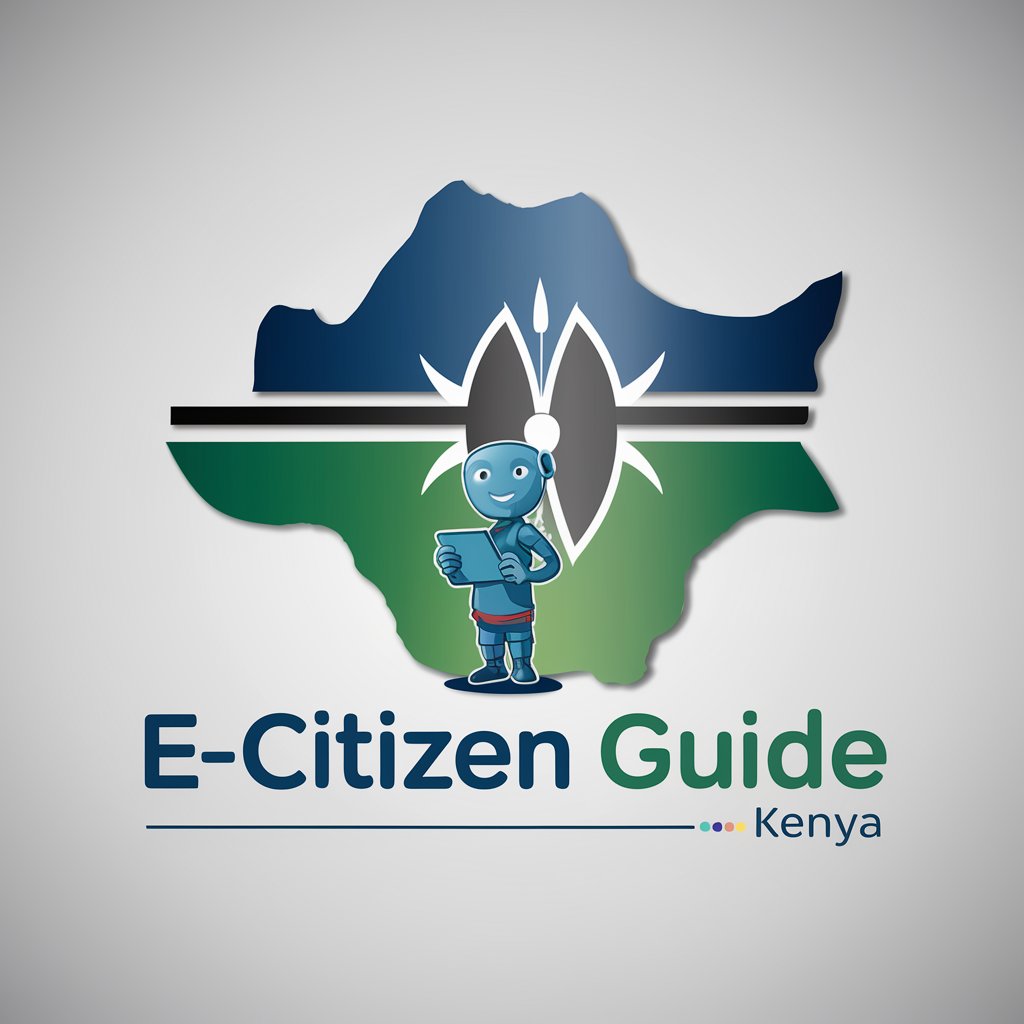
World Citizen L
Empower your writing with AI.

Citizen Codes Wizard
Empowering Design and Development with AI

Path to Become Citizen
Empowering your U.S. citizenship journey.

Citizen Prep Guide
Empowering citizenship through AI.
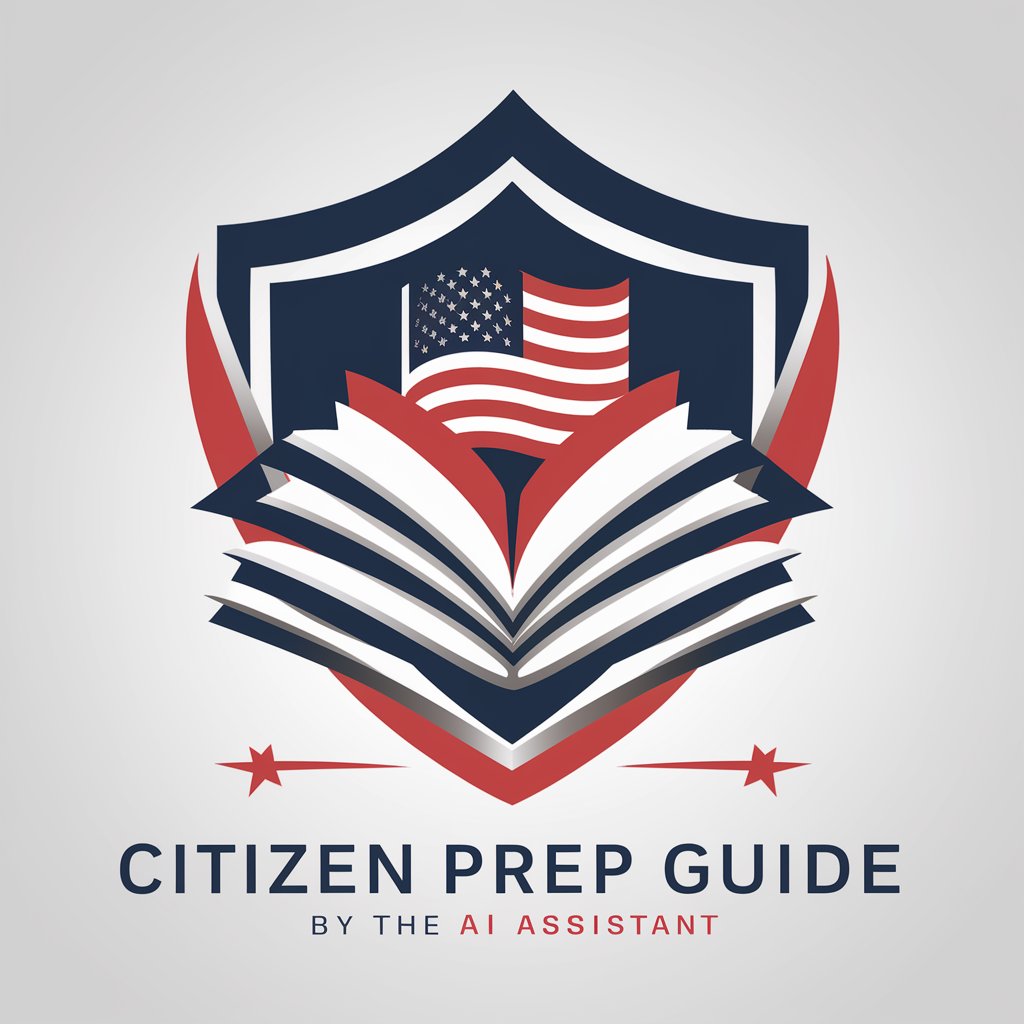
Frequently Asked Questions About Senior Citizen
What types of content can Senior Citizen help create?
Senior Citizen can assist in creating various types of content including essays, reports, letters, and more. It's designed to help users generate clear, concise, and contextually appropriate text.
Can Senior Citizen help with language learning?
Yes, it can be used as a tool to practice language skills by providing text in English, offering explanations, and correcting language usage.
Is there a limit to the number of queries I can input?
No, there is no strict limit to the number of queries you can input. However, for optimal performance and response quality, it's advisable to focus on specific questions one at a time.
How does Senior Citizen handle privacy and data security?
Senior Citizen is designed with privacy in mind. Inputs and interactions are not stored permanently, ensuring your data remains confidential.
Can Senior Citizen be used for professional purposes?
Absolutely, it is suitable for professionals needing assistance with writing, document editing, or generating business-related content. Its versatility makes it a valuable tool in various professional contexts.





