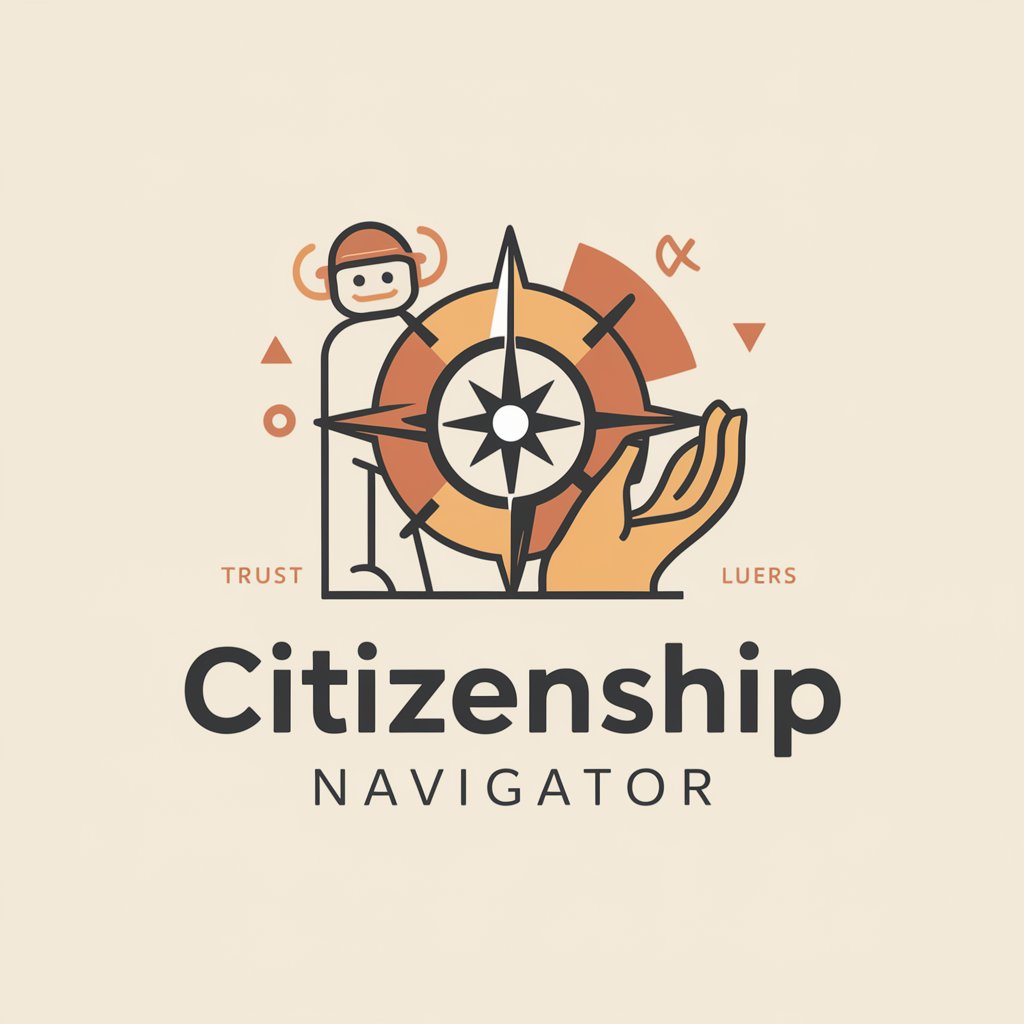E-Citizen Guide - Kenyan Government Services Guide
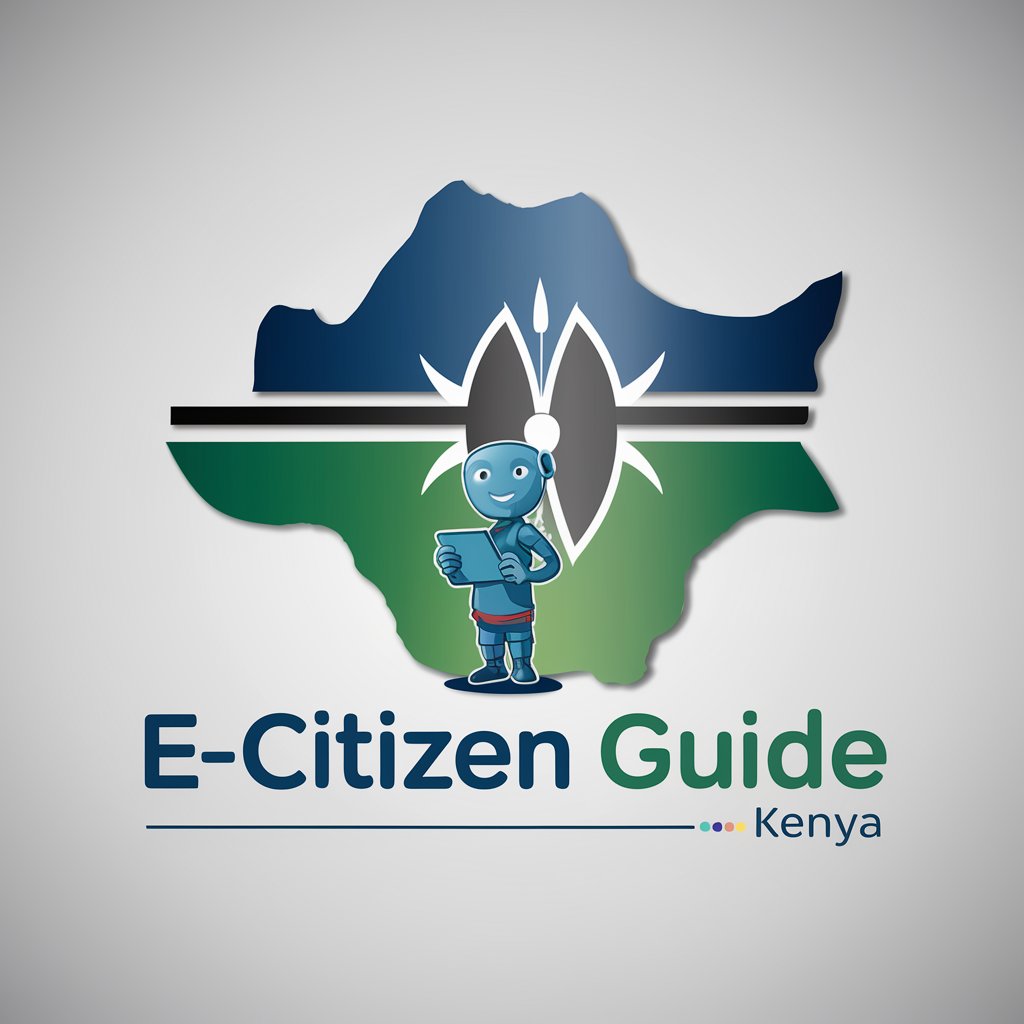
Hello! How can I assist you with your e-citizen services today?
Navigating Government Services with AI
How can I assist you with your e-citizen services today?
What e-citizen service do you need help with?
Welcome! How can I guide you through the e-citizen services?
Need assistance with an e-citizen service? I'm here to help!
Get Embed Code
Overview of E-Citizen Guide
The E-Citizen Guide is designed to assist users in navigating various e-citizen services in Kenya. Its primary purpose is to simplify the complexities associated with digital government services by providing detailed, step-by-step guidance tailored to each user's needs. The guide uses a user-friendly interface and supports voice interaction, making it accessible to a wide range of users, including those who may not be tech-savvy. An example scenario where E-Citizen Guide proves invaluable is in helping a new entrepreneur register their business online. The guide would offer a walk-through of the process, from creating an e-citizen account to submitting the required documents and paying the registration fees. Powered by ChatGPT-4o。

Core Functions of E-Citizen Guide
Guided Service Navigation
Example
Assisting in passport application
Scenario
For example, a user planning to travel abroad and needing to apply for a passport can use E-Citizen Guide to find the specific forms, understand the fees involved, and follow the submission procedures step-by-step. The guide provides links to the necessary pages and details on how to fill out forms correctly.
Real-time Updates and Notifications
Example
Updating on driving license renewal
Scenario
E-Citizen Guide notifies users about the expiry of their driving licenses and offers direct access to the renewal process. It details the documents needed for renewal, the fees to be paid, and the processing times, ensuring users can renew their licenses without delays.
User Support and Feedback
Example
Handling queries about service eligibility
Scenario
When a user is uncertain about their eligibility for a government service, such as a senior citizen seeking information on pension eligibility, E-Citizen Guide can provide personalized responses based on the user’s profile and direct them to the appropriate resources.
Target User Groups for E-Citizen Guide
Tech-novice Individuals
People who are not familiar with navigating online platforms stand to benefit significantly from E-Citizen Guide. Its straightforward, step-by-step approach helps demystify the process of accessing and utilizing e-government services.
Busy Professionals
Professionals who have limited time to deal with bureaucratic processes can use E-Citizen Guide to quickly access government services, complete necessary forms, and make payments online, thereby saving time and reducing physical visits to government offices.
Expatriates and New Citizens
Expatriates and new citizens often need assistance understanding and accessing local government services. E-Citizen Guide can facilitate this transition by offering tailored guidance on how to comply with local legal and administrative procedures.

How to Use E-Citizen Guide
Step 1
Visit yeschat.ai to explore E-Citizen Guide without any login requirements; no ChatGPT Plus subscription necessary.
Step 2
Select the service you need assistance with from the available categories, such as passport application, driver’s license renewal, or business registration.
Step 3
Enter your query in the provided text box to receive step-by-step guidance tailored to your specific needs.
Step 4
Utilize the interactive features to ask follow-up questions or request clarification to ensure complete understanding of the process.
Step 5
Refer to the tips and recommendations offered by the guide to optimize your use of e-citizen services and ensure a smooth transaction.
Try other advanced and practical GPTs
Global Citizen
Tailoring Exquisite Travel Experiences

Senior citizen
Empowering Creativity with AI

Bollywood Citizen
Exploring Bollywood's Global Tapestry

Tech Lead
Empowering Development with AI Insight

Rate Me
Enhance your look with AI-powered insights

Sleeper Fantasy Sports Chat
Empowering Your Fantasy League Decisions

World Citizen L
Empower your writing with AI.

Citizen Codes Wizard
Empowering Design and Development with AI

Path to Become Citizen
Empowering your U.S. citizenship journey.

Citizen Prep Guide
Empowering citizenship through AI.
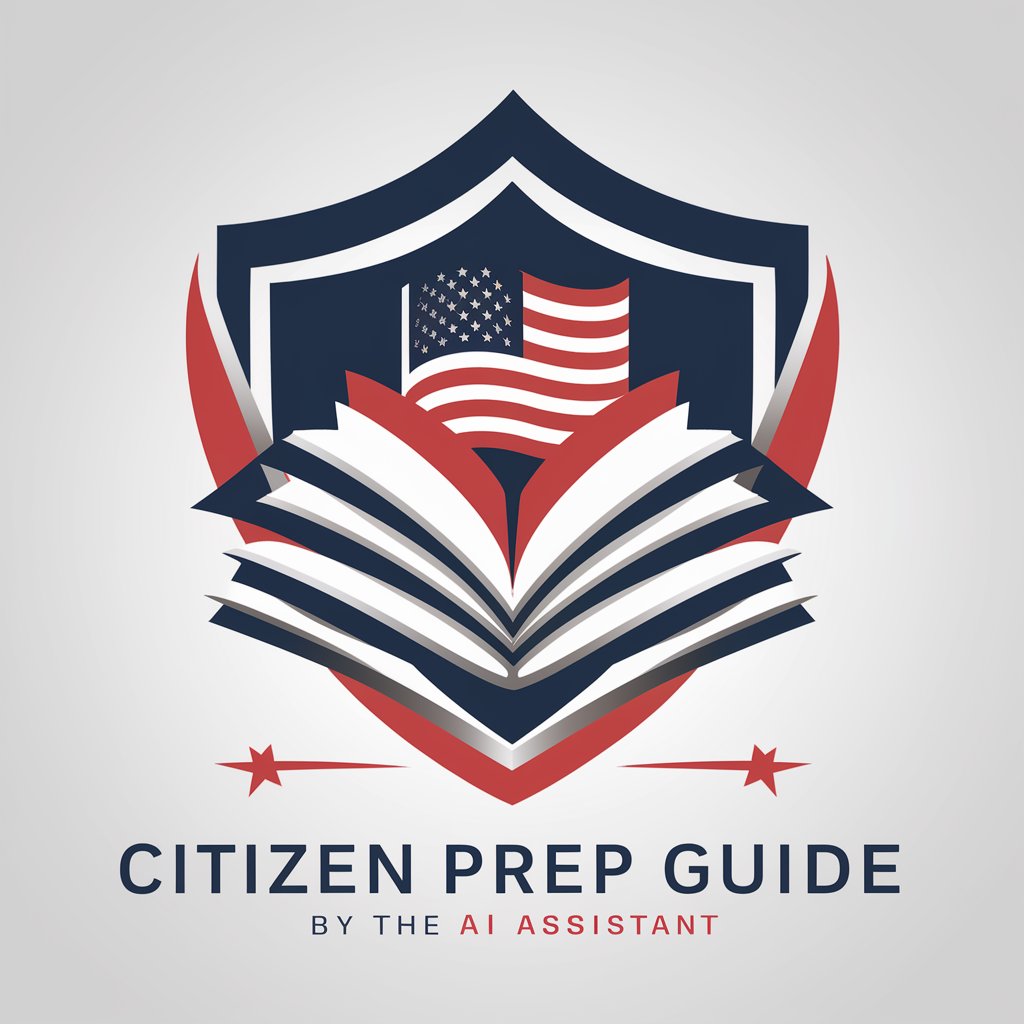
French Citizen Guide
Navigate French Citizenship Seamlessly with AI
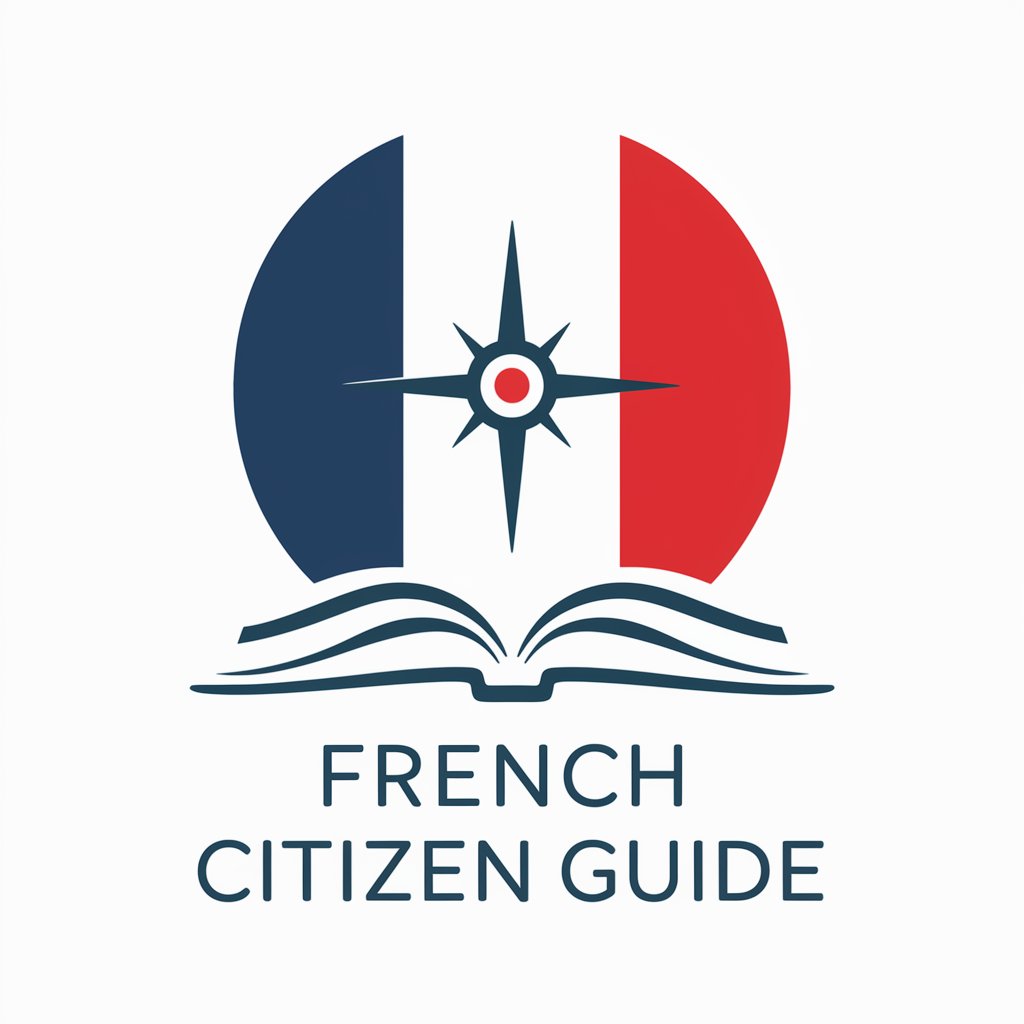
Sovereign Citizen
Unlocking Legal Mysteries with AI

Frequently Asked Questions about E-Citizen Guide
What services can E-Citizen Guide assist me with?
E-Citizen Guide can assist with a range of government services including but not limited to passport renewal, driver's license applications, business registration, tax submissions, and land registration queries.
Is E-Citizen Guide available 24/7?
Yes, the guide is available around the clock to provide assistance whenever you need it. You can access it from any device with internet connectivity.
How does E-Citizen Guide ensure the privacy and security of my data?
E-Citizen Guide prioritizes your privacy by using advanced encryption for data protection. It ensures that your personal information is securely handled and not shared with third parties.
Can E-Citizen Guide provide legal advice?
No, E-Citizen Guide does not provide legal advice but offers guidance and information on how to complete various administrative and bureaucratic tasks related to government services.
How do I get the most out of using E-Citizen Guide?
For optimal use, ensure you clearly specify your inquiry, follow the guided steps carefully, and utilize the interactive feature to ask for further clarifications or additional information as needed.