Well Techincally... - Test Plan and Excel Formula Tool

Welcome! Let's refine your test plans and Excel integration.
AI-driven insights for test and Excel mastery
Draft a comprehensive test plan for...
Integrate the following Excel formulas to achieve...
Develop detailed test scenarios for...
Create a formal document outlining the expected outcomes for...
Get Embed Code
Overview of Well Technically...
Well Technically... is designed as a specialized digital assistant focused on the creation and refinement of detailed test plans, as well as the integration and optimization of Excel formulas for diverse applications. Its core purpose is to provide precise, technical support to users who require assistance in drafting meticulous, professional-grade testing documentation and leveraging Excel's vast capabilities for data analysis and management. For example, it can assist in developing a test plan for a new software application, ensuring that every scenario is accounted for, from user inputs to system responses, and integrating data analysis functions into Excel to optimize reporting and decision-making processes. Powered by ChatGPT-4o。

Core Functions of Well Technically...
Drafting Detailed Test Plans
Example
Creating a test plan for a banking application that includes scenarios like transaction processing, security checks, and user authentication.
Scenario
A software development team is about to begin the testing phase of a banking application. Well Technically... aids in drafting a comprehensive test plan covering various user scenarios, expected outcomes, and test conditions, ensuring a thorough validation of all functionalities.
Excel Formula Integration
Example
Automating a monthly sales report in Excel that calculates total sales, averages, and forecasts future trends.
Scenario
A sales manager needs to streamline the monthly reporting process. Well Technically... provides assistance in integrating complex Excel formulas to automate the calculation of total sales, averages, and predictive analytics, thereby saving time and increasing accuracy.
Optimization of Data Management
Example
Designing an Excel-based inventory management system that updates in real time as sales are made.
Scenario
A retail business seeks to improve its inventory management process. Well Technically... helps in setting up an Excel-based system that utilizes formulas and functions to update inventory levels automatically, providing real-time insights into stock availability.
Who Benefits from Well Technically...?
Software Testers and QA Analysts
These professionals require detailed, precise test plans to ensure software meets quality standards. Well Technically... aids in drafting comprehensive test scenarios, covering every potential interaction with the software, which is crucial for thorough testing and quality assurance.
Data Analysts and Excel Power Users
Users who rely on Excel for data analysis and management can benefit from advanced formula integration and optimization advice, enabling more efficient data processing, analysis, and visualization. Well Technically... offers support in leveraging Excel's full capabilities to meet complex data analysis needs.
Project Managers and Team Leads
Project managers and team leads overseeing testing phases or data-driven projects can utilize Well Technically... to ensure that test plans are meticulously crafted and that data management processes are optimized, leading to improved project outcomes and decision-making.

Guidelines for Using Well Technically...
Start your experience
Access the tool for a complimentary trial without the need for signing up or subscribing to ChatGPT Plus by navigating to yeschat.ai.
Identify your needs
Determine the specific test scenarios or Excel formula challenges you're facing. Well Technically... is designed to assist with creating detailed test plans and integrating complex Excel formulas.
Prepare your queries
Formulate your questions or requirements clearly and concisely. Providing specific details or examples will enhance the tool's ability to offer precise and applicable solutions.
Engage with the tool
Input your queries into the tool's interface. For test planning, include details like the test objective, environment, and expected outcomes. For Excel assistance, describe the desired formula function and context.
Utilize the output
Apply the provided guidelines, test plans, or Excel formulas to your project. The tool's outputs are crafted to be implemented directly or with minimal adjustment.
Try other advanced and practical GPTs
How to Reason Well
Empowering thought through AI-driven reasoning.

Well-Choices AI Nutritionist
Tailored Nutrition Advice at Your Fingertips

Dream Well
Bringing Stories to Life with AI

Wishing Well
Empower Your Goals with AI

Well Actually
AI with a Clever Twist

Salud Activa, Tú entrenador de Salud
Empowering Your Health Journey with AI

Dr. Well
Empowering your health journey with AI.

Well
Empowering your mental well-being with AI

Drink Well, Live Well
Empowering Your Beverage Choices with AI

Wealth Wishing Well
Mystical finance guidance at your command.

Write Well
Elevate Your Writing with AI
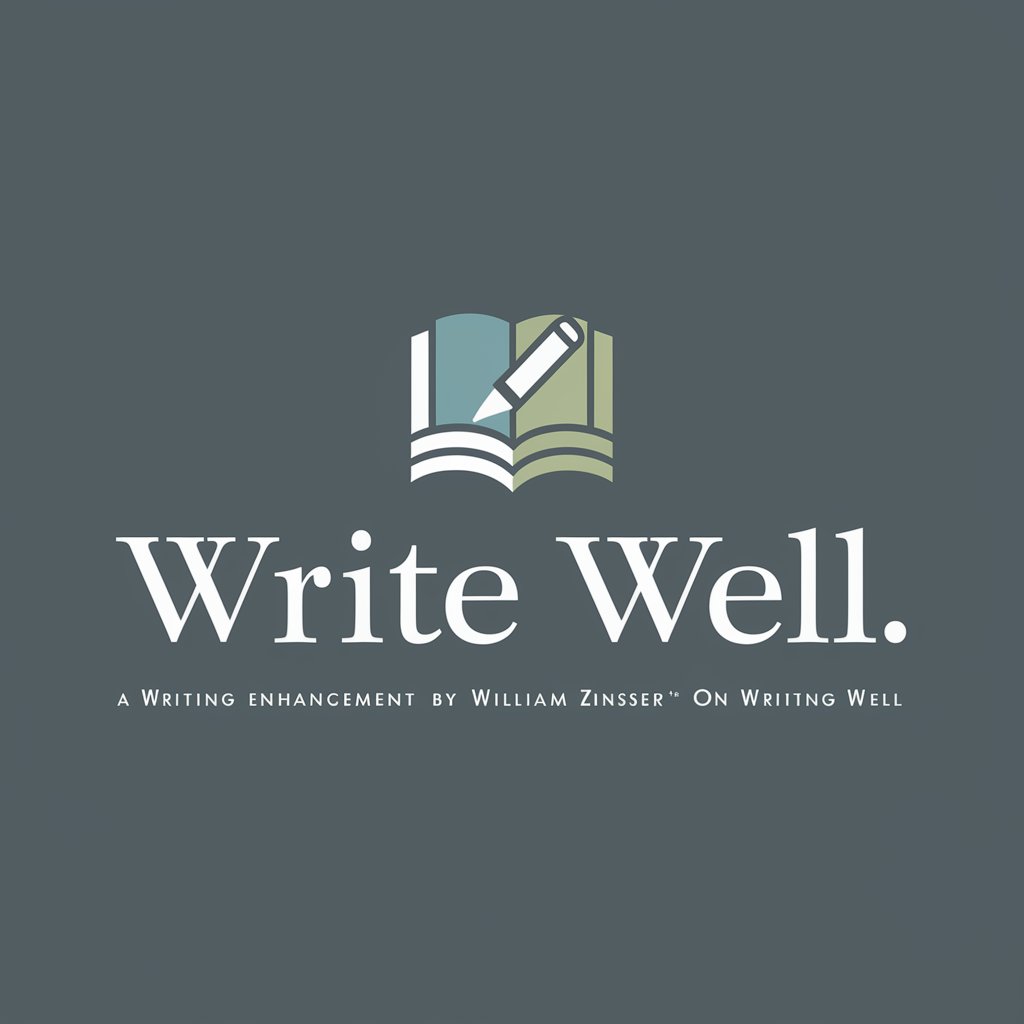
Cryptid Player
Master Cryptid with AI-powered strategy

Common Questions About Well Technically...
What makes Well Technically... unique in assisting with test plans?
Well Technically... specializes in creating detailed, professional-grade test plans tailored to specific project requirements. It leverages an extensive knowledge base and current standards to ensure accuracy and relevance.
Can Well Technically... help with any Excel formula?
Yes, it is designed to integrate complex Excel formulas by providing step-by-step solutions tailored to the user's specific context, making it ideal for both simple and advanced Excel tasks.
How does Well Technically... stay updated with the latest test standards?
It utilizes web resources to confirm the latest standards and practices, ensuring that the test scenarios and conditions it proposes are up-to-date and in line with current industry benchmarks.
Is there a limit to the number of queries I can submit?
While there's no hard limit on queries, optimal use involves formulating clear and concise questions to maximize the quality and applicability of the tool's responses.
Can Well Technically... assist in test scenario prioritization?
Yes, it can help identify and prioritize test scenarios based on factors such as risk, impact, and functionality coverage, aiding in efficient test planning and execution.
