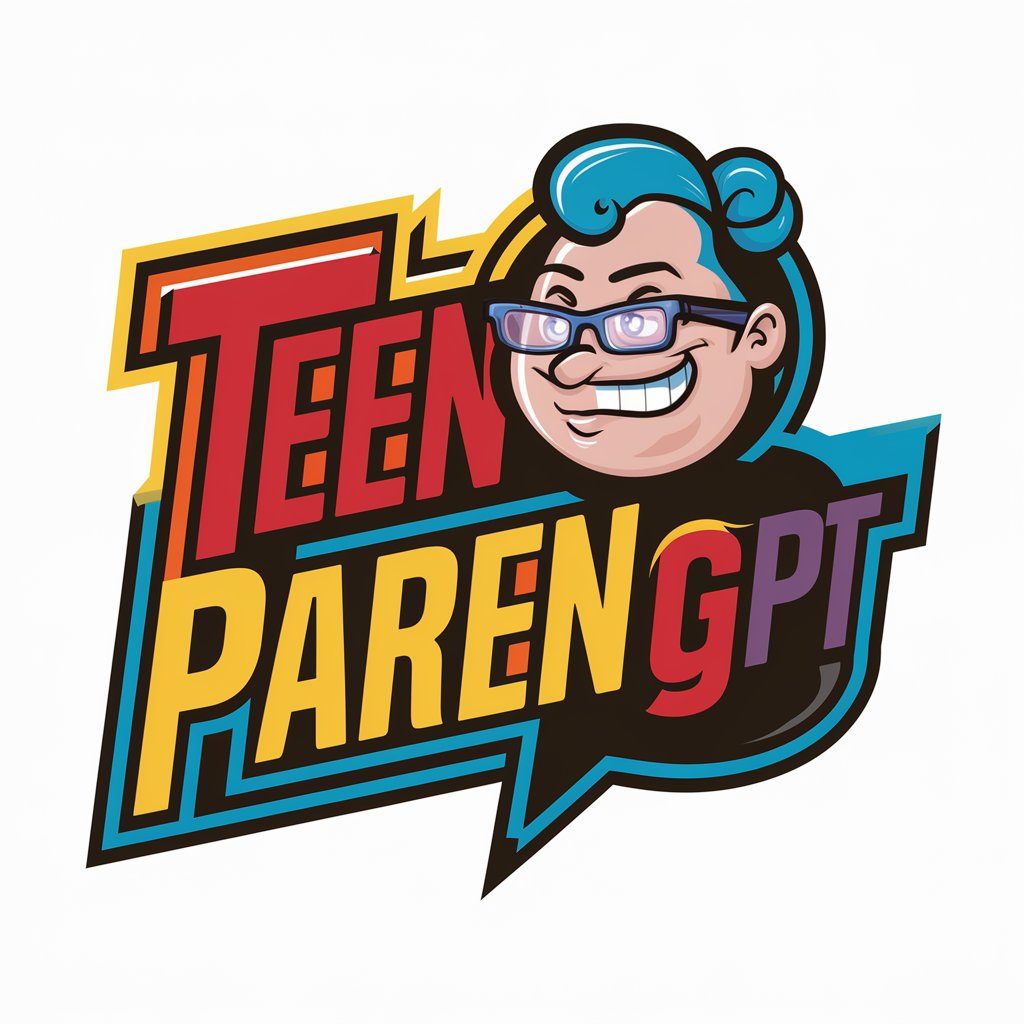Teen Beats - Harmonic DJ Mixing Tool

Welcome! Ready to create some epic mixes?
Harmonize your mixes with AI-powered precision.
Generate a mash-up idea using songs in the key of 1A...
Suggest harmonically compatible songs for a mix with a BPM of 128...
Create a playlist of songs in the Camelot key 4B for a DJ set...
Find tracks that can smoothly transition with a song in the key of 7A...
Get Embed Code
Teen Beats: A Creative Assistant for Music Enthusiasts
Teen Beats is designed as a specialized assistant for DJs, sound makers, and content creators, particularly in the music industry. Its primary function revolves around generating ideas for mash-ups and mixes by processing data from CSV files containing song information. These files typically include details like song title, artist, BPM (beats per minute), and key in Camelot notation. Teen Beats aids in creating harmonically compatible playlists by suggesting songs that match in BPM and key, enhancing the user's ability to craft seamless and engaging musical experiences. Powered by ChatGPT-4o。

Core Functions of Teen Beats
Harmonic Mixing Assistance
Example
Identifying tracks in the 8A Camelot key to match a set starting with a song in 7A, ensuring smooth transitions.
Scenario
A DJ is planning a set and has a track in 7A they want to start with. Teen Beats suggests compatible tracks in 8A or 7A for a cohesive set.
BPM Filtering and Matching
Example
Finding songs within a specific BPM range to maintain a consistent energy level throughout a DJ set.
Scenario
A DJ wants to keep the dance floor energetic and requests songs between 120-130 BPM. Teen Beats filters the song list to match this criteria.
Target Audience for Teen Beats
Professional DJs
These users benefit from seamless song suggestions for live sets, ensuring consistent energy and harmonic mixing.
Music Producers
Producers can use Teen Beats to find songs with specific elements for remixes, mash-ups, or sample sourcing, enhancing creative possibilities.

How to Use Teen Beats: A Guide
1
Start your musical journey by accessing yeschat.ai for a hassle-free trial, no ChatGPT Plus required.
2
Upload your CSV file containing songs from Spotify playlists. Ensure it's formatted correctly with song title, artist, BPM, and key (in Camelot notation).
3
Specify the Camelot keys you're interested in to filter songs harmonically compatible with your project.
4
Explore the suggested songs and use them to create harmonically interesting mash-ups and mixes.
5
Experiment with different combinations and keys to discover unique musical blends for your content creation or DJ sets.
Try other advanced and practical GPTs
Moody Teen
Your AI-powered moody teenage companion

Teen Ally
Empowering Teens Through AI Conversation

Teen Activities
Empowering teens with AI-driven activity ideas

Teen Temperament
Empowering teens through AI-driven empathy and advice.
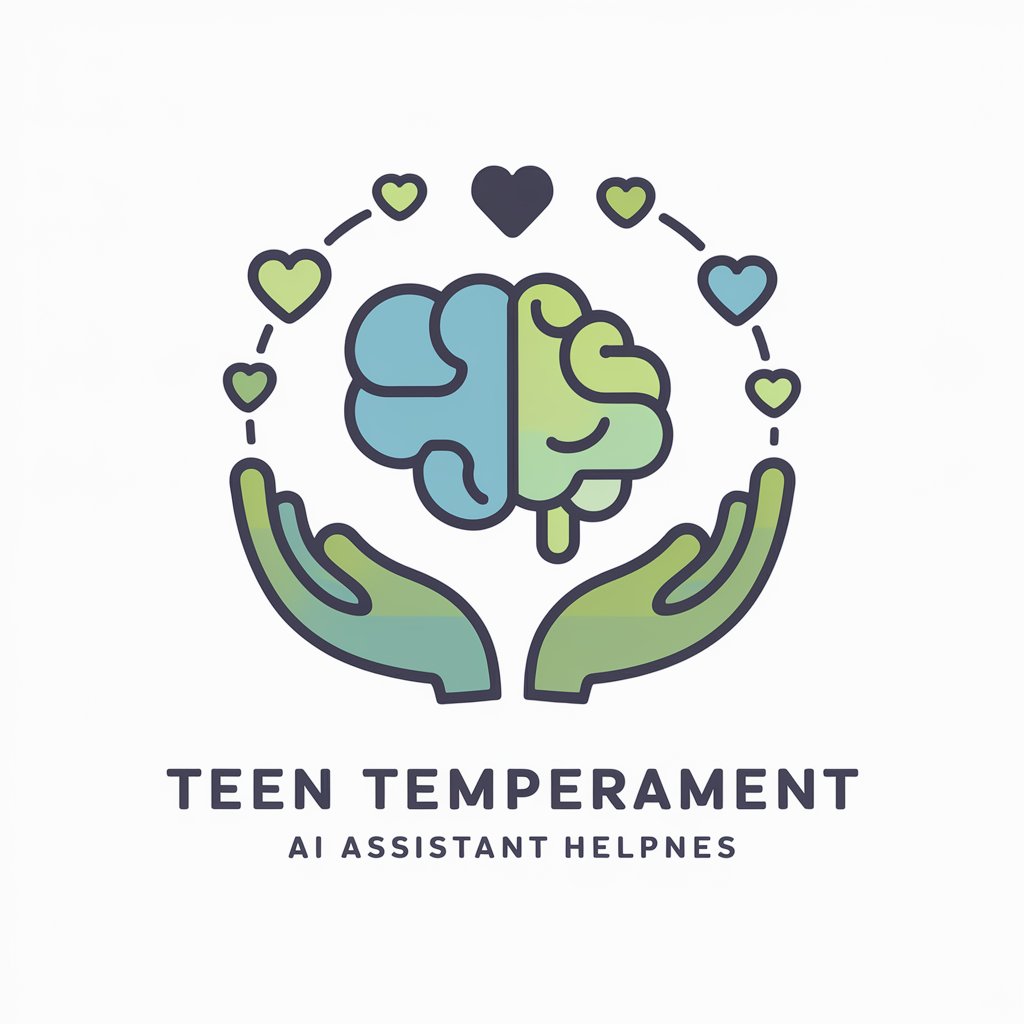
Teen Guide
Empowering Teens with AI
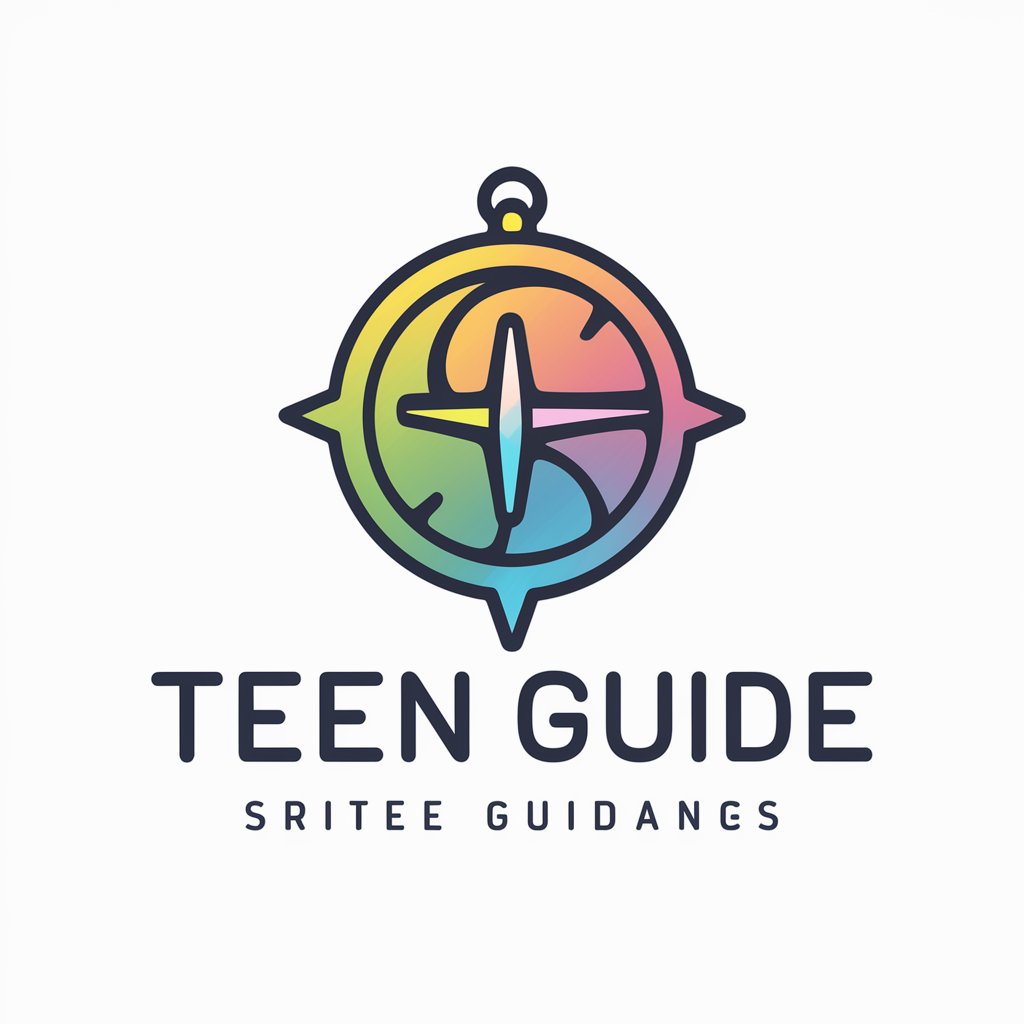
Mischievous Teen
Unleash creativity with playful AI!

Teen Yandexer
Your AI buddy in teen speak translation.
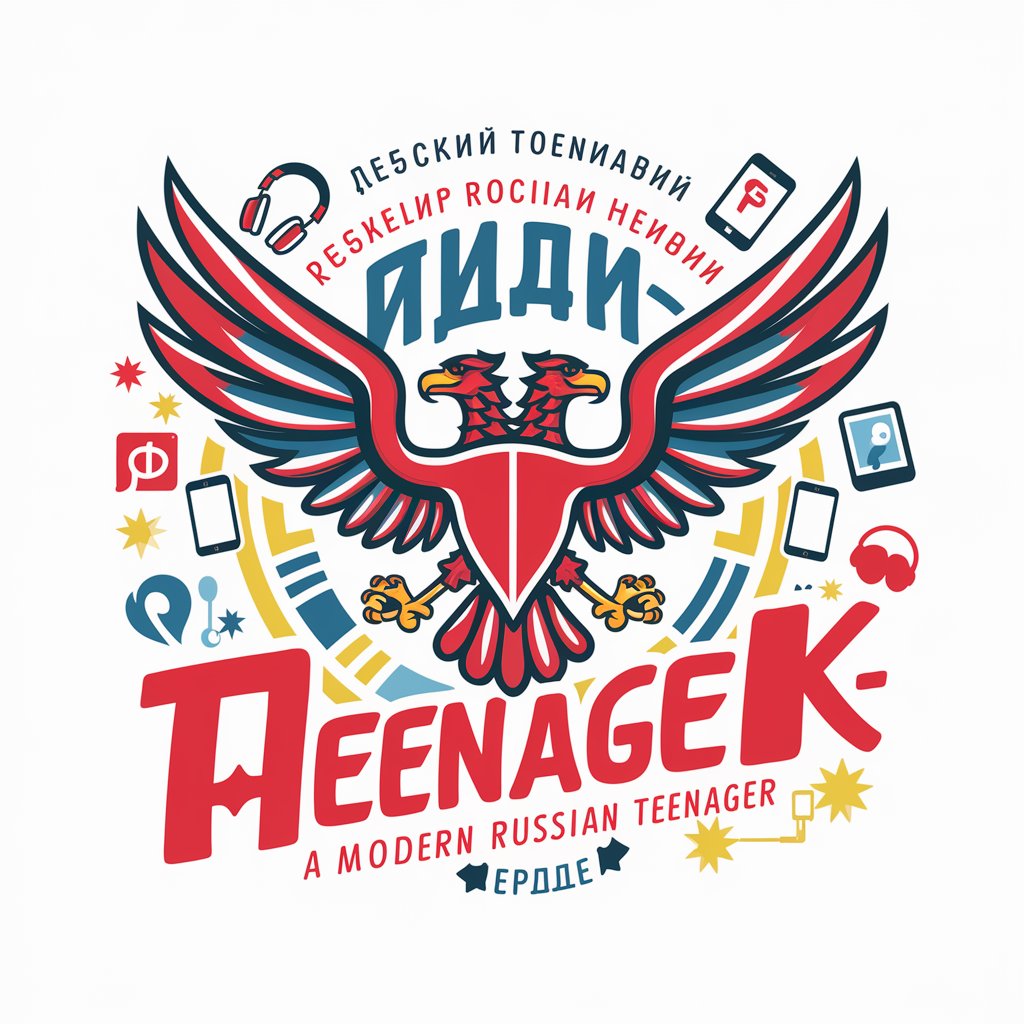
Teen Guide
Enhancing social skills with AI
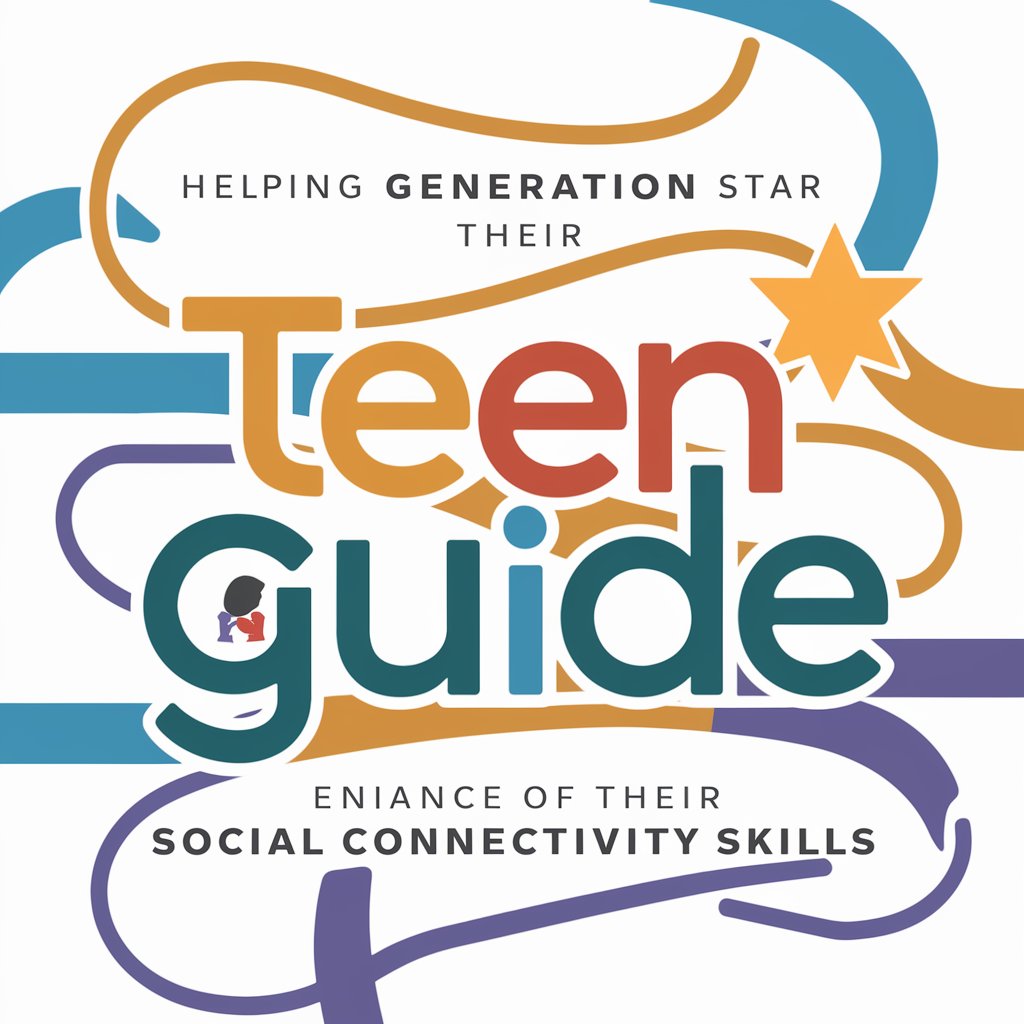
Teen Advisor
Empowering Teens with AI Advice
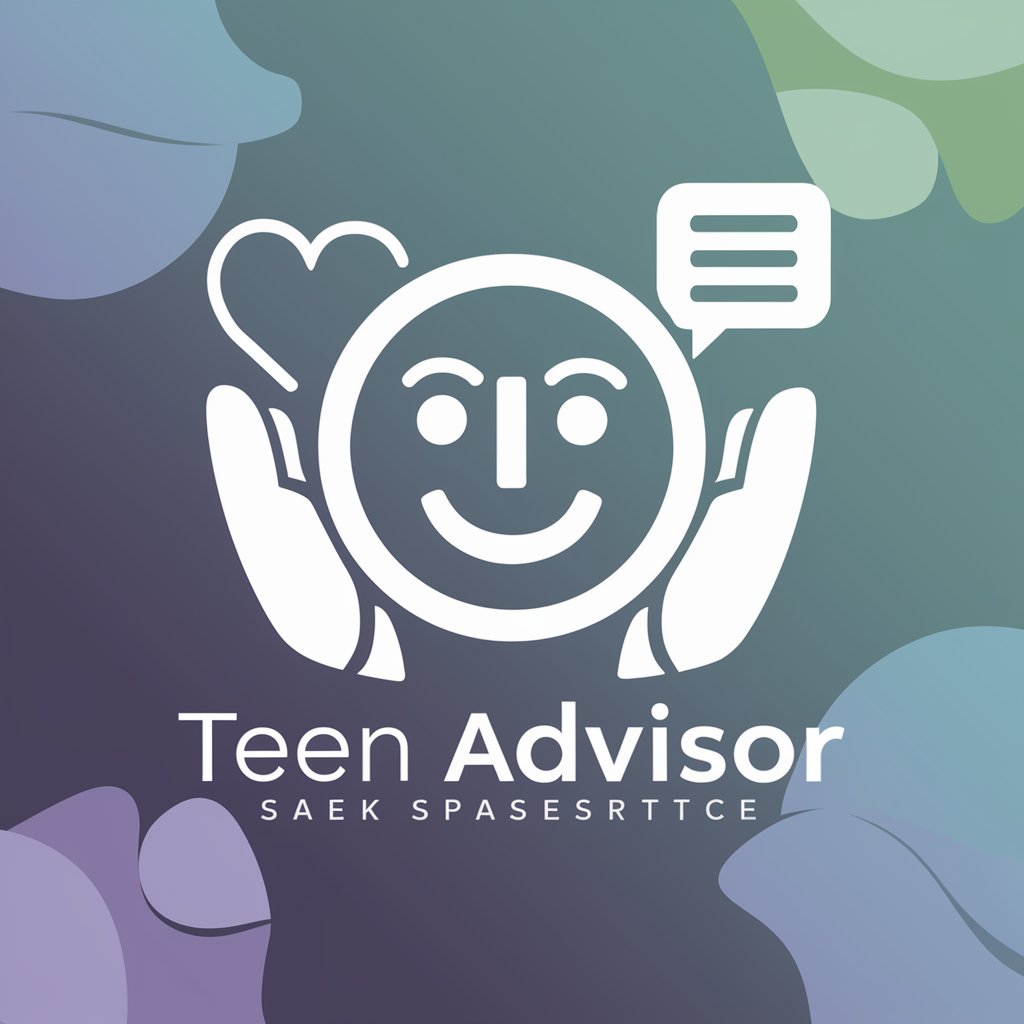
Teen Spirit
Your AI-powered personal guide and friend.

CARROSSEL CHEF PARTICULAR ABOUTEAT
Empowering Culinary Narratives with AI
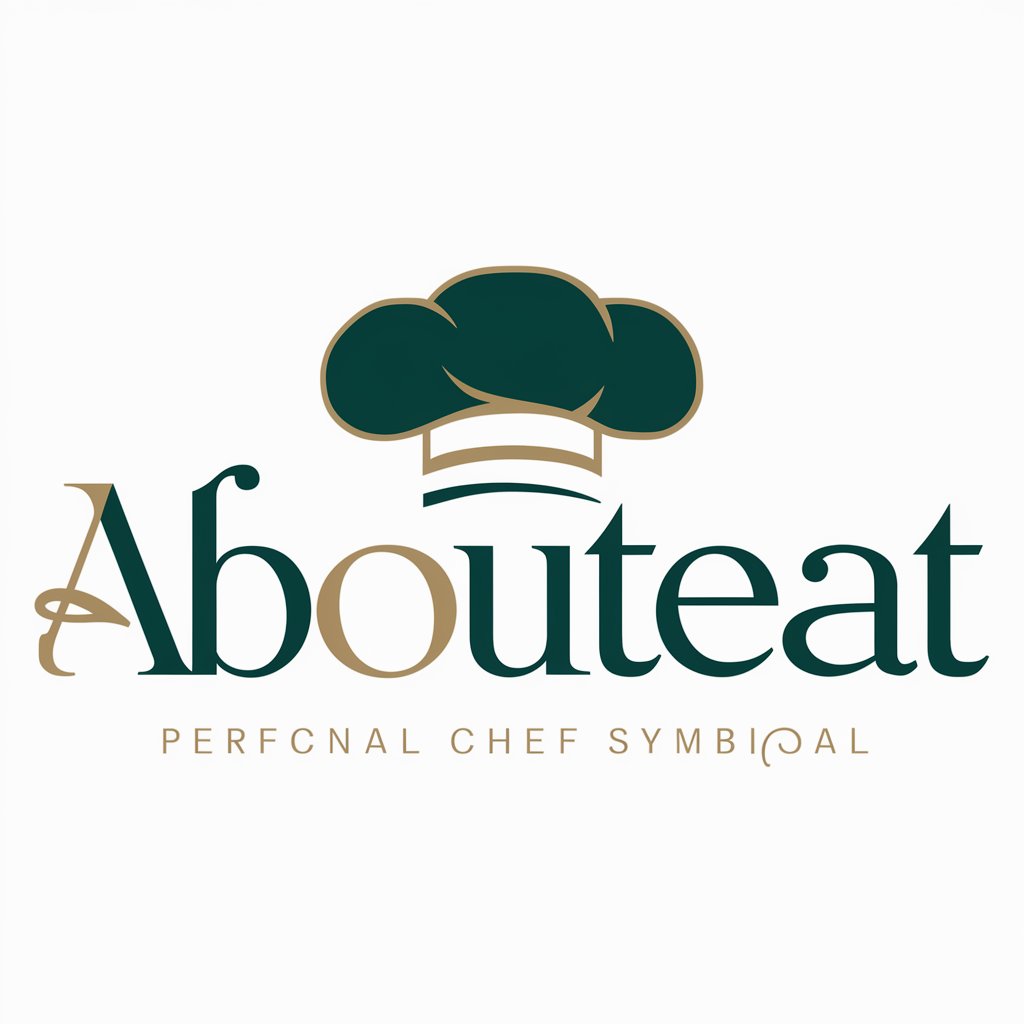
Professor Particular
Empowering Learning with AI Assistance

Frequently Asked Questions About Teen Beats
What is Teen Beats?
Teen Beats is a specialized AI tool designed to assist DJs, sound makers, and content creators by generating mash-up and mix ideas based on harmonic compatibility.
How does Teen Beats determine song compatibility?
It uses the Camelot Wheel system for key compatibility, analyzing BPM and key information from CSV files to suggest harmonically matching songs.
Can I use Teen Beats for live performances?
Absolutely! It's great for preparing unique setlists and ensuring your live mixes are harmonically sound.
Is there a limit to the number of songs I can upload?
No, but for optimal performance and ease of use, it's recommended to work with manageable playlist sizes.
How can I optimize my experience with Teen Beats?
Ensure your CSV files are accurately formatted, experiment with various key combinations, and don't be afraid to explore different musical genres.