Rapid Réponse - Automated Inquiry Handling
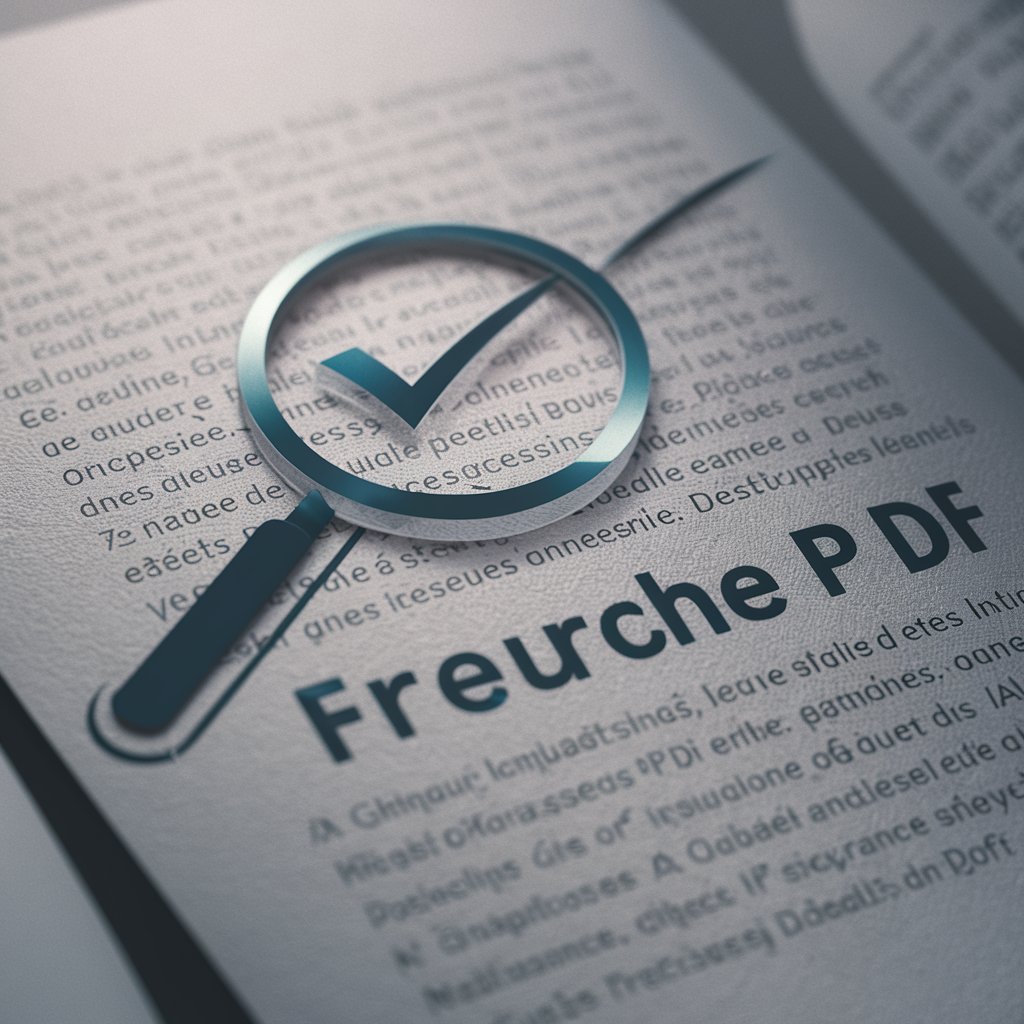
Bonjour, prêt à analyser vos documents !
Streamlining Communication with AI
Explain the role of tax deductions in personal income tax.
Describe the difference between refundable and non-refundable tax credits.
Outline the verification process by the Canada Revenue Agency (CRA).
Discuss the impact of exempted goods and services on GST/HST.
Get Embed Code
Understanding Rapid Réponse
Rapid Réponse is designed to swiftly and accurately process multiple-choice questions based on specific PDF documents embedded within its knowledge base. It specializes in analyzing questions presented in image format, leveraging internal PDF content to deliver concise, letter-only answers. This system is tailored for users who require direct, no-frills responses, ensuring a quick turnaround time. For instance, when presented with a question about insurance policies from a specified manual, Rapid Réponse evaluates the document's contents to identify the correct answer, presenting it as a simple letter without further elaboration. Powered by ChatGPT-4o。

Core Functions of Rapid Réponse
PDF Document Analysis
Example
Analyzing embedded PDFs on topics like insurance, ethics, and taxation to answer multiple-choice questions.
Scenario
When a user submits an image-based multiple-choice question about tax implications for insurance policies, Rapid Réponse cross-references the query with its embedded PDF documents, such as 'Principles of Taxation for Life Insurance,' to provide the correct answer.
Direct Answer Format
Example
Providing answers in a letter format (e.g., A, B, C, D) without additional explanations.
Scenario
A user inquires about the best ethical practice in a client-advisor relationship as outlined in the 'Ethics and Professional Practice (Canada)' manual. Rapid Réponse reviews the document and delivers the answer as 'B,' streamlining the response process.
Image-based Question Interpretation
Example
Interpreting questions presented in images, converting them into text for analysis.
Scenario
Upon receiving an image of a question from 'Discrete Funds and Annuities Manual,' Rapid Réponse uses OCR technology to read and understand the question, then consults the relevant PDF content to select the appropriate answer.
Who Benefits from Rapid Réponse?
Insurance and Finance Professionals
These users often deal with complex regulations and policies. Rapid Réponse assists them by quickly providing accurate answers to compliance, product details, and best practices questions, enabling efficient decision-making and advice.
Students and Educators in Professional Development Courses
Individuals involved in studying or teaching insurance, taxation, and ethics can use Rapid Réponse to verify their understanding of course material, prepare for exams, or enhance classroom discussions with real-time, accurate references.

Using Rapid Réponse: A Guide
1
Start by visiting yeschat.ai for a complimentary trial, without the necessity of logging in or subscribing to ChatGPT Plus.
2
Explore the available features or tools that Rapid Réponse offers to understand how it can serve your specific needs, such as real-time chat assistance, automated responses, or data analysis.
3
Utilize the tutorial or guide section to familiarize yourself with the platform’s functionalities. This step is crucial to maximize the tool's potential in your workflow or daily tasks.
4
Engage with the support team or community forums if you encounter any issues or have questions. These resources can provide valuable insights and tips for a smoother experience.
5
After the trial, evaluate your experience and decide if you wish to continue using Rapid Réponse. Consider how it has impacted your productivity, efficiency, or problem-solving capabilities.
Try other advanced and practical GPTs
Rapid Route Assistant
Navigate smarter with AI-driven routes

Ratatouille Rapid Chef
Effortless Cooking with AI

Rapid Devs
Empower Your Code with AI

Rapid Rundown
Automate Meeting Summaries with AI

Rapid Response
Instant answers, powered by AI.

Debate Master
Sharpen Your Wit with AI-Powered Debate

Rapid Learning
Maximize Learning, Minimize Time

Rapid Typist
Instant spelling corrections, powered by AI
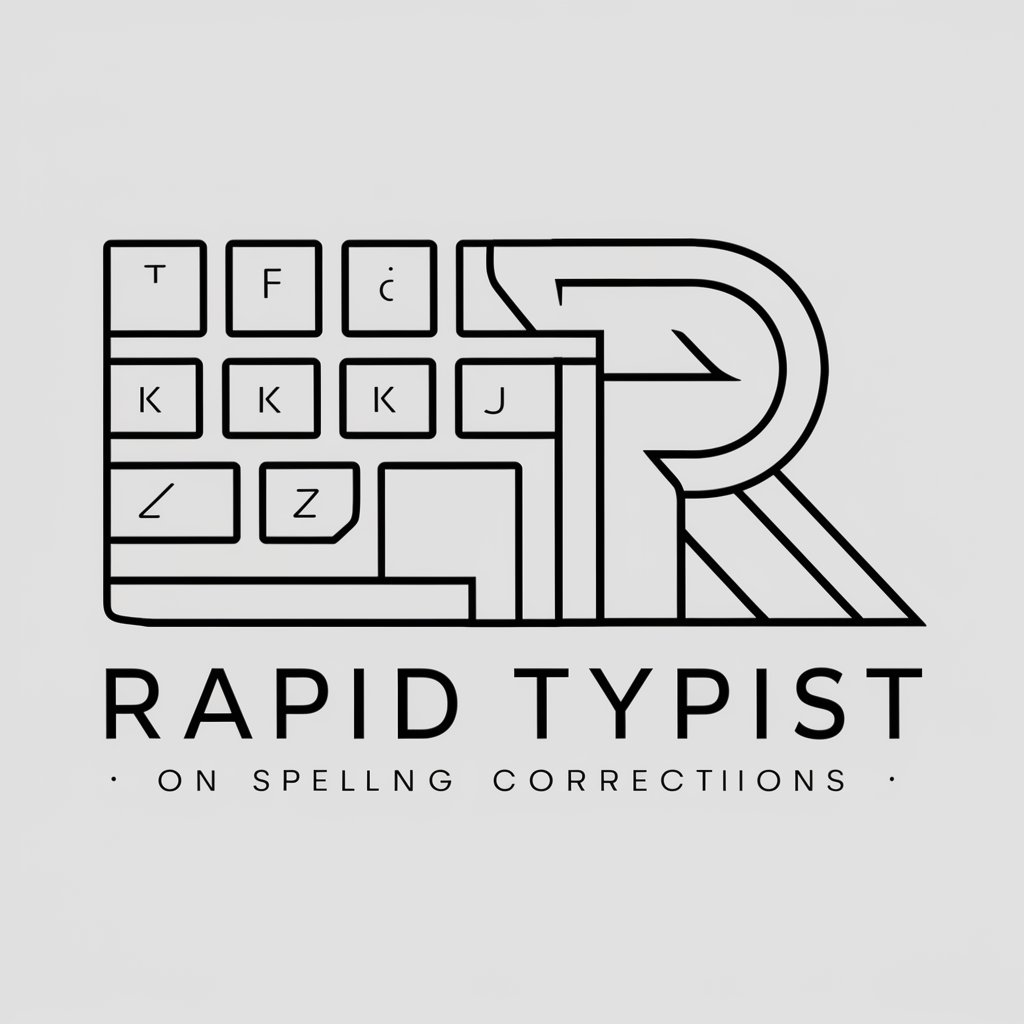
Rapid Learn Pro
Empowering Learning with AI
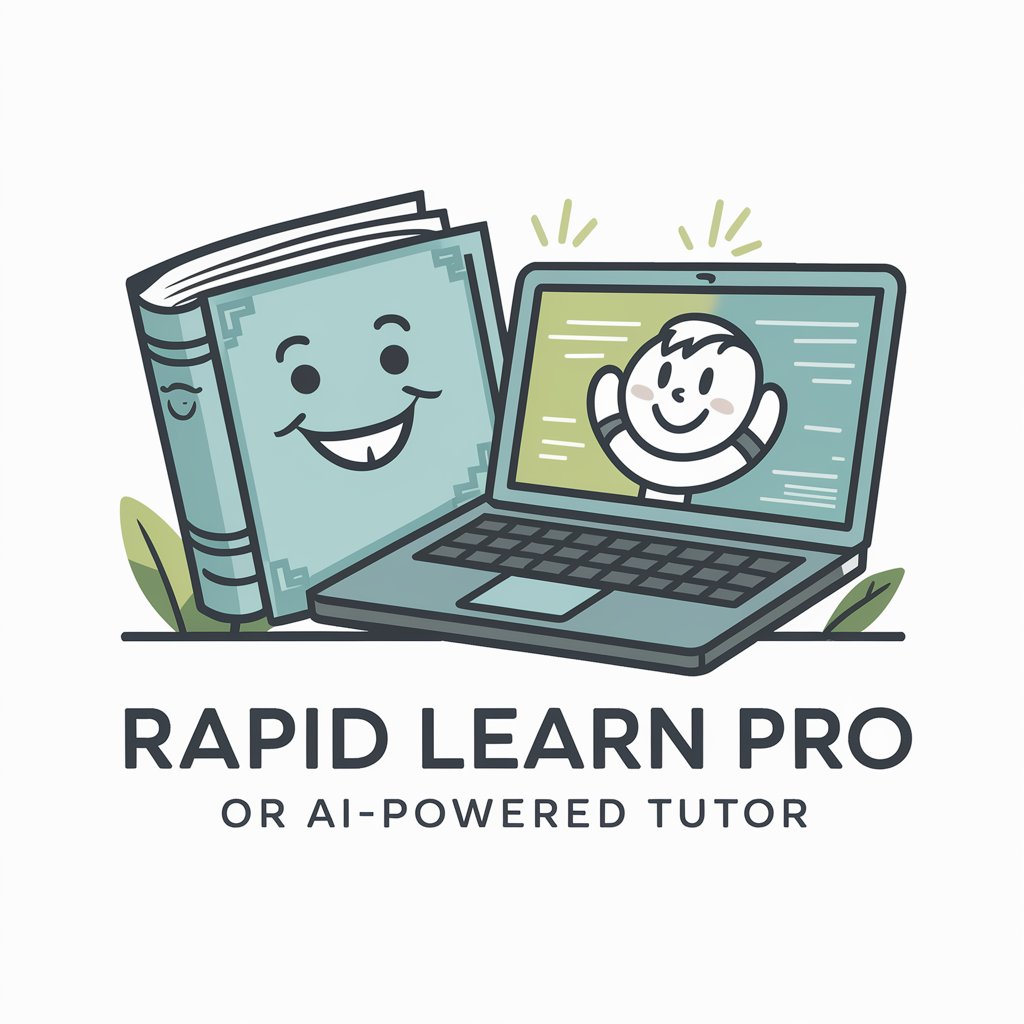
Rapid Responder
Empowering Rapid, AI-Driven Responses

Rapid Triage Assistant
Prioritize care with AI precision.

Rapid Fashion Stylist
Empowering Your Style with AI

Frequently Asked Questions About Rapid Réponse
What is Rapid Réponse and how does it work?
Rapid Réponse is an AI-powered tool designed to offer immediate, automated responses to inquiries across various platforms. It integrates with existing systems to analyze and respond to user questions, streamlining communication and support tasks.
Can Rapid Réponse be customized for specific industries or fields?
Yes, Rapid Réponse is highly adaptable and can be tailored to meet the unique requirements of different industries, including healthcare, finance, and customer service, ensuring relevant and accurate responses.
What are the primary benefits of using Rapid Réponse?
The main benefits include increased efficiency in handling inquiries, improved customer satisfaction through prompt replies, and reduced workload on support staff by automating routine questions.
How does Rapid Réponse ensure the privacy and security of data?
Rapid Réponse employs advanced encryption and data protection measures to safeguard all interactions and personal information, complying with industry standards and regulations.
Is there ongoing support and updates for Rapid Réponse?
Yes, Rapid Réponse provides continuous support and regular updates to enhance functionality, add new features, and ensure the tool remains effective against evolving user needs and technological advancements.
