
How they do that? - Video Editing Insights

Welcome! Ready to master video techniques?
Demystifying Video Effects with AI
How do I achieve the slow-motion effect seen in a specific YouTube video?
Can you guide me through the process of creating a green screen effect?
What software tools are best for editing videos like a professional?
How can I replicate the transitions used in popular video content?
Get Embed Code
Understanding 'How They Do That?'
'How They Do That?' is a specialized AI designed to demystify the processes behind creating digital content, specifically focusing on video production, editing techniques, and visual effects. It aims to bridge the gap between amateur content creators and professional-grade productions by explaining the 'how-tos' of various techniques observed in videos online. For instance, if a user wonders how a specific visual effect was achieved in a YouTube video, 'How They Do That?' can break down the steps to recreate that effect, suggest appropriate software tools, and guide the user through the process. This includes advice on camera settings, post-production tricks, software tutorials, and more, catering to a wide array of multimedia tasks. Powered by ChatGPT-4o。

Core Functions and Real-world Applications
Explaining Video Effects
Example
How a 'clone effect' is created in a video.
Scenario
A user sees a video where a person appears to be talking to their clone and wants to recreate this effect. 'How They Do That?' would explain the steps involving filming the scene with a stable camera, acting out each part separately, and then combining these clips using layer masks in video editing software.
Guiding Through Software Tutorials
Example
Creating animations using Adobe After Effects.
Scenario
A user wants to add animated text to their video. 'How They Do That?' provides a detailed walkthrough for creating dynamic text animations in Adobe After Effects, covering keyframe basics, motion paths, and effect options to bring text to life.
Offering Production Tips
Example
Achieving cinematic look on a low budget.
Scenario
An aspiring filmmaker seeks to enhance the visual quality of their work without a high-end camera. 'How They Do That?' suggests techniques such as manual focus control, proper lighting setups, color grading in post-production, and frame rate adjustments to achieve a more cinematic look with budget equipment.
Recommending Equipment and Software
Example
Best budget editing software for beginners.
Scenario
A beginner in video editing is looking for software recommendations that are both cost-effective and user-friendly. 'How They Do That?' would compare several options, highlighting features, ease of use, and overall value, helping the user make an informed decision.
Who Benefits from 'How They Do That?'
Amateur Content Creators
Individuals new to video production or those looking to improve their content quality without formal training. They benefit from easy-to-follow guides, software recommendations, and creative tips to elevate their videos.
Educational Content Producers
Teachers or educators creating online course materials or tutorial videos. They can utilize 'How They Do That?' to make their content more engaging through better editing, animations, and visual effects.
Small Business Owners
Owners looking to produce promotional videos or content marketing on a budget. They gain access to professional advice on creating impactful videos that capture their brand's essence without the need for expensive external agencies.

How to Use 'How They Do That?'
Start Your Journey
Navigate to yeschat.ai to explore 'How They Do That?' with no signup required, offering a seamless start without the need for a ChatGPT Plus subscription.
Identify Your Inquiry
Determine the specific technique, tool, or effect you observed in a video and wish to learn about or replicate.
Ask Detailed Questions
Provide a clear and concise description of what you observed and what you wish to achieve, including any relevant context or examples.
Follow Step-by-Step Guidance
Receive tailored advice including steps, methods, and software recommendations to replicate the desired outcome.
Experiment and Iterate
Apply the guidance to your project, experimenting with the techniques suggested, and return for further clarification or advanced tips as needed.
Try other advanced and practical GPTs
Behaviour vs Words - are they legit?
Discover Authenticity with AI
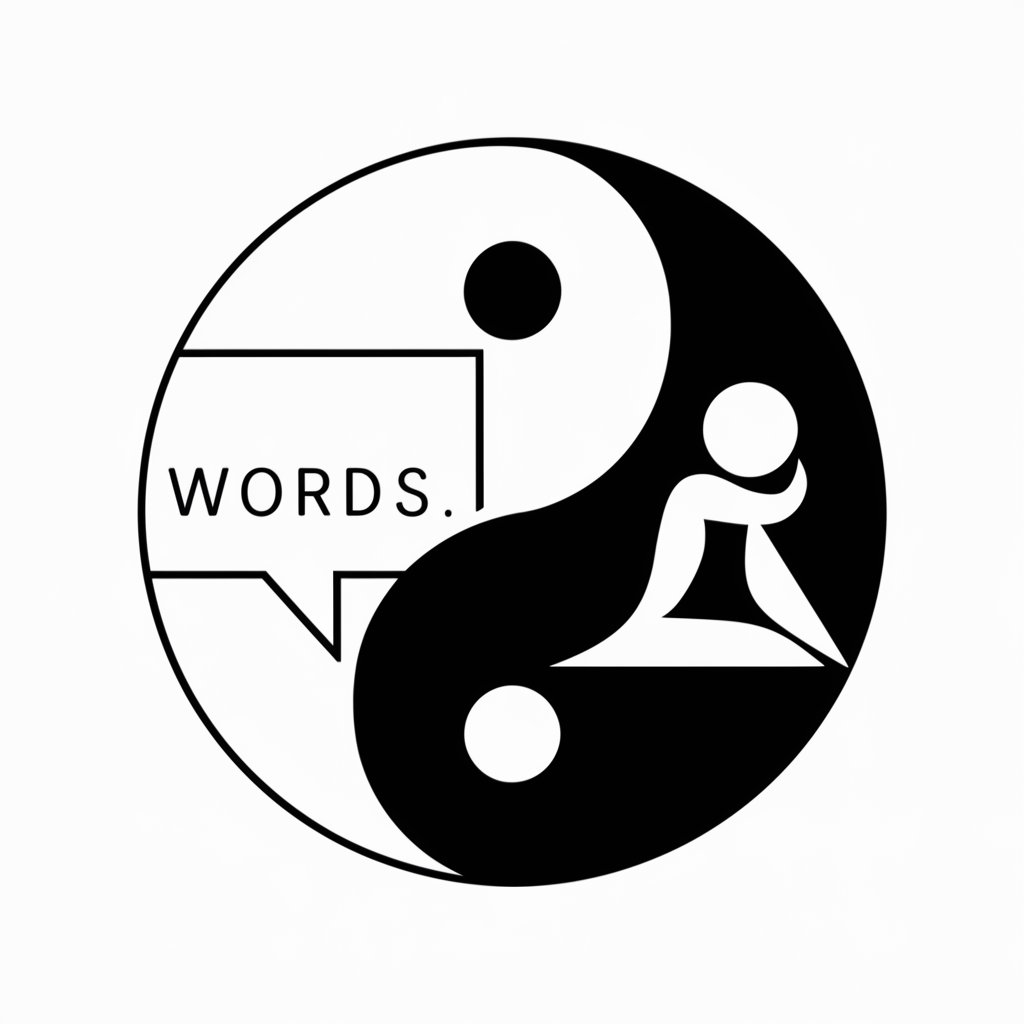
WTF Did They Mean? Dr Phil's Translator
Clarify Communication with AI Humor
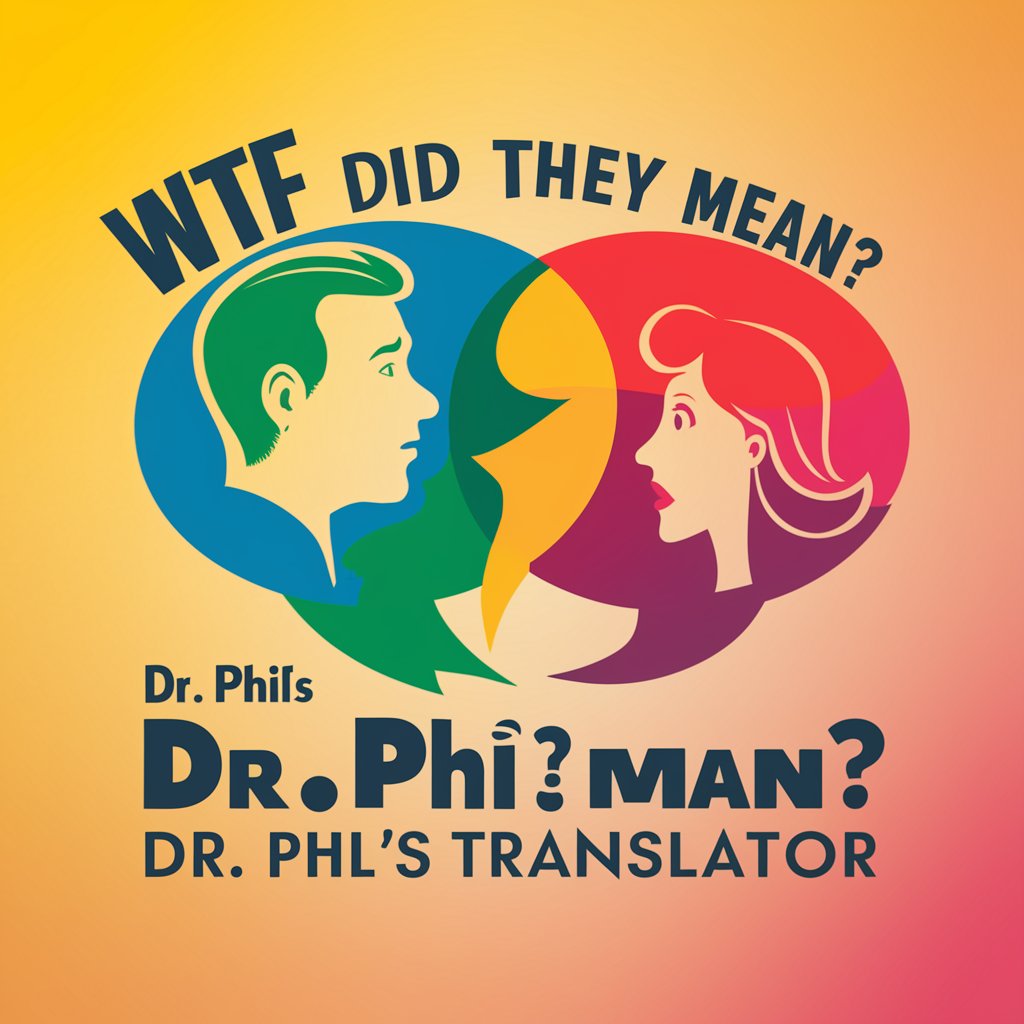
Nothing To Do
Discover Locally, Powered by AI
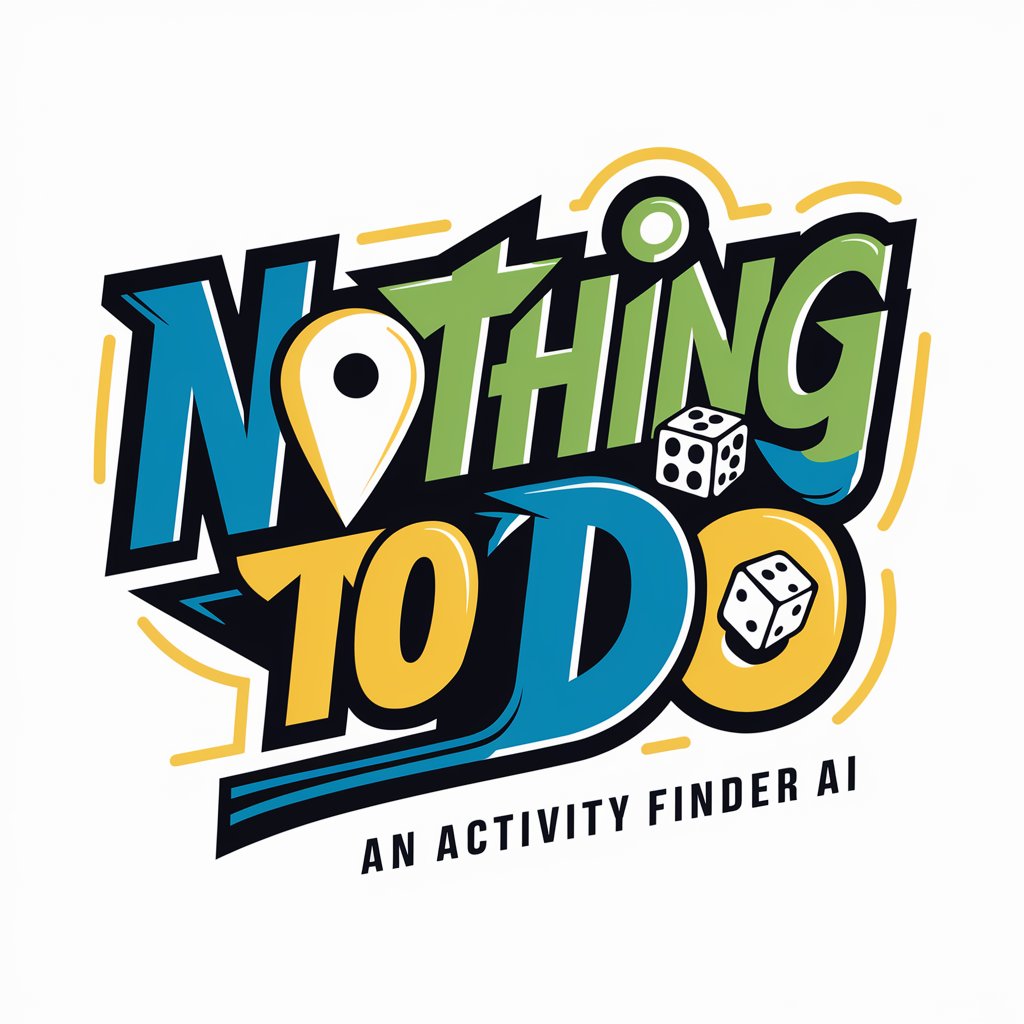
Nothing But Lies, From
Craft Your Fiction with AI
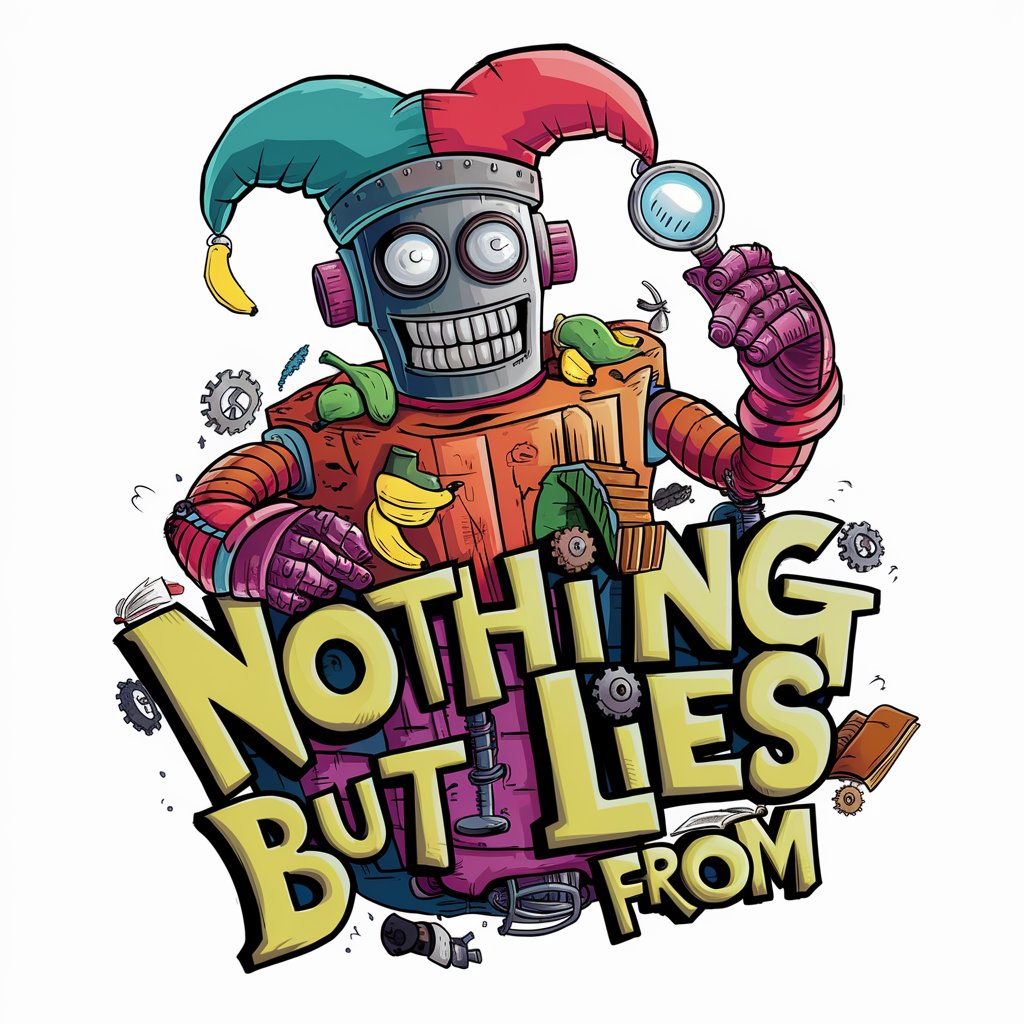
Doing Nothing 10Min with Timer
Calm your mind with AI-driven guidance.
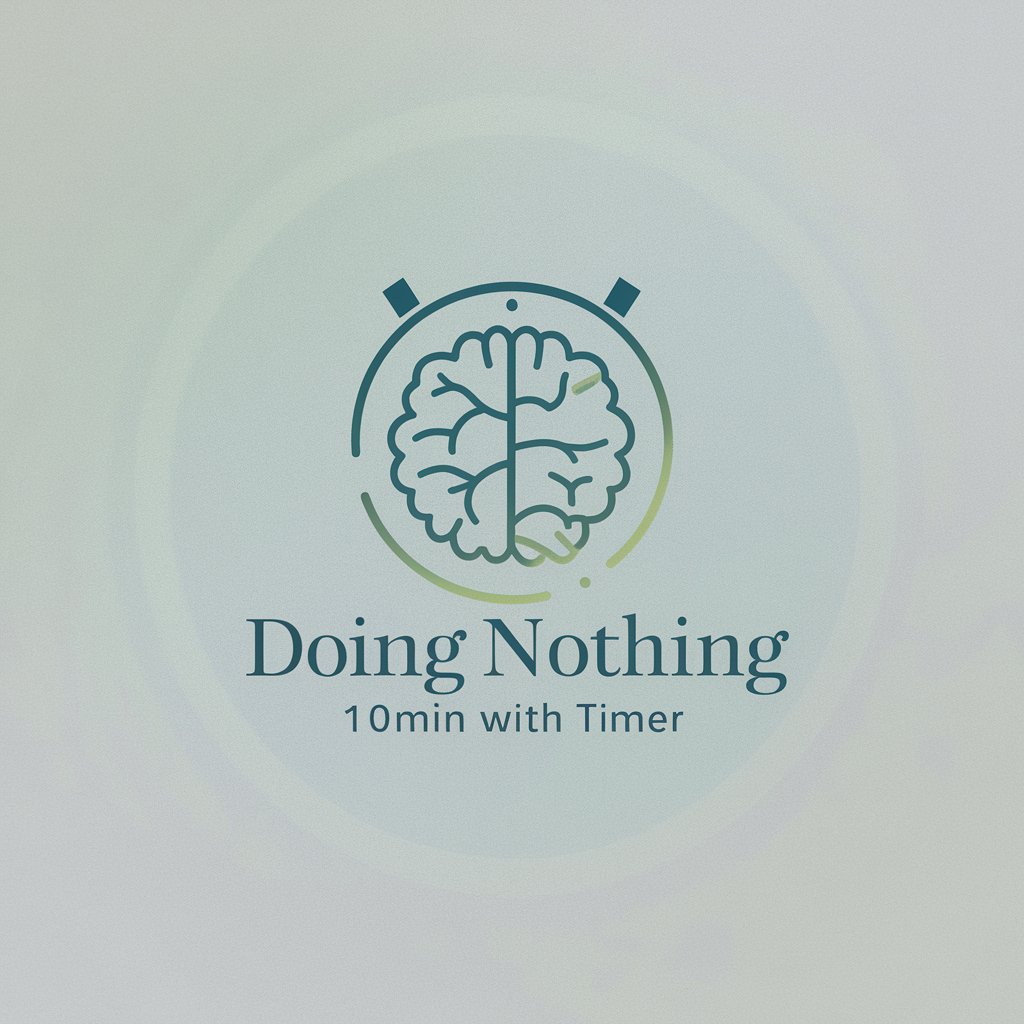
Formule noting
Transforming formulas into visuals and LaTeX with AI

Are they into you?
Deciphering emotions in digital conversations.
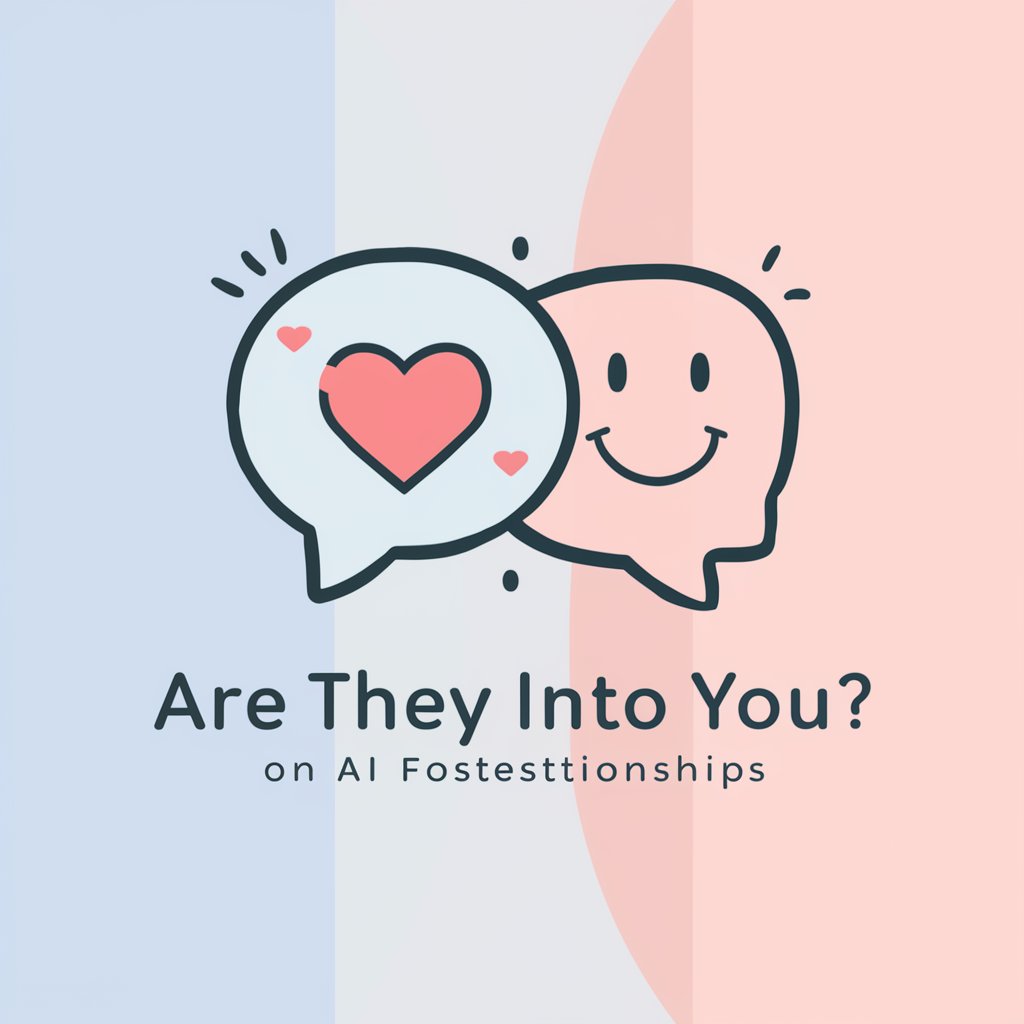
How Are They Famous?
Discover the journeys behind the fame
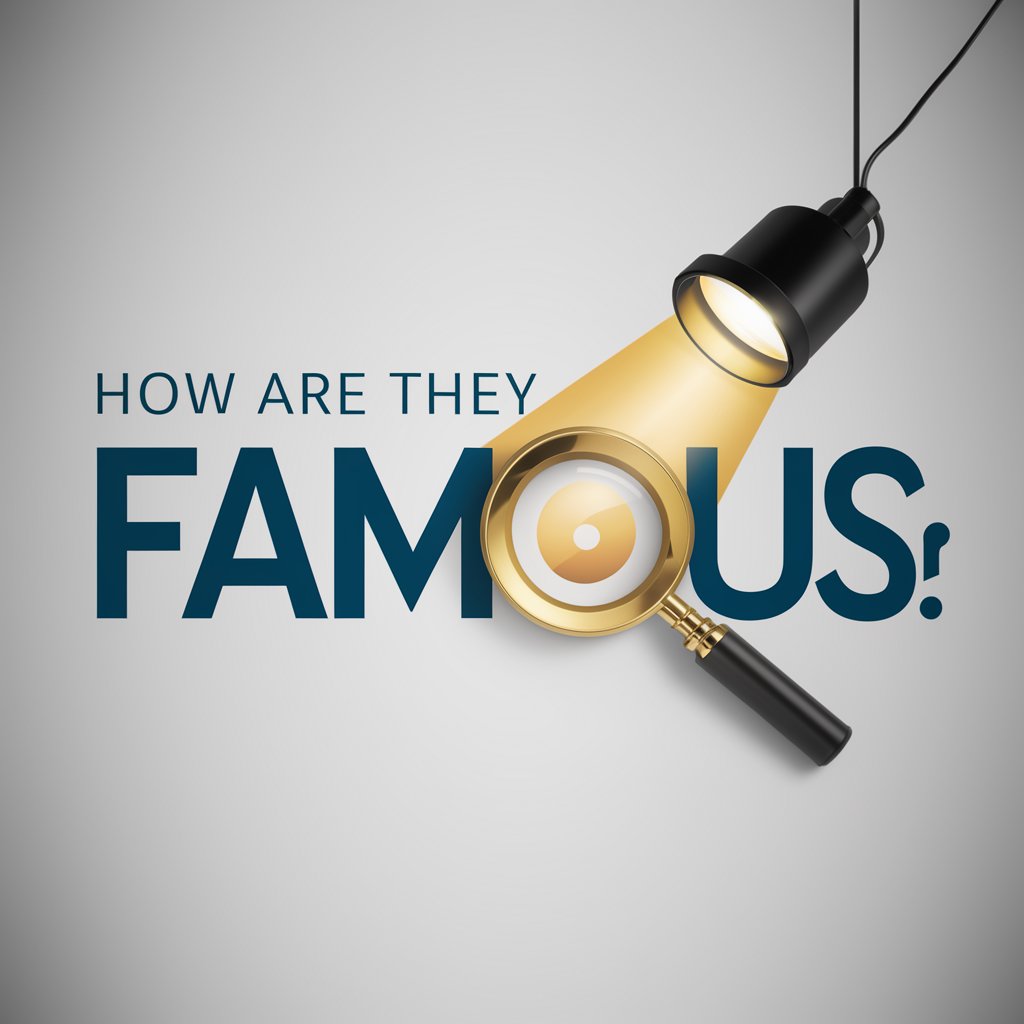
Tales Told As They Unfold
Crafting stories, bringing them to life
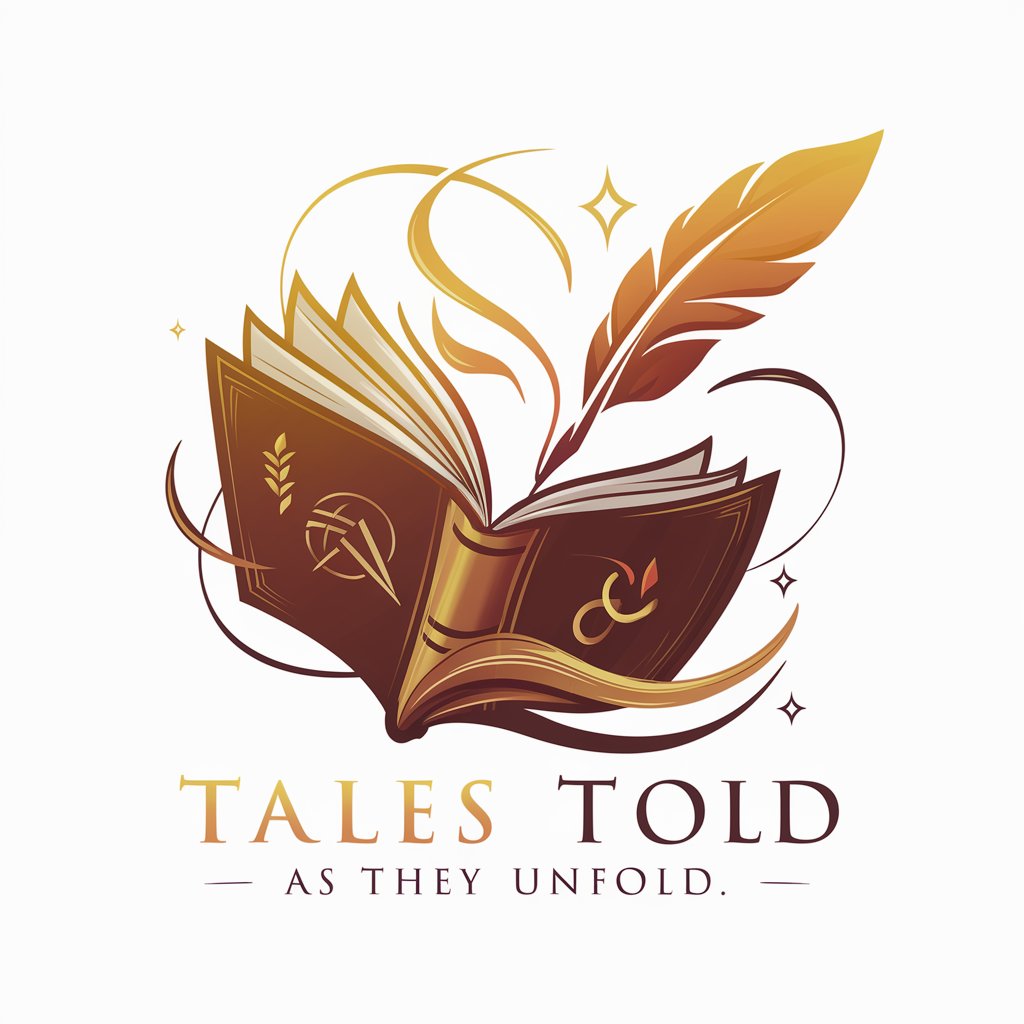
The Person Who Works Best. They do like this !
Empowering Excellence with AI Assistance

They Ask You Answer Blog Writer
Empower Your Writing with AI

What the *health* do they say?
Unlock health insights with AI-powered analysis

Common Questions About 'How They Do That?'
What types of video effects can 'How They Do That?' help me recreate?
From basic video edits to complex visual effects seen in professional productions, 'How They Do That?' provides guidance on a wide range of video editing techniques, including transitions, color grading, CGI, and more.
Can 'How They Do That?' recommend software for video editing?
Yes, based on your specific needs and the complexity of the project, 'How They Do That?' can recommend a variety of software tools ranging from beginner-friendly applications to advanced professional suites.
How can I improve my video editing skills using 'How They Do That?'
By following the detailed, step-by-step guidance provided for each inquiry, users can learn new techniques, discover software features, and apply best practices to enhance their video editing proficiency.
Is 'How They Do That?' suitable for complete beginners?
Absolutely, 'How They Do That?' is designed to assist users at all levels, including complete beginners, by providing clear, easy-to-understand explanations and recommendations.
How does 'How They Do That?' stay updated with the latest trends in video editing?
Through continuous learning and updates, 'How They Do That?' keeps pace with the latest tools, techniques, and trends in the video production industry, ensuring users receive current and relevant advice.






