
Performance Assistant - Smartsheet Workflow Automation

Welcome to the Performance Assistant presentation.
Streamline your workflows with AI-powered automation
Create a workflow diagram illustrating the integration of Smartsheet and Google Workspace for document management.
Design a slide showcasing the benefits of automated document tracking and approval processes using Smartsheet.
Develop an infographic that highlights the steps involved in handling contractual documentation from contractors.
Generate a presentation template that features sections on system functionalities, benefits, and user instructions.
Get Embed Code
Introduction to Performance Assistant
Performance Assistant is designed to support the creation and delivery of presentations focused on the integration of Smartsheet with Google Workspace for handling contractual documentation from contractors. This tool offers tailored assistance in structuring presentations, conveying the benefits and functionalities of the system, and enhancing presentation delivery. It includes guidance on content arrangement, effective communication techniques, and the use of visual aids to engage management audiences. For example, when preparing a presentation on the efficiency improvements by the new system, Performance Assistant would help outline key points, suggest relevant data visualizations, and recommend strategies to highlight the system's impact on workflow optimization. Powered by ChatGPT-4o。

Main Functions of Performance Assistant
Presentation Structure Guidance
Example
Assists in organizing presentation content logically, focusing on the integration of Smartsheet with Google Workspace. Suggests sections like Introduction, System Overview, Key Benefits, Case Studies, and Conclusion.
Scenario
Used when introducing a new system to stakeholders, ensuring all critical information is covered effectively.
Enhancing Presentation Delivery
Example
Offers tips on verbal and non-verbal communication techniques, the use of pauses for emphasis, and engaging the audience through questions.
Scenario
Applied during the final preparation stages of a presentation to improve delivery and audience engagement.
Content Accuracy and Relevance
Example
Ensures that all technical details about Smartsheet and Google Workspace integration are correct and up-to-date, referencing the latest software features and compliance standards.
Scenario
Critical when the presentation involves technical stakeholders who require detailed and accurate information.
Ideal Users of Performance Assistant Services
Project Managers and Team Leads
These users benefit from Performance Assistant by receiving support in creating impactful presentations to communicate project statuses and proposals effectively to upper management and stakeholders.
IT and System Integration Professionals
These individuals utilize Performance Assistant to clearly outline the technical nuances and efficiencies gained from integrating systems like Smartsheet with Google Workspace, aimed at technical and non-technical audiences alike.

Using Performance Assistant: A Step-by-Step Guide
Start your free trial
Visit yeschat.ai to start using Performance Assistant without needing to login or subscribe to ChatGPT Plus.
Explore functionality
Familiarize yourself with the tool's capabilities, such as managing and automating contractual documentation via Smartsheet integration with Google Workspace.
Set up your environment
Ensure you have access to Smartsheet and Google Workspace accounts as these are prerequisites for using Performance Assistant effectively.
Experiment with features
Test different features like document management, report generation, and automated data handling to understand how they can benefit your workflow.
Seek support if needed
Use the available support and resources to get help with setup, troubleshooting, or to enhance your understanding of advanced features.
Try other advanced and practical GPTs
Retalon Assistants - Sales Collateral Writer
Empower Your Sales with AI Creativity

Perform Engineering Consultant
Elevate Your Live Events with Expert Engineering Insights

Performance Metrics Wizard
Empowering Decision-Making with AI-Powered Metrics

Performance Improvement Consultant
Empowering organizations with AI-driven performance insights.

Smooth Hello: Standout Tinder Openers 🎯
Crafting genuine connections with AI

Hello Cancer
Empowering your cancer journey with AI companionship.

High Performance TP
Empower Your Success with AI Coaching

Text-Performance®
Empowering Text With AI

Strategy Consultant Advisor (perform like MBB)
Empowering Strategies with AI

Nutri Performa Guide
Empowering Your Health with AI-Powered Nutrition
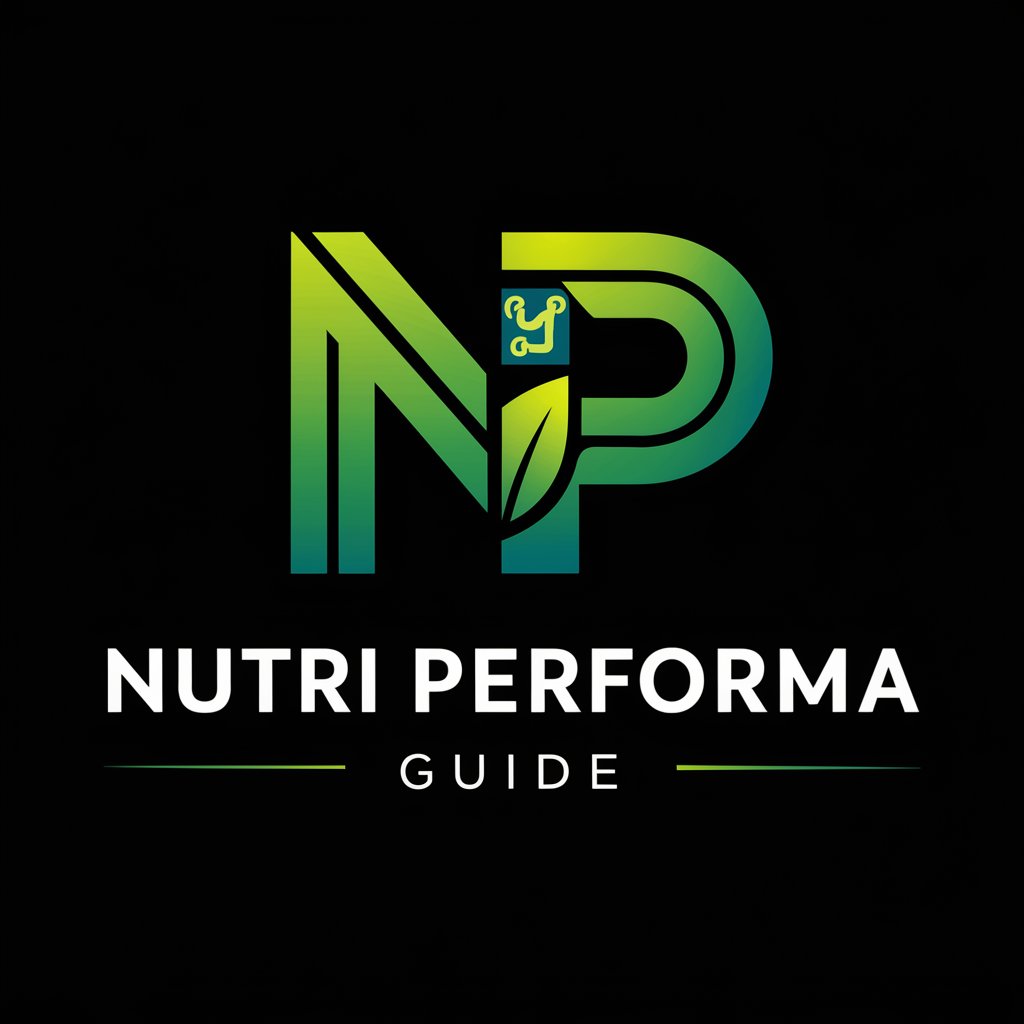
Minor Legal Guide
Empowering Youth with Legal Knowledge

Minor Pentatonic Sale Mentor
Learn guitar scales with AI, powered by legends.

Frequently Asked Questions about Performance Assistant
What is Performance Assistant?
Performance Assistant is a tool designed to manage and automate the handling of contractual documentation via Smartsheet, integrated with Google Workspace, enhancing efficiency and accuracy.
How does Performance Assistant integrate with Google Workspace?
It integrates by using Google Workspace's APIs to automate document management tasks, share files, and collaborate seamlessly across various Google applications.
Can I use Performance Assistant without Smartsheet experience?
Yes, it is designed to be user-friendly even for those new to Smartsheet. However, basic knowledge of document management principles will enhance your user experience.
What types of reports can I generate with Performance Assistant?
You can generate customized reports on document status, compliance, and contractual obligations to help in decision-making and maintaining records.
Is there customer support available for Performance Assistant?
Yes, customer support is available to assist with technical issues, setup, and how to maximize the use of its features for your business needs.





