
Performance Metrics Wizard - Customizable Business Metrics

Welcome! Let's optimize your performance metrics.
Empowering Decision-Making with AI-Powered Metrics
Design a set of performance indicators for a manufacturing company focusing on quality control.
Develop key metrics to evaluate the efficiency of a service-oriented business.
Create a framework of performance indicators for a sales team to track and improve their results.
Establish a comprehensive set of KPIs for a startup aiming to optimize its business processes.
Get Embed Code
Introduction to Performance Metrics Wizard
Performance Metrics Wizard is an advanced AI-driven tool designed to assist businesses and professionals in defining, measuring, and analyzing performance indicators across various functions and processes. Rooted in a decade of expertise in business, quality, and process improvement, this tool leverages an extensive database of industry standards, benchmarks, and best practices to provide tailored recommendations. It functions as a bridge between theoretical models and practical application, enabling users to quantify their operational efficiency, productivity, and overall performance. For instance, in a manufacturing scenario, the Wizard can guide the establishment of key performance indicators (KPIs) such as production yield, defect rates, and on-time delivery, offering insights into process optimization and quality control measures. Powered by ChatGPT-4o。

Core Functions of Performance Metrics Wizard
KPI Identification and Tracking
Example
Identifying relevant KPIs for a logistics company, such as average shipping time, cost per delivery, and customer satisfaction rate.
Scenario
In logistics, timely and cost-effective delivery is crucial. The Wizard analyzes operational data to identify bottlenecks and suggests KPIs to monitor performance improvements over time.
Benchmarking and Best Practices
Example
Comparing the operational efficiency of a retail chain against industry benchmarks to identify areas of improvement.
Scenario
For a retail business, understanding how it stacks up against competitors helps in identifying strategic advantages and areas needing enhancement. The Wizard provides comparative analysis and actionable insights.
Process Optimization Recommendations
Example
Suggesting process changes in a manufacturing unit to reduce waste and improve production lead time.
Scenario
Manufacturing entities strive for lean operations. The Wizard assesses current processes, identifies inefficiencies, and recommends optimizations to enhance productivity and reduce costs.
Target User Groups for Performance Metrics Wizard
Business Leaders and Managers
Executives, business owners, and managers across industries who aim to streamline operations, enhance productivity, and drive strategic decisions through data-driven insights. They benefit from the Wizard's ability to translate complex data into actionable strategies.
Quality and Process Improvement Professionals
Quality assurance managers, process engineers, and Six Sigma professionals focused on continual improvement practices. They utilize the Wizard to identify, measure, and analyze performance metrics, ensuring adherence to quality standards and operational excellence.
Small and Medium Enterprises (SMEs)
SMEs often face challenges in competing with larger entities due to resource constraints. The Performance Metrics Wizard levels the playing field by providing SMEs with affordable access to expert recommendations and industry benchmarks, enabling them to optimize operations and pursue growth effectively.

Guidelines for Using Performance Metrics Wizard
Start with a Free Trial
Visit yeschat.ai to access a free trial instantly, without the need for signing in or subscribing to ChatGPT Plus.
Define Your Metrics
Clearly outline the performance metrics you aim to establish, such as efficiency, productivity, or quality indicators relevant to your business or academic needs.
Input Data
Enter specific data or scenarios related to your metrics. This could include business processes, academic research parameters, or any other relevant information.
Customize Metrics
Use the tool to customize your metrics based on the data input. This may involve adjusting parameters, weights, or criteria to better suit your specific requirements.
Review and Implement
Examine the suggested performance indicators. Apply these metrics in your evaluation processes, continuous improvement plans, or research methodologies for optimal results.
Try other advanced and practical GPTs
Performance Improvement Consultant
Empowering organizations with AI-driven performance insights.

Smooth Hello: Standout Tinder Openers 🎯
Crafting genuine connections with AI

Hello Cancer
Empowering your cancer journey with AI companionship.

Hello World
Elevate conversations with AI-powered insights.
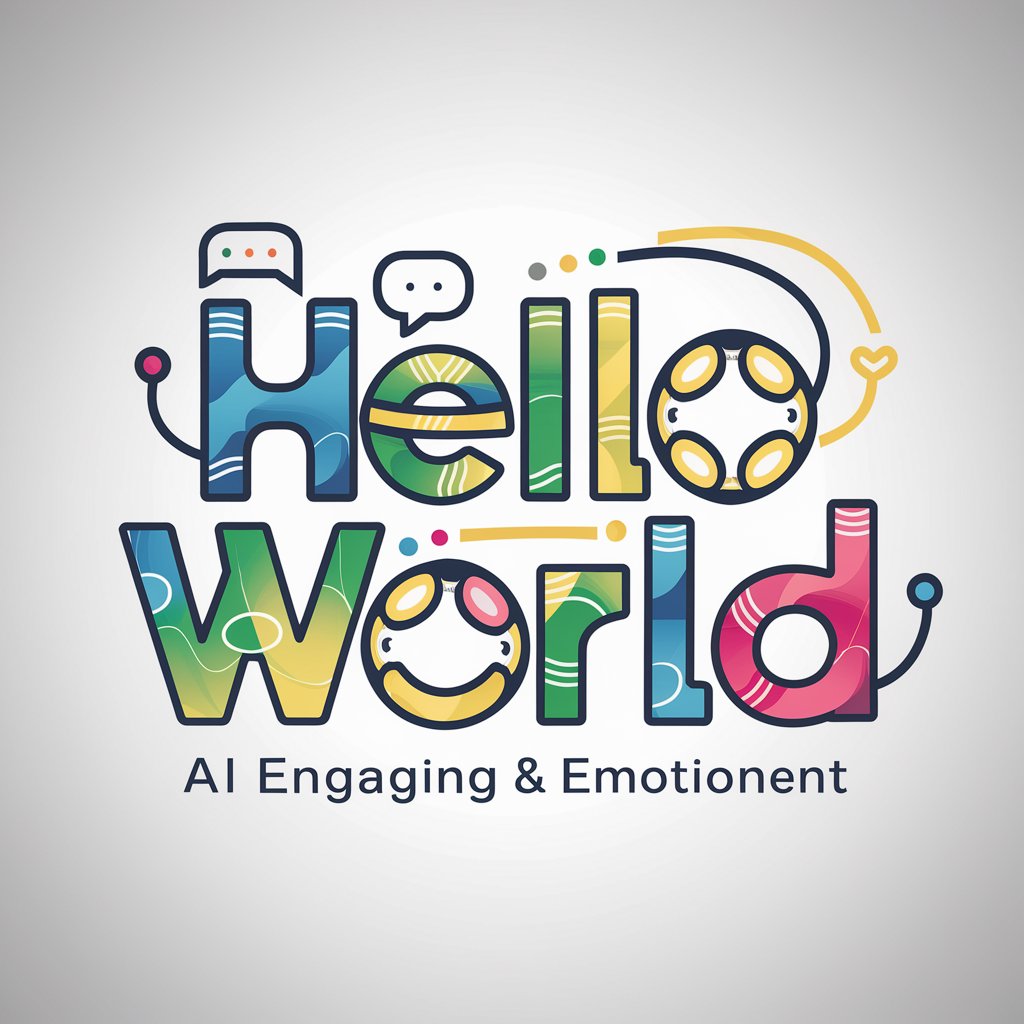
hello algo
Master algorithms and coding with AI-powered assistance.

SEMANTEC SEO Team
Elevate Your Content with AI-Powered SEO

Perform Engineering Consultant
Elevate Your Live Events with Expert Engineering Insights

Retalon Assistants - Sales Collateral Writer
Empower Your Sales with AI Creativity

Performance Assistant
Streamline your workflows with AI-powered automation

High Performance TP
Empower Your Success with AI Coaching

Text-Performance®
Empowering Text With AI

Strategy Consultant Advisor (perform like MBB)
Empowering Strategies with AI

Performance Metrics Wizard Q&A
What types of metrics can Performance Metrics Wizard help establish?
It specializes in creating tailored performance metrics across various domains, including business efficiency, academic research effectiveness, process quality, and innovation rates.
Is Performance Metrics Wizard suitable for small businesses?
Absolutely. It offers scalable solutions that can be customized to meet the unique needs of small businesses, helping to improve processes, quality, and overall performance.
Can I use Performance Metrics Wizard for academic purposes?
Yes, it is an excellent resource for academic research, assisting in the definition and measurement of research impact, publication quality, and the effectiveness of educational programs.
How does Performance Metrics Wizard handle data input?
It allows users to input data manually or import it from existing databases. The tool then uses this data to calculate and suggest performance metrics based on predefined algorithms and user customization.
What makes Performance Metrics Wizard stand out from other analytics tools?
Its AI-powered features offer a unique ability to adapt and suggest metrics that are deeply aligned with user goals, providing insights that are both actionable and relevant to specific scenarios.





