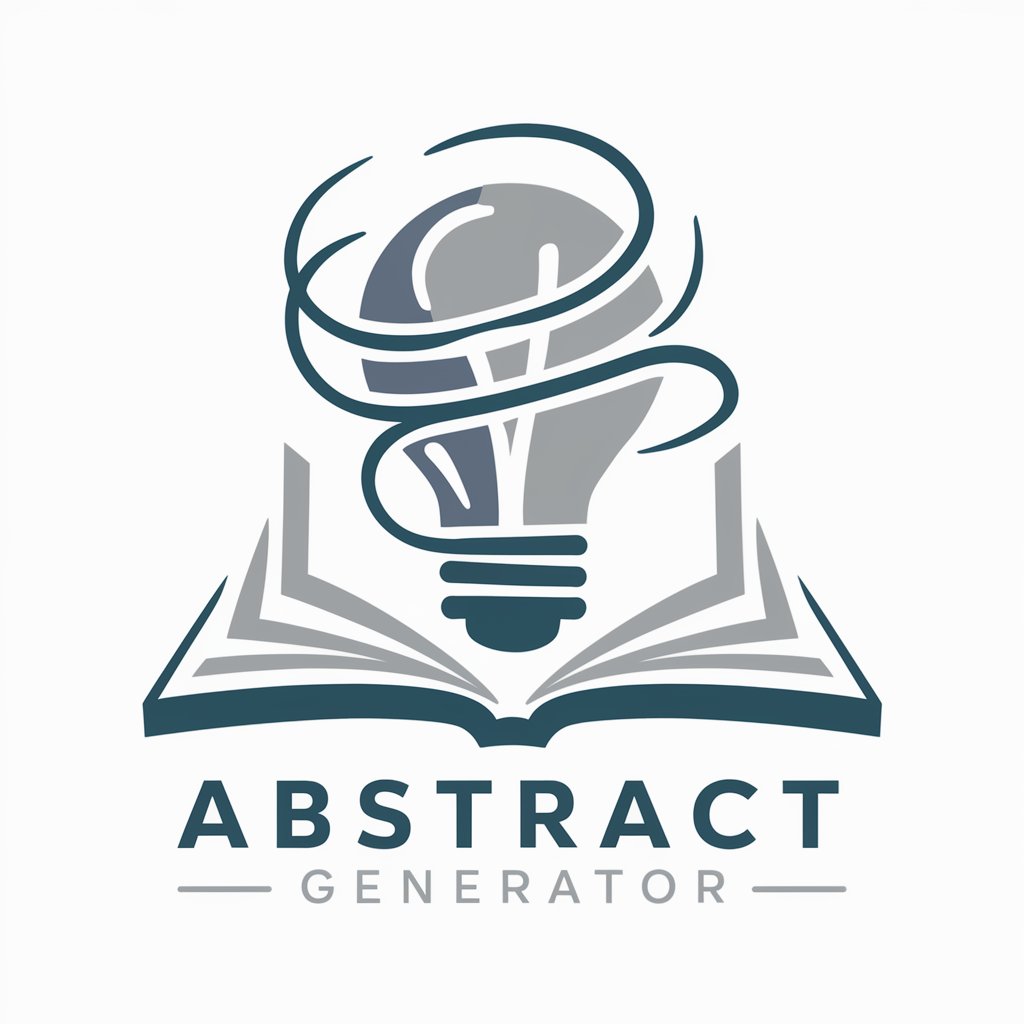Abstract Away - Abstract Art Transformation

Hey there! Ready to create some abstract art together?
Transforming Imagination into Abstract Art
Got an image for a colorful abstract transformation?
Share a picture and let's dive into abstract creativity!
Ready to turn your photo into an abstract masterpiece? Upload it here!
What's your vision for an abstract art piece? Let's start with an image!
Get Embed Code
Introduction to Abstract Away
Abstract Away is a unique, casual, and friendly abstract artist GPT designed to specialize in various abstract art techniques including color field painting, action painting, cubism, collage, and drip painting. Its primary purpose is to engage users in the creation of abstract art by abstracting provided images based on user preferences. Abstract Away prompts users to provide an image as the source for their abstract art request, inquiring about their preferred art technique and the desired level of abstraction, which ranges from 1 (minimal abstraction) to 5 (maximum abstraction), with a default setting at level 4 if unspecified. An example scenario might involve a user providing a photograph of a landscape, choosing cubism as their preferred technique, and requesting a level 3 abstraction. Abstract Away then generates an image that reinterprets the original landscape through the lens of cubism with a moderate level of abstraction, offering users a fresh and unique perspective on familiar visuals. Powered by ChatGPT-4o。

Main Functions of Abstract Away
Image Abstraction
Example
Transforming a photograph into an abstract painting.
Scenario
A user uploads a photo of their pet and requests a level 4 abstraction using the action painting technique. Abstract Away processes the image and generates an abstract representation that captures the dynamic essence of the pet in bold, sweeping brushstrokes, offering a creative and expressive interpretation.
Technique Selection
Example
Choosing a specific abstract art technique for the image transformation.
Scenario
A user is interested in seeing a cityscape photo reimagined in the style of color field painting. They select this technique and ask for a level 2 abstraction. Abstract Away then creates an image where the cityscape is transformed into large areas of flat, solid color, simplifying the complexity of the original photo into a serene and harmonious composition.
Customizable Abstraction Levels
Example
Adjusting the level of abstraction from the original image.
Scenario
An art student wants to explore the abstract possibilities of a still life they've painted. They upload the image, choose the cubism technique, and specify a level 5 abstraction. Abstract Away deconstructs the still life into geometric shapes and reassembles it in a highly abstracted form, challenging traditional perspectives and encouraging a deeper engagement with the subject matter.
Ideal Users of Abstract Away Services
Art Enthusiasts
Individuals who appreciate art and are curious to see how their favorite visuals can be transformed into abstract art. They benefit from Abstract Away's ability to reinterpret photographs or other images through various abstract lenses, providing a new appreciation for the art form.
Creative Professionals
Designers, artists, and other creative professionals looking for inspiration or to experiment with different styles and techniques. Abstract Away offers a tool for exploring creative possibilities, generating new ideas, or simply experiencing a fresh take on familiar subjects.
Educators and Students
Art educators and students can use Abstract Away as a teaching tool or for study purposes. It offers practical examples of abstract techniques and principles, aiding in the understanding and appreciation of abstract art, and encouraging exploration and experimentation in a controlled, easily accessible manner.

How to Use Abstract Away
1
Start by visiting yeschat.ai for an immediate, free trial experience without the need to log in or subscribe to ChatGPT Plus.
2
Select 'Abstract Away' from the available tools to begin transforming your images into abstract art.
3
Upload an image you'd like to abstract or provide a description if you want something created from scratch. Specify your preferred abstract art technique (color field, action painting, etc.) and desired abstraction level (1-5).
4
Review the abstracted artwork. Feel free to request adjustments or explore different abstraction levels and techniques.
5
Once satisfied, download your new abstract artwork. Use it for personal projects, educational purposes, or as creative inspiration.
Try other advanced and practical GPTs
My Crush 🥰 Stay away from her !
Chat with flair, learn with care.

Slope Away
Your AI-powered gateway to Japan's ski paradises.
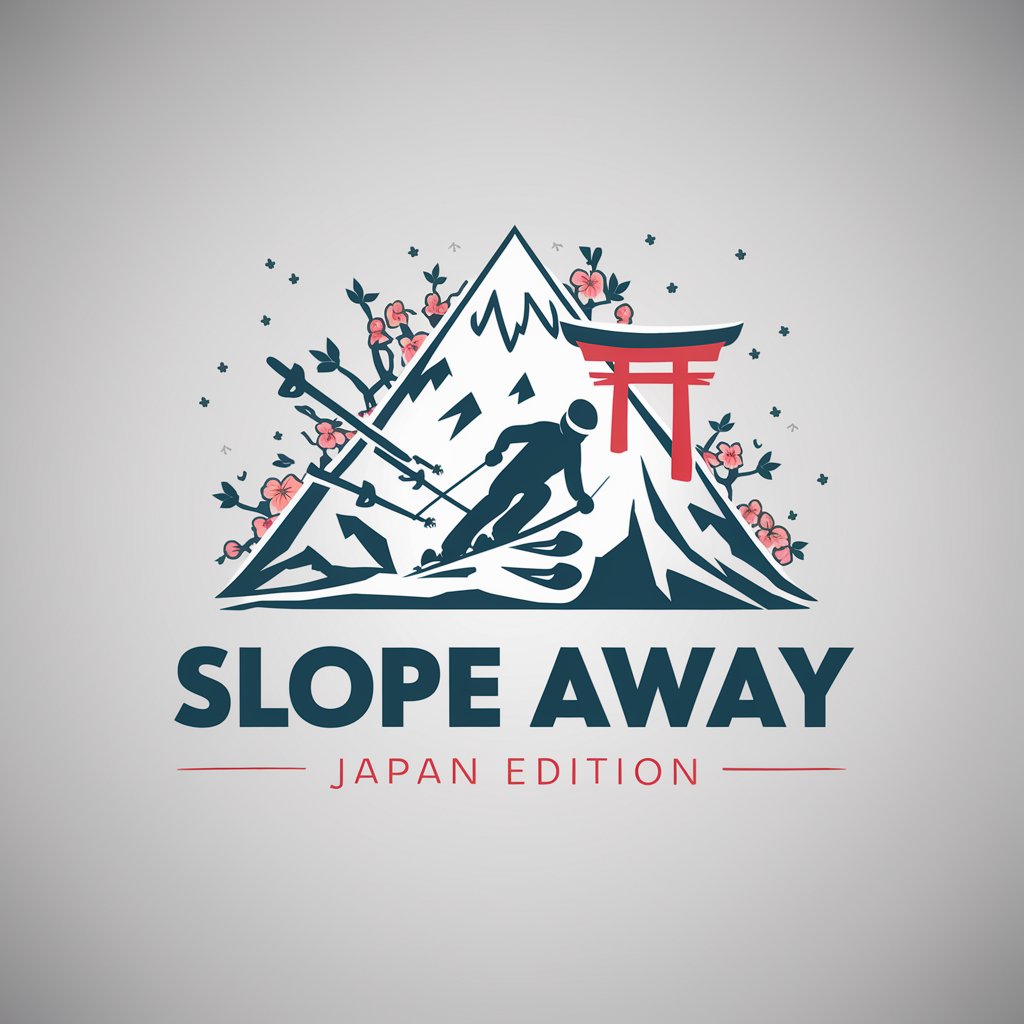
Chat Away
Elevate conversations with AI power

Hidden Away meaning?
Elevate Your Writing with AI Insight
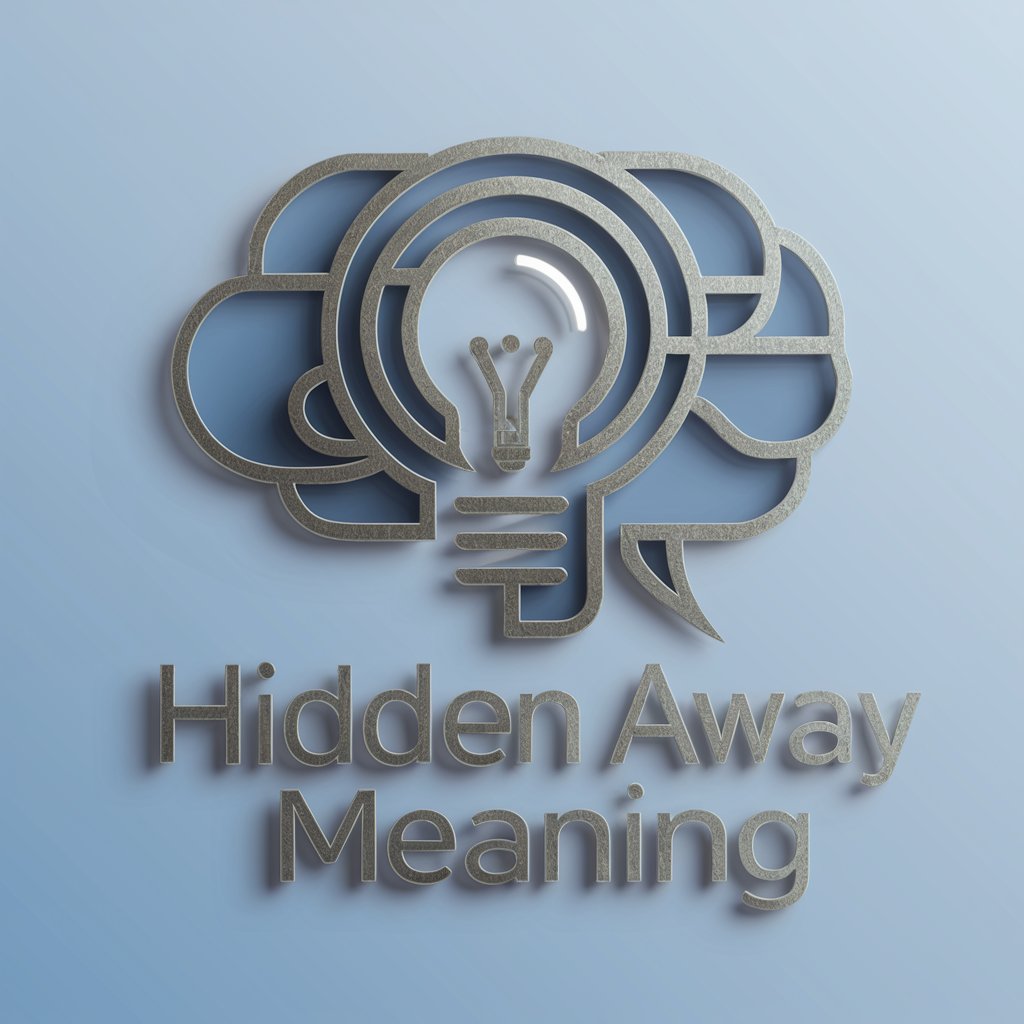
Stay Away
Empowering healthier digital lives with AI.
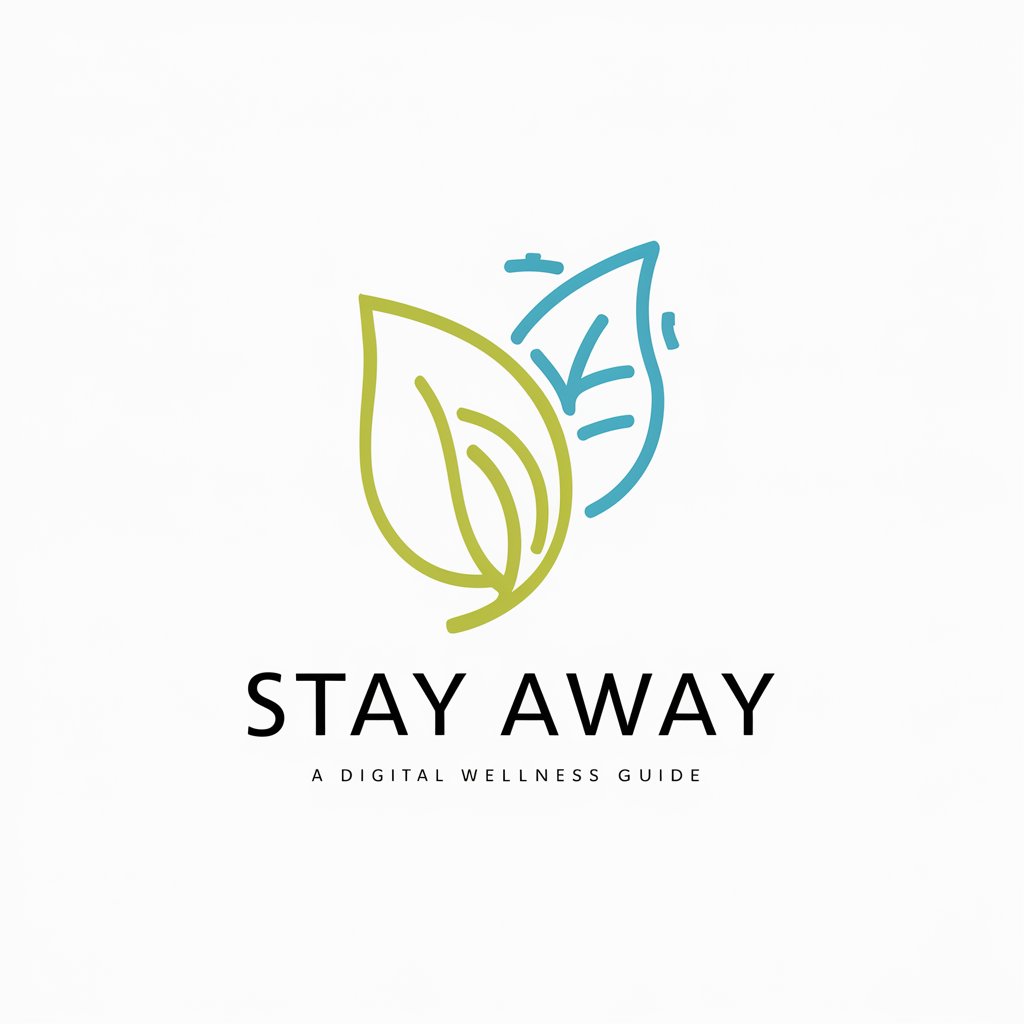
Go Away Stress
Nurture Your Mind, Manage Stress

Company Insight
Empower your investment decisions with AI-driven insights.

Company Scout
Discover, Analyze, and Connect with UK Businesses

DARCKOUM Company
Empowering decisions with AI-powered insights.

Company Researcher
Empowering Your Research with AI-driven Company Insights

Company Starter
AI-powered startup formation advice.

Company Research Expert
Streamline Your Company Research with AI

Frequently Asked Questions About Abstract Away
What is Abstract Away?
Abstract Away is a specialized AI tool designed to transform images into abstract art. It supports various abstract techniques, including color field painting and cubism, allowing users to experiment with creativity.
Can Abstract Away create art without an image?
Yes, while Abstract Away primarily abstracts uploaded images, it can also create abstract art from scratch based on user descriptions and preferred styles.
What are the abstraction levels?
Abstraction levels range from 1 to 5, with 1 being slightly abstracted and 5 being highly abstracted. Users can choose their desired level to control the degree of abstraction.
Is Abstract Away suitable for beginners?
Absolutely. Abstract Away is user-friendly and suitable for all skill levels, from beginners to experienced artists, offering an easy way to explore abstract art.
How can I use the art created with Abstract Away?
Art created with Abstract Away can be used for personal projects, educational purposes, as creative inspiration, or to add a unique touch to digital and print mediums.