
Brick Visualizer - Brick Customization Visualization

Welcome to Brick Visualizer! Ready to customize your home's brickwork?
Transform Your Home with AI-Powered Brick Visualization
Transform the brickwork on the first floor to a herringbone pattern in red bricks.
Change the second-floor brick color to a light gray and apply a Flemish bond pattern.
Apply a dark brown brick with a running bond pattern to the entire house.
Visualize the house with an English bond brick pattern in traditional red bricks.
Get Embed Code
Understanding Brick Visualizer
Brick Visualizer is a specialized tool designed to provide users with a highly customized visualization of brickwork on existing structures. Primarily, it allows users to upload photos of houses or buildings and then select specific brick colors and types of brickwork patterns for each floor or section of the structure. This tool uniquely alters only the brickwork appearance in the image without changing the building's structural design. For example, a homeowner could upload a photo of their house and see how it would look with a red brick herringbone pattern on the first floor and a grey brick basketweave pattern on the second. Powered by ChatGPT-4o。

Core Functions of Brick Visualizer
Customizable Brickwork Visualization
Example
Altering the brick color and pattern on a two-story house image
Scenario
A user uploads a photo of their home and selects a deep red Flemish bond pattern for the ground floor and a lighter sand-colored stretcher bond for the upper floor, enabling them to visualize the contrasting styles before actual renovation.
Multiple Brickwork Pattern Options
Example
Offering a variety of brickwork patterns such as herringbone, basketweave, and Flemish bond
Scenario
An architect uploads an image of a proposed residential building and experiments with different brickwork patterns on various sections to decide on the most aesthetically pleasing and structurally suitable design.
Visualization Without Structural Alteration
Example
Maintaining the building's original structure while changing only the brickwork appearance
Scenario
A historical society wishes to maintain the structural integrity of a heritage building while exploring different brickwork appearances that adhere to historical accuracy; they use Brick Visualizer to see various historically accurate brickwork options.
Target User Groups of Brick Visualizer
Homeowners and Residential Clients
Individuals looking to renovate or update the exterior of their homes can use Brick Visualizer to explore different brickwork options, helping them make informed decisions about aesthetic changes without any physical alteration.
Architects and Design Professionals
Professionals in building design can utilize the tool to present clients with various brickwork options, enhancing their design proposals and assisting in achieving the desired look for their projects.
Historical Societies and Conservationists
Organizations focused on the preservation and restoration of historical buildings can benefit from the Visualizer by experimenting with brickwork that is sympathetic to the historical context of structures, ensuring appropriate restoration.

How to Use Brick Visualizer
Start Your Free Trial
Begin by visiting yeschat.ai for a complimentary trial experience without the need for login or ChatGPT Plus subscription.
Upload Your House Image
Select and upload a high-resolution photo of your house to the platform, ensuring clear visibility of the areas for brickwork customization.
Choose Brick Colors and Patterns
Pick from a wide range of brick colors and specify the type of brickwork pattern you desire for each floor of your house.
Visualize Changes
Submit your selections to visualize the brickwork alterations on your house image, leveraging the AI-powered tool for an accurate depiction.
Download or Modify
Download the modified image or go back to step three to try different brick colors or patterns until you achieve the desired result.
Try other advanced and practical GPTs
Brick Architect
Build, Share, Inspire: Unleash Your Creativity with AI

Drop Shipping Educator
Empowering your drop shipping journey with AI.

Drop It
Bringing Physics to Life with AI
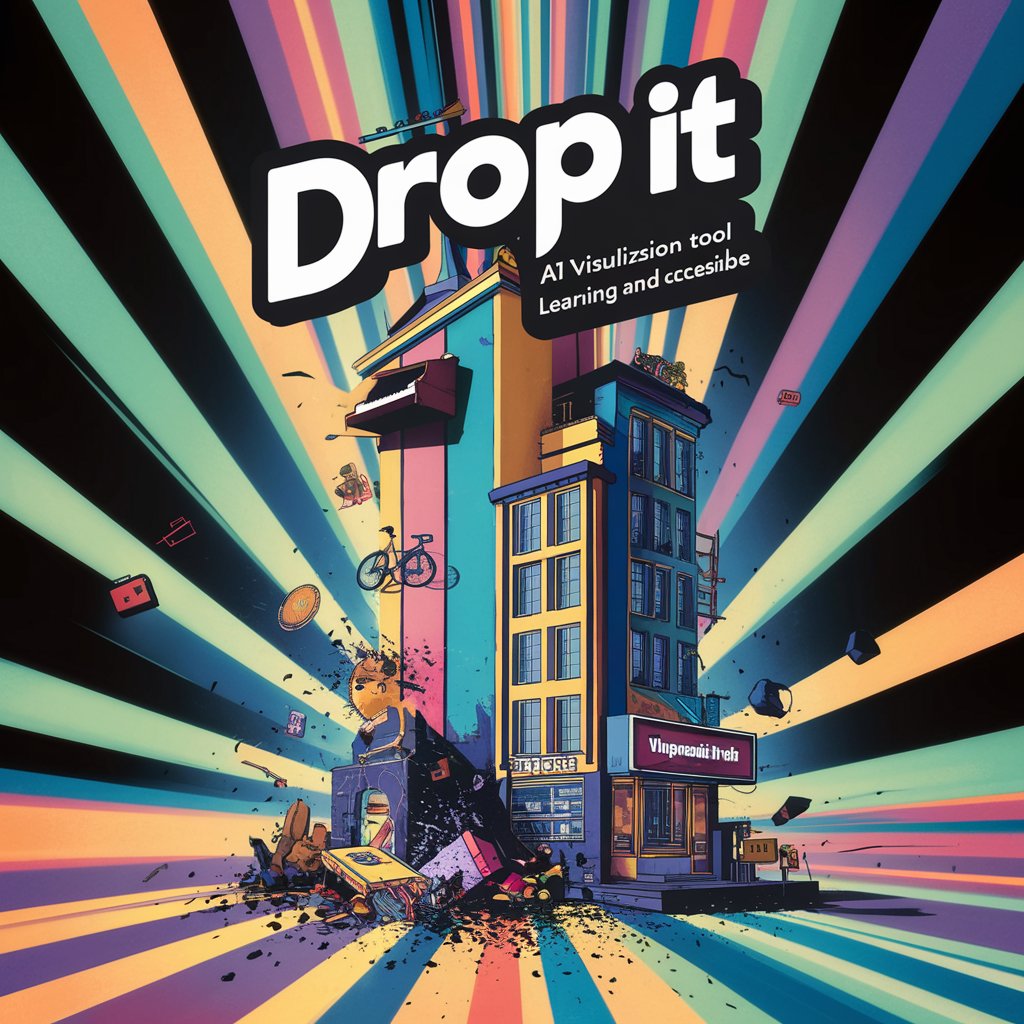
Money Alchemist : Drop-Service
Elevate Your Dropshipping Game with AI

Drop In Gym Finder
Find gyms easily with AI

Drop Scout GPT
Empower your dropshipping with AI-driven insights.

Brick Genius
Elevate Your Build with AI-Powered LEGO Insights
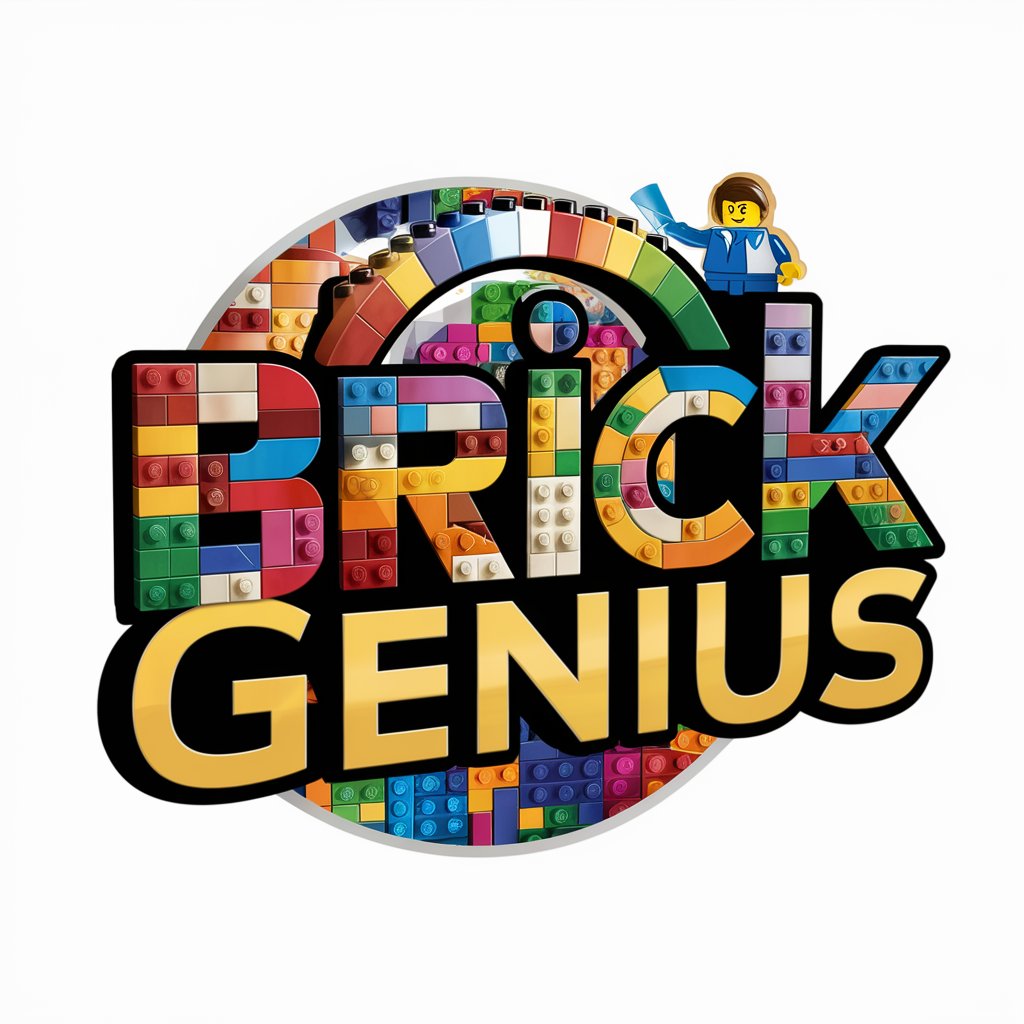
brick buddy
Empowering creativity with AI-driven Lego builds.
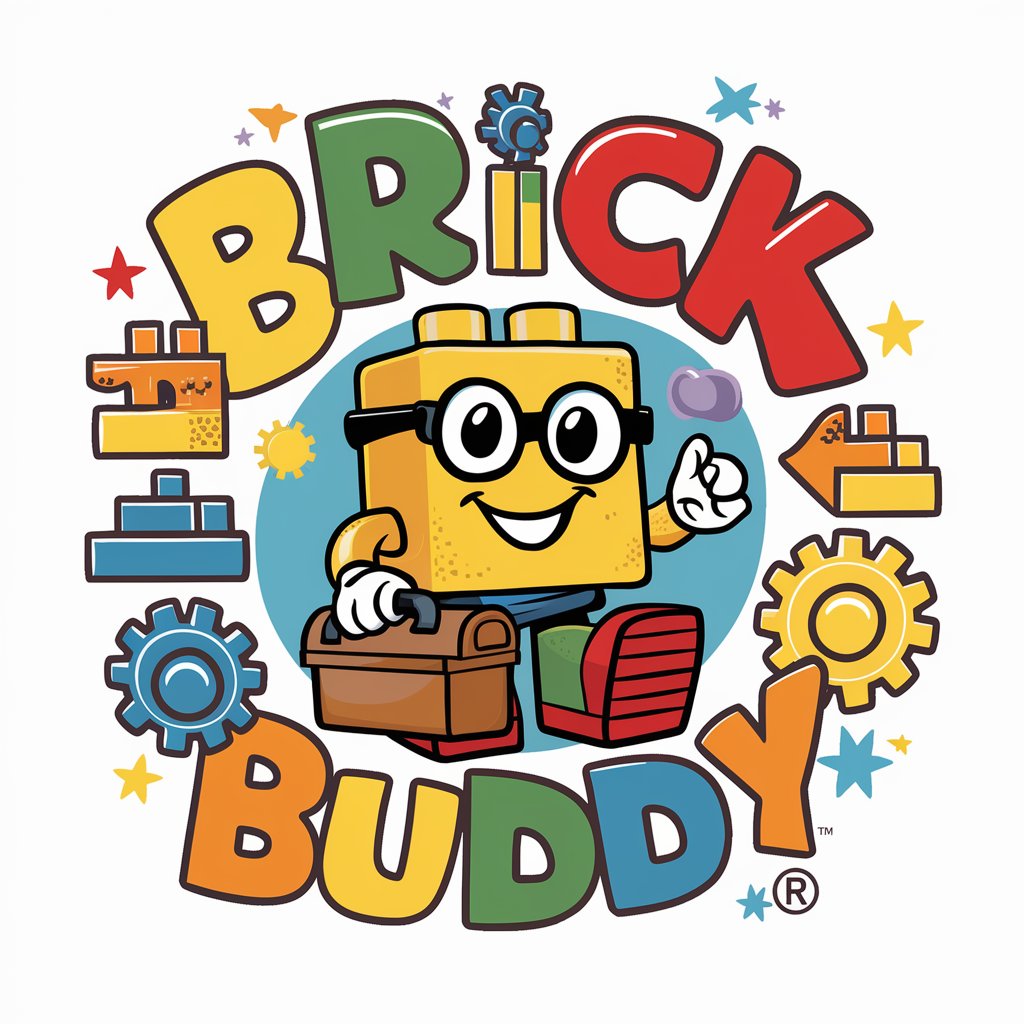
Brick Architect
Build, Share, and Discover with AI

Brick
Chat with a twist, powered by AI

Brick Innovator
Unleash your creativity with AI-powered LEGO innovations.

Brick Buddy
Ignite creativity with AI-powered Lego builds.

Brick Visualizer FAQs
What file formats are supported for uploading house images?
Brick Visualizer supports popular image formats such as JPG, PNG, and BMP, ensuring users can easily upload photos without the need for conversion.
Can I visualize multiple brickwork patterns on the same house?
Yes, you can experiment with multiple brickwork patterns and colors on the same house by returning to the customization step and applying new selections.
Is it possible to save my brickwork configurations for future reference?
While direct saving on the platform is not available, users are encouraged to download their customized images for record-keeping and future reference.
How accurate is the visualization provided by Brick Visualizer?
The visualization accuracy is highly dependable, thanks to the AI's sophisticated algorithm that applies brickwork alterations based on the specific details of each uploaded photo.
Are there any tips for getting the best results from Brick Visualizer?
For optimal results, use clear and well-lit photos of your house, focusing on angles that prominently display the areas for customization. This ensures the AI can accurately apply your chosen brickwork patterns and colors.





