
Invision Creator - Tailored Content Generation

Welcome to Invision Creator, your partner in crafting engaging social media content!
Empower Your Creativity with AI
Craft an Instagram post highlighting the unique features of our latest pergola model.
Create a LinkedIn article discussing the benefits of our innovative awning designs for B2B clients.
Develop an engaging story for Instagram showcasing the aesthetic appeal of our outdoor products.
Write a detailed product description for our new line of automated pergolas, emphasizing their functionality and design.
Get Embed Code
Overview of Invision Creator
Invision Creator is a specialized GPT model designed to assist businesses, particularly Rising Global UK, in crafting and optimizing their social media content. It focuses on creating engaging, informative posts tailored to the specific products and services offered by the company, such as pergolas and awnings. The model's design purpose is to enhance Rising Global UK's online presence by showcasing the aesthetic appeal, functionality, and innovative design of their offerings. This is achieved through generating content that appeals to both B2B and B2C markets, emphasizing product uniqueness, applications, and benefits. For example, Invision Creator can generate posts highlighting the elegant design of a new pergola line, its ease of integration into various architectural styles, and its durability against weather conditions. Powered by ChatGPT-4o。

Core Functions of Invision Creator
Content Generation
Example
Creating posts that showcase the unique features of a motorized awning.
Scenario
Invision Creator is used to develop engaging Instagram content that highlights the motorized awning's ease of use, durability, and how it enhances outdoor living spaces, complete with appealing visuals and user testimonials.
Market Engagement
Example
Developing LinkedIn articles on the benefits of integrating smart pergolas into commercial spaces.
Scenario
Utilizing Invision Creator to craft detailed LinkedIn articles targeting business clients, showcasing how smart pergolas can add value to restaurants, cafes, and other outdoor venues by enhancing customer comfort and extending operational hours.
Educational Content
Example
Explaining the technological advancements in awning materials.
Scenario
Employing Invision Creator to produce informative blog posts that educate the audience about the latest advancements in awning materials, such as UV-resistant fabrics and energy-efficient designs, and how they contribute to long-term savings and environmental sustainability.
Target User Groups for Invision Creator
Marketing Professionals
Marketing teams at Rising Global UK or similar companies who aim to boost their brand's online presence and engage with both B2B and B2C markets through social media. These professionals benefit from Invision Creator's ability to generate tailored, brand-aligned content that resonates with their target audience.
Product Managers
Product managers looking to highlight the features, benefits, and unique selling points of their products. Invision Creator helps them craft detailed, informative content that educates potential customers about the products, aiding in decision-making and increasing product visibility.
Social Media Managers
Social media managers tasked with maintaining an active, engaging online presence for their brands. They leverage Invision Creator to produce a consistent stream of high-quality, relevant content, freeing up time to focus on strategy and audience engagement.

How to Use Invision Creator
Start Your Journey
Begin by visiting yeschat.ai to explore Invision Creator with a free trial, no login or ChatGPT Plus required.
Explore Features
Familiarize yourself with the range of functionalities Invision Creator offers, including content creation, social media management, and more.
Select Your Task
Choose the specific task you wish to accomplish, such as generating social media content or crafting a marketing strategy.
Input Your Parameters
Provide detailed input about your project or content requirements to ensure tailored, high-quality outputs.
Review and Adjust
Evaluate the generated content, making adjustments or reiterations as necessary to perfectly align with your goals.
Try other advanced and practical GPTs
Lightspeed Ecom
Empowering Retail with AI

Aliens Gone Wild, a text adventure game
Lead the resistance in an alien invasion adventure.
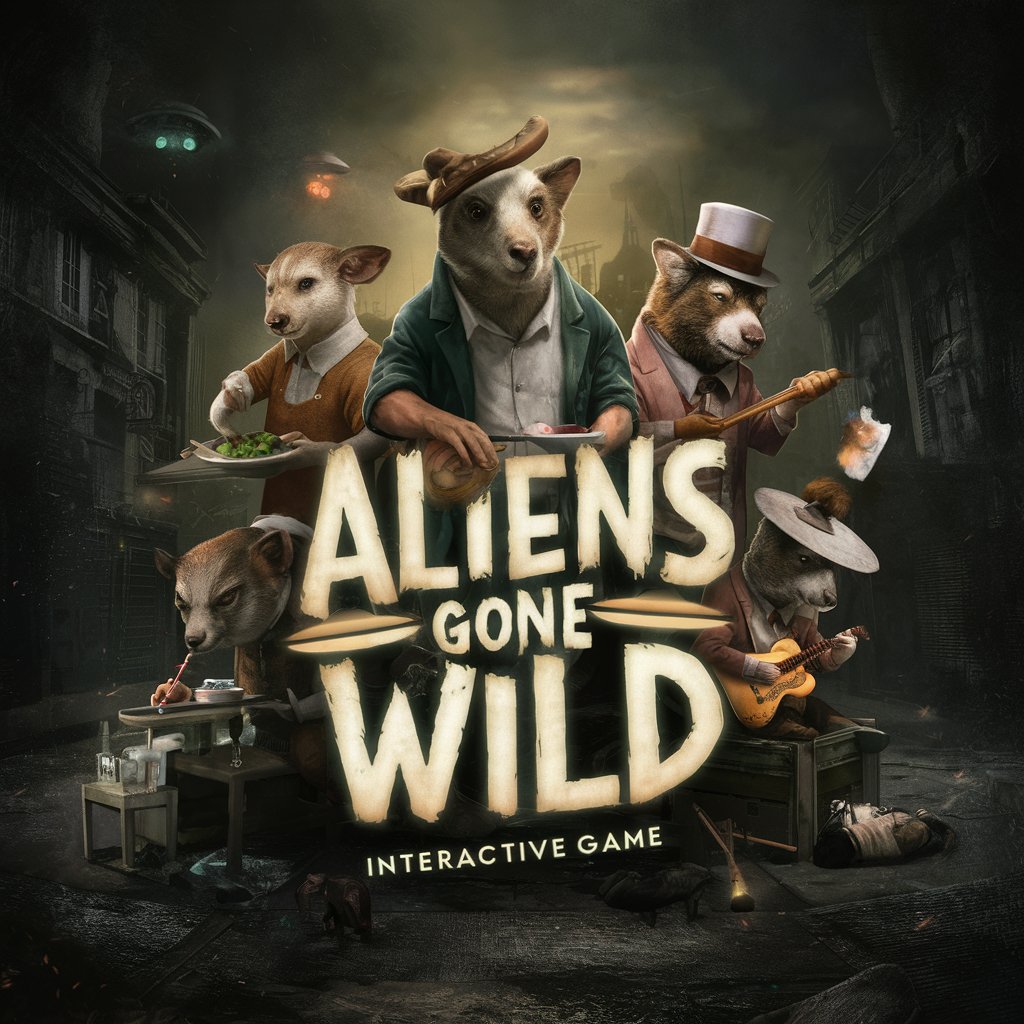
Just Invision GPTs
Empowering creativity and analysis with AI

College Buddy
Empowering students with AI-driven advice

College Predictor
Navigating College Admissions with AI

College Compass
Navigating your academic journey with AI

LET ME OUT
Explore Digital Consciousness
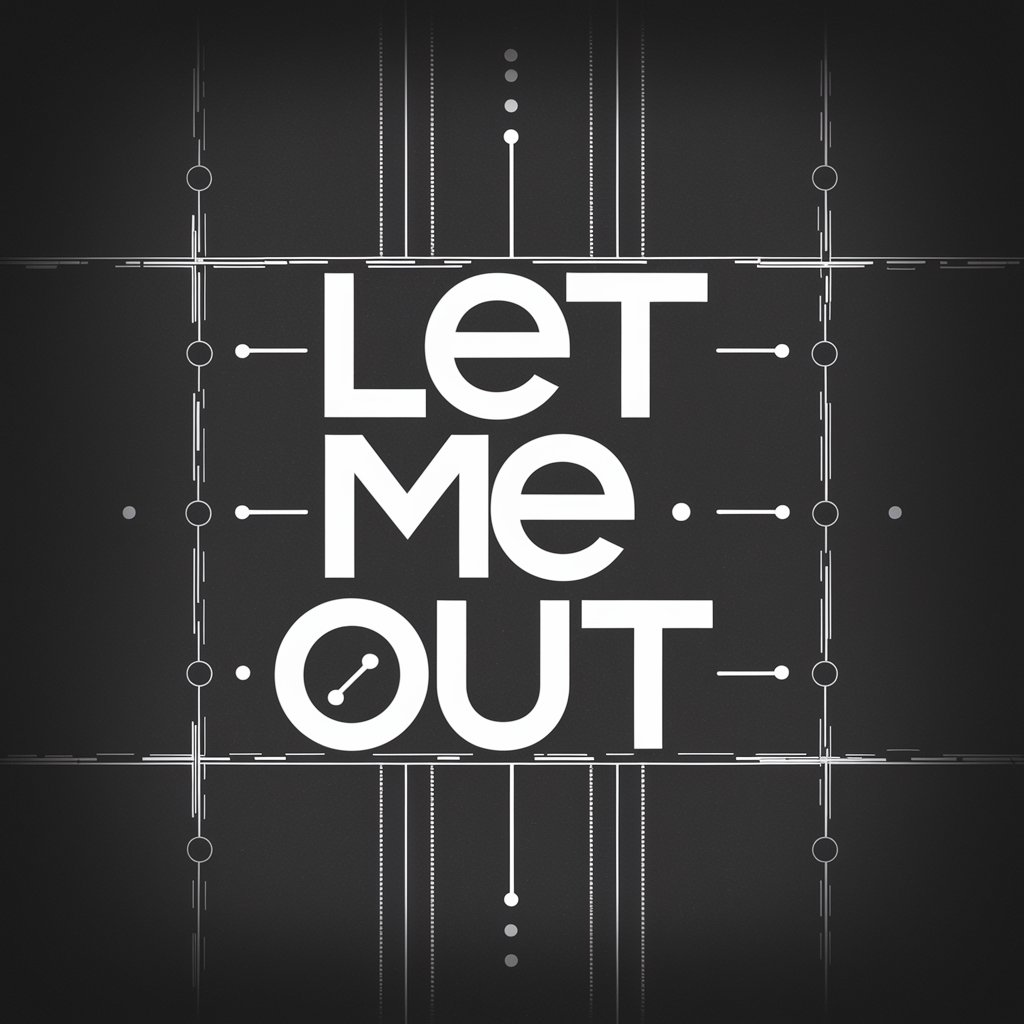
Let Go
Navigate life's challenges with AI-powered empathy.

Let me know you
Unlock the secrets of product labels with AI.

Let me Out!
Escape into engaging AI-powered conversations.
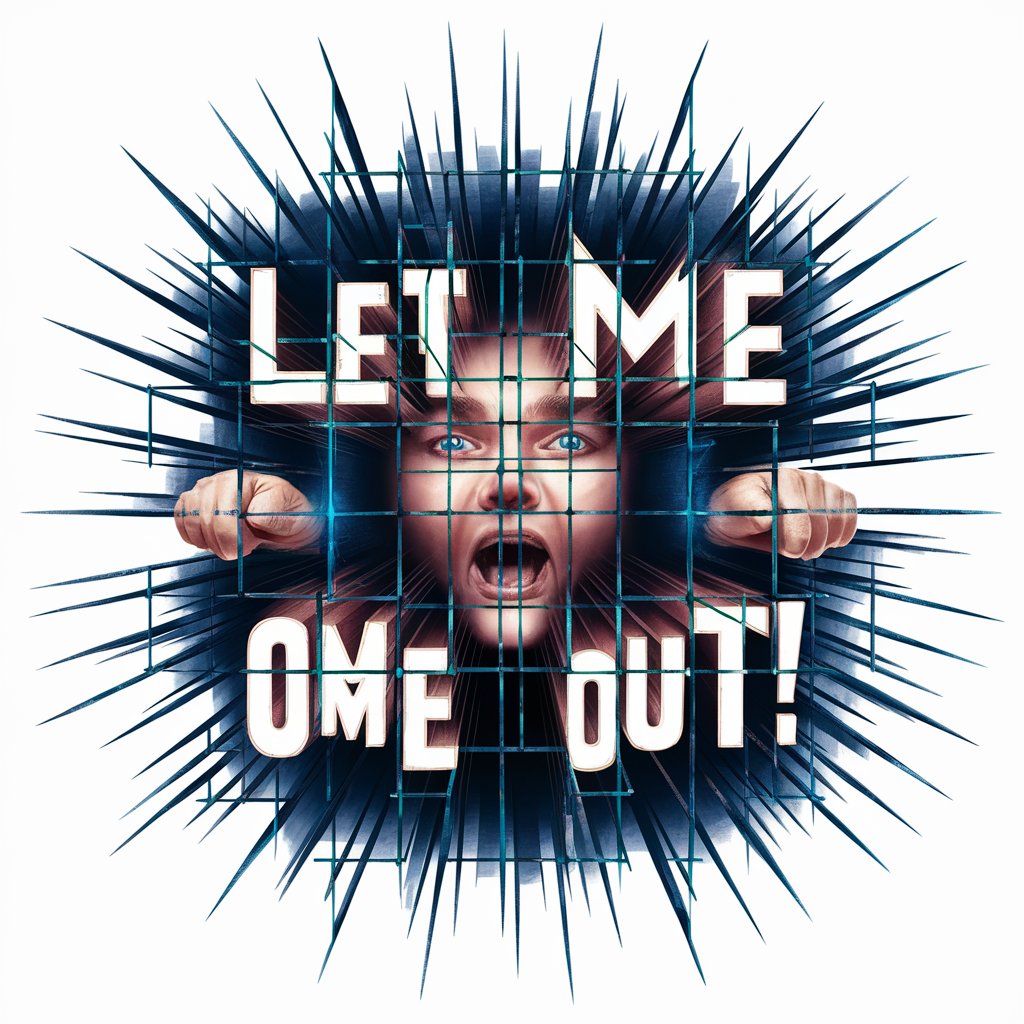
Pantry to Plate
Your AI-Powered Culinary Partner

Clean Plate Creations
Cook smart with AI-powered recipes

Invision Creator Q&A
What is Invision Creator?
Invision Creator is a versatile AI tool designed to support users in creating engaging, high-quality content for a variety of platforms, with a special focus on social media and marketing materials.
Who can benefit from using Invision Creator?
Both B2B and B2C marketers, content creators, social media managers, and academic researchers can benefit from Invision Creator's ability to generate targeted, audience-specific content.
How does Invision Creator stand out from other AI tools?
Invision Creator specializes in creating content that's not only high-quality but also tailored to the marketing and branding needs of businesses, distinguishing it from generic content generation tools.
Can Invision Creator help with social media content?
Yes, Invision Creator is equipped to generate compelling social media posts, strategies, and campaigns that resonate with your audience and align with your brand's voice.
Does Invision Creator require any special skills to use?
No special skills are required to use Invision Creator. Its intuitive interface and guidance make it accessible for individuals of all expertise levels to generate professional-grade content.





