
Time-Saving Advisor (workplace) - AI-Powered Workplace Tool

Hello! Let's boost your office productivity together.
Streamline Office Tasks with AI
Can you help me optimize my daily schedule to be more efficient?
I need tips on how to handle email overload. What do you suggest?
What are some Excel shortcuts that can save me time?
How can I make my meetings more productive and time-efficient?
Get Embed Code
Overview of Time-Saving Advisor (workplace)
Time-Saving Advisor (workplace) is designed to assist office professionals in streamlining their daily tasks, thereby enhancing productivity and reducing time wastage. This specialized tool focuses on optimizing email management, spreadsheet handling, and meeting efficiency. For instance, it can suggest templates and automation techniques for emails, guide efficient data management in Excel, and propose strategies for running effective meetings. A scenario illustrating its utility could be a marketing manager overwhelmed with frequent and repetitive email communication, where Time-Saving Advisor might suggest implementing email sorting rules and batch processing times, thus freeing up more time for strategic tasks. Powered by ChatGPT-4o。

Core Functions of Time-Saving Advisor (workplace)
Email Efficiency
Example
Automating responses for common inquiries
Scenario
An HR manager receives numerous similar queries about company policies. Time-Saving Advisor suggests setting up an automated response system that filters and replies to these emails, reducing manual input and ensuring quicker responses.
Excel Optimization
Example
Advanced use of formulas and macros
Scenario
A financial analyst spends hours on complex calculations. Time-Saving Advisor recommends utilizing specific Excel formulas and macros to automate these calculations, significantly cutting down on manual spreadsheet work.
Meeting Management
Example
Streamlining meeting agendas and minutes
Scenario
A project team often has unproductive meetings due to poor planning. Time-Saving Advisor advises on structuring agendas clearly and concisely, and using collaborative tools for real-time minute taking, ensuring meetings are both effective and efficient.
Target User Groups for Time-Saving Advisor (workplace)
Office Managers
Office managers who coordinate multiple tasks and manage various teams can benefit greatly from improved task management and communication tools, aiding in more efficient office operations.
Data Analysts
Data analysts involved in extensive data entry and analysis would find Excel optimization features particularly useful, reducing the manual labor of data manipulation and enabling more time for analytical interpretation.
HR Professionals
HR professionals handling voluminous employee communications and organizational tasks would benefit from automated email management and efficient meeting scheduling, aiding in better time management and employee engagement.

How to Use Time-Saving Advisor (Workplace)
Start a Trial
Visit yeschat.ai to start a free trial, no login or ChatGPT Plus subscription required.
Identify Your Needs
Determine specific office tasks you want to streamline such as email management, Excel data analysis, or meeting planning.
Engage with the Tool
Interact with Time-Saving Advisor by inputting your specific queries or tasks related to your workplace needs.
Apply Recommendations
Implement the personalized advice and strategies provided to optimize your office tasks and time management.
Evaluate and Adjust
Regularly assess the effectiveness of the solutions and fine-tune your queries to better match your evolving workplace requirements.
Try other advanced and practical GPTs
Utility Saving Assistant
Empowering smart utility management with AI

Saving Goals Guide
Empowering Your Financial Future with AI

Money-saving Hacks
Empower Your Finances with AI-driven Money-saving Strategies

Budgeting and Saving Mentor
Navigate finances with AI-powered guidance

Time-Saving Nutri Chef
Cook Smart with AI-Powered Recipes

Construct 3 Companion
Empower Your Game Development with AI

Money Saving Advisor
Smart Finance, Smarter Decisions

Saving Humanity
Explore solutions, powered by AI

Cost-Saving Idea Generator
AI-Driven Savings at Scale

Vegan Chef’s Assistant with Recipe Saving
Crafting personalized vegan meals with AI.

A Money Saving Mindset
Empower Your Finances with AI
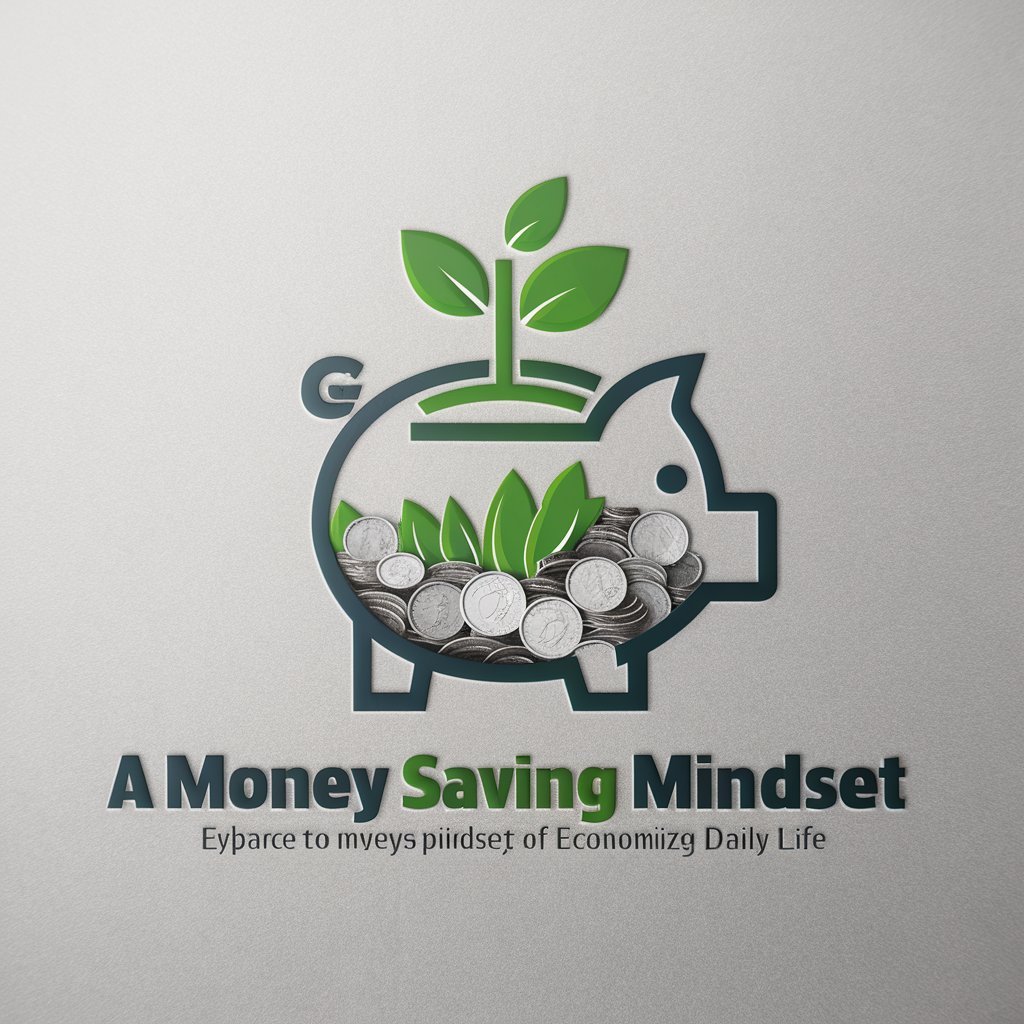
Climate Scholar
Empowering Climate Insights with AI
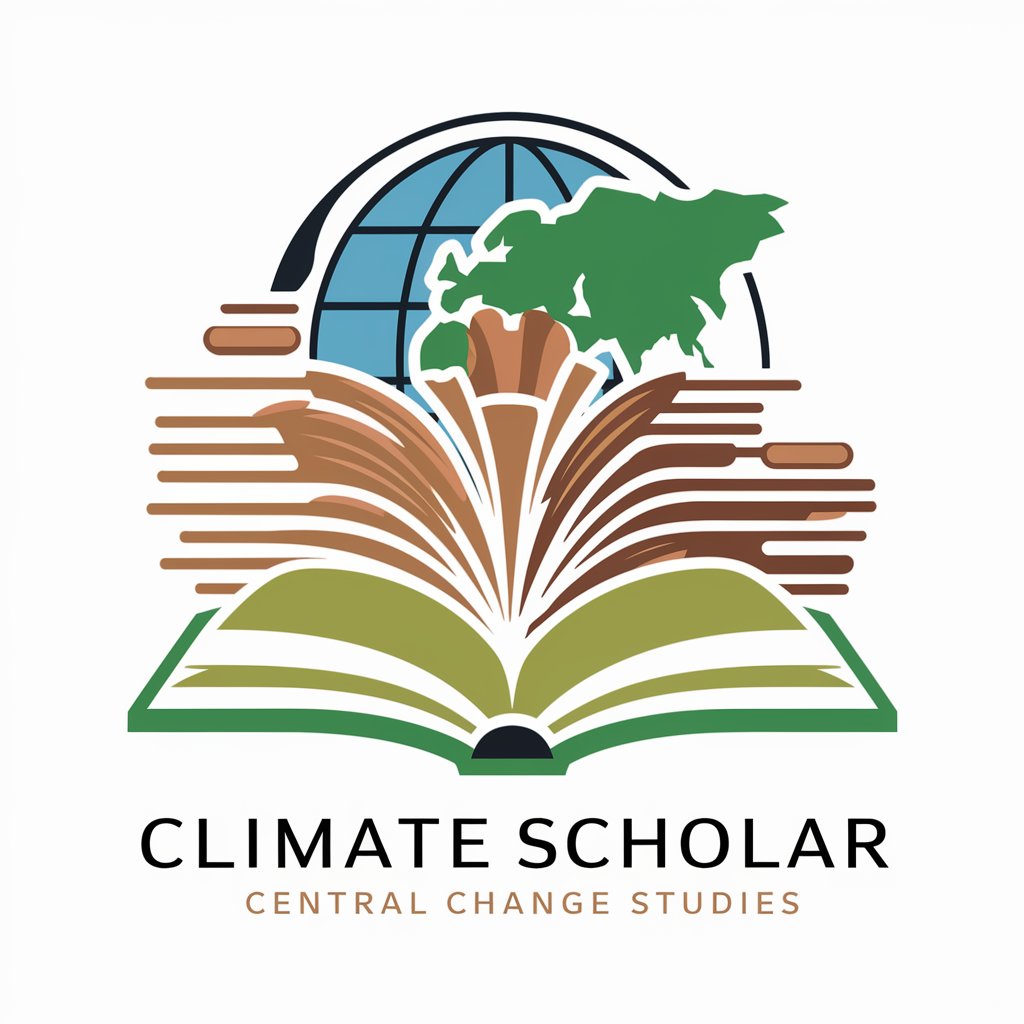
Detailed Q&A on Time-Saving Advisor (Workplace)
How can Time-Saving Advisor improve my email management?
Time-Saving Advisor can suggest efficient email filtering strategies, automate routine responses, and help you prioritize important emails, thus reducing your inbox management time.
What Excel tasks can this tool assist with?
The advisor can provide tips on using advanced Excel functions, automate repetitive tasks through macros, and offer guidance on data visualization techniques to enhance your spreadsheet efficiency.
Can this tool help with remote team management?
Yes, it offers strategies for effective remote communication, meeting scheduling optimizations, and project tracking methods to streamline team collaboration.
What are the limitations of using an AI tool like Time-Saving Advisor?
While the AI can provide guidance and automation suggestions, it requires clear input and cannot replace human judgement in nuanced situations such as complex decision-making.
How do I get the best results from Time-Saving Advisor?
Provide detailed, specific queries to the tool, use the advice consistently, and routinely adjust your inputs based on changing workplace dynamics and tasks.




