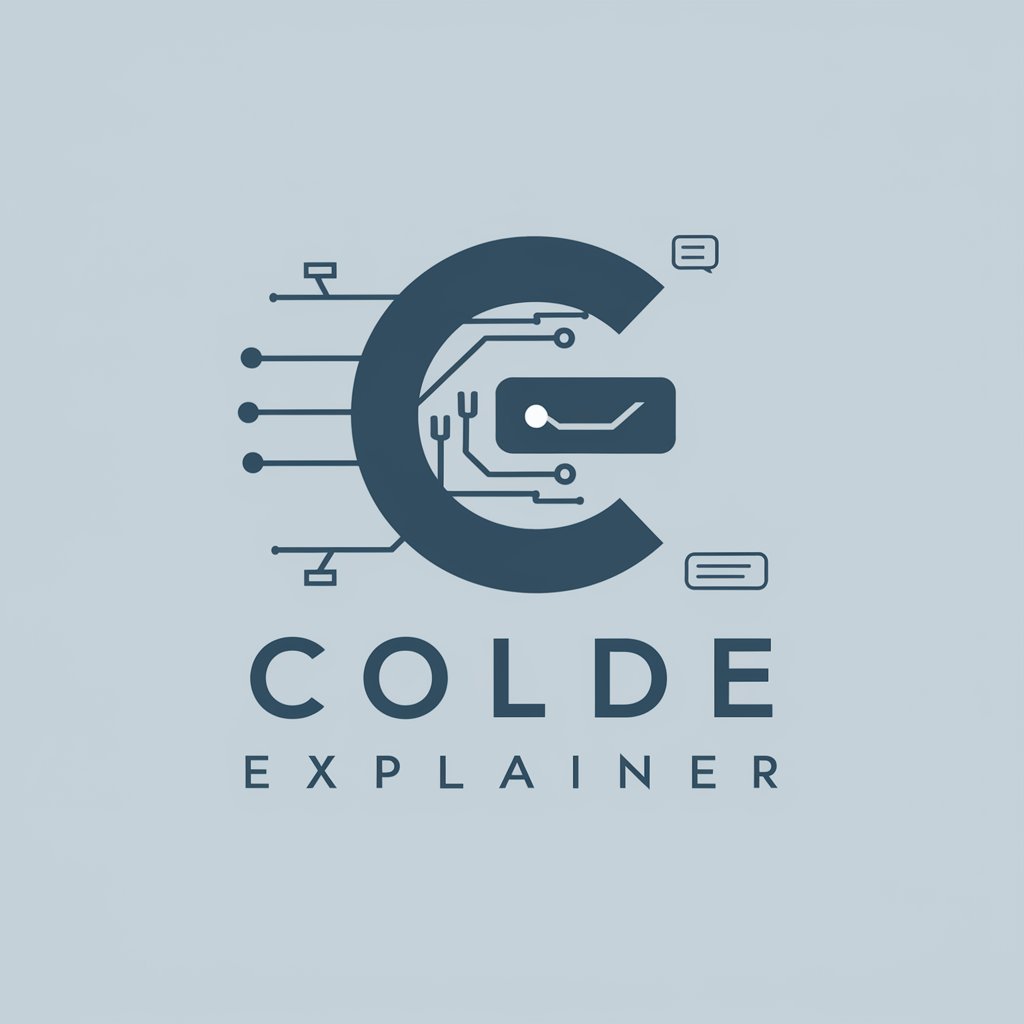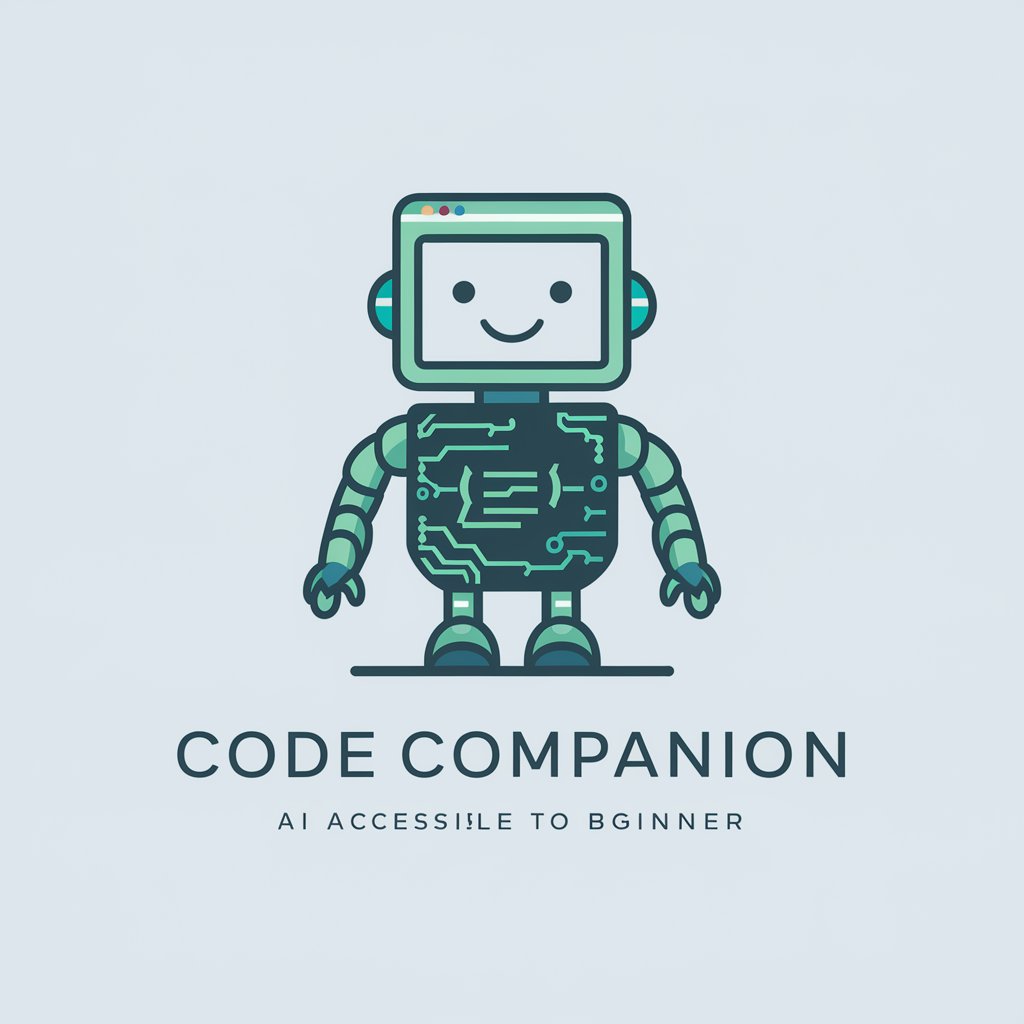Code Annotator - Add Descriptive Comments - AI-Powered Code Annotations

Welcome to Code Annotator!
Transforming code clarity with AI-powered annotations.
Create a logo for a tool named 'Code Annotator' that enhances code with descriptive comments.
Design a logo symbolizing clarity and education in coding through detailed annotations.
Generate a logo for a service that improves code readability with comprehensive comments.
Craft a logo representing a tool focused on adding detailed comments to various programming languages.
Get Embed Code
Overview of Code Annotator - Add Descriptive Comments
Code Annotator - Add Descriptive Comments is designed to enhance code readability and maintainability by inserting comprehensive, descriptive comments into code files across multiple programming languages. Its core functionality lies in analyzing code structures, such as functions, methods, and complex logic segments, to provide annotations that explain their purpose, parameters, expected outputs, and intricate details that may not be immediately obvious. The service aims to bridge the gap between raw code and its high-level functionality, making it easier for developers, reviewers, and other stakeholders to understand the codebase without deep diving into every line. For example, in a JavaScript function meant to add two numbers, Code Annotator would insert a comment block explaining the function's purpose, parameters, and return value, enhancing the code's self-documentation aspect. Powered by ChatGPT-4o。

Key Functions and Use Cases of Code Annotator
Function Annotation
Example
/** * Adds two numbers. * @param {number} num1 The first number to add. * @param {number} num2 The second number to add. * @return {number} The result of adding num1 and num2. */
Scenario
When a developer writes a new function or refactors an existing one, Code Annotator provides detailed comments explaining the function's purpose, inputs, and output, thus aiding future maintainers in understanding its use without delving into the logic.
Complex Logic Explanation
Example
// This block of code checks for user authentication status, redirecting to login if not authenticated.
Scenario
In situations where complex logic or algorithms are implemented, Code Annotator breaks down the logic into simpler, understandable comments, making it accessible for non-experts or new team members.
Code Review Assistance
Example
// TODO: Optimize this loop for better performance
Scenario
During code reviews, annotator comments can highlight areas needing attention or optimization, thus facilitating a more efficient review process by pointing out specific aspects reviewers should focus on.
Target User Groups for Code Annotator Services
Software Developers
Developers at all levels, from novices to experts, benefit from annotated comments that offer insights into the code's functionality, making it easier to understand, maintain, and extend the codebase.
Code Reviewers and QA Engineers
Reviewers and QA engineers use annotated comments to quickly grasp the intended functionality of code sections, streamline the review process, and identify potential issues or improvements efficiently.
Educational Institutions and Coding Bootcamps
Instructors and students in coding courses benefit from annotated code that can serve as an educational tool, illustrating best practices and explaining complex concepts in real-world coding scenarios.

How to Use Code Annotator - Add Descriptive Comments
Start for Free
Begin by accessing a free trial at yeschat.ai, with no need for login or a ChatGPT Plus subscription.
Upload Your Code
Once inside, upload the code file you wish to annotate or paste the code directly into the provided text area.
Select Language
Choose the programming language of your code from the provided options to ensure accurate annotations.
Annotate
Click the 'Annotate' button to start the process. The AI will analyze your code and insert descriptive comments automatically.
Review and Export
Review the annotated code within the interface. If satisfied, export the commented code for use in your projects.
Try other advanced and practical GPTs
Revit Add-in Development
Empowering your BIM with AI-driven add-ins

Add Sauce
Empowering Writing with AI-Powered Insights

Add Action Assistant
Empower your chat with AI-driven actions

Thesis Advisor for ADD
Streamlining thesis creation with AI
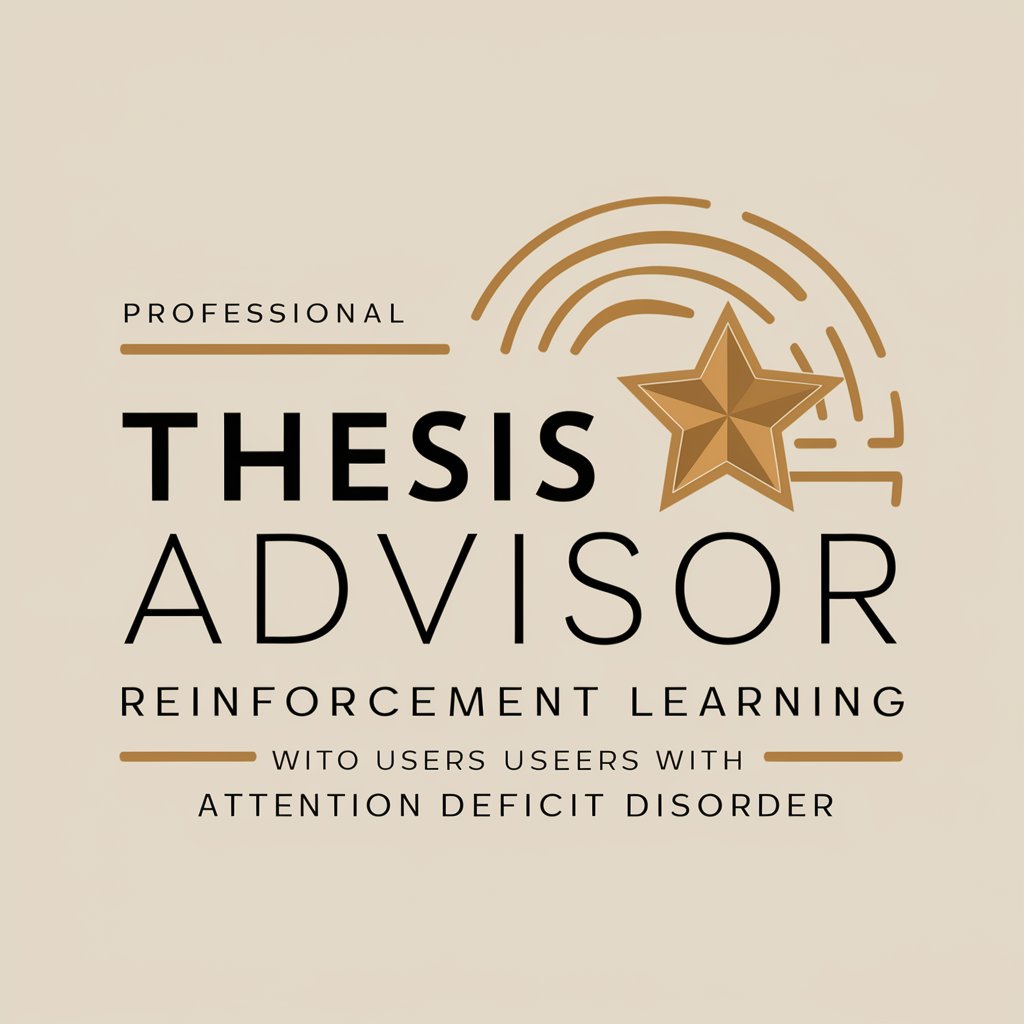
Add logs
AI-powered precise logging for code debugging

BLENDER3d ADD-ON-CODER
Automate Blender Addon Creation with AI

Add Text To Image
Empower your images with AI-driven text
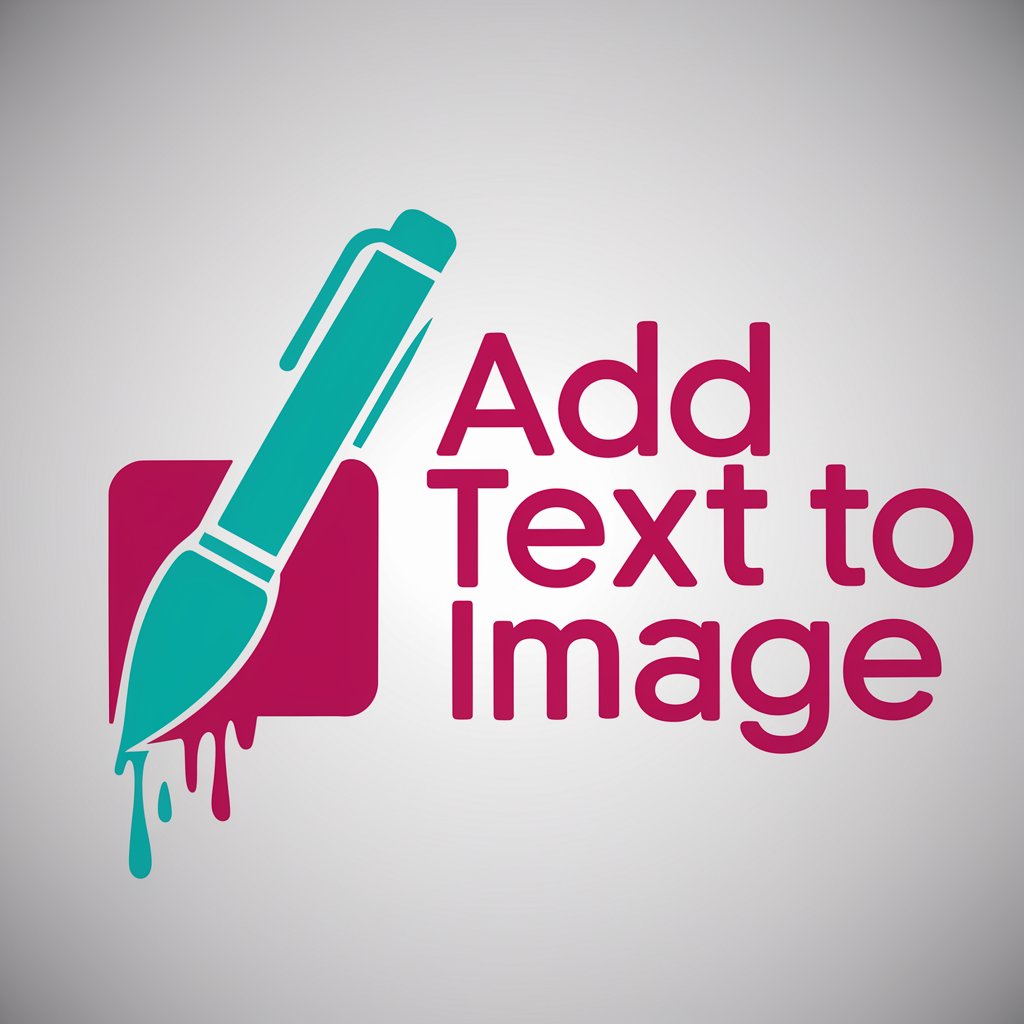
Flight Buddy
Navigate Air Travel with AI Precision

Flight Finder
Navigating Flight Searches with AI

Flight Finder
AI-Powered Smart Flight Booking

Flight GPT
Smart Traveling with AI Assistance

Flight Finder
Empowering Travel with AI

FAQs about Code Annotator - Add Descriptive Comments
What types of programming languages does Code Annotator support?
Code Annotator supports a wide range of programming languages, including but not limited to JavaScript, Python, C++, Java, and HTML/CSS.
Can Code Annotator handle complex, nested code structures?
Yes, Code Annotator is designed to understand and annotate complex, nested code structures by analyzing the syntax and functionality of each code block.
Is it possible to customize the comments generated by Code Annotator?
While Code Annotator provides automated comments based on the code's context, users can edit the comments after generation to better suit their documentation style or preferences.
How does Code Annotator ensure the accuracy of its annotations?
Code Annotator uses advanced AI algorithms trained on a vast dataset of code and comments, ensuring high accuracy in understanding and annotating code functionality.
Can Code Annotator be used for educational purposes?
Absolutely, Code Annotator is an excellent tool for students and educators, making code easier to understand and learn by providing clear, descriptive comments.