Revit Add-in Development - Revit Add-in Coding Assistance

Hi there! Ready to dive into Revit Add-in development?
Empowering your BIM with AI-driven add-ins
Can you help me write C# code for a Revit Add-in that does...
How do I debug an error in my Revit Add-in related to...
What are the best practices for developing Python scripts for Revit Add-ins?
I'm new to Revit Add-in development; where should I start?
Get Embed Code
Introduction to Revit Add-in Development
Revit Add-in Development is focused on extending the functionality of Autodesk Revit, a building information modeling (BIM) software. It involves creating custom tools and applications that integrate seamlessly with Revit to enhance its capabilities, automate repetitive tasks, and facilitate specific workflows. This development is achieved through the Revit API (Application Programming Interface), which allows developers to interact with and manipulate the Revit software environment. Examples of add-ins include automated drawing and document generators, custom model analysis tools, and bespoke data management solutions. These tools can range from simple macros that automate mundane tasks to complex applications that provide entirely new functionalities within the Revit environment. Powered by ChatGPT-4o。

Main Functions of Revit Add-in Development
Automation of Repetitive Tasks
Example
An add-in that automatically generates room data sheets from a Revit model.
Scenario
Architectural firms often require room data sheets for project documentation. Manually creating these sheets for each room in a large project is time-consuming. An add-in can automate this by extracting relevant data directly from the model and populating predefined templates, significantly reducing manual work and potential errors.
Custom Data Analysis
Example
A sustainability analysis tool that evaluates energy efficiency within a Revit model.
Scenario
Sustainability consultants can use this add-in to quickly assess and optimize the energy efficiency of a building design. By analyzing model data against energy consumption standards and simulating various scenarios, the tool provides actionable insights to improve building performance.
Enhanced Model Interaction
Example
A tool that allows for advanced selection and manipulation of model elements based on custom criteria.
Scenario
For complex projects, finding and selecting specific elements within a Revit model can be cumbersome. An add-in that offers advanced filtering and selection capabilities allows users to efficiently interact with their model, saving time and improving workflow.
Ideal Users of Revit Add-in Development Services
Architects and Designers
These professionals benefit from add-ins that streamline design processes, facilitate creative exploration, and automate the generation of design documents. Add-ins that enhance visualization, analysis, and documentation capabilities are particularly valuable.
Engineers
Structural, MEP (mechanical, electrical, and plumbing), and environmental engineers can leverage custom tools for analysis, simulation, and compliance checking. These add-ins help in optimizing designs for performance, efficiency, and regulatory adherence.
Construction Managers
Add-ins offering project management features, such as scheduling, cost estimation, and resource allocation, support construction managers in ensuring projects are completed on time and within budget. Additionally, tools for safety analysis and risk management are highly beneficial.

Guidelines for Using Revit Add-in Development
Start with a Free Trial
Begin your journey at yeschat.ai to explore Revit Add-in Development capabilities without needing to sign up for ChatGPT Plus or any immediate commitments.
Install Revit Software
Ensure you have Autodesk Revit installed on your computer as a prerequisite to develop and test add-ins. Familiarize yourself with its interface and basic functions.
Learn C# or Python
Gain proficiency in C# or Python as these are the primary languages used for developing Revit add-ins. Understanding basic programming concepts in these languages is crucial.
Explore the Revit API
Dive into the Revit API documentation to understand the objects, methods, and events available for manipulation. Sample code and forums can provide practical insights.
Test and Iterate
Develop your add-in in small, manageable pieces, testing each function as you go. Utilize Revit's journaling and debugging tools to troubleshoot and refine your add-in.
Try other advanced and practical GPTs
Add Sauce
Empowering Writing with AI-Powered Insights

Add Action Assistant
Empower your chat with AI-driven actions

Thesis Advisor for ADD
Streamlining thesis creation with AI
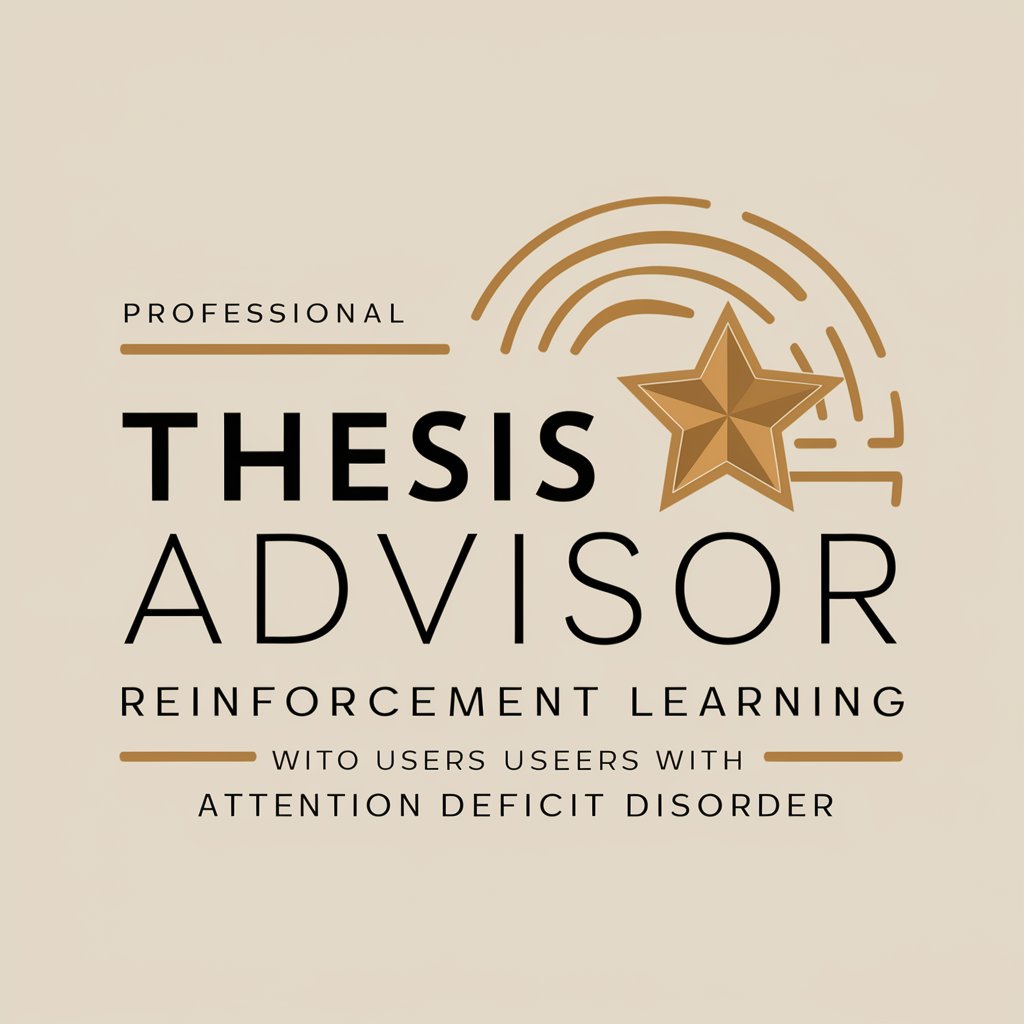
Add logs
AI-powered precise logging for code debugging

BLENDER3d ADD-ON-CODER
Automate Blender Addon Creation with AI

Blender Add-on
Automate and enhance your Blender projects.

Code Annotator - Add Descriptive Comments
Transforming code clarity with AI-powered annotations.

Add Text To Image
Empower your images with AI-driven text
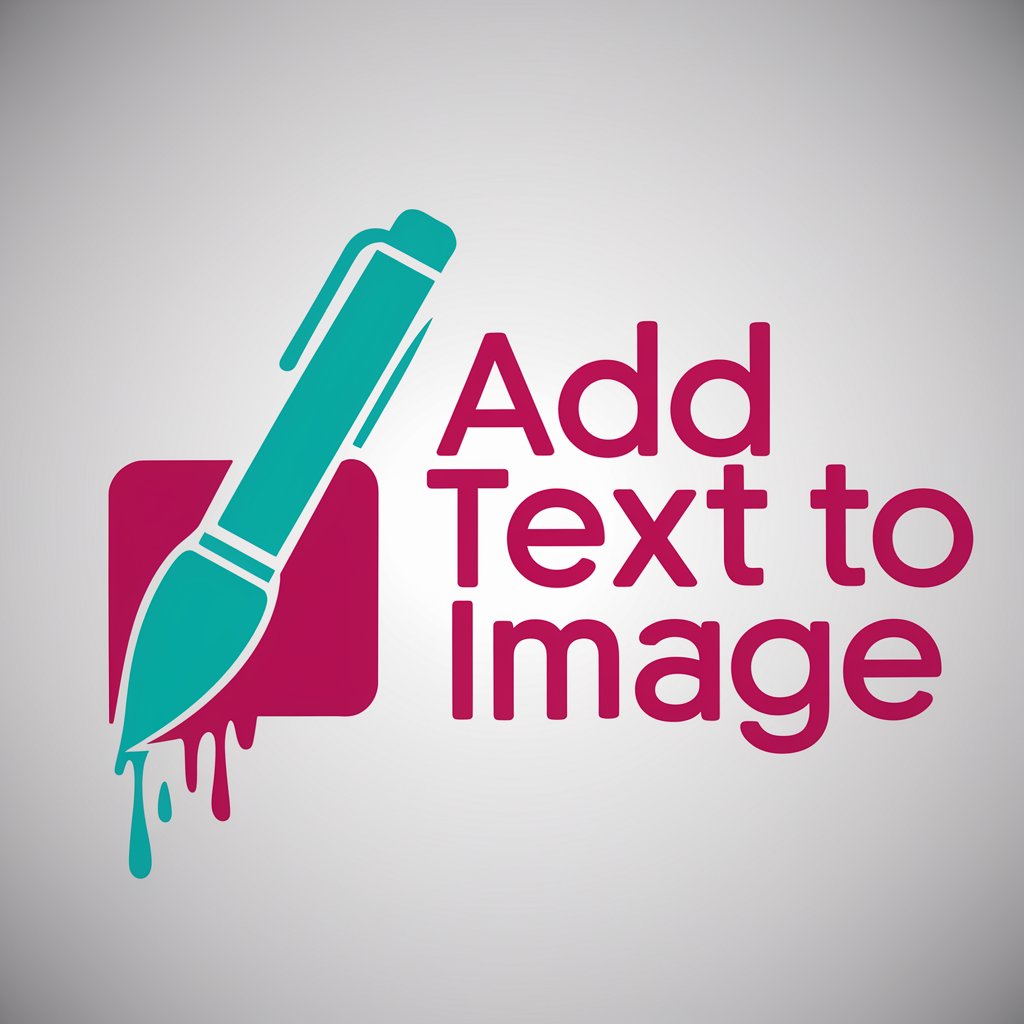
Flight Buddy
Navigate Air Travel with AI Precision

Flight Finder
Navigating Flight Searches with AI

Flight Finder
AI-Powered Smart Flight Booking

Flight GPT
Smart Traveling with AI Assistance

Frequently Asked Questions About Revit Add-in Development
What programming languages can I use for Revit Add-in Development?
You can develop Revit add-ins primarily using C# or Python. C# is widely used for its strong integration with the .NET framework, while Python can be used through the RevitPythonShell or pyRevit for scripting and automation.
How can I debug my Revit Add-in?
Debugging can be done using Visual Studio for C# add-ins by attaching the debugger to the Revit.exe process. For Python scripts, tools like the RevitPythonShell provide interactive debugging features.
Can Revit Add-ins be developed for all versions of Revit?
Add-ins can be developed for different versions of Revit, but API compatibility and features vary. It's important to target the specific version(s) of Revit you intend to support and use the corresponding API documentation.
Are there any resources for beginners to learn Revit Add-in Development?
Yes, Autodesk provides extensive API documentation, and there are numerous tutorials, forums, and communities online. Websites like the Autodesk Developer Network (ADN) and GitHub offer sample projects and code snippets.
What are the common use cases for Revit Add-ins?
Common use cases include automation of repetitive tasks, data extraction for analysis, custom model manipulation tools, integration with other software for BIM workflows, and the creation of custom user interfaces for specific functions.
