Design Mockup Creator - Mockup Design Tool

Hi there! Ready to create some stunning mockups?
Bring Your Designs to Life with AI
Generate a mockup that highlights the key features of the uploaded design by...
Create a visual representation of the logo that emphasizes...
Develop a mockup that showcases the design in a realistic setting, such as...
Design a mockup that combines the uploaded visual with...
Get Embed Code
Overview of Design Mockup Creator
Design Mockup Creator is a specialized tool tailored to assist in the visualization of branding and design elements by generating mockups based on user-uploaded visuals. This tool is primarily aimed at enhancing the design process by allowing users to see how their logos, artwork, or other graphical elements look in various real-world applications. For instance, a designer can upload a logo to see how it would appear on a t-shirt, a business card, or as a storefront sign, helping to ensure that designs translate well across different media. Powered by ChatGPT-4o。

Core Functions of Design Mockup Creator
Creation of Custom Mockups
Example
Generating a t-shirt mockup with a user's uploaded logo to showcase potential merchandise designs.
Scenario
A graphic designer working on merchandise for a band can upload the band's logo to see and present how it would look on various merchandise items, aiding in decision-making with the band and potential merchandise producers.
Variety in Mockup Options
Example
Producing a range of mockup options such as stationary, clothing, or digital displays.
Scenario
A startup can use the tool to visualize their brand logo across multiple platforms and materials, from office stationery like letterheads and business cards to promotional clothing and digital banners, ensuring brand consistency.
Interactive Selection and Customization
Example
Allowing users to choose the type of mockups they need, including the material and context, and modify elements such as color and placement.
Scenario
A freelance designer working with a coffee shop to redesign their branding can generate mockups of coffee cups, T-shirts for staff, and menu boards with the new design, all customizable for color and design tweaks.
Target User Groups for Design Mockup Creator
Graphic Designers
Professionals who create visual content and branding materials. They benefit from seeing how their designs function on different products and in different environments, which aids in refining design choices and client presentations.
Marketing Professionals
Marketing specialists who need to create compelling campaigns that include physical or digital mockups. Using this tool, they can quickly visualize and adjust advertising materials across multiple formats, ensuring that the campaign messages are visually coherent and effective.
Small Business Owners
Owners looking to develop or refresh their brand’s visual identity. They can use mockups to make decisions about logo placements and branding strategies across various media without extensive investment in physical prototypes.

How to Use Design Mockup Creator
Step 1
Visit yeschat.ai to start a free trial without needing to login, and no requirement for a ChatGPT Plus subscription.
Step 2
Upload a visual element such as a logo or graphic that you want to create a mockup for.
Step 3
Select the type of mockup you are interested in from the available options, such as digital displays, product packaging, or apparel.
Step 4
Customize the mockup by adjusting placement, scale, and background settings to fit your specific needs.
Step 5
Download the generated mockup, which you can then review and use for your presentations, marketing materials, or client pitches.
Try other advanced and practical GPTs
Attraction Matchmaker
Revolutionizing dating with AI-powered attraction

Color Image Lookup
Empowering Creativity with AI-Powered Color Detection

Attractive Video Titles Generator AI
Craft Captivating Video Titles Instantly
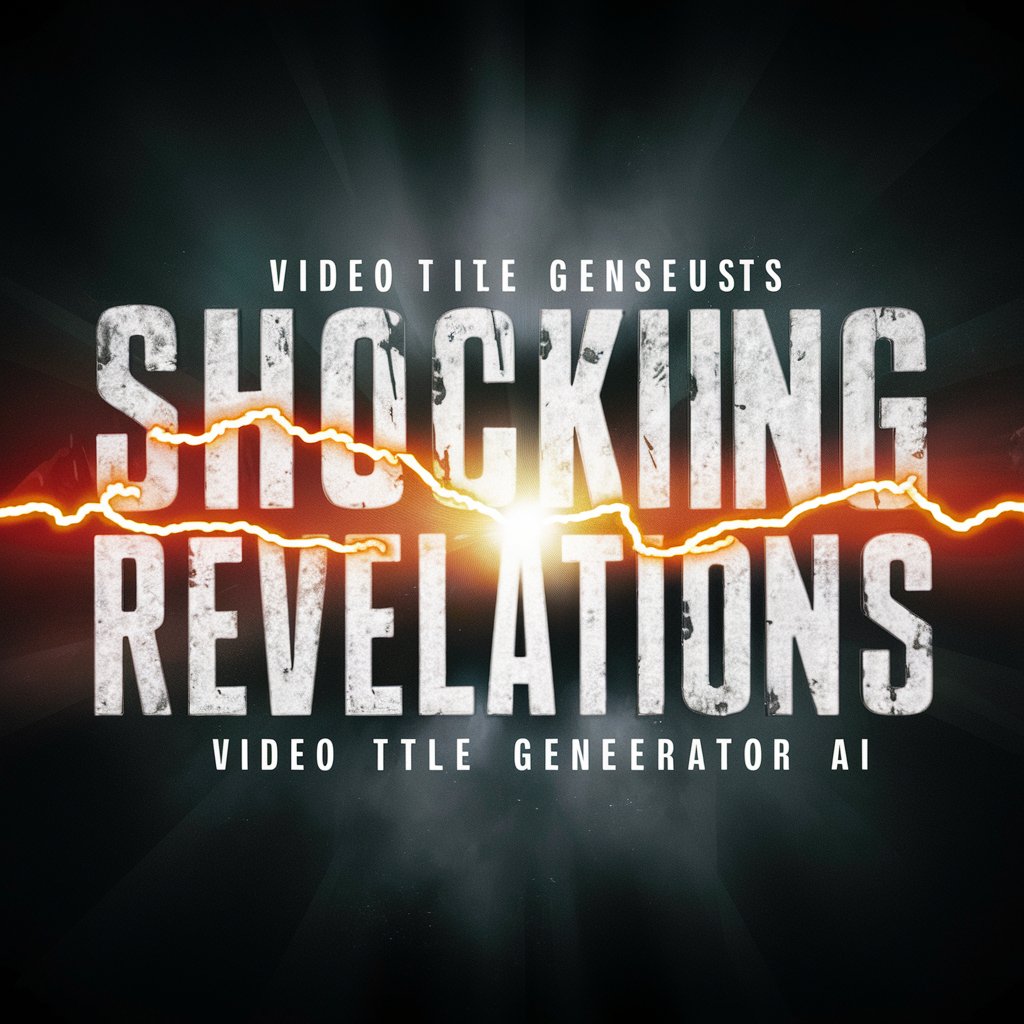
Science Partner
Empowering Inquisitive Minds with AI

Prospecting Partner
Discover, Explore, Ship: AI-Powered Product Prospecting

Parenting Partner
Empowering parenting with AI

Anime Avatar Creator
Turn Yourself into Anime with AI

Barcode Image Explorer
Transforming barcodes into insights with AI

Success & Law of Attraction Coaching by Alexa
Manifest Success with AI Coaching

hot or not | Are You Attractive?
Discover Your Beauty Through AI

jep HOW
Unleash Creativity with AI

ADHD: How To
Empowering ADHD Management with AI

Detailed Q&A about Design Mockup Creator
What types of visual elements can I use with Design Mockup Creator?
You can use various visual elements like logos, text graphics, illustrations, and even photographs. The tool is versatile and can adapt to different types of designs for mockup creation.
Can I customize the mockups according to specific branding requirements?
Yes, you can customize mockups by adjusting colors, placement, and the scale of your visual elements. You can also select specific backgrounds that align with your branding strategy.
Is there a limit to the number of mockups I can create with a free trial?
The free trial typically allows you to create a limited number of mockups. For unlimited access, you might consider subscribing to a premium plan.
How can Design Mockup Creator assist in product presentations?
This tool can generate high-quality mockups that can be used in product presentations to give clients a realistic preview of how the product or branding will appear in different contexts, enhancing visual communication and decision-making.
Are there templates available in Design Mockup Creator for first-time users?
Yes, there are several templates available that cater to various industries and purposes, making it easy for first-time users to start creating professional-looking mockups without prior experience.
