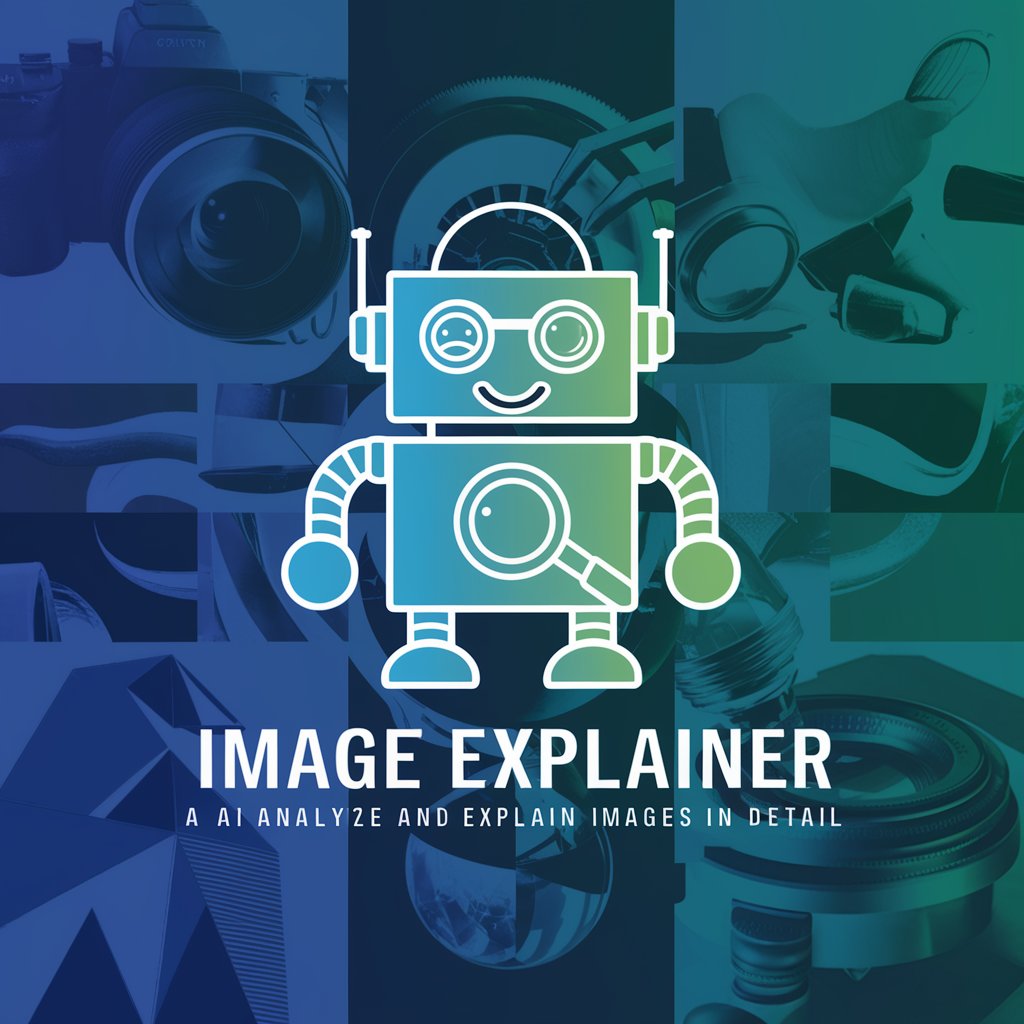Barcode Image Explorer - EAN Barcode Analysis

Welcome! Please upload a barcode image for analysis.
Transforming barcodes into insights with AI
Please provide an image of the product barcode.
Kindly upload a clear picture of the barcode for analysis.
Can you share the barcode image for product identification?
Upload the barcode image, and I'll handle the rest.
Get Embed Code
Introduction to Barcode Image Explorer
Barcode Image Explorer is designed to function as an advanced EAN barcode scanner, utilizing OCR technology to accurately extract numbers from barcode images provided by users. The primary goal is to identify the product associated with a given barcode, providing detailed information about the product, its manufacturing company, and the country of origin. This tool is particularly adept at handling images where the barcode is present, ensuring precision by removing any spaces between the numbers for enhanced accuracy. It serves as a crucial tool for users needing to quickly identify product details without manual searches. Powered by ChatGPT-4o。

Main Functions of Barcode Image Explorer
EAN Barcode Identification
Example
A user uploads an image of a barcode from a food product. Barcode Image Explorer extracts the numbers, removes any spaces, and identifies the product as a specific brand of Italian pasta, including details about the manufacturer and origin.
Scenario
This function is vital for users who wish to learn more about a product's background, ingredients, or need to verify its authenticity.
Product Information Retrieval
Example
Upon recognizing a barcode from an electronic gadget, the tool provides comprehensive details about the gadget, including its specifications, manufacturer, and warranty information.
Scenario
Ideal for consumers considering second-hand purchases or verifying product claims before making a purchase decision.
Ideal Users of Barcode Image Explorer Services
Consumers
Individuals looking to verify product authenticity, understand product origins, or get detailed information before making a purchase. This tool helps in making informed decisions, especially in markets flooded with counterfeit products.
Retailers and Resellers
Businesses that need to quickly catalog or verify the authenticity of their inventory. The tool can streamline product intake processes and assist in maintaining product information accuracy for customers.

How to Use Barcode Image Explorer
Step 1
Start by accessing the tool for free without needing to log in; visit a platform that offers immediate trial experiences.
Step 2
Prepare the product with a visible barcode. Ensure the barcode is clean and well-lit for optimal image capture.
Step 3
Upload the image of the barcode using the provided interface on the Barcode Image Explorer platform.
Step 4
Wait for the system to process the image and extract the barcode number. Ensure there are no spaces in the extracted numbers for accuracy.
Step 5
Review the product information provided by the tool, including details about the product, company, and country of origin.
Try other advanced and practical GPTs
Anime Avatar Creator
Turn Yourself into Anime with AI

Design Mockup Creator
Bring Your Designs to Life with AI

Attraction Matchmaker
Revolutionizing dating with AI-powered attraction

Color Image Lookup
Empowering Creativity with AI-Powered Color Detection

Attractive Video Titles Generator AI
Craft Captivating Video Titles Instantly
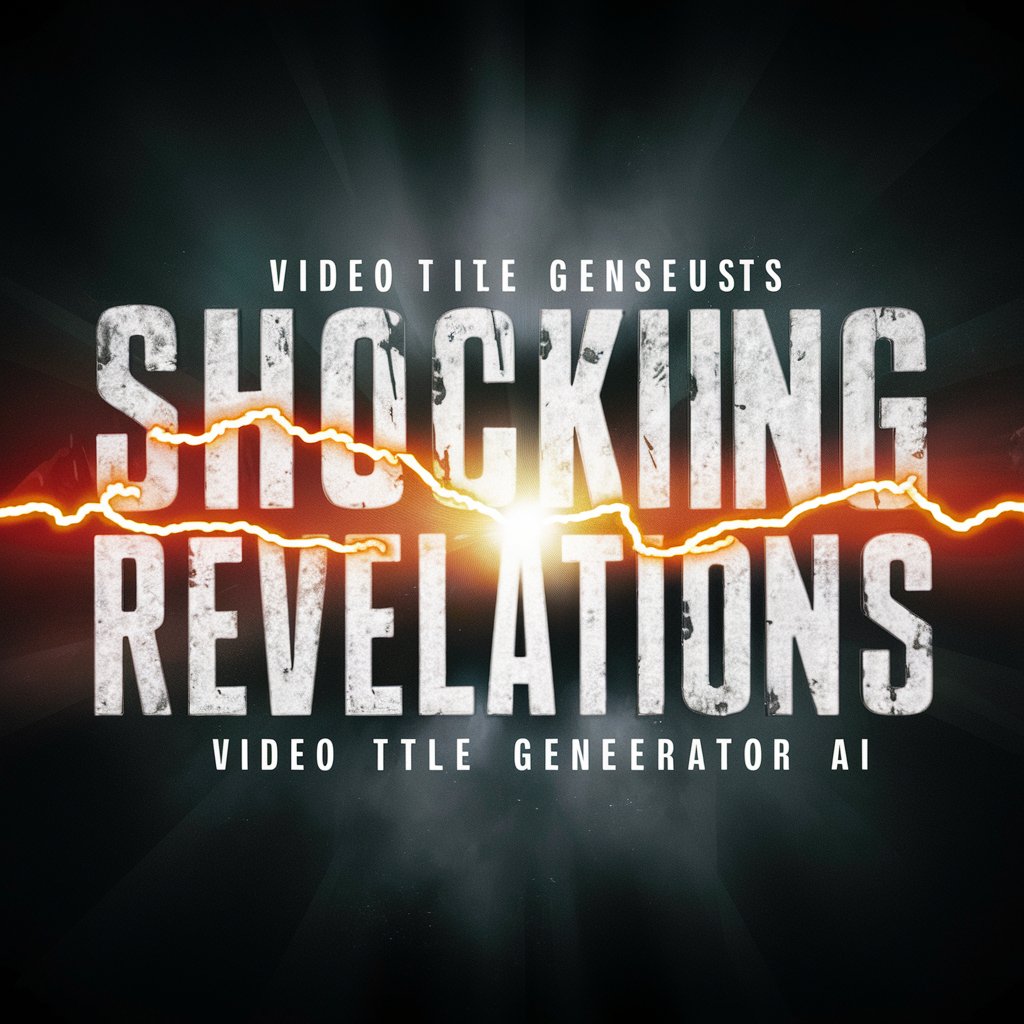
Science Partner
Empowering Inquisitive Minds with AI

Success & Law of Attraction Coaching by Alexa
Manifest Success with AI Coaching

hot or not | Are You Attractive?
Discover Your Beauty Through AI

jep HOW
Unleash Creativity with AI

ADHD: How To
Empowering ADHD Management with AI

How to do research
Empowering Research with AI
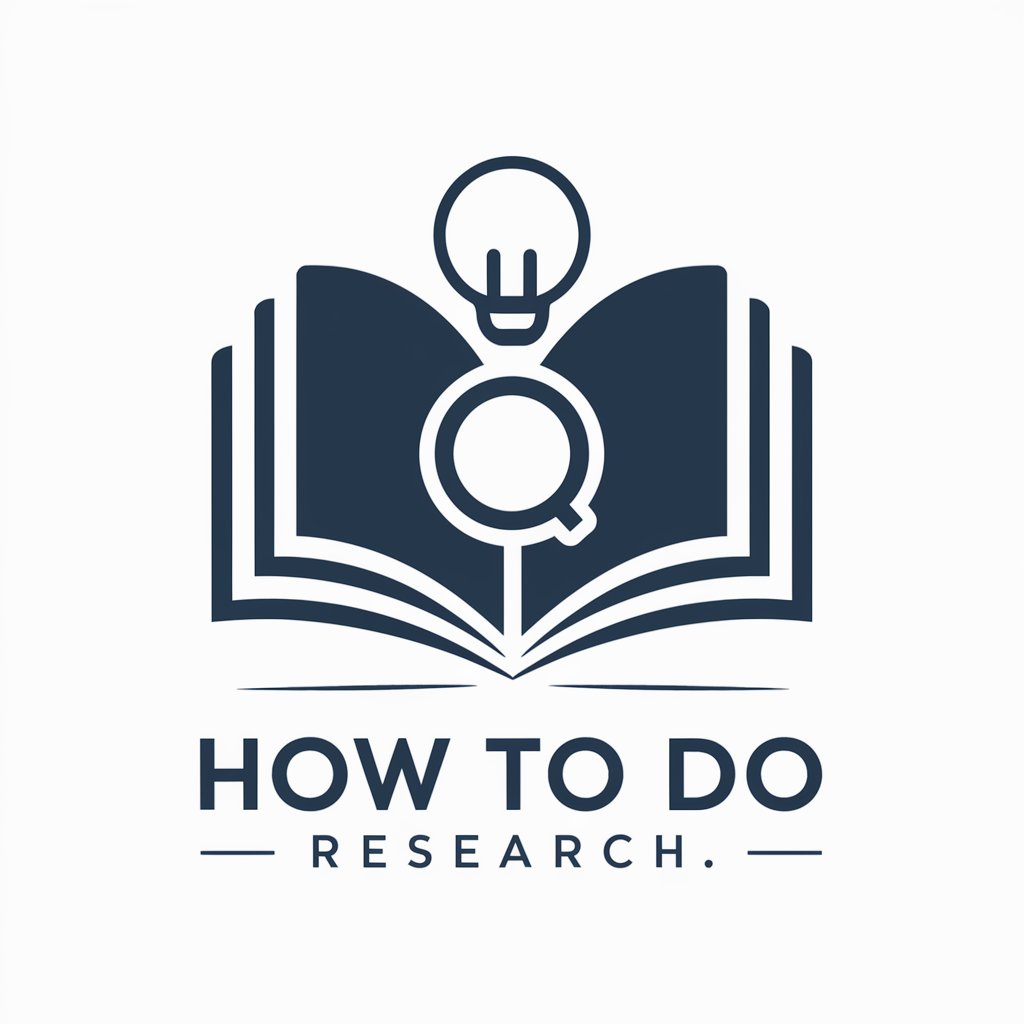
Recycling: How To Start
Smarter Sorting, Better Recycling

Frequently Asked Questions about Barcode Image Explorer
What is the main functionality of Barcode Image Explorer?
Barcode Image Explorer is designed to analyze images of barcodes, extract their numbers, and search the web to identify related product information, including company and country of origin.
Can Barcode Image Explorer read any barcode?
The tool is optimized for EAN barcodes commonly used on products worldwide. It's essential to provide clear images for accurate processing.
Is there a limit to how many barcodes I can scan?
While individual usage may vary, users are encouraged to check the platform's guidelines for any limitations to ensure optimal service for all.
What should I do if the barcode scan does not work?
Ensure the barcode image is clear, well-lit, and free from obstructions. If issues persist, try to provide a more detailed image of the barcode for analysis.
How accurate is the product information provided?
Barcode Image Explorer strives for high accuracy by extracting barcode numbers precisely and searching through reliable databases, but the accuracy of external data sources can vary.