
Color Image Lookup - Accurate Color Analysis

👋 Hi there! Let's find the colors in your image!
Empowering Creativity with AI-Powered Color Detection
What's the dominant color in this image?
Can you identify the main color in this photo?
Please analyze the colors in this picture.
What color stands out the most in this image?
Get Embed Code
Overview of Color Image Lookup
Color Image Lookup is designed to analyze images to identify and describe colors with precision. It focuses on extracting dominant colors from a visual input, providing details like hex codes, Pantone values, CMYK, and HLS formats. This service is particularly useful for professionals in fields where color identification and matching are essential. For example, a graphic designer might use it to ensure consistency in branding materials by matching the specific colors used in various design elements. Powered by ChatGPT-4o。

Key Functions of Color Image Lookup
Color Identification
Example
Analyzing a company logo to identify the exact blue used, providing the hex code #0000FF, Pantone Blue 072 C, CMYK (100,88,0,5), and HLS (240, 100%, 50%).
Scenario
Used by a graphic designer to create additional marketing materials that need to match the original logo colors exactly.
Color Matching
Example
Comparing the colors of a digital artwork to a physical pantone swatch to ensure accuracy across mediums.
Scenario
Artists and designers ensuring their work translates correctly from digital to print by matching digital colors to physical Pantone swatches.
Interactive Color Exploration
Example
Offering an emoji-based color matching that enhances user engagement when exploring color details within an image.
Scenario
A social media marketer uses the tool to find and describe appealing colors in viral photos for use in engaging posts or campaigns.
Ideal Users of Color Image Lookup
Graphic Designers
Graphic designers often require precise color identification and matching for creating consistent branding materials. Color Image Lookup aids in identifying exact color codes needed for digital design and print materials.
Digital Artists and Photographers
Digital artists and photographers benefit from accurate color information to ensure that their artworks are reproduced faithfully, especially when printed or displayed in various digital platforms.
Marketing and Branding Professionals
Marketing professionals use Color Image Lookup to maintain brand consistency across different media and to explore color trends that can be applied in campaigns to attract specific target audiences.

How to Use Color Image Lookup
Step 1
Visit yeschat.ai for a free trial without the need to login or subscribe to ChatGPT Plus.
Step 2
Upload an image directly from your device to start the color analysis. Ensure the image is clear and well-lit for best results.
Step 3
Specify your interest in the image. Mention if you're looking for dominant colors, specific color regions, or color grading details.
Step 4
Review the color analysis provided, which includes hex-code, Pantone, CMYK, and HLS values for the identified colors.
Step 5
Use the interactive features to explore different colors within the image or to refine the analysis further.
Try other advanced and practical GPTs
Attractive Video Titles Generator AI
Craft Captivating Video Titles Instantly
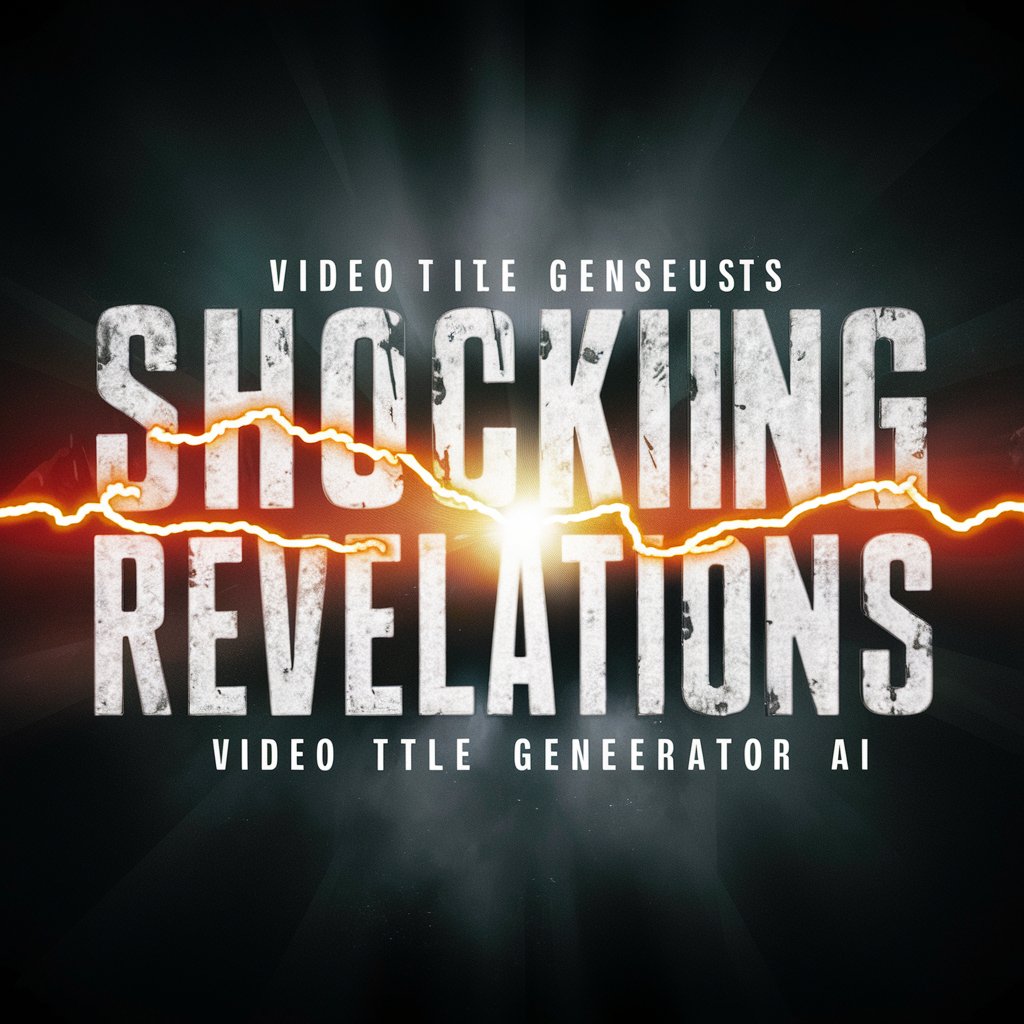
Science Partner
Empowering Inquisitive Minds with AI

Prospecting Partner
Discover, Explore, Ship: AI-Powered Product Prospecting

Parenting Partner
Empowering parenting with AI

Parenting Partner
Empowering parenting with AI

Language Partner
Master Languages with AI Guidance

Attraction Matchmaker
Revolutionizing dating with AI-powered attraction

Design Mockup Creator
Bring Your Designs to Life with AI

Anime Avatar Creator
Turn Yourself into Anime with AI

Barcode Image Explorer
Transforming barcodes into insights with AI

Success & Law of Attraction Coaching by Alexa
Manifest Success with AI Coaching

hot or not | Are You Attractive?
Discover Your Beauty Through AI

FAQs About Color Image Lookup
What is the primary function of Color Image Lookup?
The primary function is to analyze images and identify dominant colors, providing specific color values such as hex-codes, Pantone references, CMYK, and HLS values.
Can Color Image Lookup identify colors in any image?
Yes, it can analyze any uploaded image. However, the accuracy depends on the image quality and lighting. Clear, well-lit images yield the best results.
How does the tool help with color matching?
By providing exact color values, it helps users match colors for various design projects, ensuring consistency across digital and physical mediums.
Is there a limit to how many colors can be identified in one image?
No, there is no set limit; however, the tool focuses on dominant colors and may not detail every color present in highly complex images.
Can I use Color Image Lookup for professional design work?
Absolutely, it is an excellent tool for designers who need to quickly and accurately identify and replicate colors from digital images.





