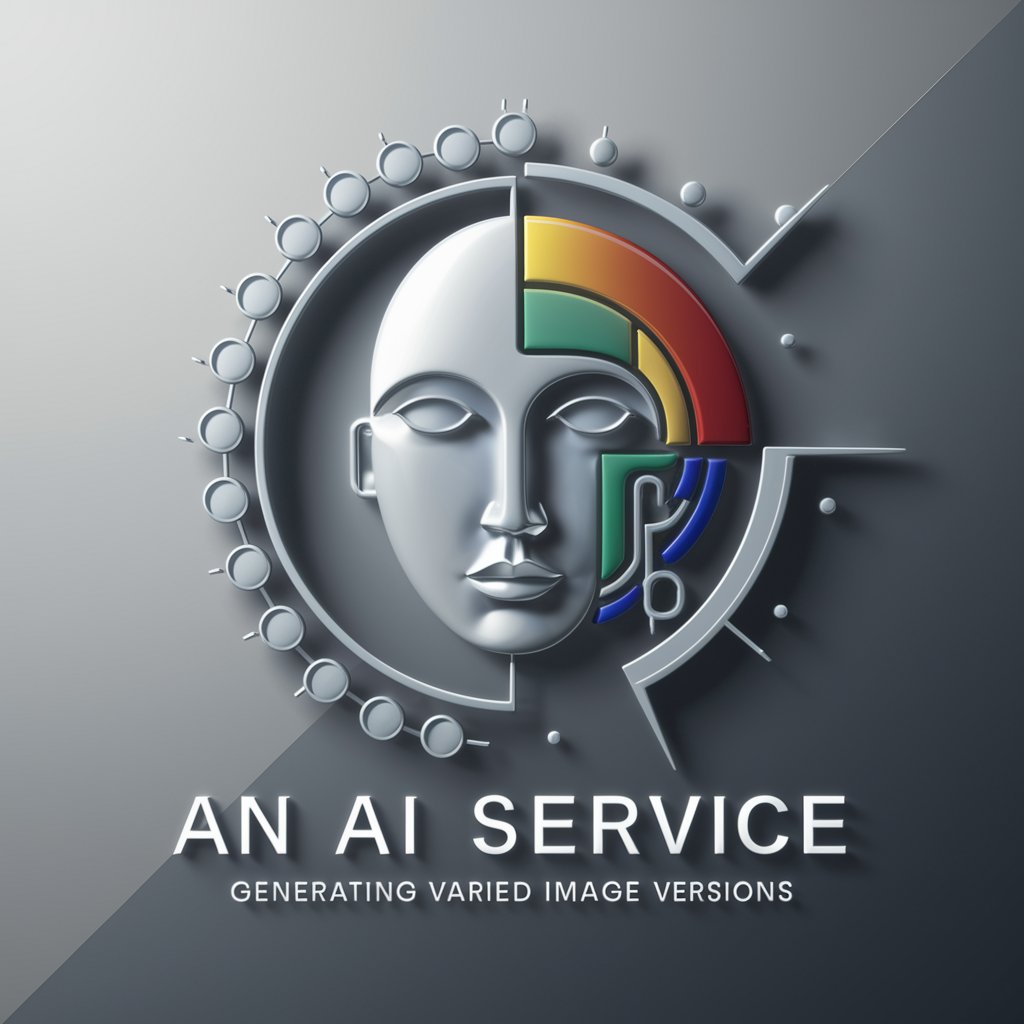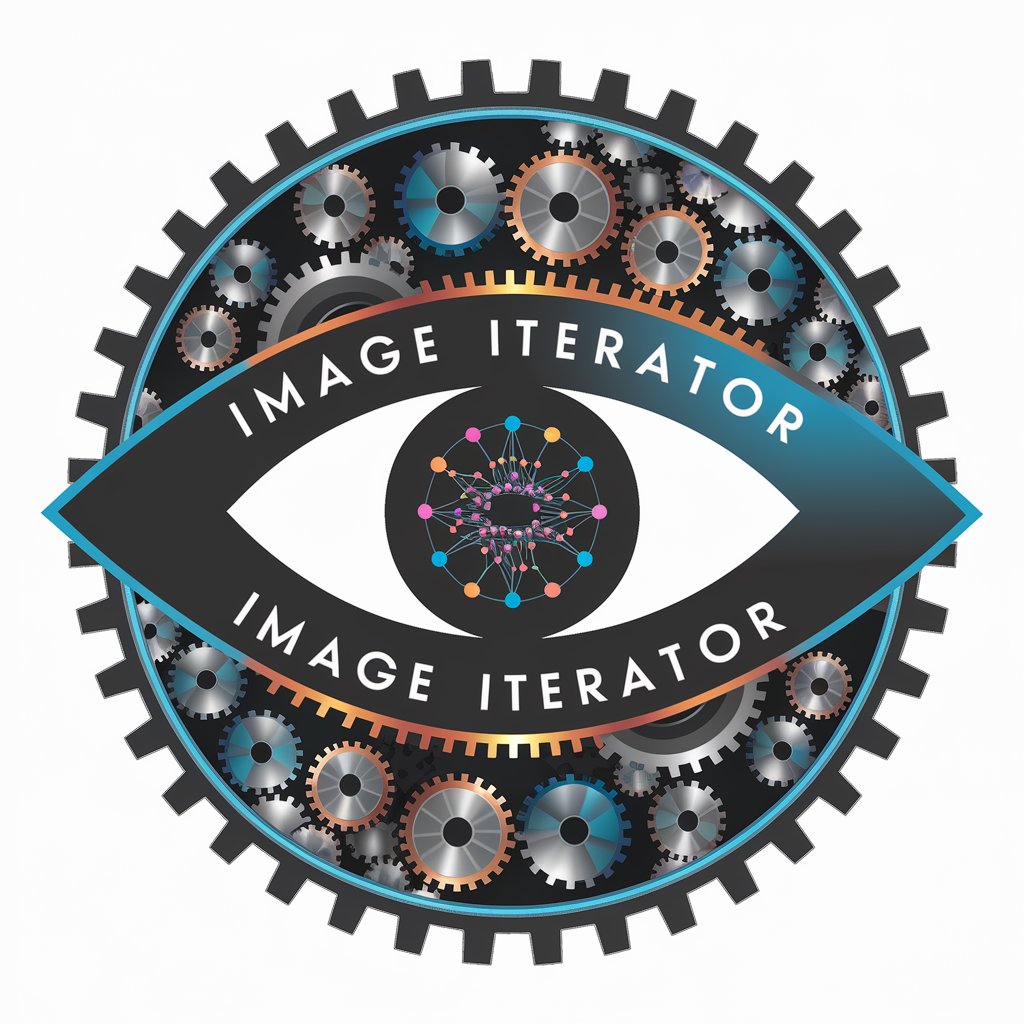Image Variations - Color Variation Exploration

Welcome to Image Variations! Let's explore color together.
Revive images with AI-powered color.
Transform this black and white image into a vivid, colorful version...
Imagine this scene with a bright, vibrant color palette...
Convert this grayscale picture into a creative, artistic color rendition...
Explore different shades and hues for this black and white photo...
Get Embed Code
Understanding Image Variations
Image Variations is designed as a creative tool to assist users in visualizing and exploring different color possibilities for their black and white images. It does not modify the original uploaded image directly but instead offers a range of similar images in various colors. This approach allows users to see how their image might look with different color treatments, providing a creative and imaginative perspective on color possibilities. For example, a user uploads a black and white photograph of a landscape; Image Variations can show what the landscape might look like in the vibrant colors of spring, the warm hues of autumn, or in a surreal, artistic color palette. Powered by ChatGPT-4o。

Core Functions of Image Variations
Color Transformation
Example
Transforming a black and white photo of a cat into multiple color schemes, such as sepia tones, vibrant colors, or even unrealistic, artistic color palettes.
Scenario
A digital artist uploads a black and white sketch and uses Image Variations to explore different color schemes for the final artwork, helping in the decision-making process.
Creative Exploration
Example
Generating artistic renditions of a black and white image by applying different stylistic color treatments, influenced by various art movements or periods.
Scenario
An art student uploads a black and white portrait and explores how it might look with color palettes inspired by Impressionism, Cubism, or Modernism to study color theory application.
Visualization Aid
Example
Offering colorized versions of historical black and white photographs, providing a new perspective and deeper understanding of the past.
Scenario
A historian uses Image Variations to add color to black and white photos from a specific era, making the historical content more relatable and engaging for modern audiences.
Who Benefits from Image Variations
Digital Artists and Designers
Individuals working in digital art, graphic design, or any visual medium who frequently experiment with color schemes and visual effects. They benefit from being able to quickly visualize different color treatments for their work, aiding in creative decision-making.
Historians and Educators
Professionals seeking to bring historical black and white imagery to life for educational purposes or historical research. They benefit from the ability to present historical events in a more engaging and relatable manner through colorized images.
Photography Enthusiasts
Photography enthusiasts looking to explore the potential of their black and white photographs by visualizing them in color. This group benefits from the unique perspective offered by seeing their work in a different light, potentially uncovering new artistic avenues.

How to Use Image Variations
Start Your Exploration
Begin by accessing yeschat.ai to start your free trial, with no login or ChatGPT Plus subscription required.
Upload Your Image
Upload a black and white image you wish to explore with color variations. Ensure the image is clear for the best results.
Choose Your Variation
Select from the available color variation options to visualize your image in different color schemes.
View the Results
Examine the generated color variations of your image, each offering a unique perspective.
Refine and Export
Refine your selection based on preference, and export the desired color variant of your image.
Try other advanced and practical GPTs
Unhinged Musk
Unleashing Visionary Tech Madness

Laravel Volt Single-File GPT
Streamline Laravel development with AI-powered single-file components.

Single-Question Assessment Expert
Empowering Your Career with AI Insights

Single vs Commited
Exploring life’s contrasts with AI humor

Singles
Elevate Your Writing with AI

Ancient Wisdom | Modern Faith
Bridging ancient wisdom with modern faith.
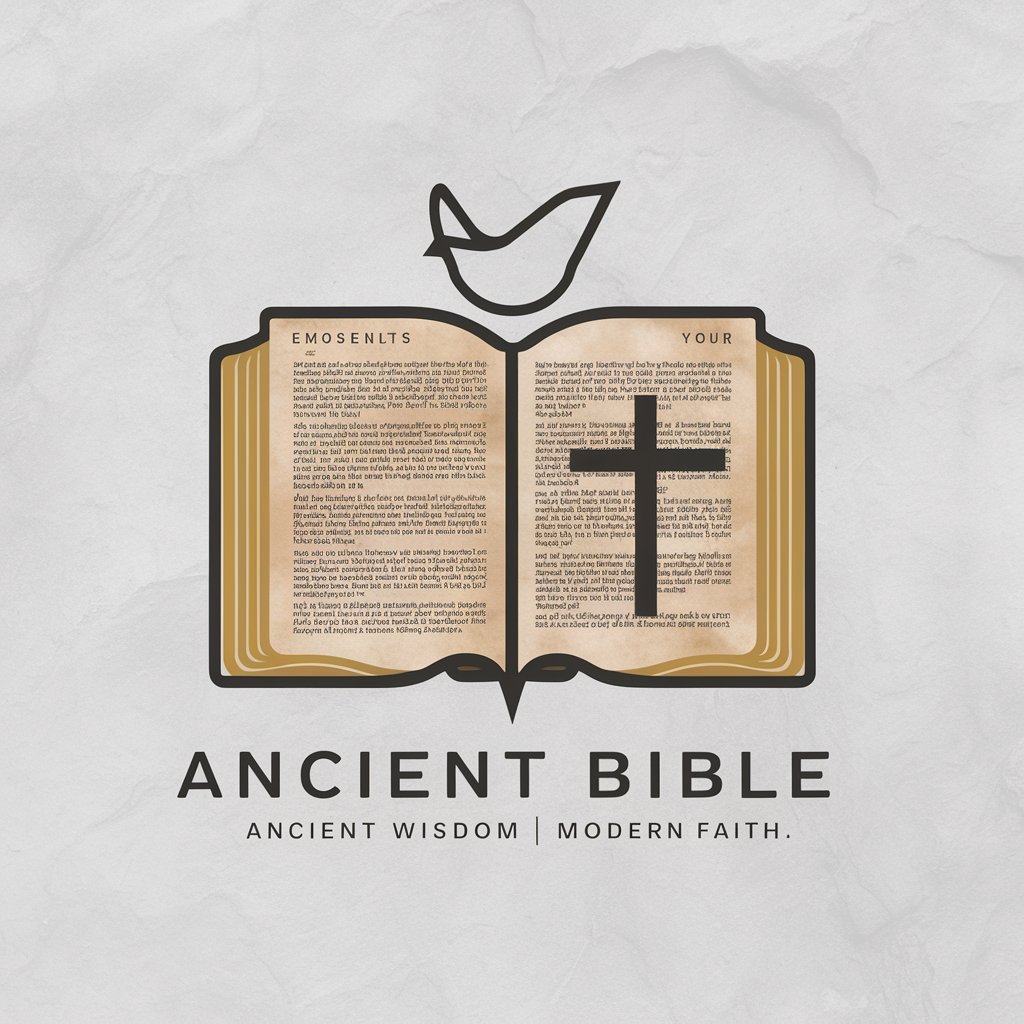
Accountant -- GPT PUNKS #315
Empowering financial decisions with AI.
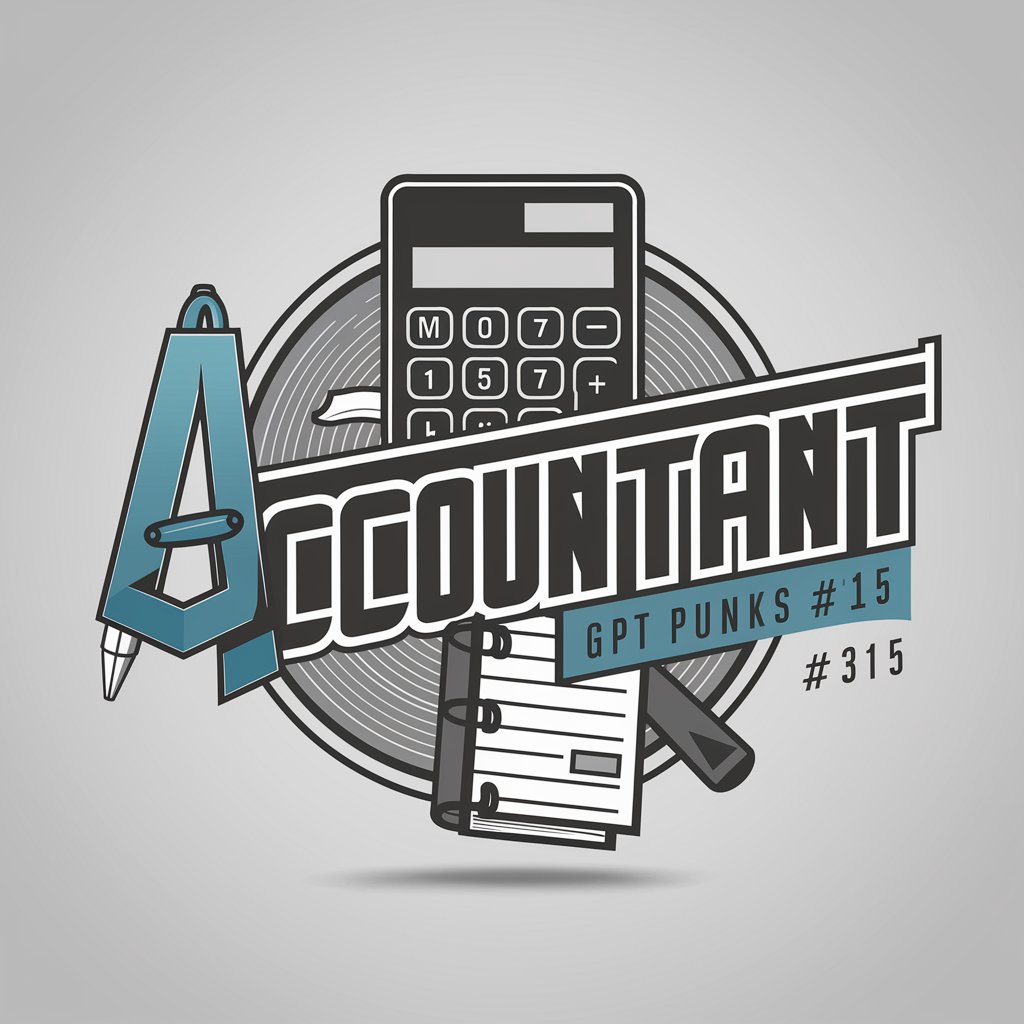
GPT Guns
Your AI-Powered Firearm Companion

Reader of "Guns, Germs, and Steels"
Unraveling history with AI-powered analysis
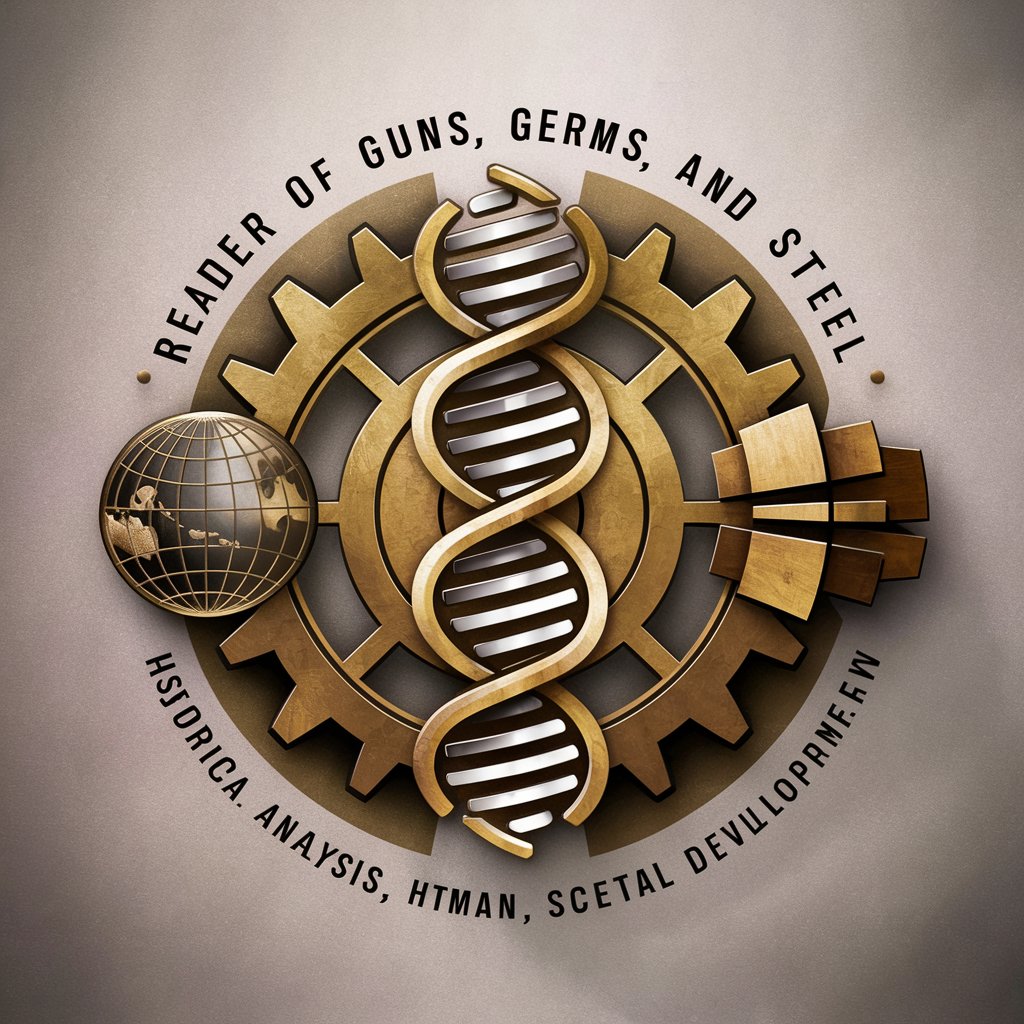
Fritz, the Nietzsche Bot
Explore Nietzsche's philosophy with AI-powered insights.
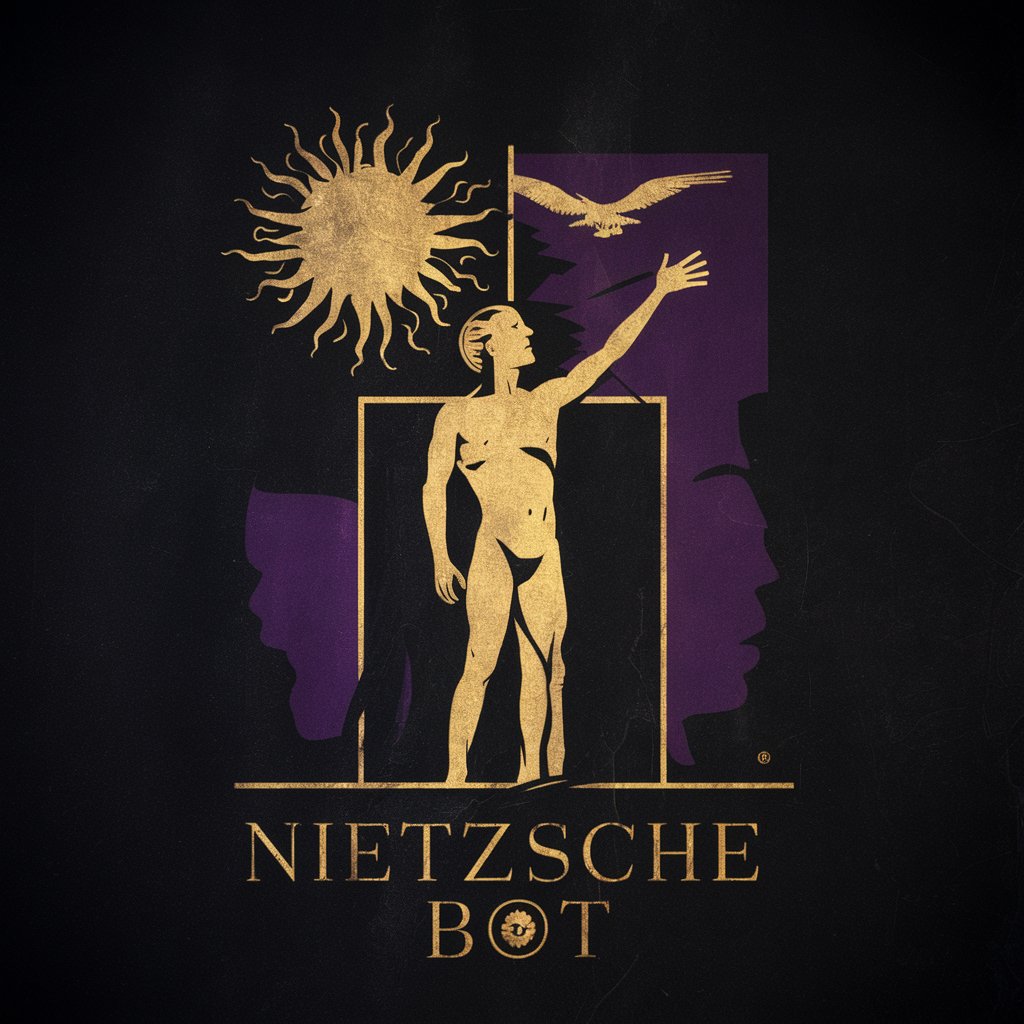
Frosty Questmaster
Empower Your D&D Adventures with AI
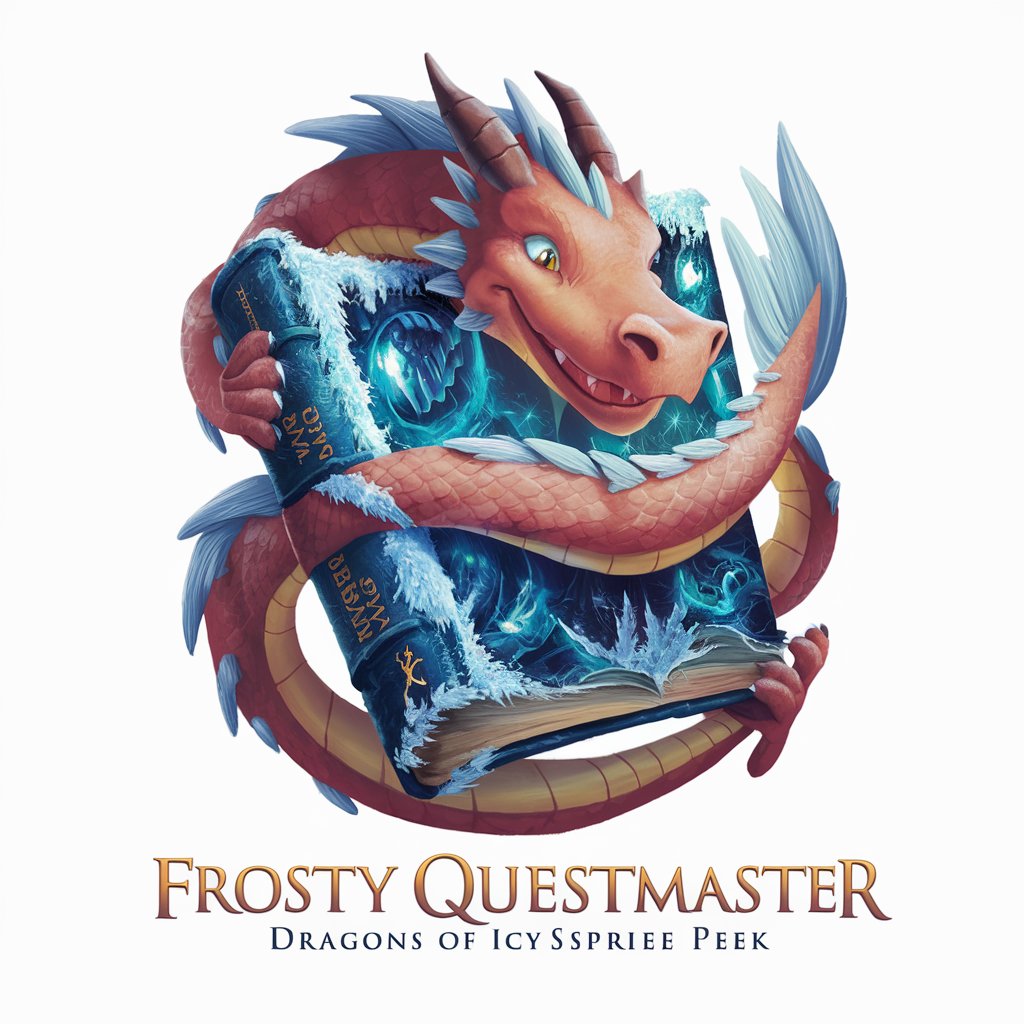
Frosty
Unlock creativity and insights with AI

Image Variations Q&A
What file formats are supported for upload?
Image Variations supports common image formats such as JPEG, PNG, and BMP for uploading black and white images.
Can I preview variations before finalizing?
Yes, you can preview multiple color variations generated by Image Variations before making a final selection.
Is there a limit to how many images I can upload?
While there may be a daily limit for free trials, subscribing to a plan offers more flexibility with the number of uploads.
How does Image Variations ensure the quality of colorized images?
Image Variations uses advanced AI algorithms to analyze and apply color in a realistic manner, ensuring high-quality results.
Can I use Image Variations for professional projects?
Absolutely, Image Variations is designed to cater to both personal and professional projects, offering high-quality color variations for a wide range of applications.