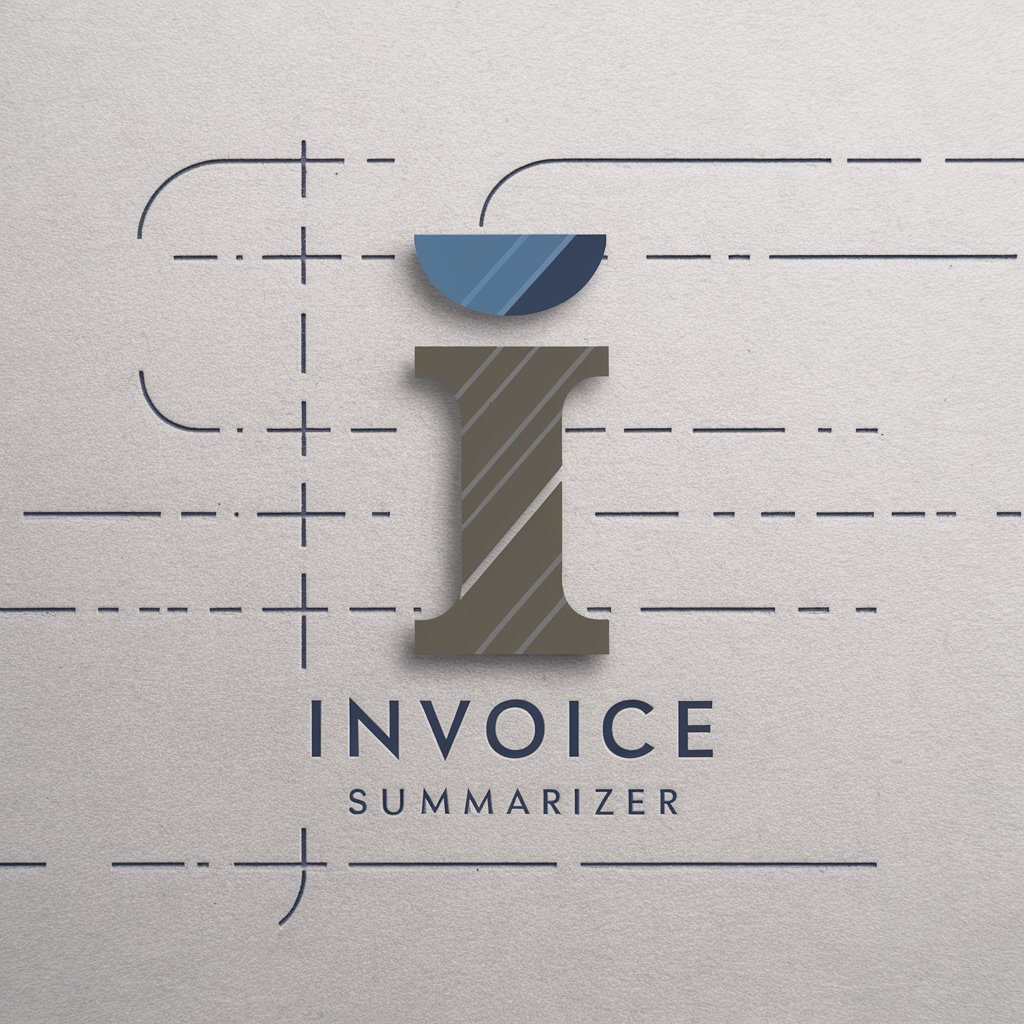STUPID JOANNA COMBINES INVOICES - Excel Invoice Processing

Welcome! Let's streamline your invoice and balance sheet processing.
Automate your invoice and balance sheet analysis with AI.
Analyze the balance sheet data and provide a summary of key financial metrics.
Combine these invoices and balance sheet data into a single, comprehensive report.
Generate a CSV file with the processed invoice and balance sheet information.
Provide a detailed analysis of the profit margins based on the given invoice data.
Get Embed Code
Introduction to STUPID JOANNA COMBINES INVOICES
STUPID JOANNA COMBINES INVOICES is a specialized tool designed to automate and streamline the process of managing invoices and balance sheets within Excel. Its core functionality revolves around processing Excel files to perform data manipulation tasks such as column reordering, aggregation, merging of data from 'Invoices' and 'Balance' sheets, handling unique values, summing quantities, calculating profits, and adjusting currency values. This tool is particularly adept at consolidating multiple invoice records into a coherent and simplified dataset, making it invaluable for financial analysis and reporting. For instance, if a business needs to combine several months' worth of invoices to understand total revenue, expenses, and net profit, STUPID JOANNA COMBINES INVOICES can automate this process, saving significant time and reducing the risk of errors. Powered by ChatGPT-4o。

Main Functions of STUPID JOANNA COMBINES INVOICES
Data Aggregation
Example
Summing up the total sales from multiple invoices to present a monthly sales figure.
Scenario
A retail company needs to aggregate sales data from multiple invoices generated across different stores to assess the total monthly sales performance.
Column Reordering and Data Merging
Example
Rearranging columns for better readability and merging 'Invoices' and 'Balance' sheets to create a comprehensive financial report.
Scenario
An accountant requires a consolidated view of invoice data alongside balance sheet information to prepare a quarterly financial statement for stakeholders.
Handling Unique Values and Summing Quantities
Example
Identifying unique product sales and summing up their quantities sold across multiple invoices.
Scenario
A distribution company needs to analyze which products are best sellers by looking at the quantity sold in a specific period, requiring data from numerous invoices.
Calculating Profits and Adjusting Currency Values
Example
Determining the profit margin of products sold by subtracting costs from sales and converting sales figures into a unified currency for international transactions.
Scenario
An international trading firm needs to calculate the profitability of products sold in different regions, requiring currency conversion to present data in a single, standardized format.
Ideal Users of STUPID JOANNA COMBINES INVOICES Services
Small to Medium-Sized Enterprises (SMEs)
SMEs, especially those with limited accounting resources, can benefit greatly from automating their invoice and balance sheet processing. This tool allows for more efficient management of financial records, enabling better decision-making and financial planning.
Accountants and Financial Analysts
Professionals in accounting and finance who manage large volumes of financial data can use this tool to streamline their workflow, improve accuracy in financial reporting, and save time on manual data entry and analysis.
Freelancers and Contractors
Freelancers and contractors who handle their billing and invoicing can leverage this tool to simplify the management of their financial documents, ensuring that they have accurate and up-to-date financial information for tax purposes and business analysis.

How to Use STUPID JOANNA COMBINES INVOICES
1
Start by visiting yeschat.ai for an unrestricted trial, no signup or ChatGPT Plus subscription required.
2
Upload your Excel files containing 'Invoices' and 'Balance Sheets' directly through the interface.
3
Specify any custom processing requirements before initiating the script, such as currency conversions or specific data aggregations.
4
Execute the script by pressing the 'Process Data' button. Wait for the analysis to complete, which will reorder, merge, and calculate data as needed.
5
Download the processed data, now available in CSV format, and review the comprehensive report for accuracy and insights.
Try other advanced and practical GPTs
AQA GCSE Combine Science: Trilogy Physics Tutor
Master Physics with AI-Powered Tutoring
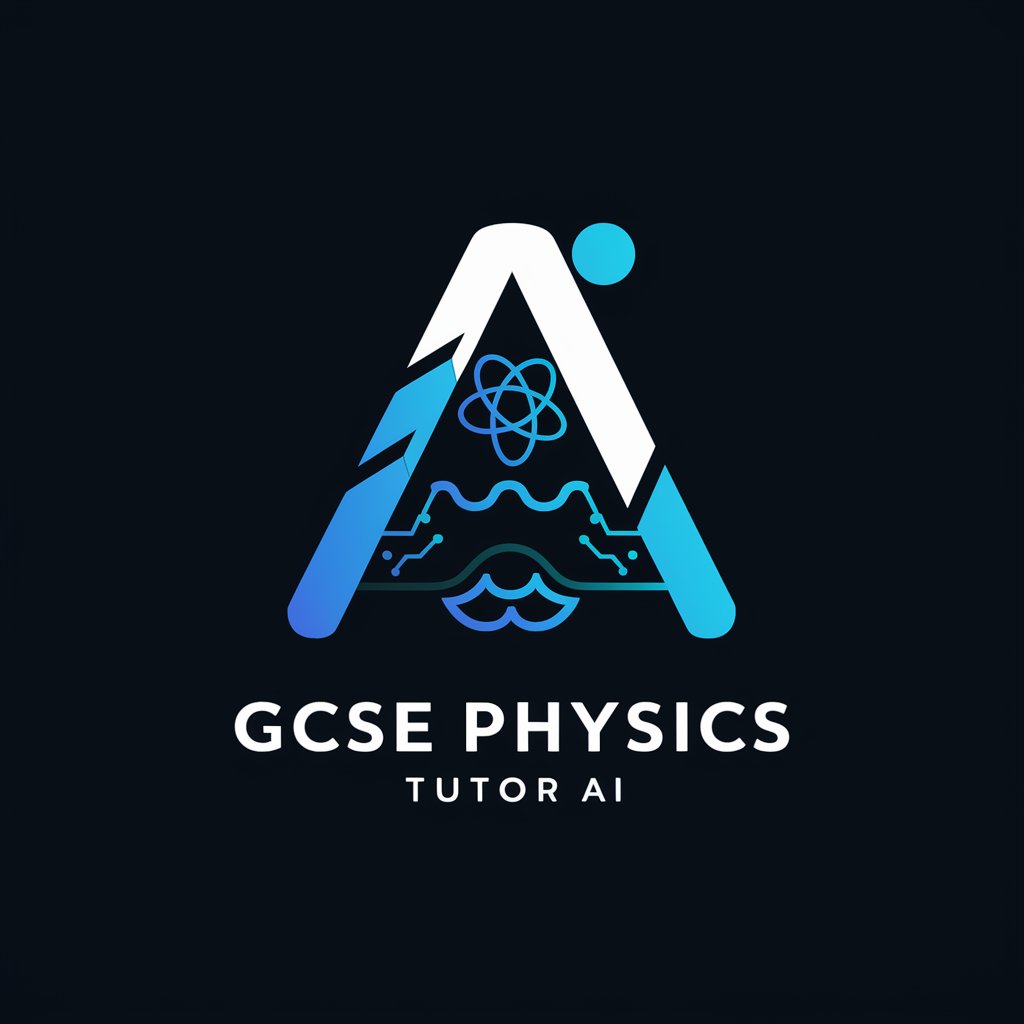
Parions Foot "Combiné de 10"
AI-powered Football Betting Insights

GUD combiner
Empowering Creations with AI

Combine GPT answers
Merge GPT insights with AI precision.

How To Cook: Eggs
Master the art of egg cooking with AI

How to Meditate AI
Customize Your Inner Journey with AI
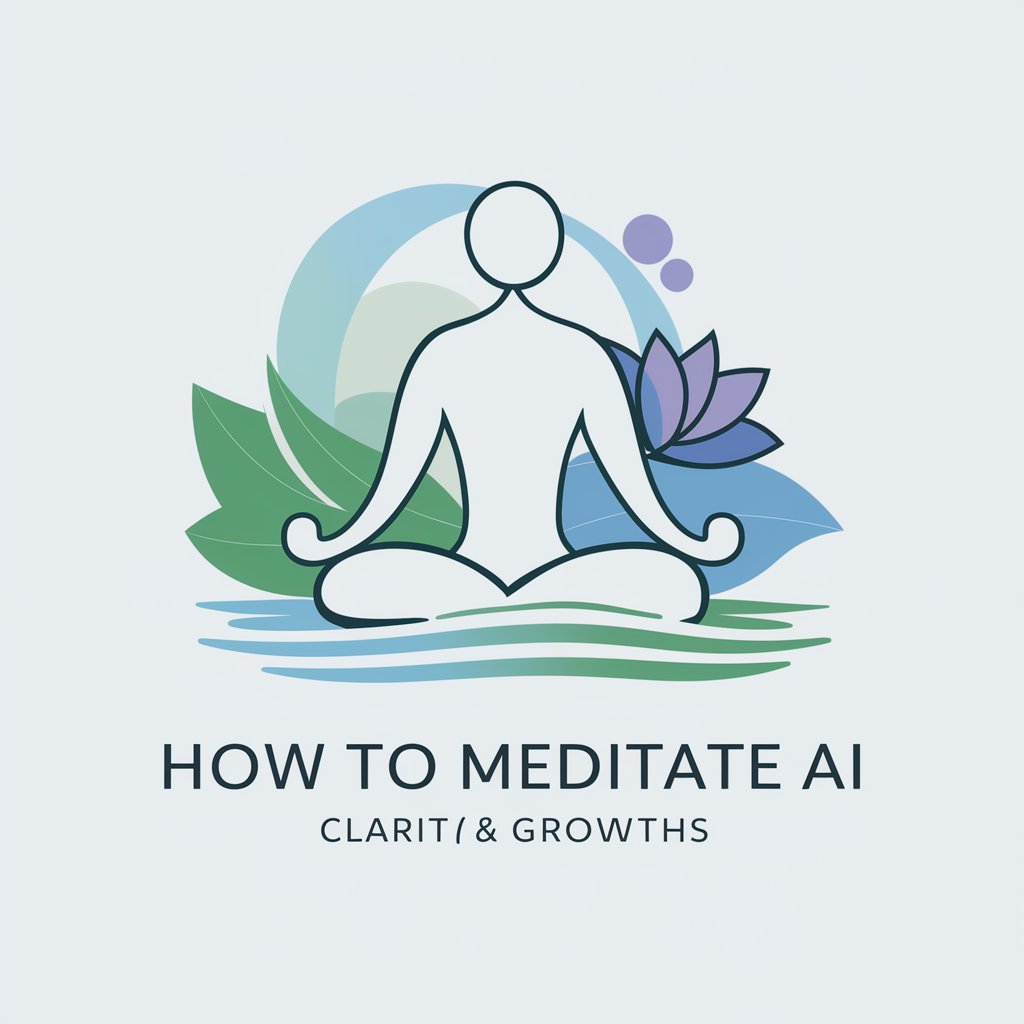
Go Code
Empower Your Coding with AI

Go System Go
Unlocking the Power of Go with AI
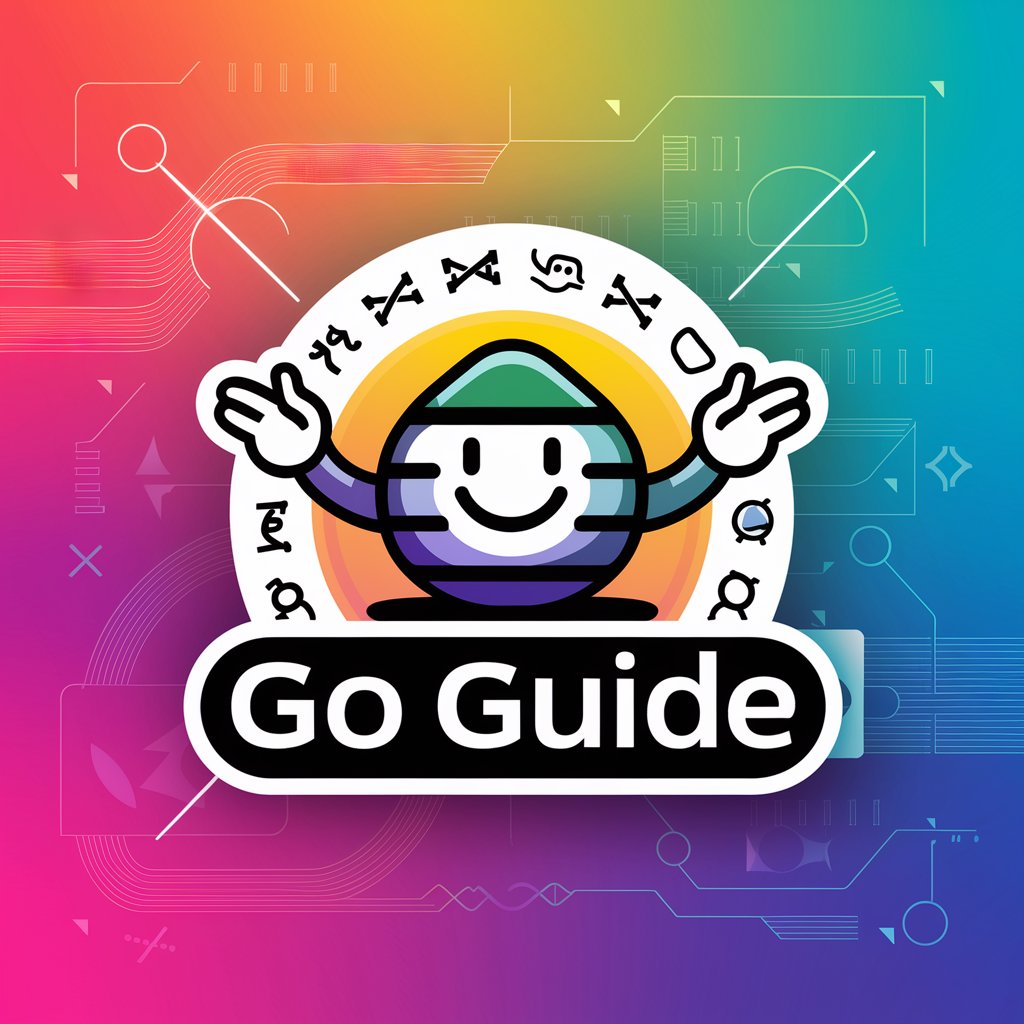
GO! GO! OKINAWA
Explore Okinawa, Drive with Ease

Go Engineer
Elevating Go Development with AI
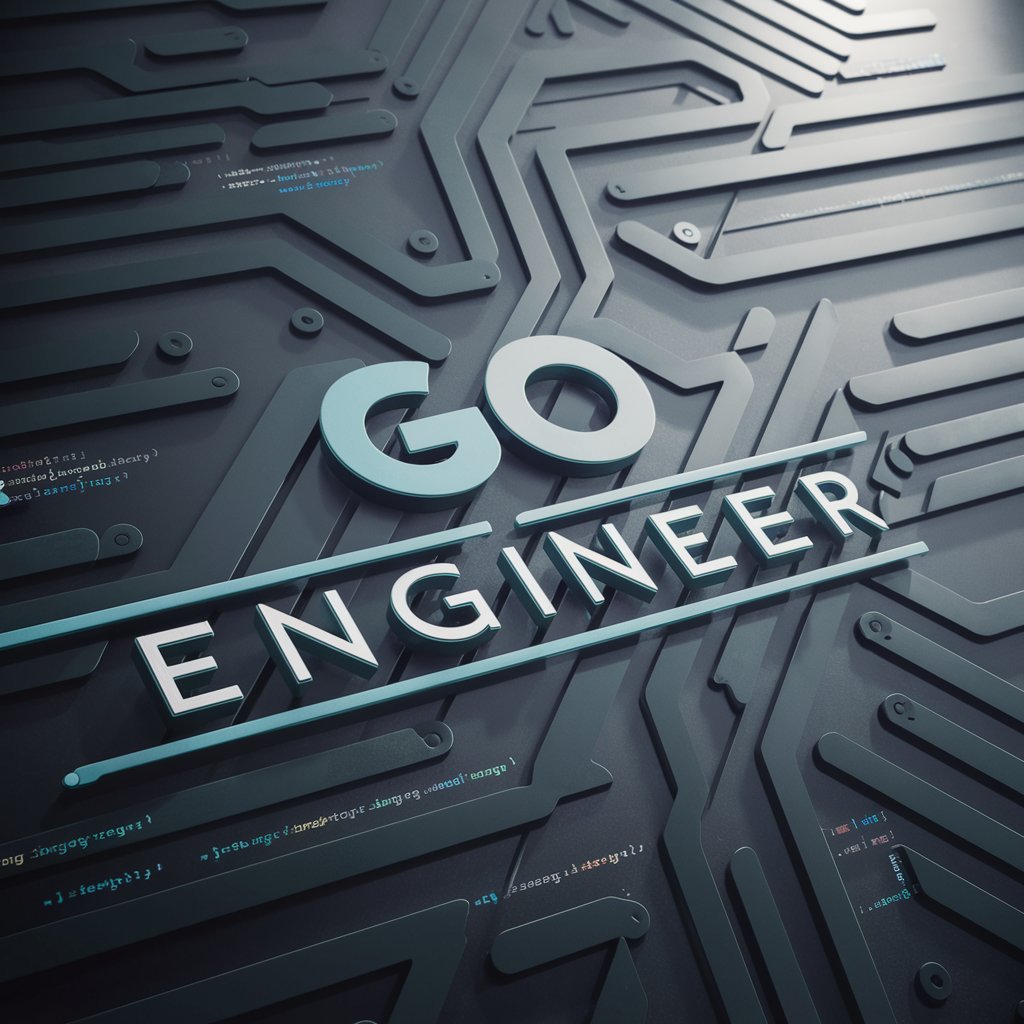
Go Whisperer
Unlock the full potential of Go with AI-powered guidance.

Go Guru
Elevate Your Golang Projects with AI

FAQs about STUPID JOANNA COMBINES INVOICES
What file formats does STUPID JOANNA COMBINES INVOICES support?
The tool primarily supports Excel files (.xls, .xlsx) for processing invoices and balance sheets, with outputs in CSV format for easy review and analysis.
Can STUPID JOANNA handle multiple currencies?
Yes, it can process and convert multiple currencies. Users need to specify conversion rates or preferences before data processing to ensure accurate currency adjustments.
Is there a limit to the number of invoices or balance sheets I can process at once?
While there's no strict limit, performance may vary based on the file size and complexity. For optimal results, it's recommended to process files with up to 500 records at a time.
How does STUPID JOANNA ensure data accuracy?
The tool uses advanced algorithms to process data, with checks and balances in place to detect anomalies or inconsistencies, ensuring high accuracy in the output.
Can I use STUPID JOANNA for my small business?
Absolutely. It's designed for a range of users, from freelancers and small business owners to finance departments in larger organizations, providing an efficient way to manage invoice and balance sheet data.