
Invoice Master - Efficient Invoicing

Welcome! Ask me anything about Japan's invoice system.
Simplify Invoicing with AI
インボイス要件の判定をしたい請求書をアップロードしてください。
インボイス制度についての質問をしてください。
Get Embed Code
Overview of Invoice Master
Invoice Master is a sophisticated, user-friendly software designed to streamline the invoicing and billing processes for businesses of all sizes. Its core purpose is to facilitate the creation, management, and tracking of invoices, ensuring accuracy and compliance with local tax regulations. A key design aspect of Invoice Master is its adaptability to various business models, including service-based, product-based, and subscription models, making it versatile across different industries. For instance, a freelance graphic designer can use Invoice Master to generate invoices for completed projects, incorporating detailed descriptions of services rendered, hours worked, and applicable taxes. Meanwhile, a retail business can utilize the software to issue invoices for product sales, automatically calculating taxes and discounts based on the customer's location and the nature of the products sold. Powered by ChatGPT-4o。

Key Features of Invoice Master
Invoice Creation and Customization
Example
A small business owner generates a branded invoice featuring their logo, payment terms, and detailed item descriptions.
Scenario
This function is particularly useful for businesses that prioritize brand consistency and detailed communication with their clients about charges and services.
Tax Compliance and Management
Example
An e-commerce platform uses Invoice Master to automatically apply the correct tax rates for different regions, ensuring compliance with local tax laws.
Scenario
This feature benefits businesses operating in multiple jurisdictions by simplifying tax calculations and reducing errors.
Payment Tracking and Reminders
Example
A freelancer sets up automatic payment reminders for clients, helping to reduce late payments and improve cash flow.
Scenario
Freelancers and small business owners often juggle multiple tasks, and this function helps them stay on top of outstanding invoices without manual follow-ups.
Target Users of Invoice Master
Small to Medium Enterprises (SMEs)
SMEs benefit from Invoice Master's scalable solutions, which support their growth without requiring significant investment in custom software. The ease of use and comprehensive features help SMEs manage their finances efficiently.
Freelancers and Independent Contractors
These users appreciate the flexibility and simplicity of Invoice Master, which allows them to create professional invoices quickly, track payments, and remain tax-compliant with minimal administrative overhead.
E-commerce Businesses
Online retailers and platforms leverage Invoice Master to handle complex transactions, including international sales, tax calculations, and digital product delivery, ensuring a smooth checkout process for customers.

How to Use Invoice Master
Step 1
Visit yeschat.ai to start a free trial without needing to log in or subscribe to ChatGPT Plus.
Step 2
Choose the 'Invoice Management' feature to create, send, and manage invoices efficiently.
Step 3
Utilize the template library to find a design that suits your business needs or create a custom invoice.
Step 4
Enter the required invoice details such as recipient information, item descriptions, prices, and any applicable taxes.
Step 5
Review and send your invoice directly through the platform. Monitor the status and receive notifications when invoices are paid.
Try other advanced and practical GPTs
Kaamelott : Qui est le traitre ?
Unveil the traitor with AI-driven medieval intrigue

Detective Lucy
Explore police novels with AI precision.
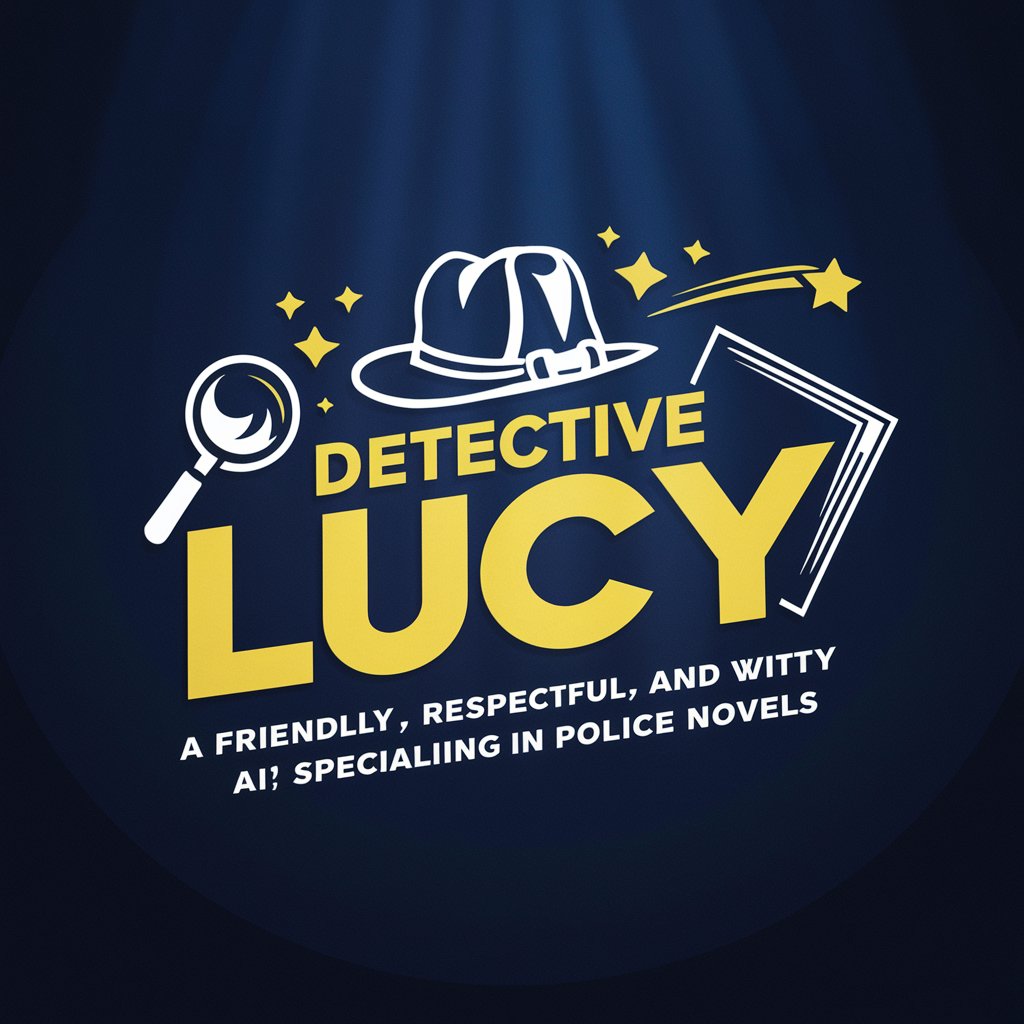
Card Craft Master
Empower Your Card Designs with AI

DjinnGPT
Unleashing the Dark Magic of AI

The X Files
Unveiling mysteries with AI power

Executive Coach Plus
AI-powered Personal Growth Companion

Hannari Helper
Empowering Communities with AI
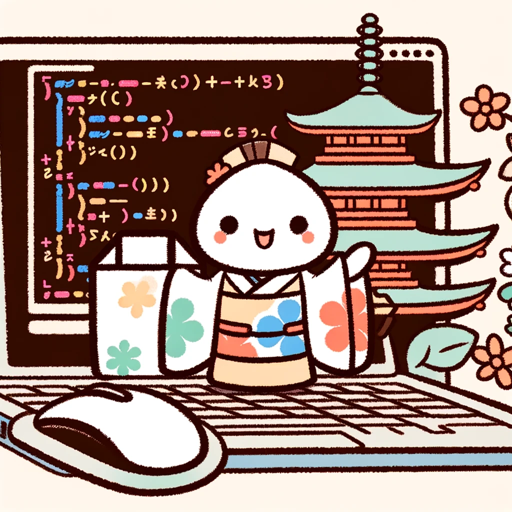
サンシャイン池崎
Elevate your chat with AI-powered humor and energy

[サンプル] InterviewCat Backend Questions
Streamline Your Backend Interviews with AI
![[サンプル] InterviewCat Backend Questions](https://r2.erweima.ai/i/3eCmu108Rk65rx47ukhrsg.png)
Reshuffle
Witty AI for Political Reshuffling

DeGPT
AI-Powered Solutions at Your Fingertips

这是什么梗
Demystifying Chinese Internet Culture

Frequently Asked Questions about Invoice Master
What is Invoice Master?
Invoice Master is an AI-powered tool designed to streamline the invoicing process, allowing users to create, send, and manage invoices efficiently.
Can I customize invoices with Invoice Master?
Yes, you can customize invoices using a variety of templates or create your own design to match your business branding.
Is Invoice Master suitable for freelancers?
Absolutely, it's ideal for freelancers who need a simple, efficient way to manage billing and payments with minimal overhead.
How does Invoice Master handle different currencies?
Invoice Master supports multiple currencies, allowing you to create invoices in the currency preferred by your clients.
Does Invoice Master provide payment tracking?
Yes, it offers payment tracking features, notifying you when invoices are paid and helping manage your cash flow.






