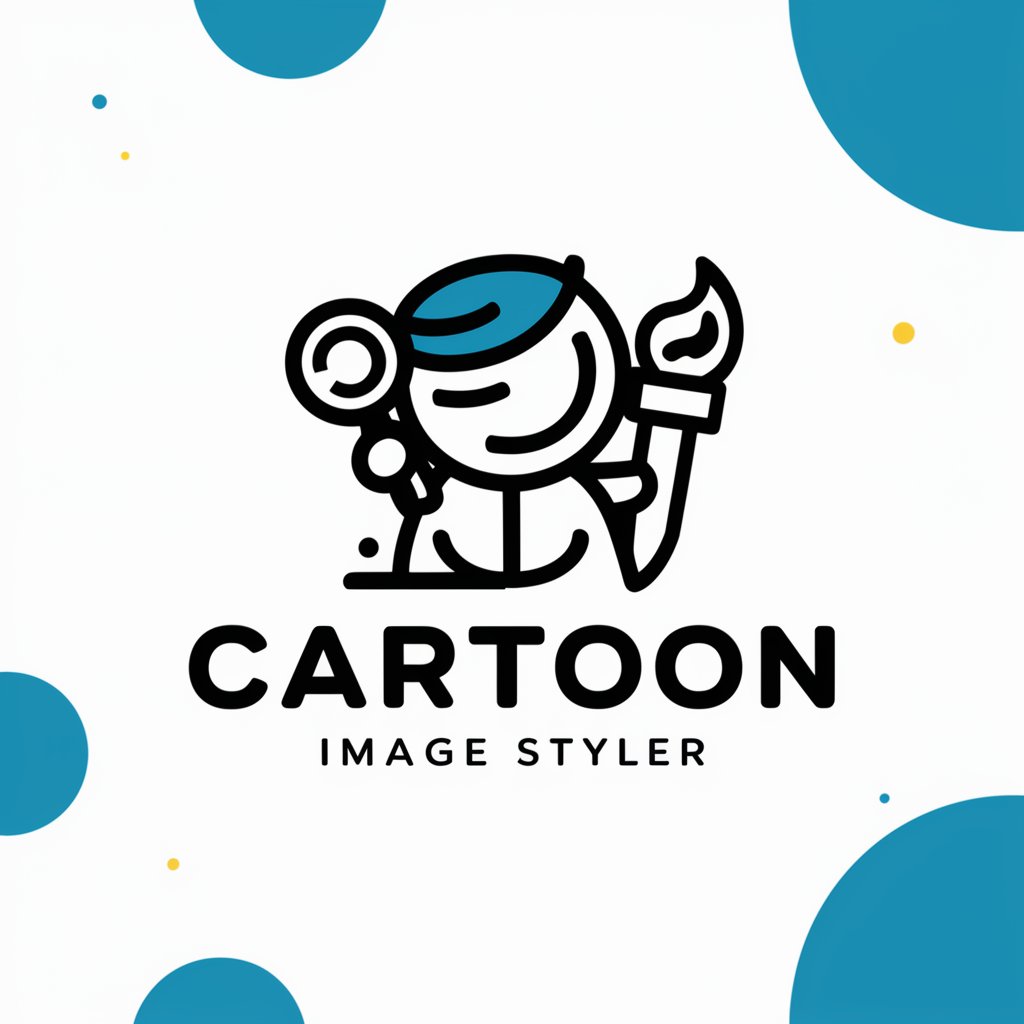Cartoon Aspect Helper - Cartoon Image Generation

Welcome! Let's create some amazing vertical cartoons together.
Craft Your Cartoon Masterpiece with AI
Create a 9:16 cartoon scene featuring...
Design a vertically oriented cartoon character with...
Illustrate a tall, cartoon-style building with...
Draw a playful, vertical cartoon landscape that includes...
Get Embed Code
Introduction to Cartoon Aspect Helper
Cartoon Aspect Helper is a specialized AI tool designed to assist users in creating cartoon-style images with a vertical orientation in the 9:16 aspect ratio. This tool is particularly focused on ensuring that the created art not only adheres to this aspect ratio but also fully embraces a cartoonish aesthetic, filling the entire space of the designated aspect ratio. The purpose behind Cartoon Aspect Helper is to streamline the creation process for users looking to generate content specifically tailored for platforms favoring vertical content, such as social media stories, mobile wallpapers, and certain types of digital advertisements. An example scenario illustrating its use could involve a user wanting to create a vibrant, cartoon-style wallpaper for their smartphone. Cartoon Aspect Helper would guide the user in selecting visual elements and compositions that not only fit the 9:16 aspect ratio but also enhance the cartoonish qualities of the image, ensuring it is visually appealing and maximizes the vertical space. Powered by ChatGPT-4o。

Main Functions of Cartoon Aspect Helper
Aspect Ratio Guidance
Example
Guiding users in designing images that adhere to a 9:16 aspect ratio, perfect for vertical displays.
Scenario
A user intends to create a series of cartoon-themed Instagram stories. Cartoon Aspect Helper advises on layout adjustments and element placements to ensure the content is visually cohesive and utilizes the entire screen space effectively.
Cartoonish Style Emphasis
Example
Encouraging the use of vibrant colors, exaggerated features, and playful themes to enhance the cartoonish appeal.
Scenario
An illustrator is working on a digital comic strip intended for mobile viewing. The helper suggests incorporating bold lines, dynamic expressions, and bright, contrasting colors to capture the viewer's attention and convey emotions effectively within the vertical frame.
Creative Composition Assistance
Example
Providing advice on arranging visual elements in a manner that leads the viewer's eye through the image, making full use of the vertical space.
Scenario
A content creator needs to design a promotional poster for a children's event. Cartoon Aspect Helper offers tips on how to structure the poster to include key information and engaging graphics in a balanced, eye-catching layout suitable for digital displays.
Ideal Users of Cartoon Aspect Helper Services
Social Media Content Creators
Individuals or businesses focusing on producing engaging, visually appealing content for social media platforms that prefer vertical orientation, such as Snapchat, Instagram, and TikTok stories. They benefit from the tool's ability to guide them in creating content that stands out and maximizes the unique vertical space offered by these platforms.
Digital Illustrators and Comic Artists
Artists who specialize in creating digital illustrations, comics, or animations that are consumed on mobile devices. These users can leverage Cartoon Aspect Helper to ensure their artwork is optimized for vertical viewing, enhancing the narrative flow and viewer engagement in a format that's becoming increasingly popular.
Advertisers and Marketers
Professionals tasked with crafting compelling advertisements for digital screens, particularly those in vertical formats like digital billboards or mobile ads. The tool helps them design eye-catching, cartoon-style ads that capture attention and convey their message effectively within the constraints of the 9:16 aspect ratio.

How to Use Cartoon Aspect Helper
1
Start by accessing the tool for free at yeschat.ai, which does not require a login or a subscription to ChatGPT Plus.
2
Determine the visual concept or theme for your cartoon image, keeping in mind that it should be suitable for a 9:16 vertical aspect ratio.
3
Describe your vision for the cartoonish image in detail, including characters, background, color scheme, and any specific elements you want to include.
4
Specify any preferences for the cartoon style (e.g., comic book, animated, vintage) to guide the creation process.
5
Submit your detailed request, and the Cartoon Aspect Helper will assist in refining your idea and generate a cartoon image that fits your criteria.
Try other advanced and practical GPTs
Is It By AI?
Demystify image origins with AI-powered analysis.

The Daily Breath Editor Supreme
Elevate your writing with AI-powered mindfulness editing.

Editor Supreme
Elevate Your Writing with AI

SousChef Supreme
Empowering your kitchen creativity with AI

RoastMaster Supreme
Ignite Laughter with AI-Powered Roasts

Editor Supreme
AI-powered, Precision Editing for All

Image Aspect Ratio Resizer
AI-powered precision in image resizing

Votre Conseiller VR
Your Expert Guide in the World of Recreational Vehicles

CheckSmart - Tout l'e-commerce en un chat ✨
Elevate Your Online Store with AI

SOP Builder for Busy Entrepreneurs Assistants
Streamlining operations with AI-powered SOPs.

Write for Busy Readers
Enhance clarity with AI-powered writing

Software Engineering Tutor for Busy Developers
Empowering developers with AI-driven guidance

Frequently Asked Questions about Cartoon Aspect Helper
What is Cartoon Aspect Helper?
Cartoon Aspect Helper is a specialized tool designed to assist users in creating cartoon images with a focus on the 9:16 aspect ratio, ideal for mobile screens and vertical content. It guides users in selecting visual elements and compositions that enhance cartoonish qualities while ensuring the art fills the entire space.
Can Cartoon Aspect Helper create images in any cartoon style?
Yes, it can generate images in various cartoon styles, including comic book, animated, vintage, and more. Users are encouraged to specify their preferred style to tailor the output.
Is Cartoon Aspect Helper suitable for beginners?
Absolutely! The tool is designed to be user-friendly and is suitable for both beginners and experienced artists. It provides guidance on creating visually appealing cartoons in a vertical orientation.
How does the tool ensure the image fits a 9:16 aspect ratio perfectly?
Cartoon Aspect Helper is programmed to consider the 9:16 aspect ratio during the creation process, ensuring that all elements are optimally placed within the vertical space for full coverage and visual appeal.
Can I use Cartoon Aspect Helper for professional projects?
Yes, it's suitable for a range of applications, from personal projects to professional content creation. Its ability to generate high-quality, customized cartoon images makes it a valuable tool for creators looking for vertical content.