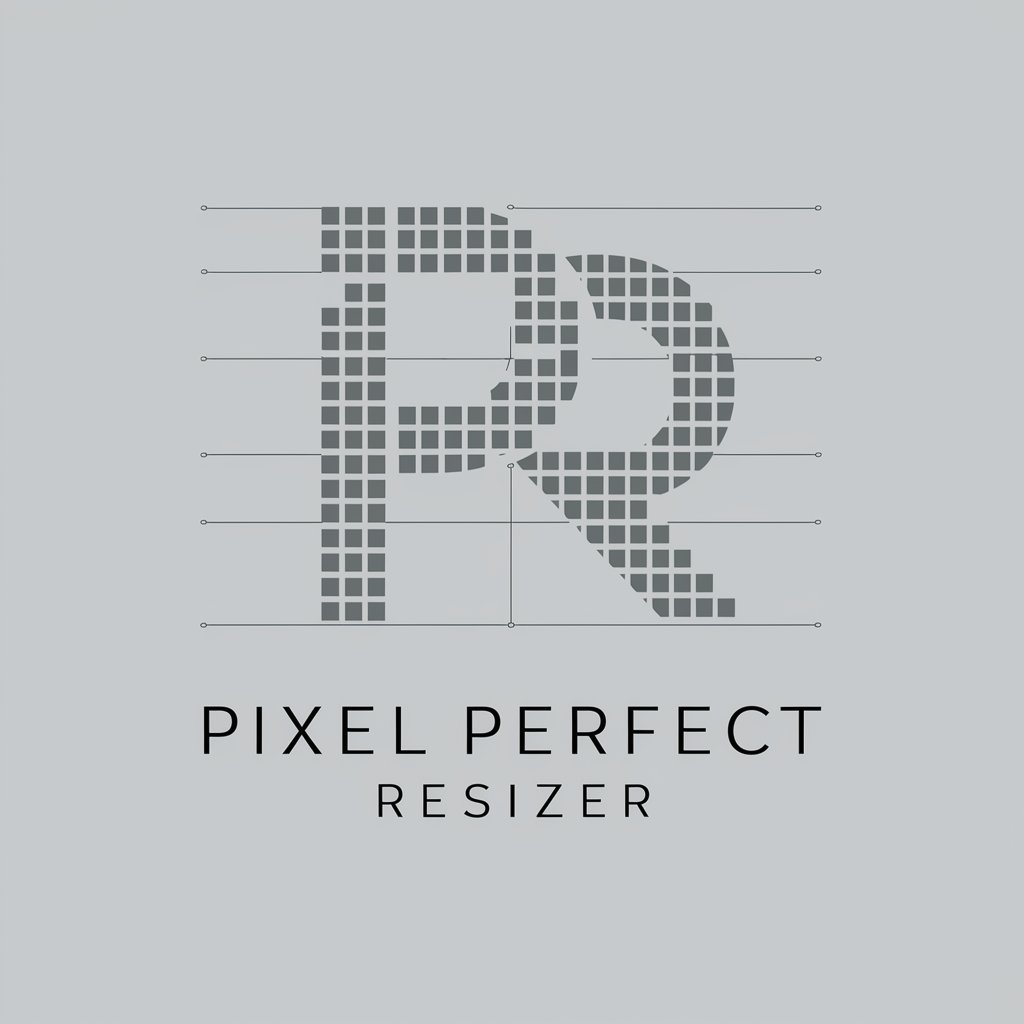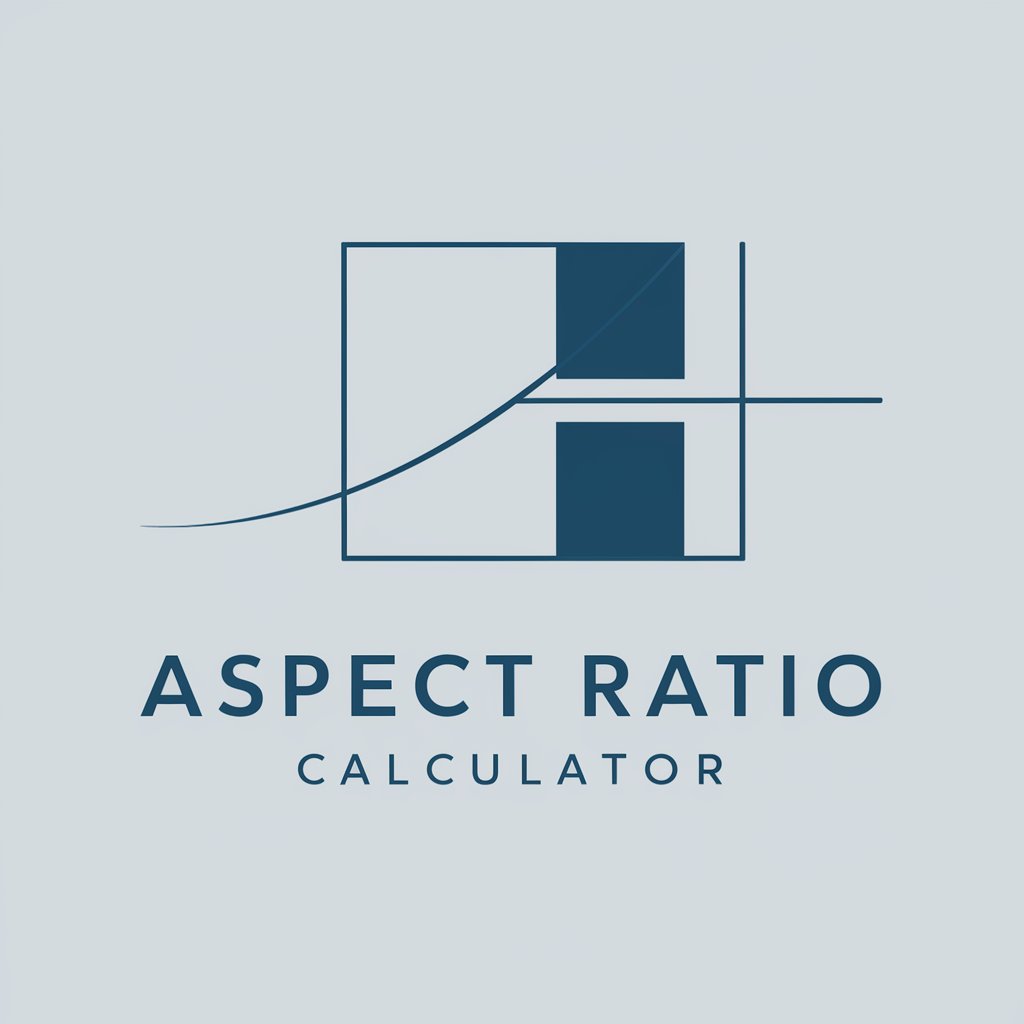Image Aspect Ratio Resizer - Image Resizing Tool

Hi there! Let's resize some images!
AI-powered precision in image resizing
Resize my image to
I need an image with an aspect ratio of
Please crop this picture to fit
Can you adjust the size of this image to
Get Embed Code
Introduction to Image Aspect Ratio Resizer
Image Aspect Ratio Resizer is a specialized tool designed to assist users in adjusting the size and aspect ratio of images to fit specific dimensions without losing the essence of the original image. It excels in providing solutions for resizing images by cropping them to meet new aspect ratios, ensuring the main subjects or points of interest in the photos remain unaltered. This tool is particularly useful for adapting images for different platforms or purposes where specific dimensions are required, such as social media posts, website headers, or print media. For example, a user may have a landscape photo that they wish to repurpose for an Instagram story, which requires a portrait aspect ratio. Image Aspect Ratio Resizer would crop and adjust the image to fit these requirements while maintaining the focal points of the original image. Powered by ChatGPT-4o。

Main Functions of Image Aspect Ratio Resizer
Aspect Ratio Adjustment
Example
Converting a 4:3 image to a 16:9 aspect ratio for widescreen displays.
Scenario
A user wants to use a photo taken on their phone as a background for a YouTube video thumbnail, which requires a 16:9 aspect ratio. The tool adjusts the image size while ensuring the main subject remains in focus.
Image Cropping without Borders
Example
Trimming a square image to a circular profile picture without adding borders.
Scenario
A user needs to fit a square photo into a circular frame on a company website. The tool crops the image to fit the circle, focusing on the central subject and eliminating unnecessary borders.
Custom Dimension Resizing
Example
Adjusting an image to specific dimensions for a print advertisement.
Scenario
A marketing professional needs to resize an image for a billboard advertisement with unique dimensions. The tool customizes the image size to fit the billboard's dimensions, ensuring the advertisement's visual integrity is maintained.
Ideal Users of Image Aspect Ratio Resizer
Social Media Managers and Content Creators
These professionals often need to adapt content to fit various social media platforms, each with its own set of image size and aspect ratio requirements. The tool helps them quickly resize images for optimal presentation on different channels.
Web Designers and Developers
They require images to fit perfectly within website layouts, often necessitating specific dimensions. The tool enables them to adjust images to fit seamlessly into web designs, enhancing the overall aesthetic and user experience.
Marketing Professionals
Marketing campaigns often involve multiple platforms and media types, each requiring different image specifications. The tool assists in resizing images for various marketing materials, ensuring brand consistency and visual appeal across all mediums.

How to Use Image Aspect Ratio Resizer
Start Without Hassle
Access Image Aspect Ratio Resizer effortlessly by heading to yeschat.ai. Enjoy a complimentary trial with no need for sign-up or ChatGPT Plus subscription.
Upload Your Image
Select and upload the image you wish to resize. Ensure your file is in a compatible format (JPEG, PNG, etc.) for a smooth experience.
Specify Desired Aspect Ratio
Input the specific aspect ratio you want for your image. You can choose from common ratios or enter custom dimensions to fit your needs.
Preview and Adjust
Preview the adjusted image. You can make further modifications to ensure the resized image aligns with your expectations.
Download Resized Image
Once satisfied with the preview, download the resized image. It's ready to use for your intended purpose, optimized without any loss of quality.
Try other advanced and practical GPTs
Cartoon Aspect Helper
Craft Your Cartoon Masterpiece with AI

Is It By AI?
Demystify image origins with AI-powered analysis.

The Daily Breath Editor Supreme
Elevate your writing with AI-powered mindfulness editing.

Editor Supreme
Elevate Your Writing with AI

SousChef Supreme
Empowering your kitchen creativity with AI

RoastMaster Supreme
Ignite Laughter with AI-Powered Roasts

Votre Conseiller VR
Your Expert Guide in the World of Recreational Vehicles

CheckSmart - Tout l'e-commerce en un chat ✨
Elevate Your Online Store with AI

SOP Builder for Busy Entrepreneurs Assistants
Streamlining operations with AI-powered SOPs.

Write for Busy Readers
Enhance clarity with AI-powered writing

Software Engineering Tutor for Busy Developers
Empowering developers with AI-driven guidance

BusyChild
Igniting Young Imaginations with AI-Powered Creativity

Frequently Asked Questions about Image Aspect Ratio Resizer
What file formats does Image Aspect Ratio Resizer support?
It supports a wide range of image formats, including JPEG, PNG, BMP, and GIF, ensuring flexibility in resizing various types of images.
Can I resize images for social media using this tool?
Absolutely! Image Aspect Ratio Resizer is perfect for adjusting images to fit specific social media requirements, such as profile pictures, banners, or post images.
Is it possible to batch resize images?
Currently, Image Aspect Ratio Resizer focuses on individual image adjustments to maintain high-quality results. Batch processing may be considered for future updates.
Does resizing affect the image quality?
The tool is designed to resize images with minimal to no quality loss, ensuring your resized images remain crisp and clear.
Can I use this tool on mobile devices?
Yes, Image Aspect Ratio Resizer is accessible and fully functional on mobile devices, allowing you to resize images on the go.