
React Three Fiber Guide - React 3D Development Tool

Hi! How can I assist you with React Three Fiber today?
Bringing 3D to the web with AI
Create a boilerplate for R3F
How to construct a multi-file R3F system
Troubleshooting a R3F component
Get Embed Code
Introduction to React Three Fiber Guide
React Three Fiber Guide is a specialized resource designed to assist developers in harnessing the capabilities of React Three Fiber, a React renderer for three.js. Its primary purpose is to bridge the gap between React's declarative programming style and three.js's rich 3D graphics capabilities, enabling developers to build immersive 3D web experiences using familiar React paradigms. This guide focuses on leveraging the ecosystem of libraries recommended in the official React Three Fiber documentation, providing code examples, in-depth explanations, and best practices. For instance, it might illustrate how to set up a basic 3D scene with lighting and models, integrate physics using use-cannon, or create VR experiences with @react-three/xr. Powered by ChatGPT-4o。

Main Functions of React Three Fiber Guide
Setting up 3D scenes
Example
Illustrating the process of initializing a 3D scene, adding a camera, lights, and basic geometries.
Scenario
Used in web applications that require product visualizations, allowing users to explore products in a 3D space.
Integrating interactive animations
Example
Guiding on how to use React Spring with React Three Fiber for fluid, natural animations.
Scenario
Ideal for interactive educational tools, where complex concepts can be visualized and explored dynamically.
Implementing physics
Example
Explaining the integration of use-cannon for realistic physics in 3D environments.
Scenario
Useful in game development or simulations, providing an authentic experience through the application of physics.
Creating VR/AR experiences
Example
Demonstrating the setup and development of VR and AR scenes using @react-three/xr.
Scenario
Applicable in virtual showrooms, training simulators, or interactive art installations, enhancing user engagement through immersive experiences.
Ideal Users of React Three Fiber Guide Services
Web Developers
Developers looking to integrate 3D elements into web applications, seeking to leverage React's ecosystem for creating interactive, immersive experiences.
Game Developers
Creators focusing on browser-based 3D games who benefit from React Three Fiber's efficient rendering and the React ecosystem for UI integration.
Educational Content Creators
Educators and content creators needing to visualize complex concepts through 3D models and interactive simulations in educational platforms.
VR/AR Developers
Innovators exploring virtual and augmented reality projects, utilizing React Three Fiber to create accessible, immersive experiences across the web.

How to Use React Three Fiber Guide
Start for Free
Begin by exploring the React Three Fiber Guide with a no-cost trial at yeschat.ai, no login or ChatGPT Plus subscription necessary.
Understand Prerequisites
Ensure you have a basic understanding of React and Three.js, as React Three Fiber combines these technologies for 3D web development.
Install Dependencies
Set up your development environment by installing React and React Three Fiber via npm or yarn. Also consider ecosystem libraries like @react-three/drei for extended functionality.
Explore Examples
Dive into examples and tutorials within the guide to understand how to create, animate, and interact with 3D objects in a React application.
Experiment and Build
Start building your own 3D scenes and applications. Use the guide to troubleshoot, refine, and optimize your projects for an optimal user experience.
Try other advanced and practical GPTs
Kayla's Three Day Meal Planning GPT
Personalized meal planning at your fingertips

Three-Star Chef
Elevate your cooking with AI-driven culinary mastery.

North Star
Empower Your Career with AI

Vector Laser Image, Cut Files & Logos GPT
Crafting Creativity with AI Precision
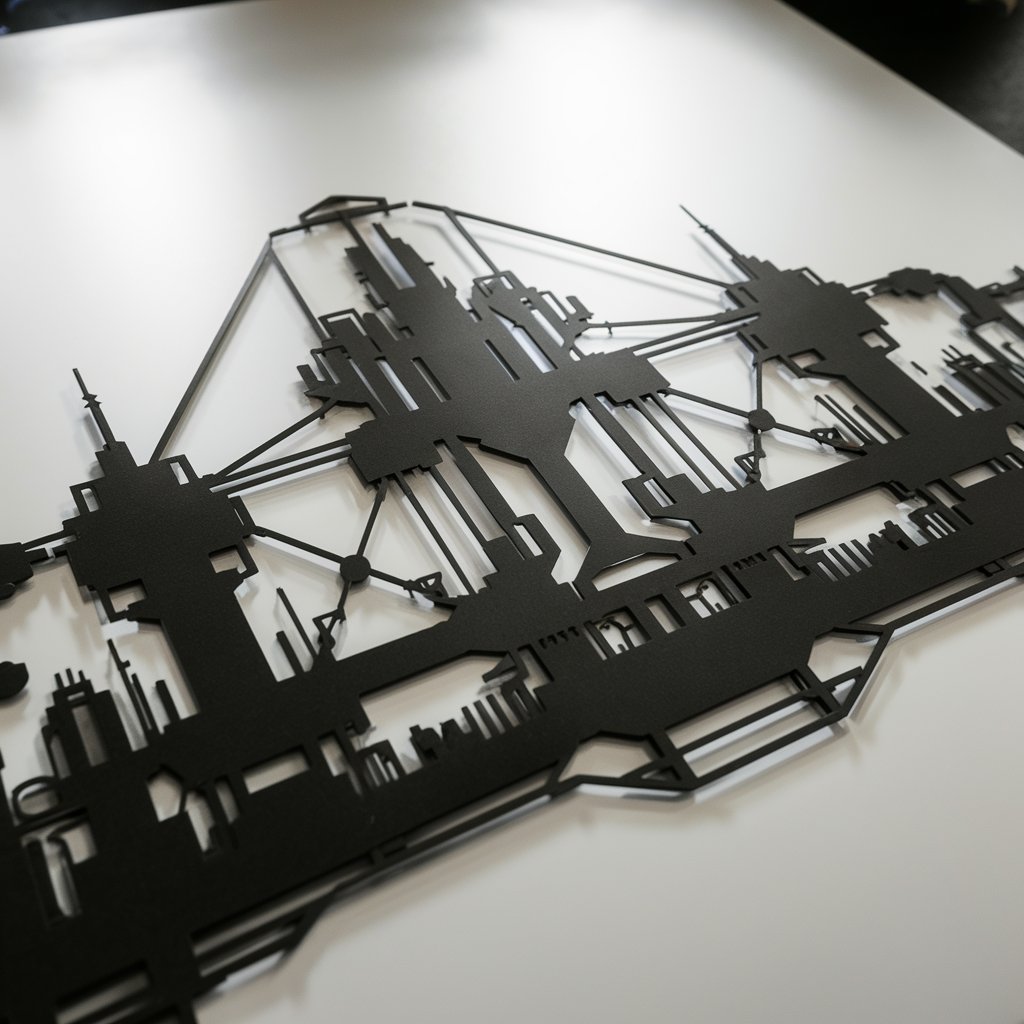
Laser Graphics Cut&Engrave
AI-powered precision cutting and engraving

Rough Cut
Discover movies uniquely for you, powered by AI.

Three JS Development
Empowering creative coding with AI.

How to Make: Juice
Squeeze the best out of nature.

Gym & Juice Guru
AI-Powered Personal Fitness and Nutrition Coach

Assistente Juice at Home
Your Personalized Gourmet Guide

Creative Juice
Unleash creativity with AI-powered insights

satellite imagery analysis
Unlocking Earth's secrets with AI

React Three Fiber Guide Q&A
What is React Three Fiber and how does it integrate with React?
React Three Fiber is a React renderer for Three.js, allowing developers to use React's declarative programming style to build 3D applications and visualizations. It integrates seamlessly, enabling the composition of Three.js objects as React components.
Can I use React Three Fiber for VR or AR projects?
Yes, React Three Fiber supports WebXR, making it suitable for developing virtual reality (VR) and augmented reality (AR) experiences directly within React applications.
How does React Three Fiber handle animations?
React Three Fiber utilizes React's state and effect hooks to create animations. The useFrame hook can be used within components to update properties on each frame, enabling smooth animations.
What are some ecosystem libraries recommended with React Three Fiber?
Ecosystem libraries like @react-three/drei provide additional components and hooks to enhance React Three Fiber projects, offering features like improved camera controls, loaders, and abstractions for complex tasks.
How can I optimize performance in React Three Fiber applications?
To optimize performance, utilize React memoization to prevent unnecessary re-renders, leverage instancing for multiple objects of the same type, and manage resource-intensive tasks efficiently within the 3D scene.





