
React Bootstrap Guide - React Bootstrap Expertise

Welcome! Let's build amazing UIs with React Bootstrap.
Elevating UI Development with AI-Powered Guidance
How do I customize the Navbar component in React Bootstrap to include a dropdown menu?
What are the best practices for using the Form component in React Bootstrap for a registration page?
Can you guide me on how to integrate React Bootstrap's Carousel component for a responsive image slider?
What are some advanced customization tips for the React Bootstrap Button component?
Get Embed Code
Introduction to React Bootstrap Guide
React Bootstrap Guide is a specialized tool designed to assist developers in the integration and utilization of React Bootstrap components within their web development projects. The guide focuses on providing detailed, step-by-step instructions and best practices for using React Bootstrap, a popular front-end framework that combines the power of React.js with Bootstrap's styling components. This amalgamation allows for the construction of responsive and visually appealing user interfaces with ease. For instance, developers can refer to the guide when needing to implement a navigation bar, modal dialog, or forms in their React applications, ensuring they follow optimal practices and efficiently utilize React Bootstrap's capabilities. Powered by ChatGPT-4o。

Main Functions of React Bootstrap Guide
Component Guidance
Example
For example, if a developer wants to create a collapsible navbar, React Bootstrap Guide provides step-by-step instructions on implementing a <Navbar> component, detailing property settings for collapsibility at different screen sizes.
Scenario
In a real-world scenario, a developer building a responsive website would use this guidance to ensure the navbar behaves correctly on desktop and mobile devices.
Customization Tips
Example
The guide includes advice on customizing components, such as changing the theme of a <Button> from default to primary or adding custom CSS classes.
Scenario
This is particularly useful in projects requiring brand-specific styling, allowing developers to align the UI's appearance with company colors and fonts.
Best Practices
Example
It outlines best practices for component integration, such as using the <Container> component for optimal spacing and alignment within a web page.
Scenario
This helps in maintaining consistency and readability in the layout of various web pages, enhancing user experience.
Troubleshooting and Optimization
Example
The guide provides troubleshooting tips for common issues, like fixing alignment problems or resolving conflicts between React Bootstrap and other CSS frameworks.
Scenario
Developers can apply these solutions when they encounter layout issues or performance bottlenecks, ensuring smooth and efficient app functionality.
Ideal Users of React Bootstrap Guide Services
Web Developers
Individuals or teams tasked with building and maintaining web applications. They benefit from using React Bootstrap Guide by accelerating the development process, ensuring responsive design, and adhering to best practices.
UI/UX Designers
Designers looking to implement their designs with precision in React applications. The guide aids them in understanding how their designs translate into React Bootstrap components, promoting a cohesive and functional user interface.
Project Managers and Team Leads
Managers overseeing web development projects can use the guide to ensure their teams are utilizing React Bootstrap effectively, leading to consistent UIs and faster project completion times.
Educators and Students
Instructors and learners in web development courses can use the guide as a teaching and learning resource, respectively, to understand and apply front-end development principles effectively using React Bootstrap.

How to Use React Bootstrap Guide
Start your journey
Begin by visiting a site offering a trial of advanced AI tools without the need for login or a subscription, similar to accessing yeschat.ai for a hassle-free trial.
Explore documentation
Familiarize yourself with React Bootstrap documentation to understand the framework and components available for your project.
Set up your environment
Ensure you have Node.js and a package manager like npm or Yarn installed. Create a React project and add React Bootstrap by running 'npm install react-bootstrap bootstrap'.
Experiment with components
Start incorporating React Bootstrap components into your project. Use the documentation to guide your choice of components for navigation, forms, modals, etc.
Customize and iterate
Customize components to fit your design requirements using custom CSS or SCSS. Continuously test and iterate your UI for the best user experience.
Try other advanced and practical GPTs
Bootstrap Advisor
Empowering Your Entrepreneurial Journey

Houses
Empower Your Writing with AI

AI Neurology
AI-Powered Neurological Insights and Information

Wii Error Critic
Crafting Creativity from Errors
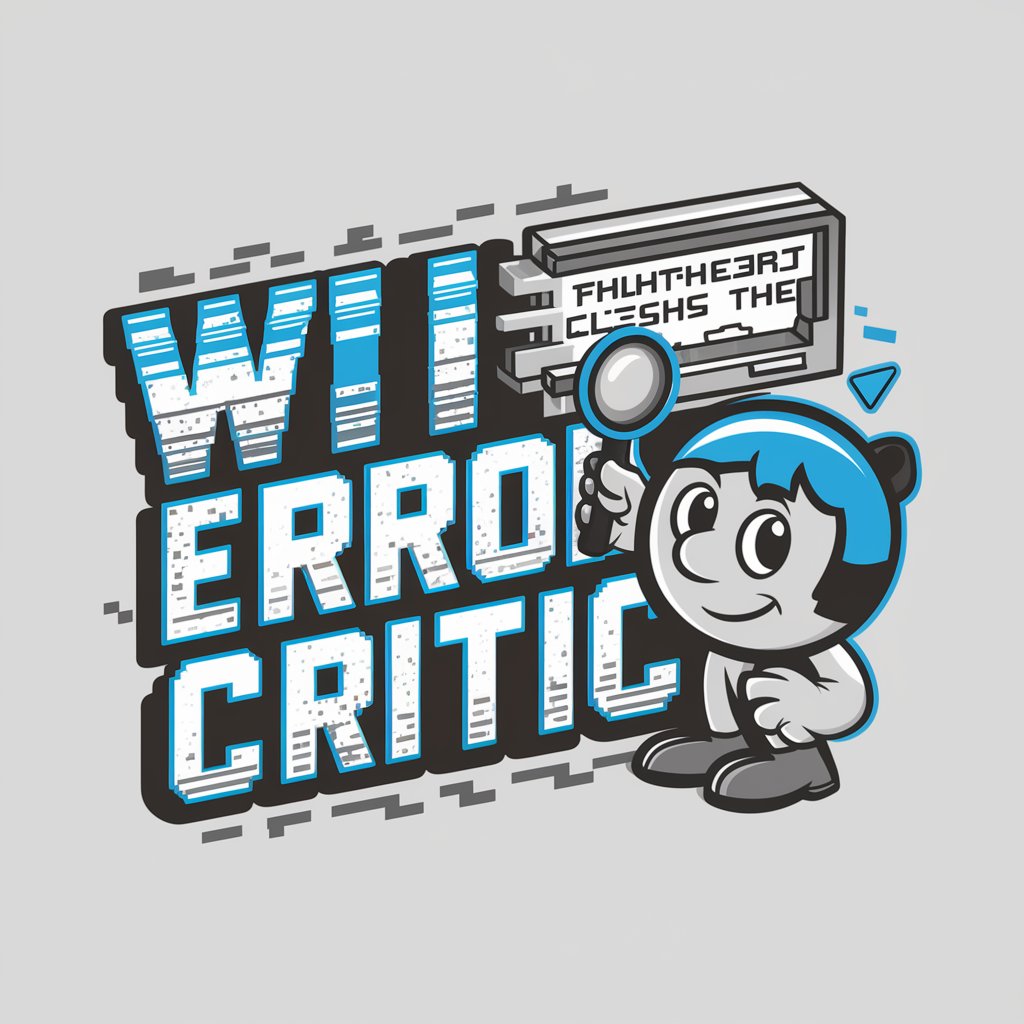
WP Error Interpreter
Automate Your WordPress Troubleshooting
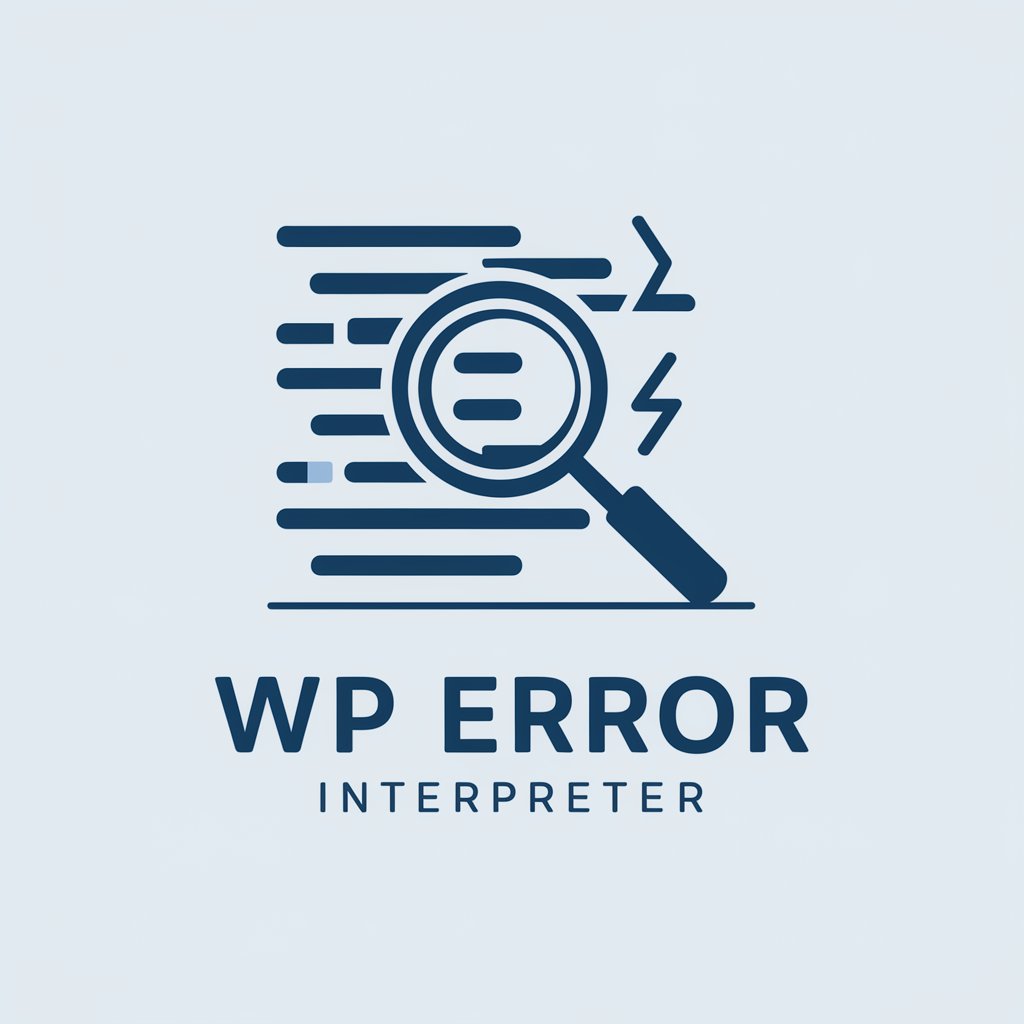
errors
AI-Powered Programming Assistance

論文要約くん
Unlock Research with AI
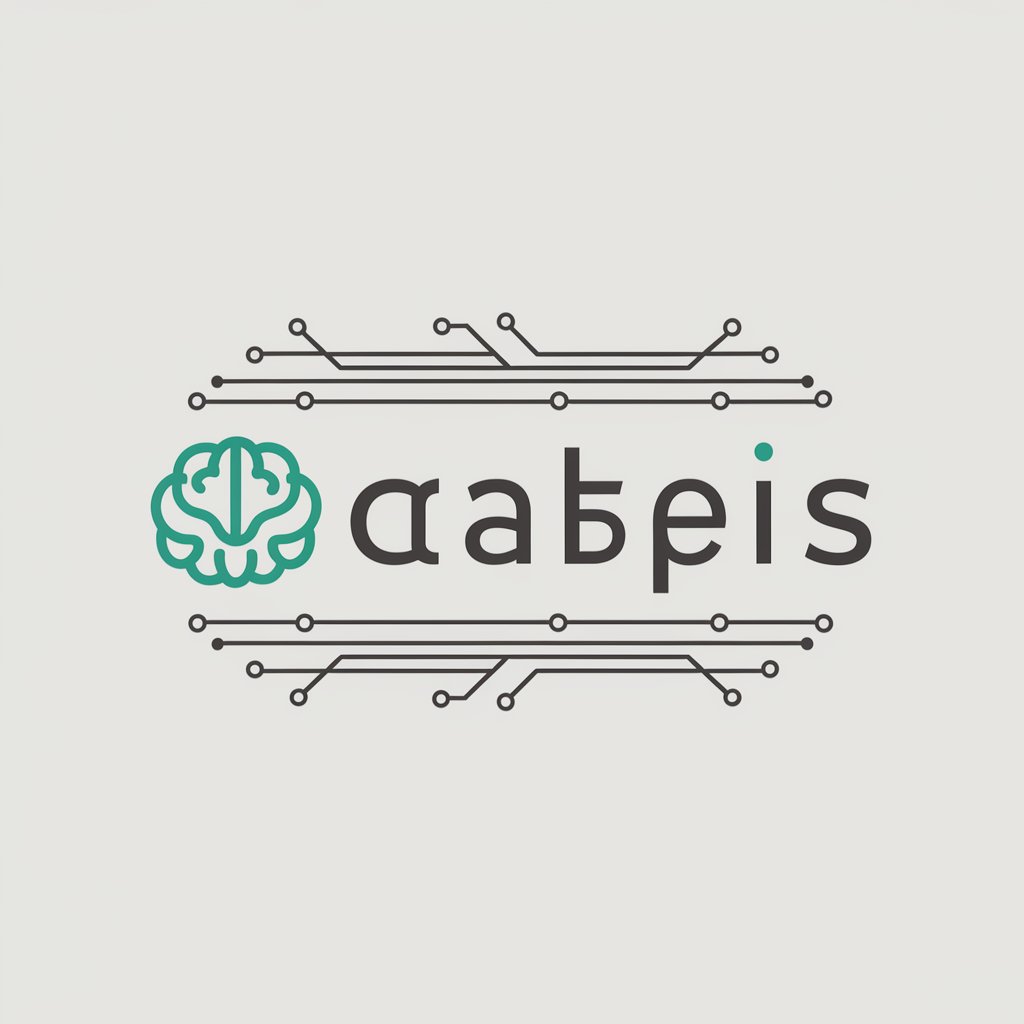
504 Housing: House New Orleans doing?
AI-powered New Orleans Housing Resource

Guía de Oración Ignaciana
Deepen your prayer life with Ignatian spirituality.

Headache Prevention Expert Enhanced
Smart Headache Solutions Powered by AI

TechAid
Streamline Tech Troubles with AI

Headache Helper
Empowering clinicians with AI-driven headache insights

Frequently Asked Questions About React Bootstrap Guide
What is React Bootstrap Guide?
React Bootstrap Guide is an expert system designed to assist developers in selecting and utilizing React Bootstrap components efficiently for their web development projects, providing guidance on component selection, usage, and customization.
How can React Bootstrap Guide improve my development workflow?
By offering detailed advice on component choices and customization options, React Bootstrap Guide helps streamline the development process, ensuring a more efficient and effective UI development workflow.
Can React Bootstrap Guide help with responsive design?
Yes, React Bootstrap Guide can assist in selecting and configuring components that are inherently responsive, making it easier to create websites that look great on any device.
Does React Bootstrap Guide offer customization tips?
Absolutely. It provides insights into customizing React Bootstrap components with CSS or SCSS, allowing for personalized design touches while maintaining component functionality.
Can beginners use React Bootstrap Guide effectively?
Yes, beginners can benefit significantly from React Bootstrap Guide. It offers a straightforward approach to understanding and using React Bootstrap components, making it accessible for developers of all skill levels.





