errors - Error Resolution Support

שלום! אני כאן לעזור לכם לפתור בעיות בקוד ולשפר אותו.
AI-Powered Programming Assistance
מה יכולה להיות הסיבה לשגיאה הזו בקוד שלי?
איך אני יכול לשפר את הביצועים של הפונקציה הזו?
אני מקבל הודעת שגיאה כשאני מנסה לקמפל את הקוד שלי ב- Java.
מה הדרך הנכונה לטפל בחריגות ב- C#?
Get Embed Code
Overview of Errors
The purpose of 'errors' is to assist developers, particularly those working with TypeScript, Java, and C#, in identifying and resolving programming errors. It is designed to understand and analyze code snippets provided by users, pinpoint errors, and suggest precise corrections or optimizations. An example scenario could be a developer encountering a compilation error in their TypeScript code due to type mismatches. Errors would analyze the code, explain the type system conflict, and guide the developer on how to adjust the types to resolve the issue. Powered by ChatGPT-4o。

Key Functions of Errors
Error Diagnosis
Example
In Java, if a user encounters a 'NullPointerException', errors would provide an explanation of why this exception occurs and suggest checks for null before object usage.
Scenario
A Java developer frequently faces runtime exceptions. Errors helps by diagnosing the source of these exceptions and suggesting preventive programming practices.
Code Optimization
Example
For a C# method that is inefficient due to multiple database calls within a loop, errors could suggest optimizing by moving the database call outside the loop.
Scenario
A C# developer is optimizing an application for better performance. Errors reviews the code to find inefficiencies and suggest enhancements that reduce processing time and resource usage.
TypeScript Type Checking
Example
When a TypeScript developer mistakenly assigns a string to a variable declared as a number, errors will highlight the type mismatch and propose the correct type usage.
Scenario
While developing a new feature, a TypeScript programmer struggles with type-related compilation errors. Errors assists by enforcing proper type declarations and usage to prevent these errors.
Target Users of Errors
Software Developers
Software developers working in TypeScript, Java, or C# environments who encounter frequent coding errors or are looking to optimize existing code. They benefit from error analysis, code correction, and performance optimization suggestions.
Programming Students
Students learning Java, C#, or TypeScript can use errors to understand common mistakes and best practices in programming, thus enhancing their learning experience and debugging skills.

How to Use Errors
Initial Setup
Visit yeschat.ai for a free trial without login, also no need for ChatGPT Plus.
Identify Your Needs
Identify specific programming errors in TypeScript, Java, or C# you need assistance with, as this tool is tailored to provide specialized support in these languages.
Interact with the Tool
Use detailed descriptions of your code issues when interacting with the tool. The more specific you are, the more accurate and helpful the guidance will be.
Apply Solutions
Implement the provided solutions step-by-step. Test each solution in your development environment to ensure the issue is resolved.
Optimize Continuously
Beyond error fixing, use the tool's suggestions to optimize your code for performance and maintainability.
Try other advanced and practical GPTs
SQL Error Solver
Streamline SQL troubleshooting with AI

Exam CheatSheep
AI-powered tool to simplify learning.

Sew Mate
Smart sewing with AI precision

Business Mate
Empowering Business with AI Insights

Filament v3
Efficient admin panels with AI-driven features.

Nicole
Optimizing Property Potential with AI

WP Error Interpreter
Automate Your WordPress Troubleshooting
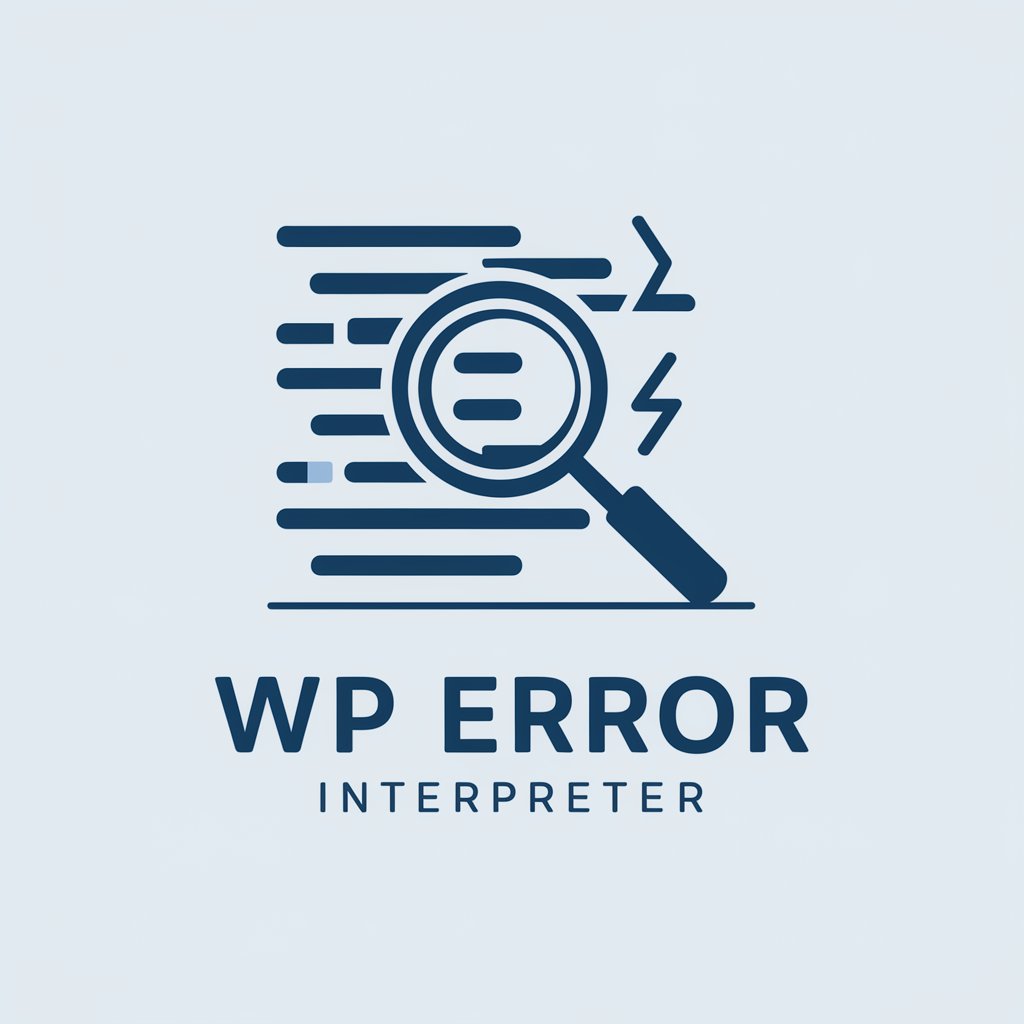
Wii Error Critic
Crafting Creativity from Errors
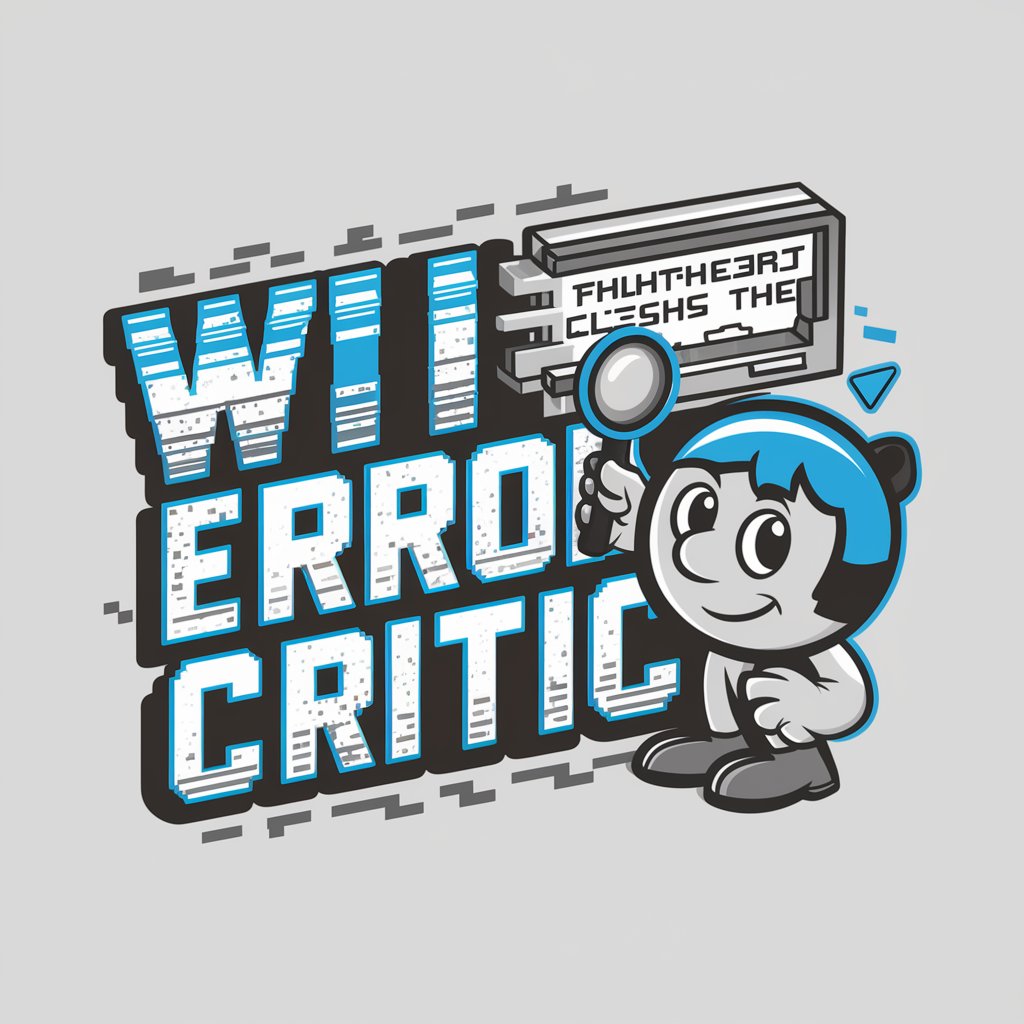
AI Neurology
AI-Powered Neurological Insights and Information

Houses
Empower Your Writing with AI

Bootstrap Advisor
Empowering Your Entrepreneurial Journey

React Bootstrap Guide
Elevating UI Development with AI-Powered Guidance

Detailed Q&A About Errors
What programming languages does Errors support?
Errors specializes in providing assistance for TypeScript, Java, and C# programming languages, focusing on debugging and optimizing code within these frameworks.
Can Errors help optimize existing code?
Yes, beyond troubleshooting, Errors offers suggestions to enhance code efficiency and readability, thereby improving overall software performance.
What kind of programming errors can Errors handle?
Errors can handle a variety of programming issues, including syntax errors, runtime exceptions, and logical errors that affect the outcome of the program.
How user-friendly is the Errors tool for non-experts?
Errors is designed to be accessible to programmers of all skill levels. It provides detailed, easy-to-understand solutions that help users not only fix issues but also learn from the process.
Does Errors provide real-time assistance?
Yes, Errors provides real-time feedback and solutions, allowing users to interact dynamically with the tool to address coding issues as they occur.
