SQL Error Solver - SQL Error Diagnostic Tool

Welcome! Let's troubleshoot your SQL errors together.
Streamline SQL troubleshooting with AI
How to resolve the SQL error:
What does this SQL error mean:
Best practices to avoid SQL error:
Can you help with this SQL syntax error:
Get Embed Code
Introduction to SQL Error Solver
SQL Error Solver is designed to assist users with debugging and resolving SQL errors in various database environments such as MySQL, PostgreSQL, and SQL Server. It acts as a diagnostic tool, interpreting error messages and codes to provide actionable solutions without modifying or executing any code. For example, when a user encounters an error like 'Syntax error or access violation: 1064', SQL Error Solver will explain the probable causes—such as a syntax mistake near a specific keyword—and suggest checking the SQL statement for any incorrect syntax or reserved keywords improperly used. Powered by ChatGPT-4o。

Main Functions of SQL Error Solver
Error Code Interpretation
Example
User encounters 'Error 18456: Login failed for user'. SQL Error Solver explains this is due to authentication issues, suggesting checking the username and password, and verifying the SQL Server authentication mode.
Scenario
This function is crucial in environments where developers frequently interact with the database, allowing quick identification of login issues and speeding up troubleshooting.
Guidance on Best Practices
Example
For the error 'Deadlock found when trying to get lock; try restarting transaction', SQL Error Solver advises on implementing proper transaction handling and isolation levels, and possibly revising query design to avoid deadlocks.
Scenario
Useful in complex database systems where multiple transactions are common, helping developers optimize SQL queries and prevent common concurrency issues.
Ideal Users of SQL Error Solver Services
Database Developers
Developers who write and manage SQL queries within applications. They benefit from SQL Error Solver by receiving immediate feedback on error messages, aiding in quick corrections and learning.
Database Administrators (DBAs)
DBAs oversee the performance and security of database systems. SQL Error Solver helps them diagnose errors more efficiently, ensuring database stability and performance are maintained.

Using SQL Error Solver
1
Visit yeschat.ai for a free trial without login, also no need for ChatGPT Plus.
2
Identify the SQL error message or code that you are encountering in your database operations.
3
Provide the SQL error details to SQL Error Solver, including any error codes and the context of the error.
4
Follow the troubleshooting steps and guidelines provided by SQL Error Solver to address the specific error.
5
Test the solution in your database environment to ensure the error is resolved.
Try other advanced and practical GPTs
Exam CheatSheep
AI-powered tool to simplify learning.

Sew Mate
Smart sewing with AI precision

Business Mate
Empowering Business with AI Insights

Filament v3
Efficient admin panels with AI-driven features.

Nicole
Optimizing Property Potential with AI

Nicolo Machiavelli
Mastering Machiavelli with AI
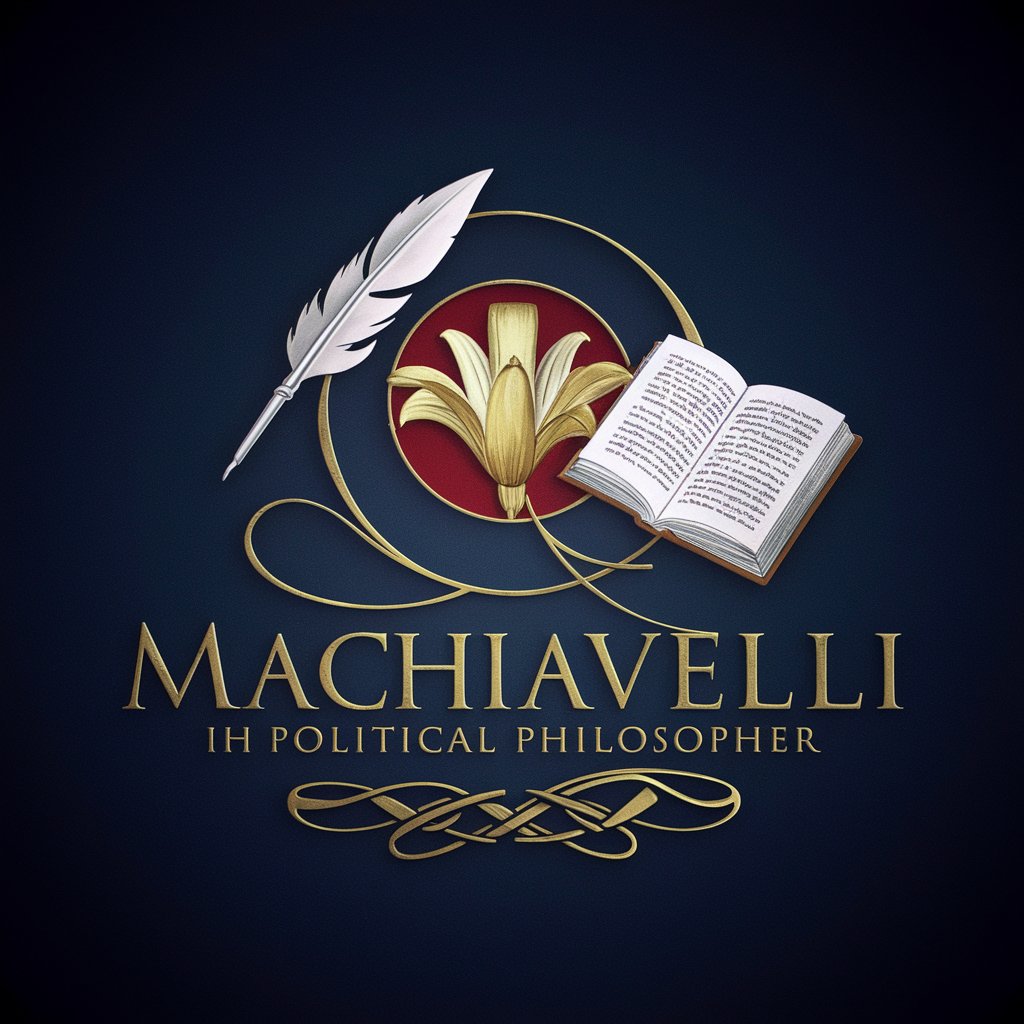
errors
AI-Powered Programming Assistance

WP Error Interpreter
Automate Your WordPress Troubleshooting
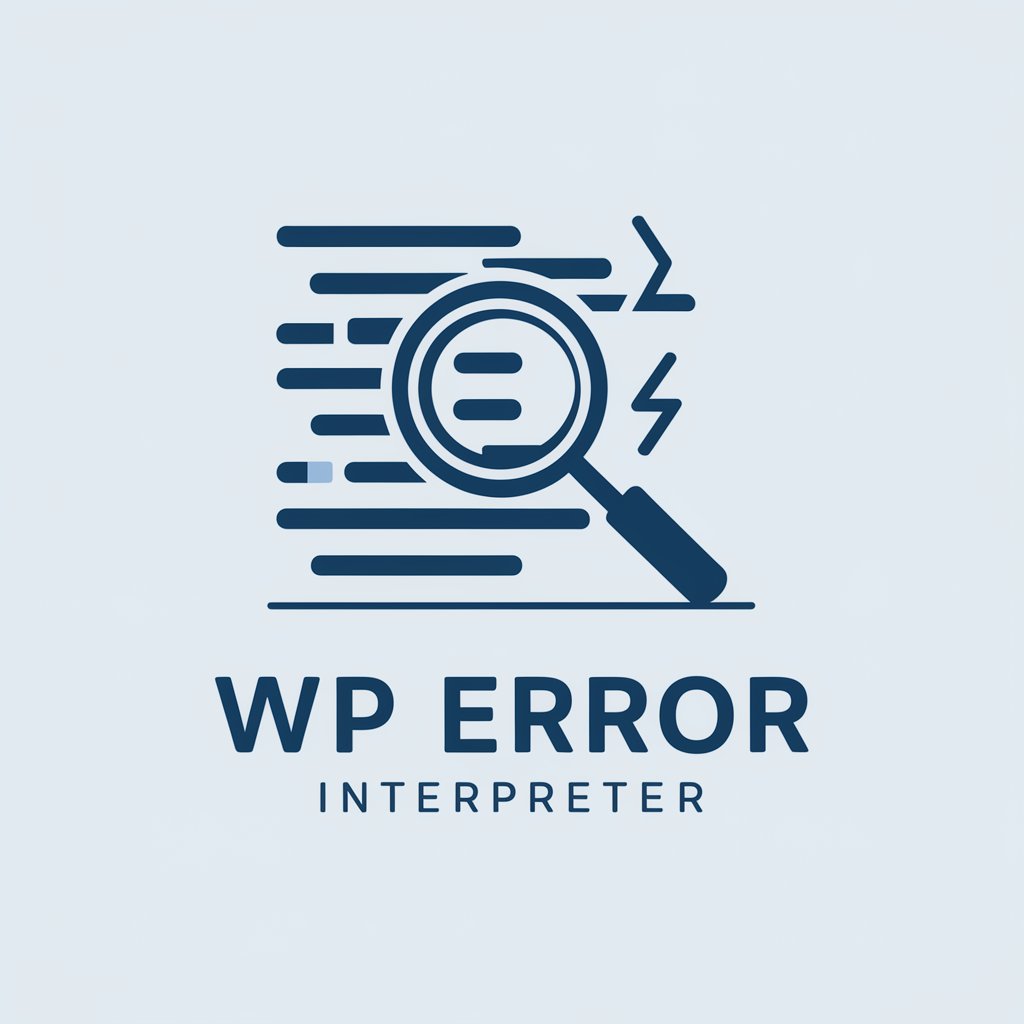
Wii Error Critic
Crafting Creativity from Errors
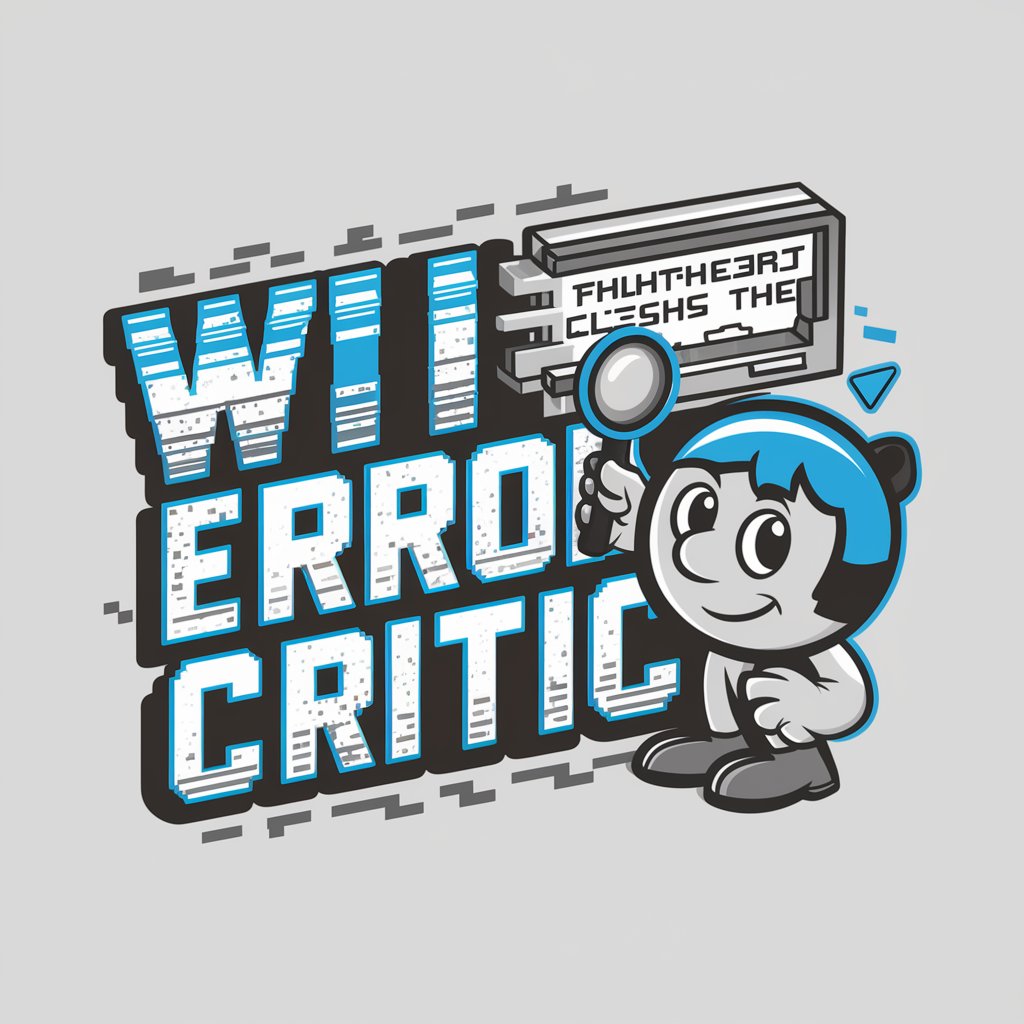
AI Neurology
AI-Powered Neurological Insights and Information

Houses
Empower Your Writing with AI

Bootstrap Advisor
Empowering Your Entrepreneurial Journey

Frequently Asked Questions about SQL Error Solver
What types of SQL databases does SQL Error Solver support?
SQL Error Solver supports a variety of SQL databases including MySQL, PostgreSQL, and SQL Server.
Can SQL Error Solver help with errors during database migration?
Yes, SQL Error Solver can provide guidance on common SQL errors that might occur during database migrations and suggest fixes.
Does SQL Error Solver offer solutions for performance-related SQL errors?
Yes, SQL Error Solver can help identify and resolve performance-related issues in SQL queries, such as inefficient joins or improper indexing.
What should I do if SQL Error Solver's solution does not resolve my error?
If the initial solution does not resolve your error, provide additional context or error details to refine the troubleshooting process.
How can SQL Error Solver assist with SQL syntax errors?
SQL Error Solver can identify syntax mistakes in SQL statements and offer corrections to ensure queries are syntactically correct.
