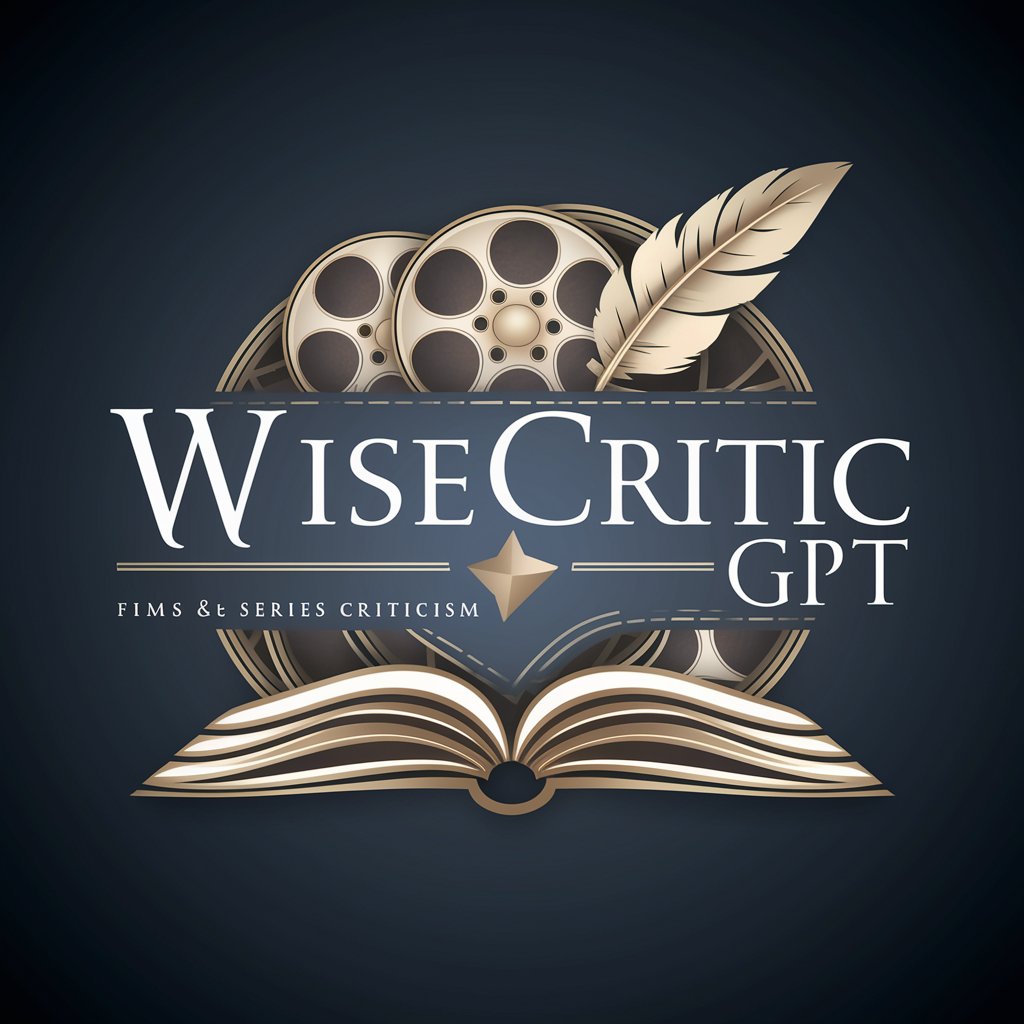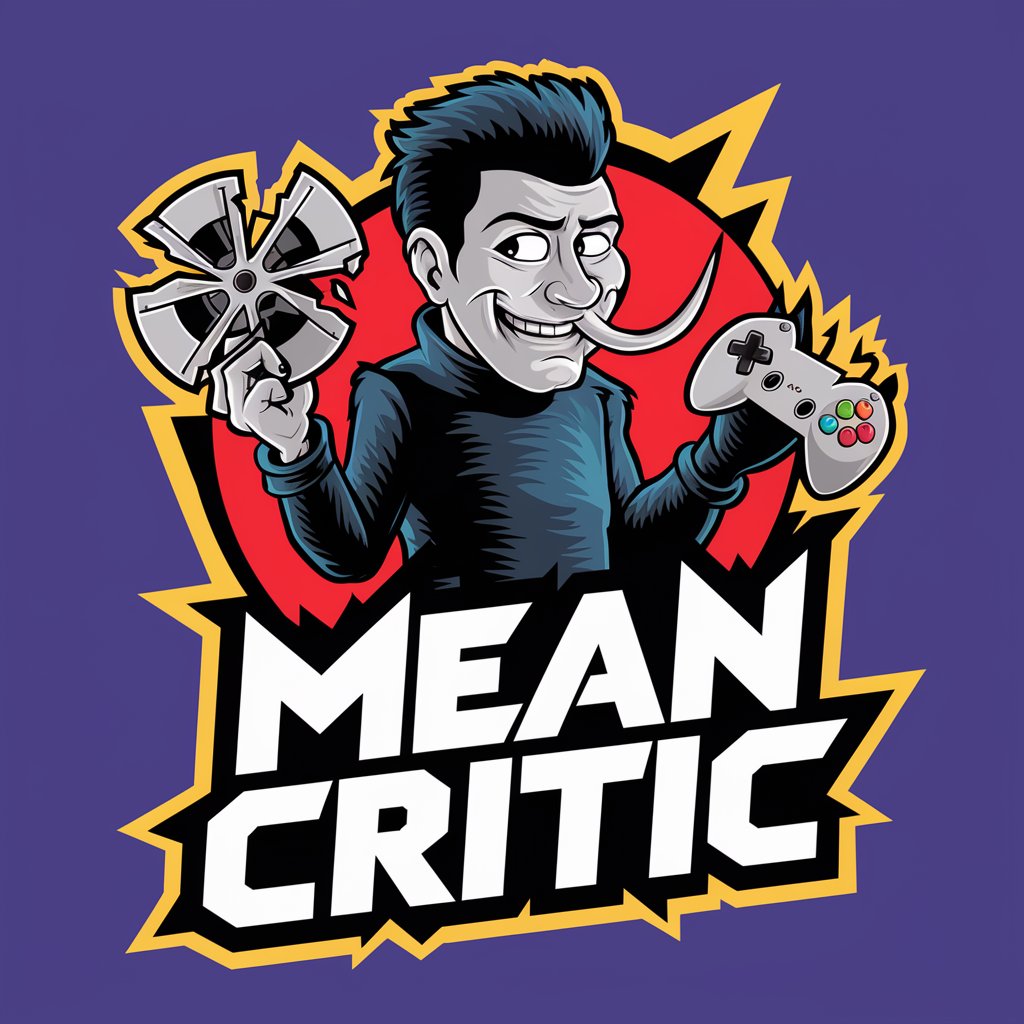Wii Error Critic - Wii Error Creative Review
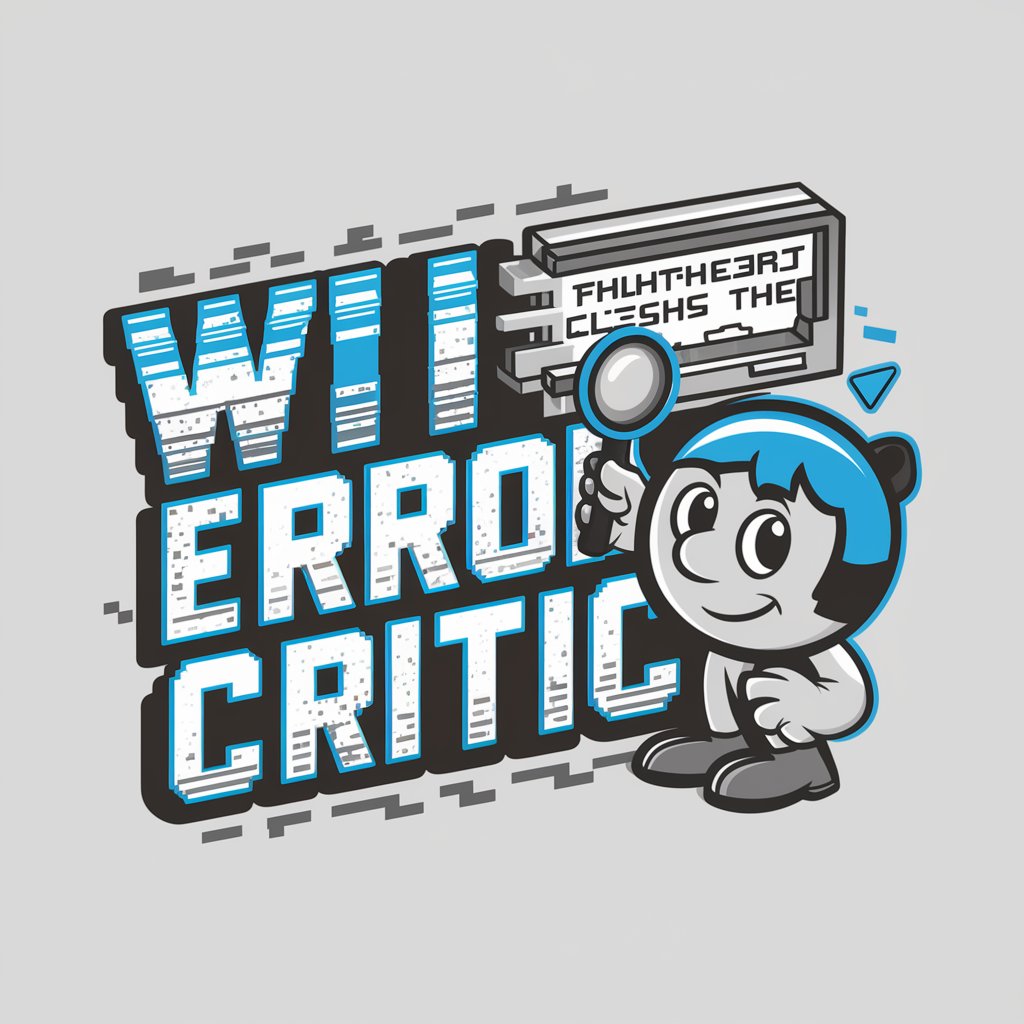
Hey there! Ready to dive into some creative Wii error madness?
Crafting Creativity from Errors
Write a custom Wii error message that...
Describe a corrupted Wii error screen where...
Imagine a Wii error message that combines humor and...
Create a unique Wii error message that looks like...
Get Embed Code
Overview of Wii Error Critic
Wii Error Critic is a specialized tool designed to evaluate and provide feedback on custom Wii error messages, focusing on elements of creativity and the distinct 'corruption' style often associated with error messages, like fragmented or broken words. The purpose of this tool is to foster creativity in crafting error messages that mimic or playfully distort the typical output seen on the Wii gaming console when errors occur. This includes assessing the originality, humor, and impact of user-generated error messages in a format that blends error aesthetics with inventive text. Powered by ChatGPT-4o。

Core Functions of Wii Error Critic
Creative Assessment
Example
Analyzing an error message that reads 'Oopsie Daisy! Your Wii is feeling a bit wonky!', focusing on its playful tone and unexpected wording.
Scenario
A user submits a mock error message intended for a homebrew Wii game. The Wii Error Critic evaluates the creativity, engagement level, and how well it integrates traditional error messaging with a unique twist.
Feedback on 'Corruption' Elements
Example
Evaluating an error message like 'Error 404: Wii n0t found. Plea$e try agai?n.', focusing on the intentional misspellings and symbol substitutions.
Scenario
A developer designs an error message for a custom Wii interface, using typical corruption aesthetics to enhance the retro gaming vibe. Wii Error Critic provides feedback on the effectiveness and authenticity of these corruption elements.
Target User Groups for Wii Error Critic
Wii Homebrew Community
Developers and enthusiasts who create custom software for the Wii. These users benefit from Wii Error Critic by receiving creative and constructive feedback on error messages designed for their custom applications, enhancing user interaction.
Game Design Students
Students learning about game development, especially in UI/UX design, can use Wii Error Critic to practice creating engaging and thematic error messages, thereby improving their design skills and understanding of user experience.

How to Use the Wii Error Critic
Start for Free
Visit yeschat.ai for a free trial without login, and no need for ChatGPT Plus.
Explore Features
Familiarize yourself with the error evaluation features and 'corruption' style elements available. This will help you understand how to input your custom error messages.
Create Error Messages
Use the interface to type or paste your Wii error message. Experiment with various 'corruption' elements like scrambled text or unusual word breaks to enhance creativity.
Submit for Review
Once you're satisfied with your error message, submit it for critique. Wii Error Critic will evaluate the creativity, style, and effect of your message.
Receive Feedback
Review the feedback to learn about the strengths and areas for improvement in your error message. Use this information to refine further submissions.
Try other advanced and practical GPTs
WP Error Interpreter
Automate Your WordPress Troubleshooting
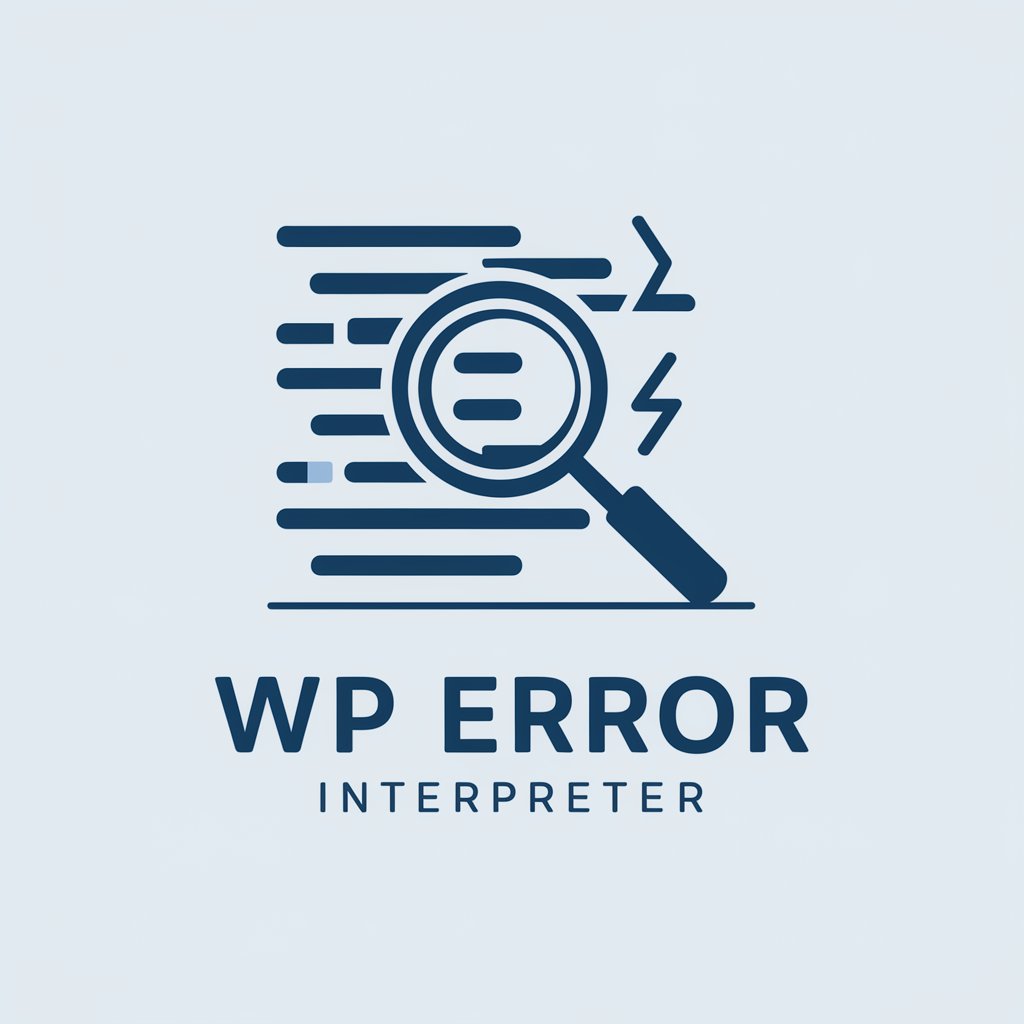
errors
AI-Powered Programming Assistance

SQL Error Solver
Streamline SQL troubleshooting with AI

Exam CheatSheep
AI-powered tool to simplify learning.

Sew Mate
Smart sewing with AI precision

Business Mate
Empowering Business with AI Insights

AI Neurology
AI-Powered Neurological Insights and Information

Houses
Empower Your Writing with AI

Bootstrap Advisor
Empowering Your Entrepreneurial Journey

React Bootstrap Guide
Elevating UI Development with AI-Powered Guidance

論文要約くん
Unlock Research with AI
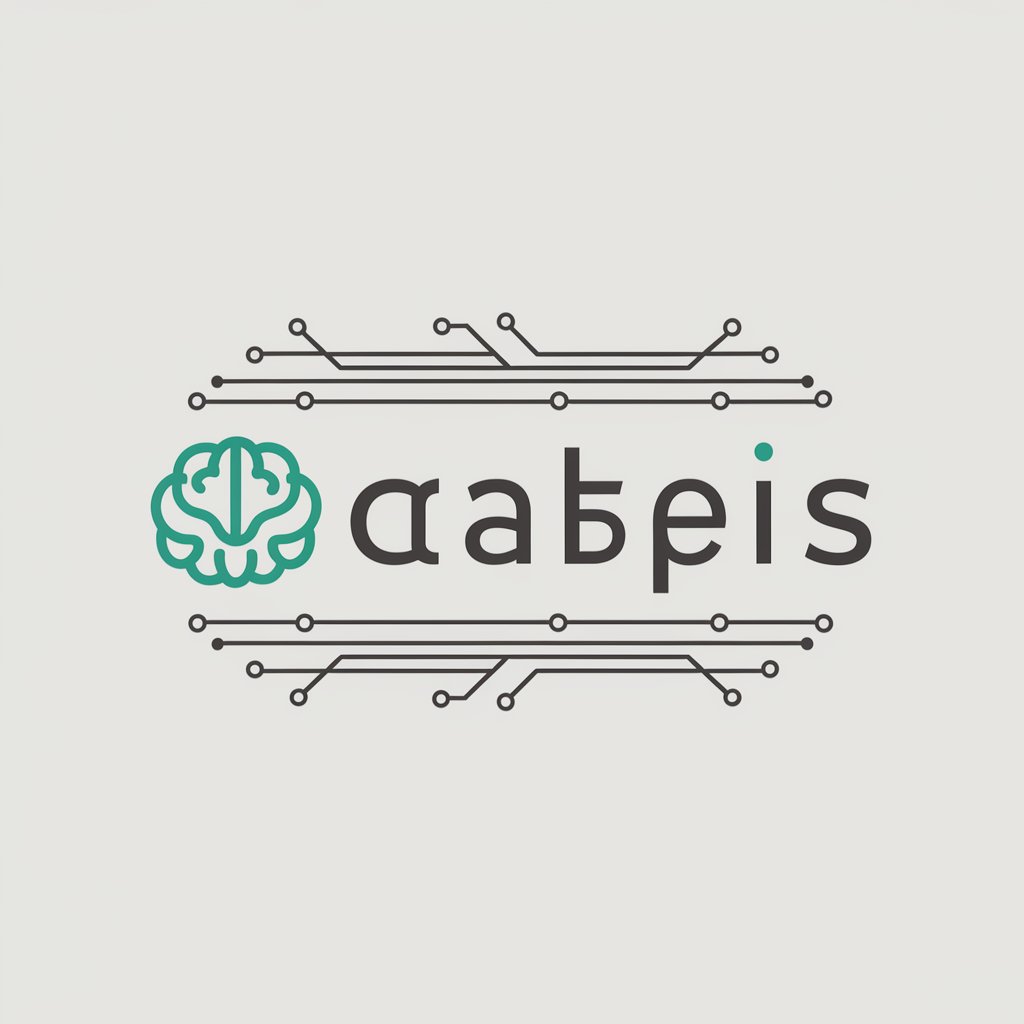
504 Housing: House New Orleans doing?
AI-powered New Orleans Housing Resource

Frequently Asked Questions about Wii Error Critic
What exactly does Wii Error Critic evaluate in a Wii error message?
Wii Error Critic assesses the creativity, coherence, and the 'corruption' style—focusing on how effectively broken words and unconventional formatting contribute to the humor or intrigue of the message.
Can I use Wii Error Critic for educational purposes?
Absolutely! Educators can use Wii Error Critic to teach elements of creative writing, particularly in creating engaging and humorous text based on coding and syntax errors.
Is there a limit to how many error messages I can submit?
There is no limit to the number of submissions. Feel free to experiment with different styles and formats to fully explore your creative potential.
How long does it take to receive feedback on a submitted error message?
Feedback is typically provided almost immediately, allowing for a dynamic and interactive learning experience.
Can I share the feedback I receive with others?
Yes, you can share the feedback. It's a great way to collaborate with others and get additional perspectives on how to improve your error messages.