
WP Error Interpreter - WordPress Error Diagnosis
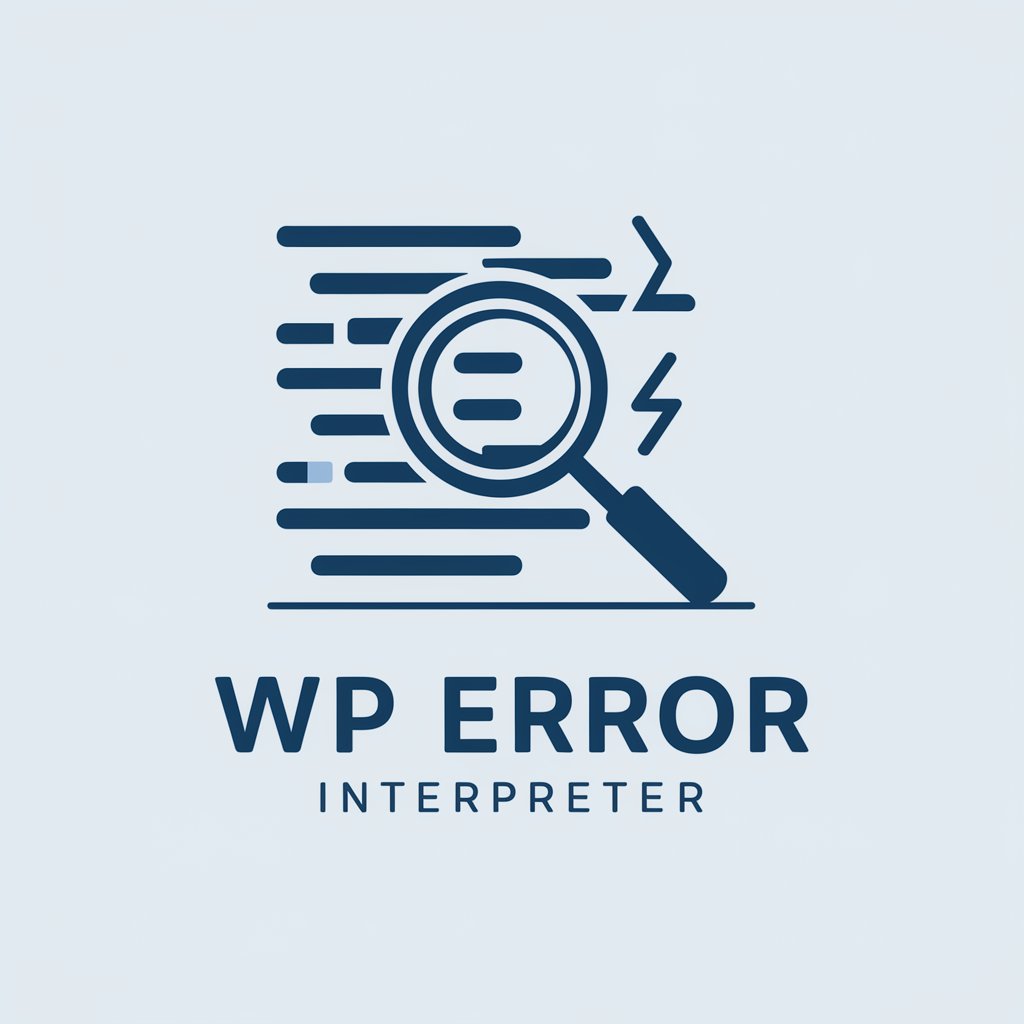
Hi! Let's solve your WordPress issues quickly.
Automate Your WordPress Troubleshooting
Identify the error in the following WordPress log:
Analyze the WordPress error log entry:
Pinpoint the issue in this WordPress error log:
Provide a solution for the WordPress error log entry:
Get Embed Code
Overview of WP Error Interpreter
WP Error Interpreter is designed specifically to assist users in diagnosing and resolving issues identified in WordPress error logs. Its core functionality revolves around analyzing error messages from these logs, pinpointing the exact file and line number where issues occur, and providing clear, actionable recommendations for resolution. This tool is especially useful in scenarios where WordPress developers or administrators encounter cryptic or complex error messages that obstruct site functionality or development progress. For example, if a plugin causes a fatal error by calling an undefined function, WP Error Interpreter can quickly direct the user to the problematic file and line, and suggest specific fixes such as updating the plugin or modifying the function call. Powered by ChatGPT-4o。

Key Functions of WP Error Interpreter
Error Localization
Example
Fatal error: Uncaught Error: Call to undefined function get_header() in /var/www/html/wp-content/themes/mytheme/index.php on line 15
Scenario
In this case, WP Error Interpreter identifies the file '/var/www/html/wp-content/themes/mytheme/index.php' and the specific line number '15' where the error occurred. It suggests checking for the correct function name or ensuring that necessary theme support files are included.
Solution Recommendation
Example
Warning: include(/var/www/html/wp-content/themes/mytheme/footer.php): failed to open stream: No such file or directory in /var/www/html/wp-content/themes/mytheme/index.php on line 22
Scenario
Here, the interpreter would recognize the issue with the missing 'footer.php' file. It advises either creating the missing file in the specified directory or correcting the file path in the 'index.php' file to point to the correct location.
Target User Groups for WP Error Interpreter
WordPress Developers
Developers working on creating or maintaining WordPress sites can utilize WP Error Interpreter to quickly resolve errors during development, thus reducing downtime and streamlining the development process.
WordPress Site Administrators
Administrators responsible for the upkeep of WordPress sites benefit from using WP Error Interpreter by swiftly addressing site issues, ensuring smooth operation and availability of the WordPress site to its users.

How to Use WP Error Interpreter
Access the tool
Navigate to yeschat.ai and utilize the WP Error Interpreter for free without the necessity of logging in or subscribing to ChatGPT Plus.
Prepare error logs
Gather error logs from your WordPress site. Ensure that you have access to the complete logs that specify file names and line numbers where errors occurred.
Input error logs
Copy and paste the error log entries into the WP Error Interpreter interface. Be sure to include any specific error messages and codes.
Analyze errors
Submit the error logs for analysis. The tool will process the logs and pinpoint the exact file and line number where each issue is occurring.
Implement solutions
Follow the provided recommendations to resolve the issues identified in your WordPress files. The tool suggests practical fixes tailored to each error.
Try other advanced and practical GPTs
errors
AI-Powered Programming Assistance

SQL Error Solver
Streamline SQL troubleshooting with AI

Exam CheatSheep
AI-powered tool to simplify learning.

Sew Mate
Smart sewing with AI precision

Business Mate
Empowering Business with AI Insights

Filament v3
Efficient admin panels with AI-driven features.

Wii Error Critic
Crafting Creativity from Errors
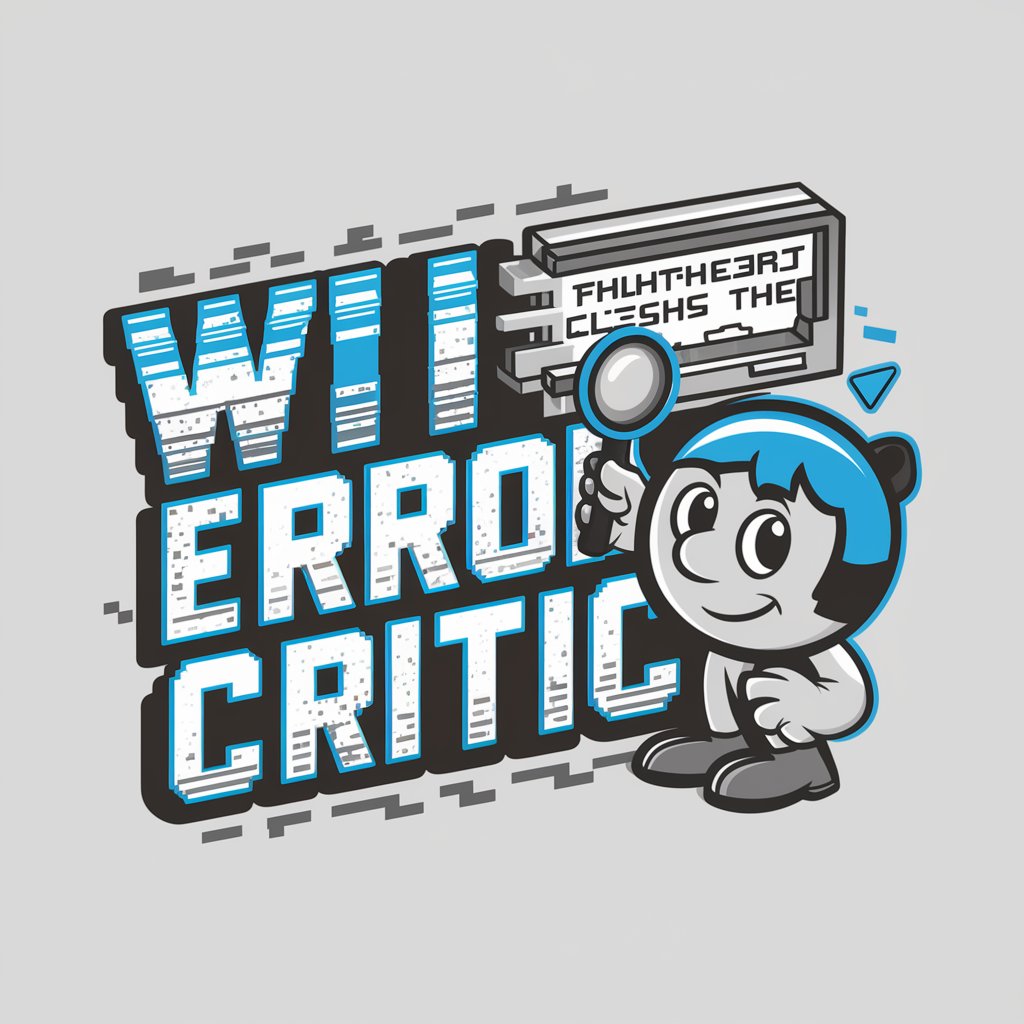
AI Neurology
AI-Powered Neurological Insights and Information

Houses
Empower Your Writing with AI

Bootstrap Advisor
Empowering Your Entrepreneurial Journey

React Bootstrap Guide
Elevating UI Development with AI-Powered Guidance

論文要約くん
Unlock Research with AI
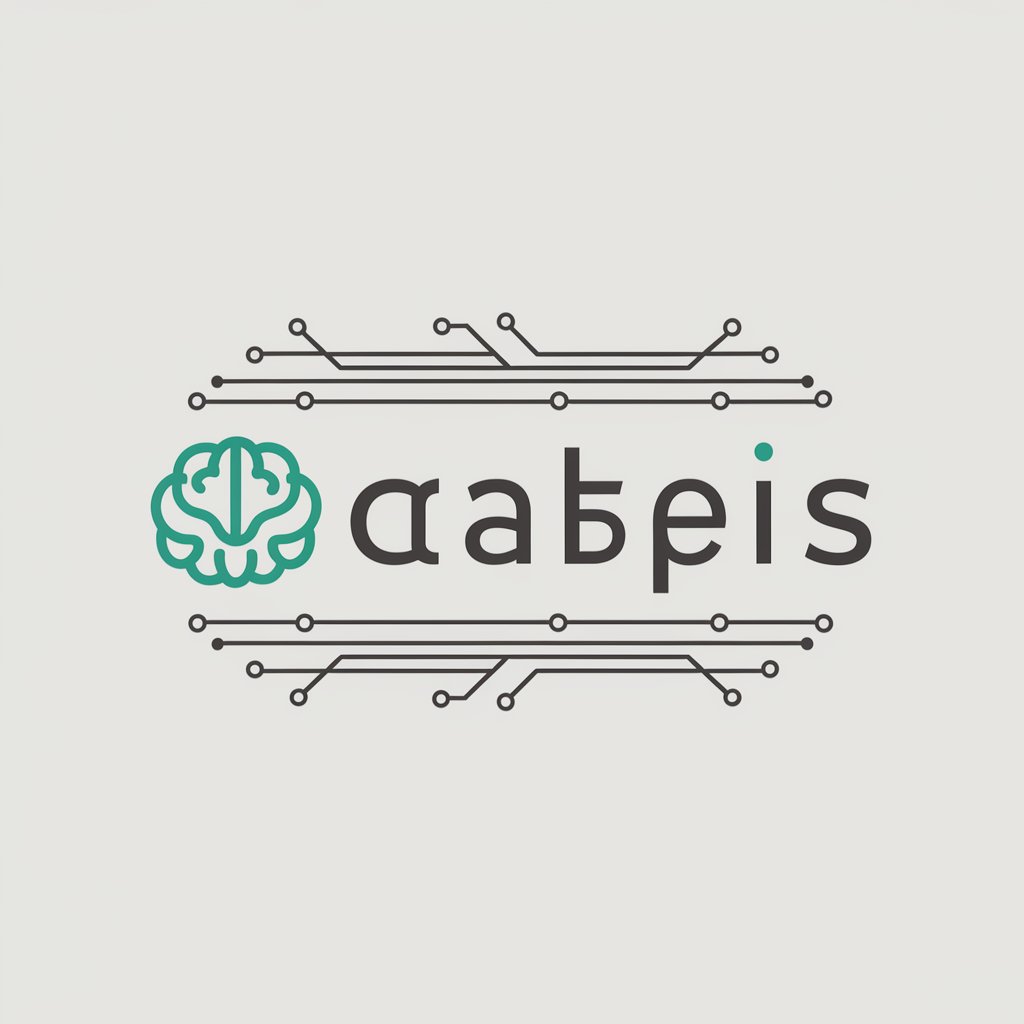
Frequently Asked Questions about WP Error Interpreter
What types of errors can WP Error Interpreter diagnose?
WP Error Interpreter is capable of diagnosing a variety of WordPress-specific issues, including syntax errors, plugin conflicts, and database connection problems, by analyzing error logs for precise troubleshooting.
Is WP Error Interpreter suitable for beginners?
Yes, the tool is designed to be user-friendly for beginners. It provides clear error descriptions and actionable solutions, making it easier for users with minimal technical background to understand and fix issues.
Can WP Error Interpreter help with WordPress plugin errors?
Absolutely. The tool efficiently identifies plugin-related errors by analyzing the logs for issues specifically stemming from plugins, offering targeted solutions to resolve them.
What is the accuracy of the WP Error Interpreter?
WP Error Interpreter offers high accuracy in pinpointing the location and nature of errors within WordPress error logs, thanks to its advanced parsing algorithms.
How does WP Error Interpreter enhance site maintenance?
By providing quick diagnostics and solutions for common and complex WordPress errors, WP Error Interpreter significantly reduces downtime and improves overall site performance and stability.





