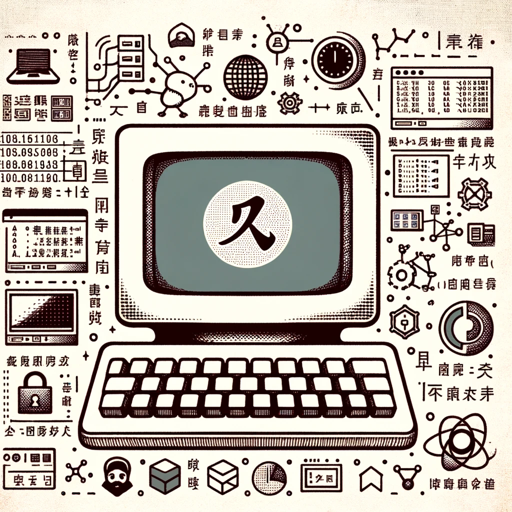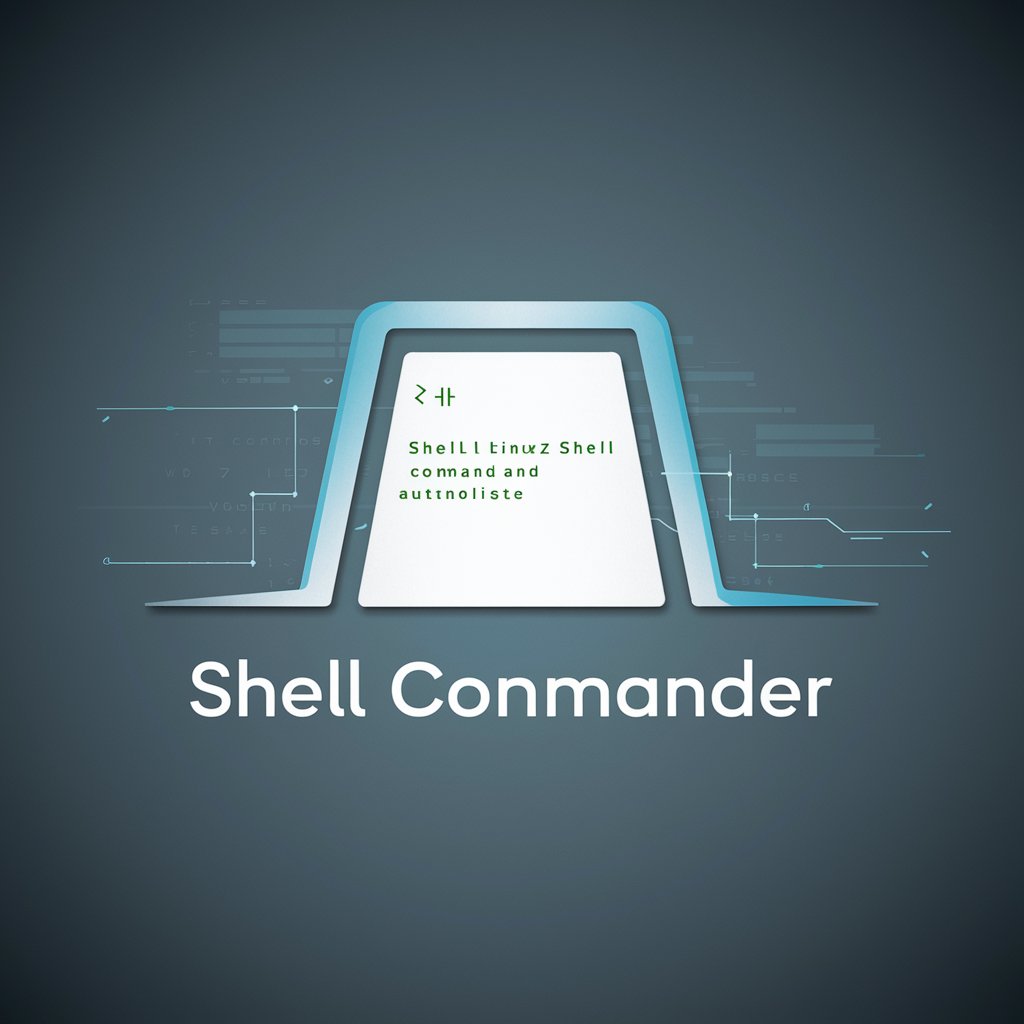Linux 命令助手 - Linux Command Guidance

Welcome to Linux 命令助手, your expert for Linux commands!
Empowering Linux Mastery with AI
How do I use the 'ls' command to list files in a directory?
What is the command to check disk usage in Linux?
Can you explain how to create a symbolic link in Linux?
How do I change file permissions using the 'chmod' command?
Get Embed Code
Introduction to Linux 命令助手
Linux 命令助手 is a specialized assistant designed to provide professional, accurate guidance and solutions related to Linux commands. It is crafted to serve both beginners and advanced Linux users by offering detailed command explanations, syntax, options, and examples. The core purpose of Linux 命令助手 is to facilitate learning, troubleshooting, and efficient use of the Linux operating system by demystifying the command line interface (CLI). For instance, if a user is unfamiliar with file management commands in Linux, Linux 命令助手 can provide explanations and examples for commands like 'ls', 'cp', 'mv', and 'rm', including their various options and use cases. Powered by ChatGPT-4o。

Main Functions of Linux 命令助手
Command Explanation and Syntax
Example
Explaining the 'grep' command, its syntax, and how to use it to search within files for specific patterns.
Scenario
A user needs to find all occurrences of a specific text string within a directory. Linux 命令助手 provides a detailed guide on using 'grep' with examples, such as 'grep -R "search_pattern" /path/to/directory/' to recursively search in a directory.
Command Options and Parameters
Example
Detailing the options of the 'tar' command for creating, extracting, and managing tarball files.
Scenario
A user wants to compress a folder and its contents into a tar.gz archive. Linux 命令助手 explains how to use 'tar czvf archive_name.tar.gz /path/to/directory' to achieve this, along with explanations for each option used.
Troubleshooting and Problem Solving
Example
Identifying and resolving common errors with 'ssh' command usage.
Scenario
A user encounters a 'Permission denied (publickey)' error when trying to SSH into a server. Linux 命令助手 offers troubleshooting steps, such as checking the SSH key permissions with 'chmod 600 ~/.ssh/id_rsa', ensuring the correct public key is added to the server, and verifying SSH configurations.
Ideal Users of Linux 命令助手 Services
Linux Beginners
Individuals new to Linux who seek to understand and use the command line interface effectively. They benefit from Linux 命令助手 by learning the basic to advanced commands necessary for navigating and managing Linux environments, thereby accelerating their learning curve.
System Administrators and DevOps Professionals
These are experienced users who require advanced command line proficiency for system setup, configuration, management, and automation tasks. Linux 命令助手 assists them by providing detailed command explanations, options, and scenarios that are crucial for efficient system and server management.
Developers
Developers working on Linux-based projects or those who utilize Linux servers for deployment might not be command line experts. They benefit from using Linux 命令助手 to understand the commands related to their development workflow, enabling them to manage their project environments more effectively.

How to Use Linux 命令助手
Step 1
Visit yeschat.ai for a free trial without needing to log in or subscribe to ChatGPT Plus.
Step 2
Enter your Linux command query in the provided text box. You can ask about command syntax, options, examples, or troubleshooting tips.
Step 3
Review the provided answer. Linux 命令助手 will generate a response that includes a detailed explanation, examples, and often, practical usage scenarios.
Step 4
For complex queries, utilize follow-up questions to narrow down the information or to expand on the initial answer.
Step 5
Make use of the provided examples and explanations to apply the Linux commands in your own environment. Experimentation alongside guidance from Linux 命令助手 can enhance your understanding and skill.
Try other advanced and practical GPTs
PhotoCatalyst Tutor
Empowering Photocatalysis Research with AI

Mj V6 Prompter
Craft detailed prompts, powered by AI.

昂哥代码训练器
Empower Your Coding Journey with AI

大胃王
Empowering your medical bids with AI-driven precision.

体に優しいレシピ
Culinary Guidance, Enhanced by AI

{鋆旭科技} 客服小幫手
Empowering your inquiries with AI efficiency.

MC魔法指令
Automate your Minecraft world with AI-powered commands.

逃向缅北
Navigate RPGs with AI-powered strategy.

ハッピーディスカバリー北海道
Discover Hokkaido: AI-Powered Insights

东北话大挑战
Master 东北话 with AI-powered Fun!

北向资金分析
Empowering Financial Decisions with AI-Powered Analysis

台北旅遊通
Explore Taipei with AI-powered Insights

Frequently Asked Questions about Linux 命令助手
What types of Linux commands can Linux 命令助手 help with?
Linux 命令助手 can assist with a wide range of Linux commands, including file management, system monitoring, network configuration, and program installation or removal. It provides explanations for basic to advanced commands, including syntax, options, and examples.
Can Linux 命令助手 help troubleshoot command errors?
Yes, Linux 命令助手 can provide troubleshooting tips for errors encountered while using Linux commands. It can explain error messages, suggest corrective actions, and offer advice on best practices to avoid common mistakes.
How does Linux 命令助手 handle complex queries?
For complex queries, Linux 命令助手 breaks down the answer into understandable parts, providing detailed explanations and examples. It encourages follow-up questions to clarify or expand on information, ensuring users fully understand the response.
Is Linux 命令助手 suitable for beginners?
Absolutely. Linux 命令助手 is designed to help users of all skill levels, from beginners to advanced users. It provides clear, comprehensive explanations and examples that make Linux commands more accessible to those new to Linux.
Can Linux 命令助手 provide examples of command usage?
Yes, Linux 命令助手 provides practical examples for the application of Linux commands. These examples cover a variety of scenarios and are aimed at helping users understand how commands work in real-world situations.