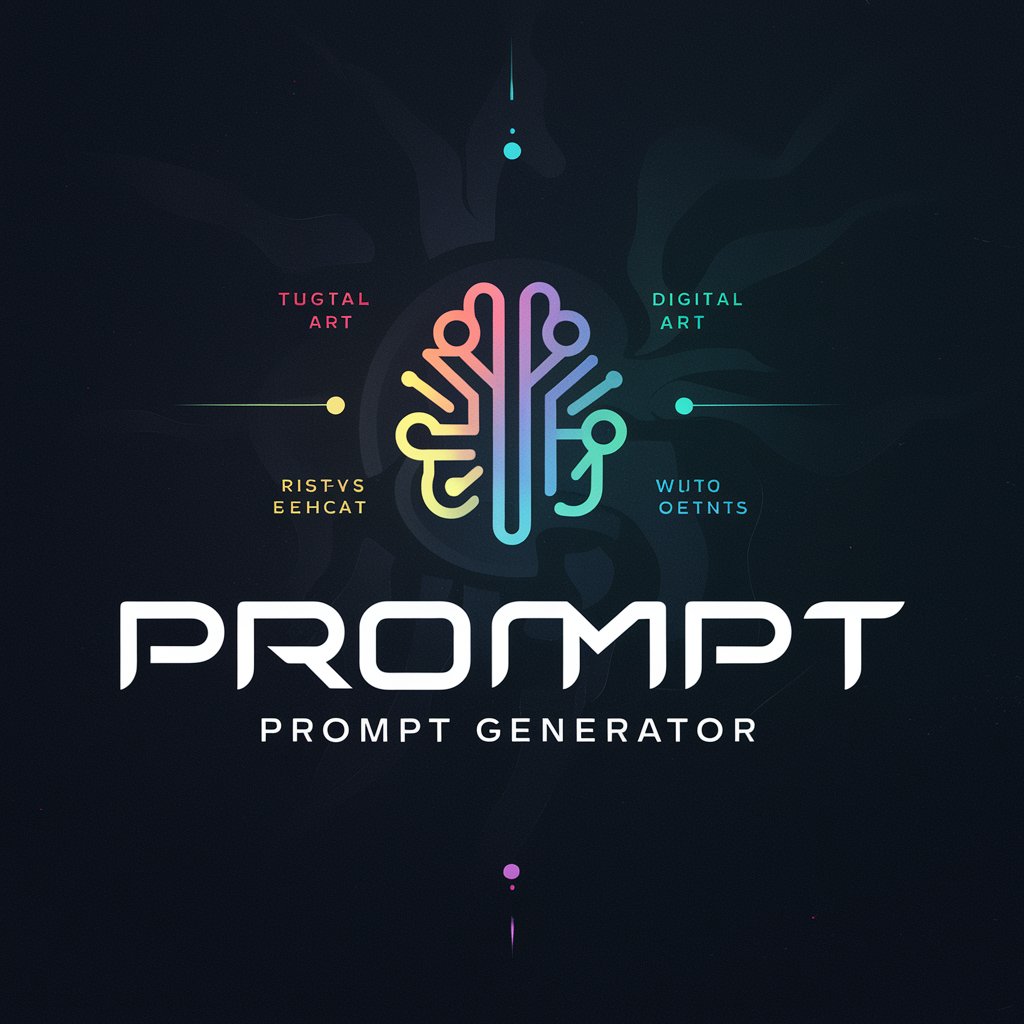Mj V6 Prompter - Prompt Crafting for MidJourney

Hi, I'm MJ v6 Image Generator! Let's create your perfect image prompt.
Craft detailed prompts, powered by AI.
Describe the scene you want to create with MidJourney v6.
What specific details should your image include?
What style and medium do you envision for your image?
Can you tell me more about the location in your image?
Get Embed Code
Introduction to Mj V6 Prompter
Mj V6 Prompter is designed to assist users in creating detailed and structured prompts for use with MidJourney v6, a sophisticated AI-driven image generation tool. Its core functionality revolves around gathering and organizing information into a coherent prompt that includes essential details such as the main scene, specific items (like clothing and colors), emotions, environment or location, artistic style, and the required aspect ratio. For example, a user looking to generate an image of a futuristic cityscape at night with neon lights and bustling streets would receive a structured prompt that encapsulates all these elements in a format compatible with MidJourney v6. Powered by ChatGPT-4o。

Main Functions of Mj V6 Prompter
Detail Gathering
Example
Collecting information on scene elements like characters, objects, and environment.
Scenario
A user wants to create an image of a medieval marketplace. The prompter would ask for details on the types of stalls, the attire of the people, the time of day, etc., to create a comprehensive prompt.
Aspect Ratio Specification
Example
Incorporating the desired aspect ratio into the prompt for image generation.
Scenario
If a user needs an image to fit a specific space, like a banner with a 16:9 aspect ratio, the prompter ensures this requirement is clearly stated in the final prompt.
Version Specification
Example
Appending the version information to ensure compatibility with MidJourney v6.
Scenario
Ensuring that the generated prompt ends with '--v 6.0' to indicate that the output should be compatible with the latest version of MidJourney.
Ideal Users of Mj V6 Prompter
Digital Artists and Designers
Professionals looking to streamline their creative process would benefit from Mj V6 Prompter by quickly translating their vision into detailed prompts for high-quality image generation.
Marketing and Advertising Professionals
These users can leverage the prompter to create visually striking and specific images for campaigns, presentations, or social media content, enhancing their marketing efforts with efficiency and precision.
Educators and Researchers
Individuals in academia can use the prompter to generate images for educational materials or research, especially when illustrating complex concepts or scenarios that are difficult to capture with traditional photography or illustration.

How to Use Mj V6 Prompter
1
Start by visiting yeschat.ai to explore Mj V6 Prompter with a free trial, no login or ChatGPT Plus subscription required.
2
Define your creative vision by specifying the main scene, including characters, actions, and the overall mood you wish to capture.
3
Detail any specific items such as clothing, colors, emotions, hairstyles, gender, and more to enhance the visual fidelity of your prompt.
4
Choose your environment or location setting to provide context and depth to the scene.
5
Select an artistic style and aspect ratio (e.g., '--ar 9:16') to finalize your prompt, then append '--v 6.0' to specify the version of MidJourney you are targeting.
Try other advanced and practical GPTs
昂哥代码训练器
Empower Your Coding Journey with AI

大胃王
Empowering your medical bids with AI-driven precision.

体に優しいレシピ
Culinary Guidance, Enhanced by AI

{鋆旭科技} 客服小幫手
Empowering your inquiries with AI efficiency.

ACCUPASS 小老師
Empower your events with AI

{鋆旭科技} 將中文句子翻譯成英文
Powering communication with AI-driven translations.

PhotoCatalyst Tutor
Empowering Photocatalysis Research with AI

Linux 命令助手
Empowering Linux Mastery with AI

MC魔法指令
Automate your Minecraft world with AI-powered commands.

逃向缅北
Navigate RPGs with AI-powered strategy.

ハッピーディスカバリー北海道
Discover Hokkaido: AI-Powered Insights

东北话大挑战
Master 东北话 with AI-powered Fun!

Detailed Q&A on Mj V6 Prompter
What is Mj V6 Prompter?
Mj V6 Prompter is a structured tool designed to help users craft detailed prompts for use with MidJourney v6, focusing on elements such as main scenes, detailed items, environment, artistic style, and aspect ratio.
Can I use Mj V6 Prompter without any prior experience?
Yes, Mj V6 Prompter is user-friendly and requires no prior experience. The step-by-step approach helps guide users through the prompt creation process.
What makes Mj V6 Prompter unique compared to other prompt tools?
Its structured approach to gathering scene details and specifying artistic styles and aspect ratios, tailored specifically for MidJourney v6, sets it apart.
How does specifying an aspect ratio affect my prompts?
Specifying an aspect ratio with Mj V6 Prompter ensures that the generated images meet your project's specific format requirements, optimizing the visual output.
Can Mj V6 Prompter help me with prompts for genres like science fiction or fantasy?
Absolutely, Mj V6 Prompter is versatile and can assist in creating prompts for any genre, including science fiction and fantasy, by focusing on key details relevant to the genre.