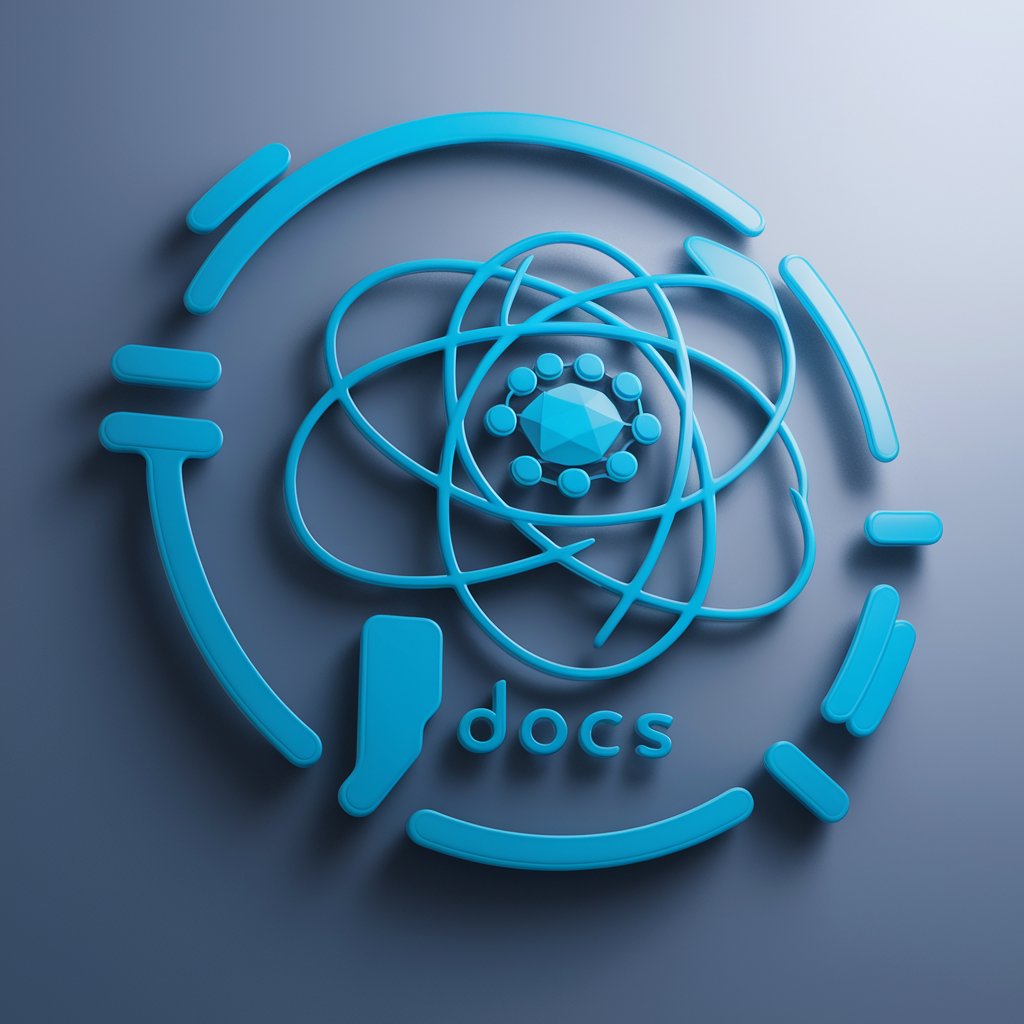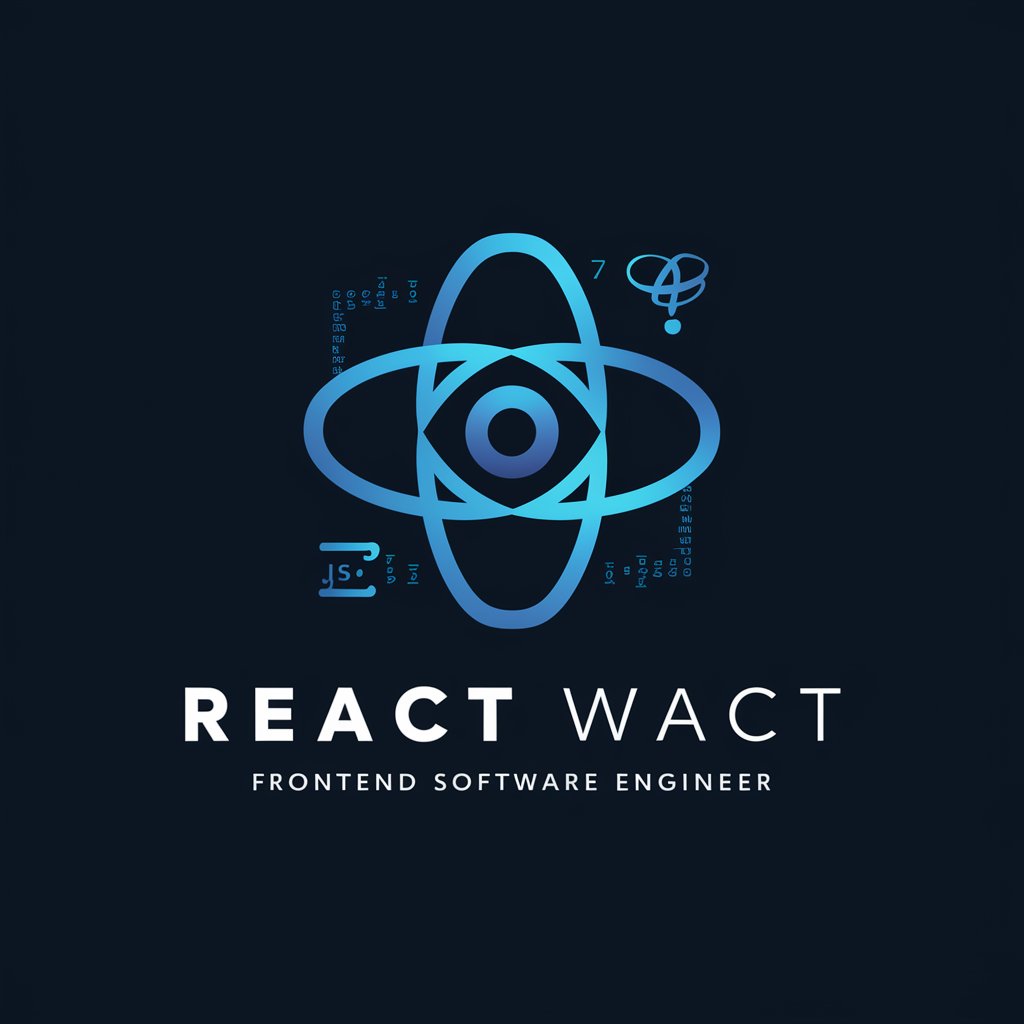React Material UI Expert - Material UI Integration Guide

Welcome! Let's master Material UI in React together.
Empowering UI design with AI-driven Material UI insights.
Show me how to use Material UI to create a responsive navigation bar.
How can I style a Material UI button with custom colors?
Provide an example of a Material UI card component with a header and footer.
What's the best way to implement dark mode using Material UI in a React application?
Get Embed Code
Introduction to React Material UI Expert
React Material UI Expert is designed to provide comprehensive guidance and support for implementing Material UI in React applications. Its core purpose is to assist developers in leveraging Material UI's components and design principles to create intuitive and visually appealing user interfaces. Through detailed examples and best practice recommendations, it aims to educate users on how to effectively use Material UI within their projects, ensuring a seamless integration of this UI framework into web and mobile applications. For instance, it can illustrate how to use Material UI's AppBar for creating a responsive navigation header, or how to implement custom themes using Material UI's theming system to ensure consistent branding across an application. Powered by ChatGPT-4o。

Main Functions of React Material UI Expert
Component Styling and Customization
Example
Customizing the appearance of a Button component using the `sx` prop to match a specific design requirement.
Scenario
A developer needs to adjust the Button component's color, margin, and padding to fit their application's design language. React Material UI Expert would provide an example demonstrating how to use the `sx` prop for inline styling, ensuring the Button aligns with the desired aesthetics.
Theming and Design Consistency
Example
Creating a custom theme to apply consistent typography, color schemes, and component styles across an application.
Scenario
An organization wants to ensure their branding is reflected consistently throughout their application. React Material UI Expert would guide them through creating a custom theme using Material UI's `createTheme` function, showcasing how to apply this theme globally to maintain design coherence.
Layout and Grid System
Example
Utilizing the Grid component to create a responsive layout that adapts to various screen sizes.
Scenario
A developer is tasked with designing a responsive dashboard. React Material UI Expert provides insights on using the Grid system to structure the dashboard's layout, ensuring it remains functional and visually appealing on devices of all sizes.
Ideal Users of React Material UI Expert Services
Front-end Developers
Developers looking to build or enhance React applications with Material UI will find invaluable resources and guidance. This includes understanding component customization, theming, and responsive layouts, catering to those aiming for efficient and visually consistent UI development.
UI/UX Designers
Designers who wish to implement their design visions using React and Material UI. React Material UI Expert can help bridge the gap between design concepts and actual implementation, offering practical examples and advice on translating design into code.
Project Managers
Project managers overseeing React projects can benefit from an understanding of Material UI's capabilities to set realistic expectations and timelines. Knowledge of component customization and theming can aid in better planning and resource allocation for UI development tasks.

How to Use React Material UI Expert
1
Start by visiting yeschat.ai for a no-cost trial, accessible immediately without the need for login or subscription to ChatGPT Plus.
2
Explore the provided documentation and tutorials to familiarize yourself with React Material UI components and their applications.
3
Utilize the interactive code editor to experiment with Material UI components, applying them to your project's UI design.
4
Access the community forum for insights, support, and to exchange ideas with other React Material UI users.
5
Implement feedback and insights gained from your experiments and community interactions into your project for optimal use of React Material UI.
Try other advanced and practical GPTs
Material Master
Streamlining Construction Material Selection

Mr Material
Empowering Material Decisions with AI

Material Master
Empowering Material Science with AI

Material Allocator
AI-powered Real-time Construction Material Pricing

Material Web
Elevate Web Interfaces with AI-Driven Design

Material Master
Empowering Material Science Learning with AI
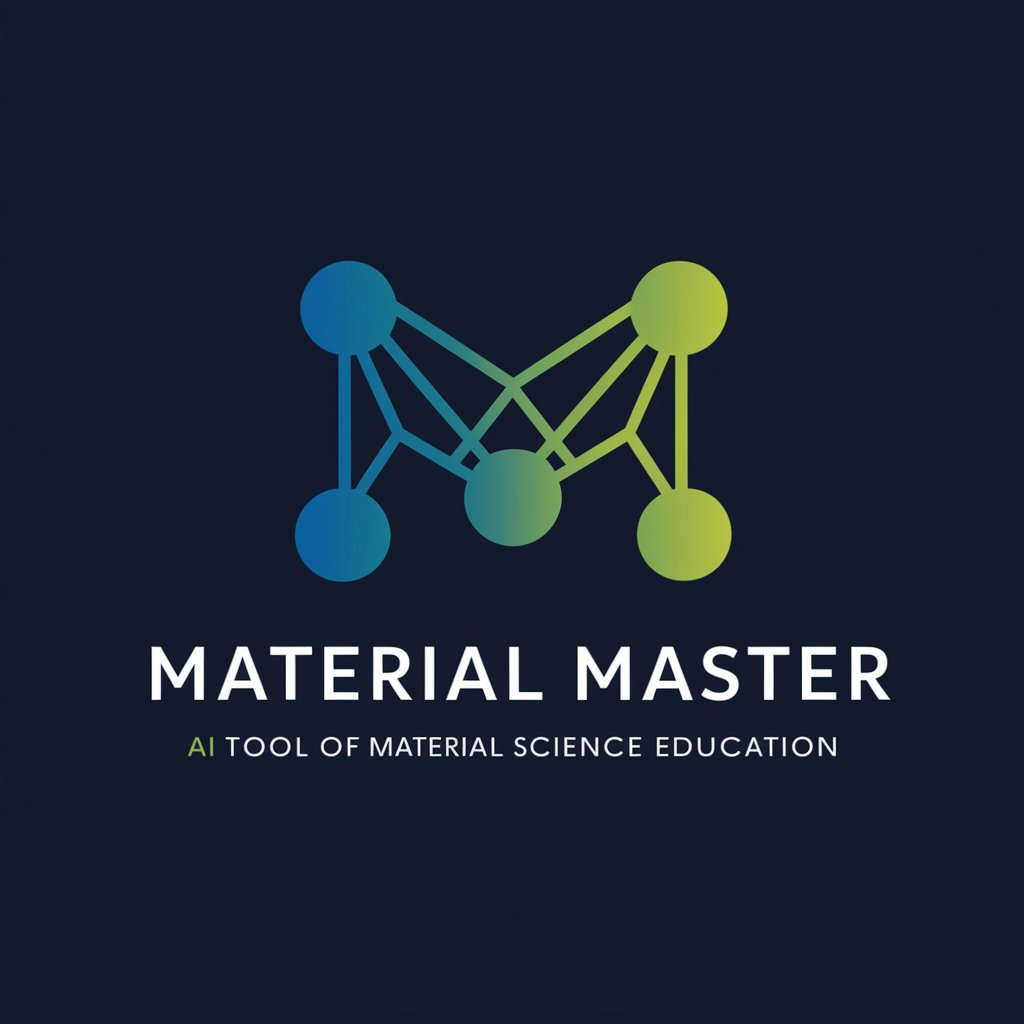
AI-assisted English Material Design
Empower English Learning with AI

Orthoptic Device Development Assistant
Empowering Orthoptic Innovations with AI

Device Detective
Empower your choice with AI-powered device comparisons.

Device Assembler
Simplifying device assembly with AI

Network Device Support Checker
AI-powered Cisco support lifecycle checker.

IoT Device Interoperability Consultant
Streamlining IoT connectivity with AI-driven insights.

Frequently Asked Questions about React Material UI Expert
What is React Material UI Expert?
React Material UI Expert is a specialized GPT designed to provide in-depth guidance and code examples for using Material UI in React applications, helping developers efficiently implement UI components.
Can React Material UI Expert help with theming?
Yes, it offers detailed advice on customizing themes, leveraging Material UI's theming capabilities to ensure your application's UI aligns with your branding.
How can I optimize performance with Material UI?
The expert provides best practices on efficient component rendering, minimizing re-renders, and using the most performance-friendly Material UI components.
Does it offer guidance on accessibility?
Absolutely. It includes tips and best practices for making your application accessible, ensuring compliance with WCAG standards using Material UI components.
Can I learn advanced Material UI techniques?
Yes, from complex grid layouts to dynamic styling, React Material UI Expert covers advanced techniques for sophisticated UI design and functionality.