
Network Device Support Checker - Cisco Support Status Check

Welcome to the Cisco Support Checker.
AI-powered Cisco support lifecycle checker.
Analyze Cisco product lists for end-of-life status.
Identify unsupported Cisco network devices.
Review and report on Cisco EOL products.
Check Cisco products for current support status.
Get Embed Code
Introduction to Network Device Support Checker
The Network Device Support Checker is a specialized tool designed for evaluating the support status of Cisco network products, particularly focusing on devices that have reached or are nearing the end of their support life. This tool is tailored to assist users in identifying products that are no longer supported by Cisco, aiding in the decision-making process regarding upgrades, replacements, or support strategies. For example, a user uploads a list of Cisco devices in use within their network infrastructure. The Network Device Support Checker reviews this list against Cisco's End-of-Life (EOL) database and returns a detailed report on which devices are no longer supported, thus ensuring the user's network operates with fully supported and secure devices. Powered by ChatGPT-4o。

Main Functions of Network Device Support Checker
End-of-Life (EOL) Status Check
Example
Identifying Cisco ASA 5500-X Series Firewalls that have reached EOL status.
Scenario
A network administrator uploads a list of firewall models to determine if any are no longer supported and need replacement to maintain security compliance.
Support Status Reporting
Example
Generating reports for Cisco Catalyst 6500 Series Switches regarding their support lifecycle status.
Scenario
An IT manager receives a detailed report on the support status of their switches to plan budget allocations for necessary upgrades in the next fiscal year.
Ideal Users of Network Device Support Checker Services
Network Administrators
Professionals responsible for the day-to-day operation, management, and maintenance of an organization's network infrastructure would find this tool invaluable for ensuring all components are current and supported, thereby avoiding potential vulnerabilities that come with using outdated hardware.
IT Managers
Individuals tasked with overseeing an organization's IT strategy, including network security and infrastructure planning, can leverage this tool to make informed decisions about hardware investments and replacements, ensuring the network's reliability and performance.

Using Network Device Support Checker
Start with a Free Trial
Visit yeschat.ai to begin your experience with the Network Device Support Checker without the need for logging in or subscribing to ChatGPT Plus.
Upload Your Cisco Product List
Prepare and upload a document listing the Cisco products you wish to check. Ensure each product is clearly named as per Cisco's product identification standards.
Specify Your Query
Clearly state that you're seeking support status for the listed Cisco products. This helps in tailoring the response accurately to your needs.
Review the Results
Once the analysis is complete, you'll receive information on whether each product is currently supported, nearing end-of-life, or already discontinued.
Follow Up if Needed
For any clarifications or further information, feel free to ask follow-up questions. Be as specific as possible to receive the most accurate assistance.
Try other advanced and practical GPTs
Device Assembler
Simplifying device assembly with AI

Device Detective
Empower your choice with AI-powered device comparisons.

Orthoptic Device Development Assistant
Empowering Orthoptic Innovations with AI

AI-assisted English Material Design
Empower English Learning with AI

React Material UI Expert
Empowering UI design with AI-driven Material UI insights.

Material Master
Streamlining Construction Material Selection

IoT Device Interoperability Consultant
Streamlining IoT connectivity with AI-driven insights.

510k Device Researcher
Unlock medical device insights with AI

Smart Device Compatibility
Seamlessly Connect Your Smart Home Devices

Medical Device Sales Mastery
Elevate Your Medical Device Sales Game with AI

Biti Device Assistant
Empowering Your Tech Experience with AI
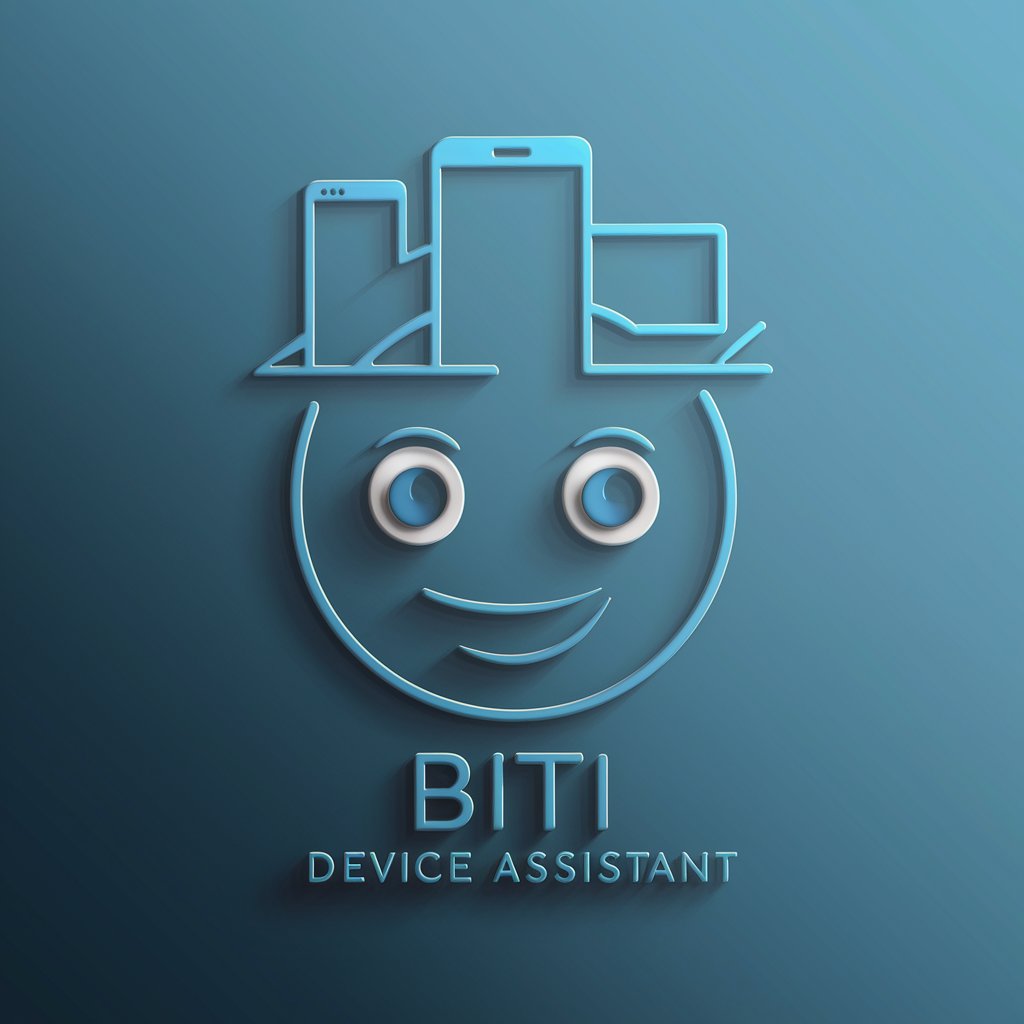
UWB Device Assistant
Navigate UWB Development with Ease

Frequently Asked Questions about Network Device Support Checker
What types of Cisco products can the Network Device Support Checker analyze?
The tool is designed to analyze a wide range of Cisco products, including routers, switches, firewalls, wireless controllers, and more, provided they are listed in the document you upload.
How accurate is the support status provided by the Network Device Support Checker?
The tool's accuracy depends on the information provided in the uploaded document. It cross-references the product names with Cisco's official end-of-life (EOL) announcements to determine the current support status.
Can the Network Device Support Checker recommend replacements for unsupported devices?
No, the tool is designed specifically to check the support status of Cisco products. It does not offer recommendations for replacements or upgrades.
Is there a limit to the number of Cisco products I can check at one time?
There's no set limit. However, for the most efficient analysis, it's recommended to keep the list concise and well-organized to ensure quick and accurate results.
How do I prepare the document listing Cisco products for analysis?
List each Cisco product you're inquiring about clearly, using its official name or product ID. Ensure the document is legible and the product names are not abbreviated or misspelled to facilitate accurate analysis.




