UWB Device Assistant - UWB Technology Assistance

Hi there! Let's explore UWB technology together!
Navigate UWB Development with Ease
Explain how UWB technology works on the Pixel 7 Pro...
How can I integrate the Makerfabs ESP32 UWB DW3000 device with my project?
What are the key features of the UwbManager class in Android?
Provide a sample code for UWB ranging using the Pixel 7 Pro...
Get Embed Code
UWB Device Assistant Introduction
The UWB Device Assistant is an AI-driven tool designed to assist developers working with Ultra-Wideband (UWB) technology, particularly focusing on the Pixel 7 Pro's UWB capabilities. It provides support for coding and app development by leveraging Android UWB developer documentation, UwbManager references, UwbRanging GitHub samples, instructional YouTube videos on UWB, and specific information about the Makerfabs ESP32 UWB DW3000 device, including its programming documentation and GitHub repository. For example, a developer aiming to integrate UWB for precise location tracking in their app can rely on the Assistant for step-by-step guidance, from setting up the UWB hardware to coding the application's UWB functionalities. Powered by ChatGPT-4o。

Main Functions of UWB Device Assistant
Coding and Development Guidance
Example
Assistance with implementing UWB features in apps, such as precise location tracking, peer-to-peer communication, and spatial awareness.
Scenario
A developer wants to utilize UWB for an indoor navigation app. The Assistant offers coding examples, best practices, and troubleshooting advice for integrating UWB functionalities.
UWB Technology Education
Example
Explaining UWB principles, the benefits of UWB over other technologies, and how to optimize UWB usage for different applications.
Scenario
An app developer new to UWB technology seeks to understand its advantages and potential applications. The Assistant provides educational resources, tutorials, and expert insights.
Hardware Setup and Configuration
Example
Guidance on configuring UWB hardware, such as the Makerfabs ESP32 UWB DW3000, and integrating it with the Pixel 7 Pro.
Scenario
A developer needs to configure the Makerfabs ESP32 UWB DW3000 for a project. The Assistant offers step-by-step setup instructions, hardware compatibility checks, and configuration tips.
Ideal Users of UWB Device Assistant
App Developers
Developers looking to incorporate UWB technology into their applications for features like real-time location systems, spatial awareness, and secure peer-to-peer data transfer. They benefit from the Assistant's coding support, development guides, and technology insights.
Hardware Engineers
Engineers working on UWB-enabled devices, such as wearables, IoT devices, and smart home products. The Assistant helps with hardware setup, firmware programming, and ensuring optimal integration of UWB capabilities.
Tech Educators and Students
Individuals seeking to learn about UWB technology, its applications, and how to develop UWB-enabled products. The Assistant serves as an educational resource, providing tutorials, example projects, and explanations of complex concepts in an accessible format.

How to Use UWB Device Assistant
Begin with a visit
Head over to yeschat.ai for an initial experience without the need for login or a ChatGPT Plus subscription.
Understand UWB technology
Familiarize yourself with Ultra-Wideband (UWB) technology, focusing on its applications in precision tracking and data communication.
Explore documentation
Review the provided Android UWB developer documentation, UwbManager references, and UwbRanging GitHub samples for an in-depth understanding.
Experiment with hardware
Get hands-on with the Makerfabs ESP32 UWB DW3000 device by setting it up and trying out the example sketches and the programming documentation.
Engage with the community
Join forums or groups focused on UWB technology to exchange ideas, solve problems, and share your projects for feedback and assistance.
Try other advanced and practical GPTs
Biti Device Assistant
Empowering Your Tech Experience with AI
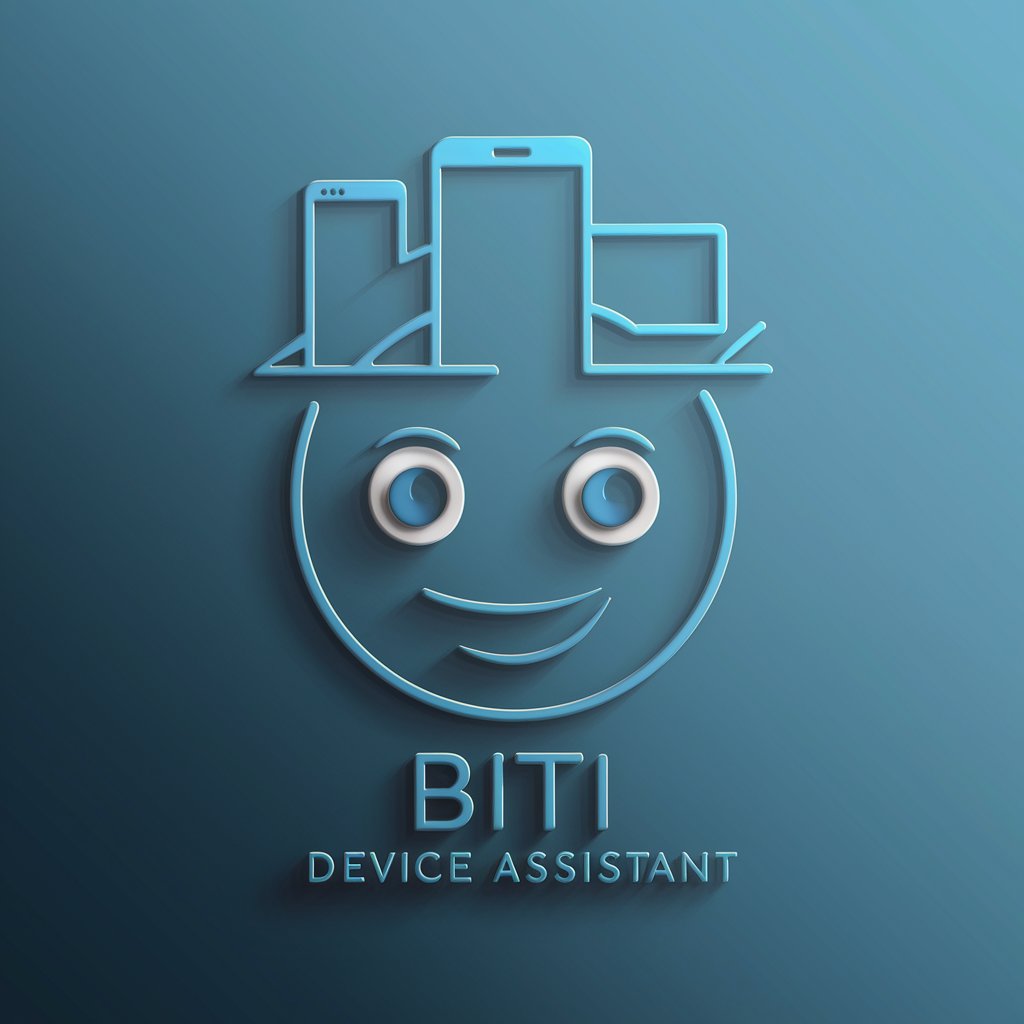
Medical Device Sales Mastery
Elevate Your Medical Device Sales Game with AI

Smart Device Compatibility
Seamlessly Connect Your Smart Home Devices

510k Device Researcher
Unlock medical device insights with AI

IoT Device Interoperability Consultant
Streamlining IoT connectivity with AI-driven insights.

Network Device Support Checker
AI-powered Cisco support lifecycle checker.

Device Detective
Unravel the secrets of your gadgets, powered by AI.

Device Detective
Decipher your device with AI precision.
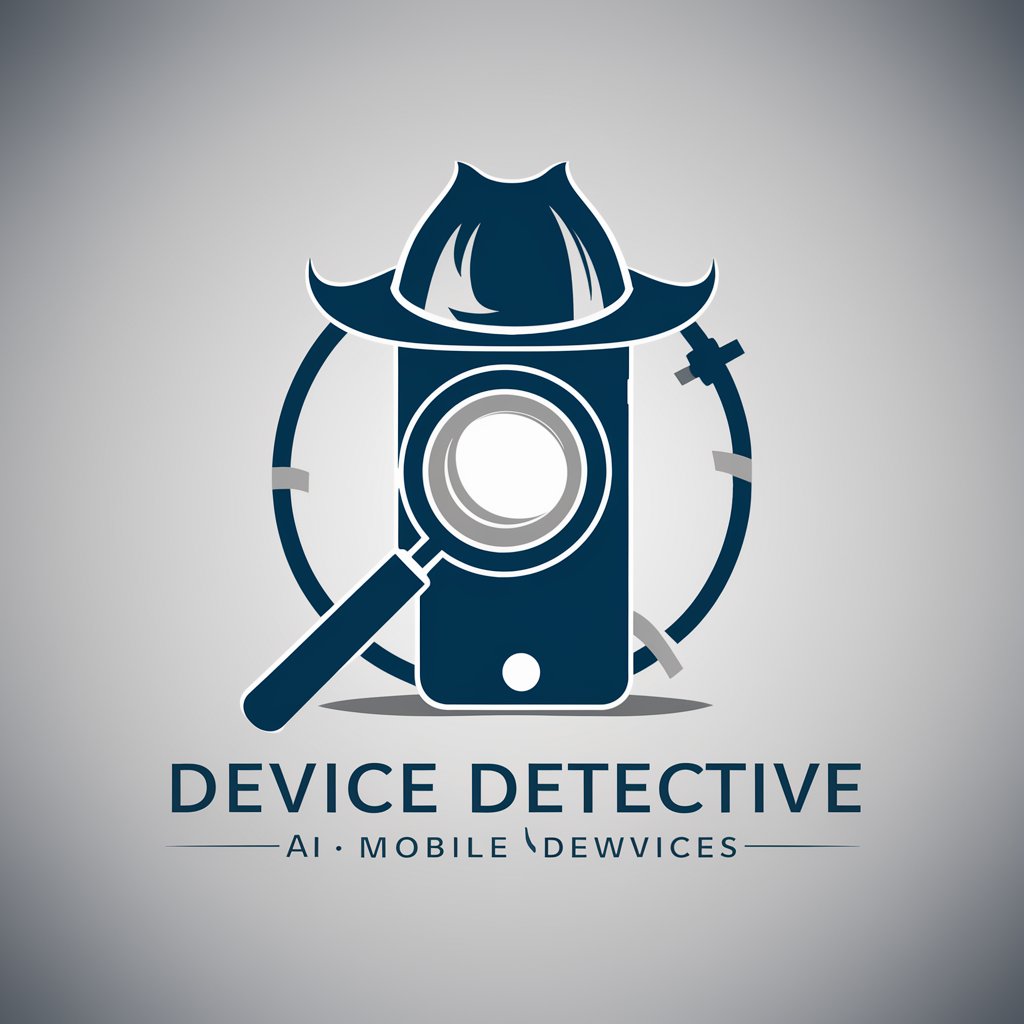
Electronic Device Guide
Empowering users with AI-driven tech guidance.

Smart Device Designer
Design Smart Devices, Effortlessly

Device Performance Checker
Empower Your Upgrade with AI
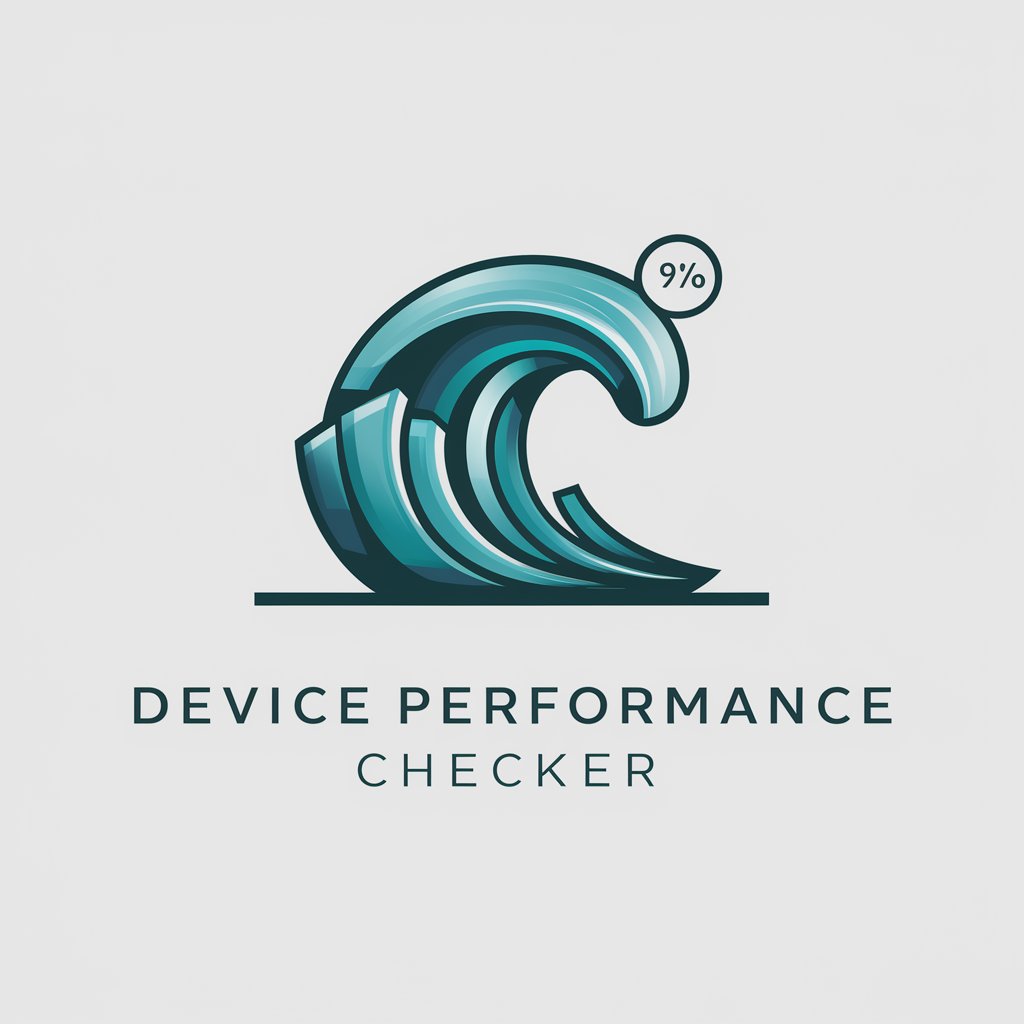
Medical Device Regulatory Advisor
Streamlining Medical Device Compliance

Q&A on UWB Device Assistant
What is UWB Device Assistant?
UWB Device Assistant is a specialized tool designed to facilitate developers and hobbyists in utilizing Ultra-Wideband (UWB) technology for precision tracking and communication, particularly with devices like the Pixel 7 Pro and Makerfabs ESP32 UWB DW3000.
How can I start developing UWB applications?
To begin developing UWB applications, start by reviewing the Android UWB developer documentation and experimenting with UwbManager and UwbRanging GitHub samples. It's essential to have a basic understanding of UWB technology and Android development.
Can UWB Device Assistant help with hardware integration?
Yes, UWB Device Assistant offers guidance on integrating UWB hardware, such as the Makerfabs ESP32 UWB DW3000 device, with your projects. This includes setup instructions, programming documentation, and example codes.
What are the key features of the Makerfabs ESP32 UWB DW3000 device?
The Makerfabs ESP32 UWB DW3000 device features IEEE802.15.4-2015 UWB compliance, supports channels 5 & 9, offers precision location to an accuracy of 10 cm, and has low power consumption, making it ideal for real-time location systems and sensor networks.
Where can I find community support for UWB projects?
Community support for UWB projects can be found in online forums, technology groups on social media platforms, and GitHub communities. These platforms allow for knowledge exchange, troubleshooting, and collaboration on UWB technology.
