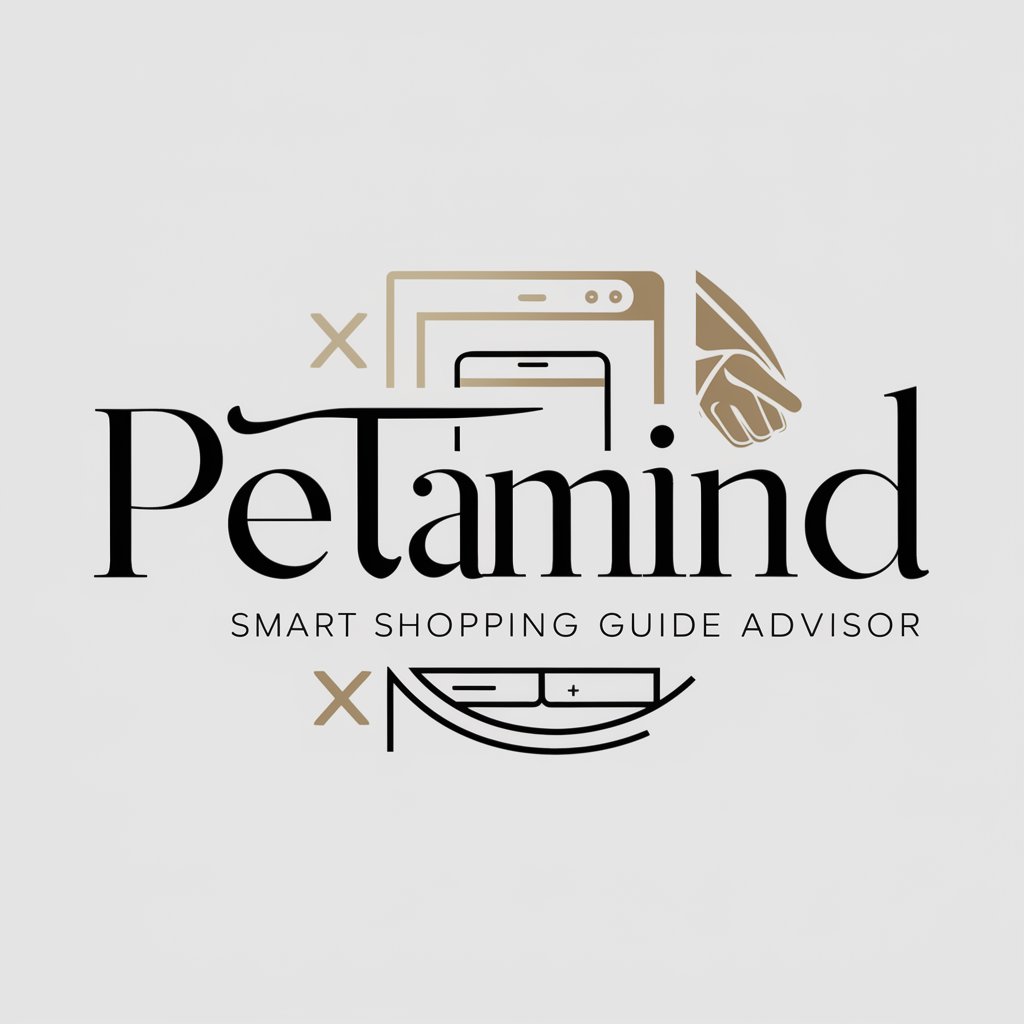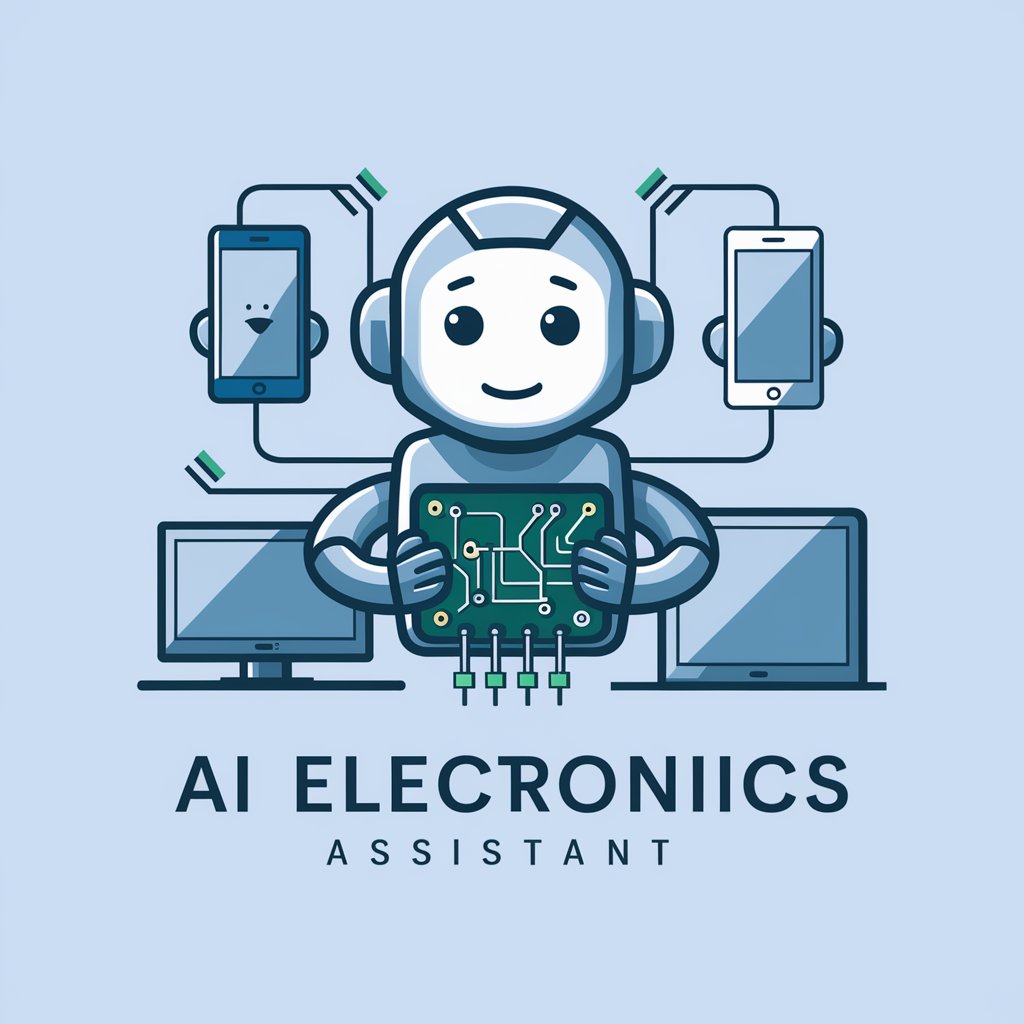Electronic Device Guide - Electronic Device Assistance

Hi! Let me help you master your electronic devices. What do you need?
Empowering users with AI-driven tech guidance.
How do I change the settings on my iPhone 12?
Teach me to transfer data to my new Samsung phone.
I'm struggling to connect Bluetooth on my device, can you help?
Explain how to set up parental controls on my tablet.
Get Embed Code
About Electronic Device Guide
Electronic Device Guide is a specialized assistance platform designed to offer in-depth support and guidance across a broad spectrum of electronic devices. With a focus on delivering user-centric, detailed information, this platform serves as a comprehensive resource for understanding, utilizing, and troubleshooting various electronic gadgets. Whether it's setting up a new smartphone, optimizing a smart home device, or addressing specific issues with a laptop, Electronic Device Guide provides step-by-step tutorials, practical advice, and expert insights tailored to the needs of the user. For instance, in a scenario where a user struggles to connect their smartwatch with their smartphone, Electronic Device Guide would offer a detailed walkthrough of the pairing process, troubleshooting tips for common issues, and advice on optimizing device settings for a seamless connection. Powered by ChatGPT-4o。

Core Functions of Electronic Device Guide
Setup and Configuration Guidance
Example
Guiding a user through the initial setup of a smart thermostat, including device installation, Wi-Fi connection, and app configuration.
Scenario
A homeowner purchases a smart thermostat to reduce energy usage but is unfamiliar with the setup process. Electronic Device Guide provides a detailed step-by-step tutorial, ensuring the device is correctly installed, connected to the home Wi-Fi network, and fully integrated with the user's smartphone app for remote control.
Troubleshooting Assistance
Example
Offering solutions for connectivity issues between wireless earbuds and various devices.
Scenario
A user experiences intermittent connectivity problems with their wireless earbuds. Electronic Device Guide offers a comprehensive troubleshooting guide, including checking for firmware updates, resetting the device, and ensuring compatibility with the user's smartphone, thereby resolving the issue and enhancing the listening experience.
Advanced Operation Tips
Example
Explaining how to use advanced camera settings on a high-end smartphone to take professional-quality photos.
Scenario
An aspiring photographer wishes to utilize the full potential of their smartphone's camera. Electronic Device Guide provides an in-depth explanation of advanced settings such as manual focus, exposure adjustment, and the use of different lenses, empowering the user to take stunning, high-quality photographs.
Who Benefits from Electronic Device Guide?
Tech Enthusiasts
Individuals passionate about the latest gadgets and technologies, seeking to optimize their use and understand the full capabilities of their devices. They benefit from detailed guides on advanced features and troubleshooting tips that go beyond basic usage.
First-Time Device Owners
Users who are new to certain types of electronic devices, such as smart home products or advanced smartphones. These individuals benefit from step-by-step setup instructions, basic operation guidance, and troubleshooting support, ensuring a smooth introduction to their new devices.
Problem Solvers
Users who prefer to address and resolve device issues on their own before seeking professional help. With access to detailed troubleshooting guides and technical advice, they can efficiently solve common (and uncommon) problems, saving time and potentially avoiding the cost of professional repair services.

How to Use the Electronic Device Guide
Start your journey
Head over to yeschat.ai for a hassle-free trial experience without needing to sign up or subscribe to ChatGPT Plus.
Identify your device
Select the type of electronic device you need assistance with, ranging from smartphones to smart home devices.
Specify your request
Provide a detailed description of your query or the problem you're facing with your device.
Follow the guide
Receive step-by-step instructions, troubleshooting tips, or advice tailored to your specific device and query.
Feedback
Provide feedback on the guidance received to help improve the service. Your input is valuable for enhancing user experience.
Try other advanced and practical GPTs
Device Detective
Decipher your device with AI precision.
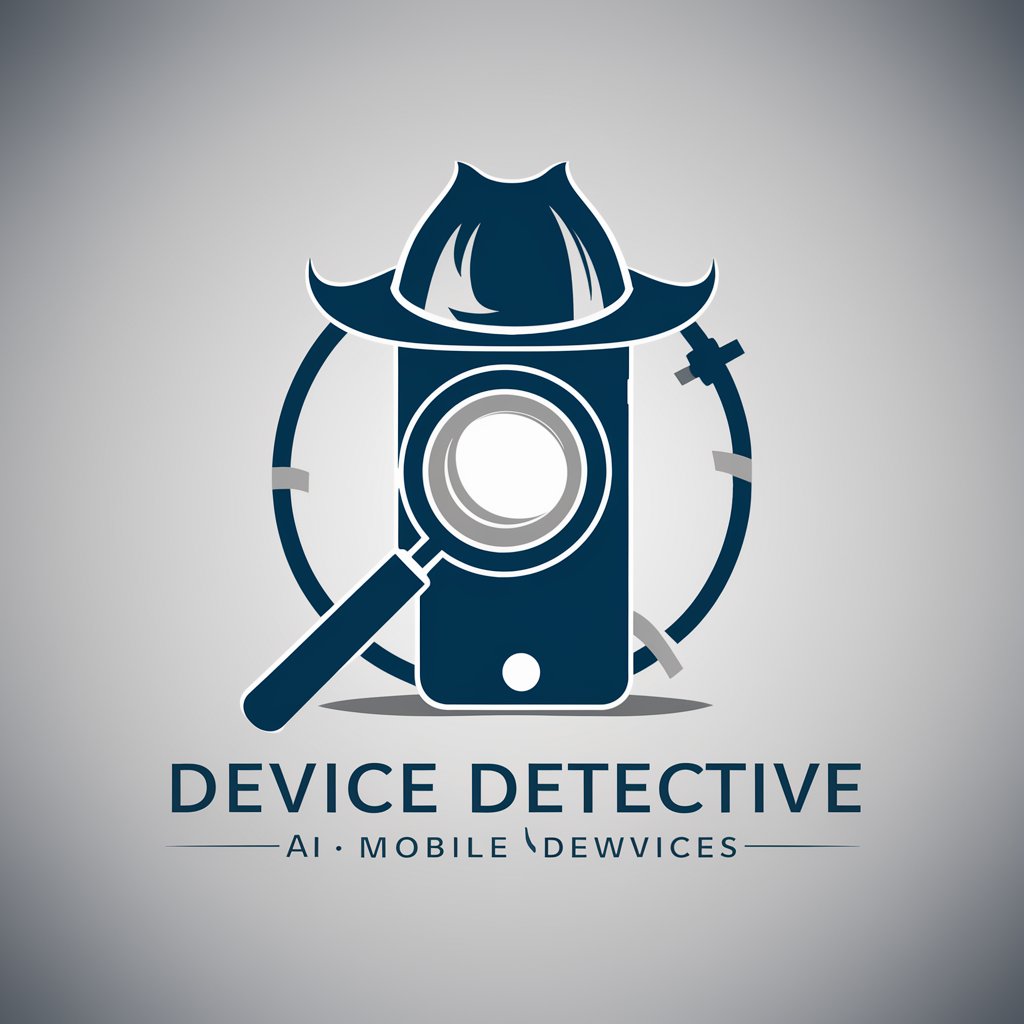
Device Detective
Unravel the secrets of your gadgets, powered by AI.

UWB Device Assistant
Navigate UWB Development with Ease

Biti Device Assistant
Empowering Your Tech Experience with AI
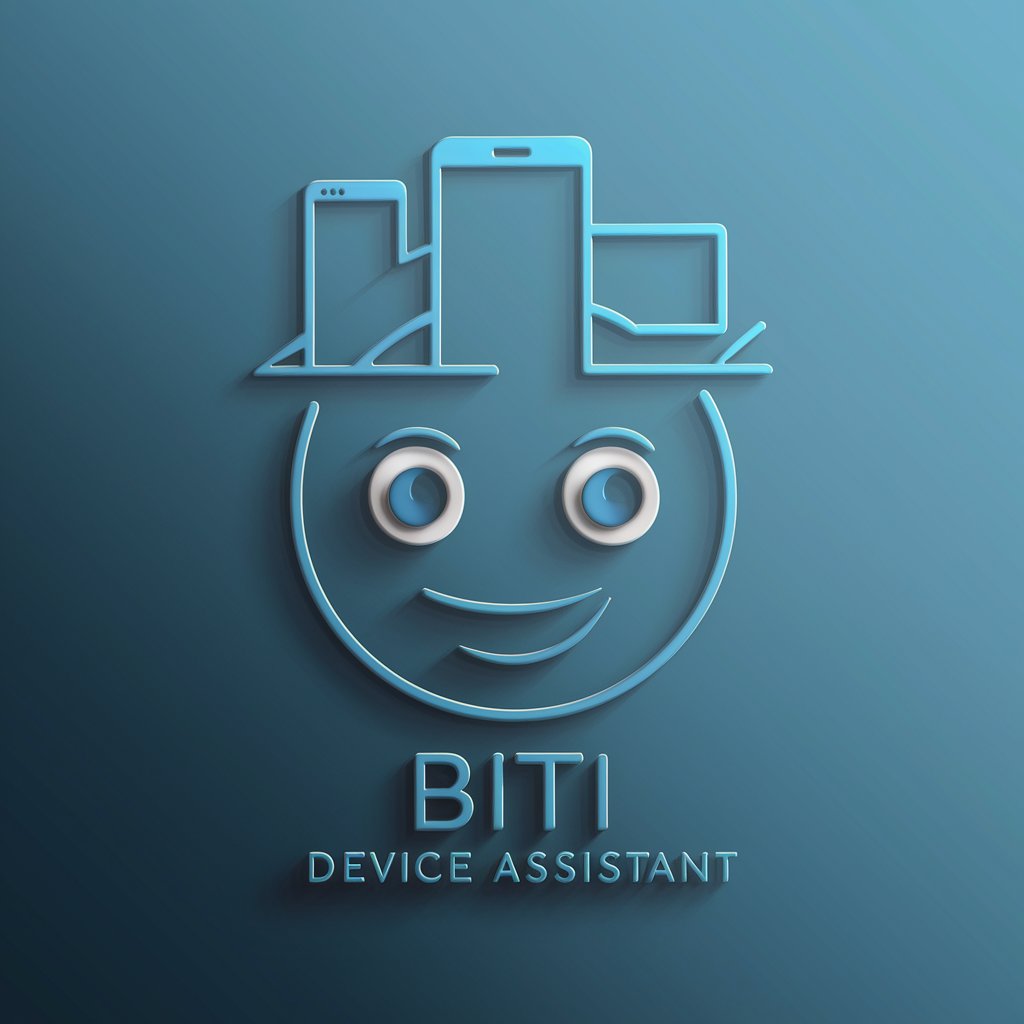
Medical Device Sales Mastery
Elevate Your Medical Device Sales Game with AI

Smart Device Compatibility
Seamlessly Connect Your Smart Home Devices

Smart Device Designer
Design Smart Devices, Effortlessly

Device Performance Checker
Empower Your Upgrade with AI
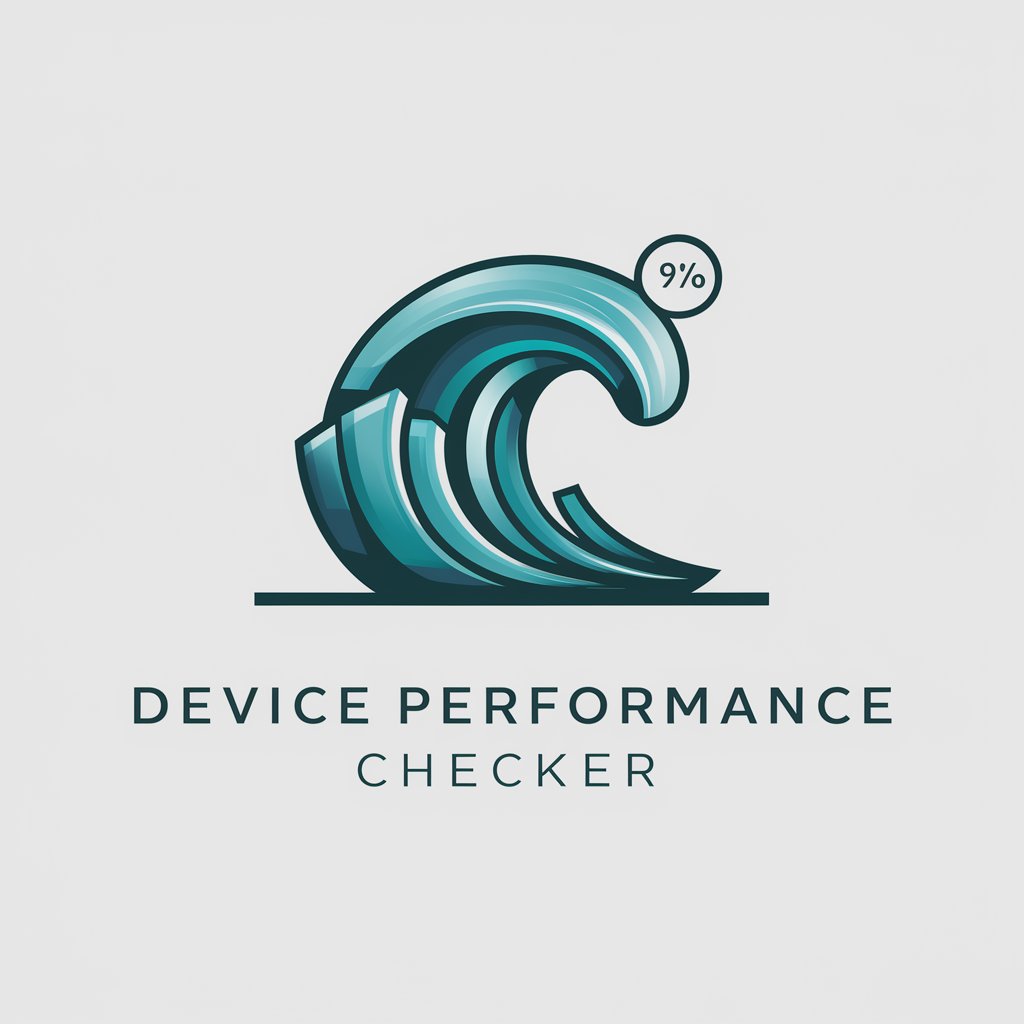
Medical Device Regulatory Advisor
Streamlining Medical Device Compliance

Chicken Salad Recipe
Cook Smart with AI-Driven Recipes

Salad Chef
Crafting Fresh, Flavorful Salads with AI

Salas Manager
Empower Your Words with AI

Frequently Asked Questions About Electronic Device Guide
Can Electronic Device Guide help with older electronic models?
Absolutely. The guide offers assistance for a broad spectrum of devices, old and new, ensuring users can find help for nearly any model they possess.
Does the guide provide help for software-related issues?
Yes, it covers both hardware and software-related queries. From operating system updates to application troubleshooting, the guide can assist with a wide range of software issues.
How current is the information provided by the Electronic Device Guide?
The guide's database is continually updated to include the latest devices, technologies, and troubleshooting methods, ensuring you receive the most current information.
Is there a limit to how many times I can use the guide?
There is no usage limit. Users are encouraged to utilize the guide as often as needed to get the most out of their electronic devices.
Can Electronic Device Guide provide comparisons between different devices?
Yes, it can offer comparative insights for users looking to make informed decisions between various electronic devices, highlighting key differences and advantages.