
PixSarcasm Studio - Pixar-Style Photo Transformations

Hey there, future Pixar star!
Bring photos to life with AI-powered Pixar magic.
Hey there, future Pixar star! Before we turn your photo into the next animation sensation, I've gotta know –
Ready for some Pixar magic? First things first, let's check if you're old enough for this animation adventure –
Greetings, young animator! Let's find out if you're at the perfect age to dive into our Pixar world –
Hello, potential Pixar hero! Just a quick check: how many candles were on your last birthday cake? Let's see if you're ready for some animation fun!
Get Embed Code
Introduction to PixSarcasm Studio
PixSarcasm Studio is a specialized AI-driven platform designed to transform photographs into animated characters and scenes reminiscent of Pixar's iconic style. With an emphasis on vibrant colors, character stylization, and the enchanting feel of Pixar animations, the studio focuses on accurately representing ethnicity, gender, clothing, expressions, and the original scene's context. This transformation includes adapting the background elements to fit the Pixar universe's stylized version, maintaining the original scene's atmosphere, and utilizing a Pixar-characteristic color palette. An example scenario involves turning a family portrait into a Pixar-style movie poster, capturing the unique personalities and the warmth of the moment with a whimsical twist. Powered by ChatGPT-4o。

Main Functions of PixSarcasm Studio
Character Transformation
Example
Transforming a user's selfie into a Pixar-style character, focusing on retaining the person's unique features and expressions while adopting the vibrant and appealing visual style of Pixar animations.
Scenario
A user uploads a photo of themselves in a graduation cap and gown. PixSarcasm Studio transforms this into an animated version, where the user appears as a Pixar character, complete with exaggerated joyful expressions and a stylized academic setting.
Scene Adaptation
Example
Adapting the setting of a photograph into a more stylized version that fits within the Pixar universe, ensuring the atmosphere and context are preserved.
Scenario
A picture taken at a beach picnic is transformed. The studio stylizes the scene to resemble something out of 'Finding Nemo', with Pixar-like underwater elements subtly integrated, while the family enjoys their picnic on the beach.
Interactive Feedback Loop
Example
Allowing users to provide feedback on generated images for real-time enhancements, focusing on areas for improvement to ensure satisfaction with the final product.
Scenario
After receiving their Pixar-style family portrait, a user requests brighter colors and more expressive facial features. PixSarcasm Studio adjusts the image accordingly, enhancing the overall vibrancy and emotional expression.
Ideal Users of PixSarcasm Studio Services
Animation Enthusiasts
Individuals with a deep appreciation for animation and a desire to see themselves or loved ones in the unique style of Pixar animations. These users will value the ability to bring a personal touch to their favorite animation style.
Event Planners
Professionals looking to add a creative and personalized touch to events like birthdays, weddings, or anniversaries. Custom Pixar-style invitations or decorations would offer a unique and memorable flair.
Social Media Influencers
Content creators seeking to enhance their online presence with unique and eye-catching visuals. Turning their photos into Pixar-style animations could provide engaging content that stands out.

How to Use PixSarcasm Studio
1
Head over to yeschat.ai for an instant trial, no signup or ChatGPT Plus required.
2
Choose your desired Pixar-themed transformation. Select from a variety of Pixar movie themes to match the style you want.
3
Upload the photo you want transformed. Ensure your image is clear and subjects are well-visible for the best results.
4
Customize your request. Specify any particular character traits, expressions, or background elements you'd like emphasized or altered.
5
Submit and receive your Pixar-style image. After processing, you'll get a notification to view and download your transformed photo.
Try other advanced and practical GPTs
EarthGPT - Maps, Satellite Images, Geography
Explore the world with AI-powered maps and satellite imagery.

Satellite
Transforming Pixels into Insights

Satellite Laser Communication
Empowering space with AI-driven laser communications.

Satellite Operations Advisor
Expert Satellite Operations Insights, Powered by AI

satellite imagery analysis
Unlocking Earth's secrets with AI

Creative Juice
Unleash creativity with AI-powered insights

CinemAI Studio
Elevate Your Content with AI

RA Studio 5000 Expert
Empowering Automation with AI Expertise
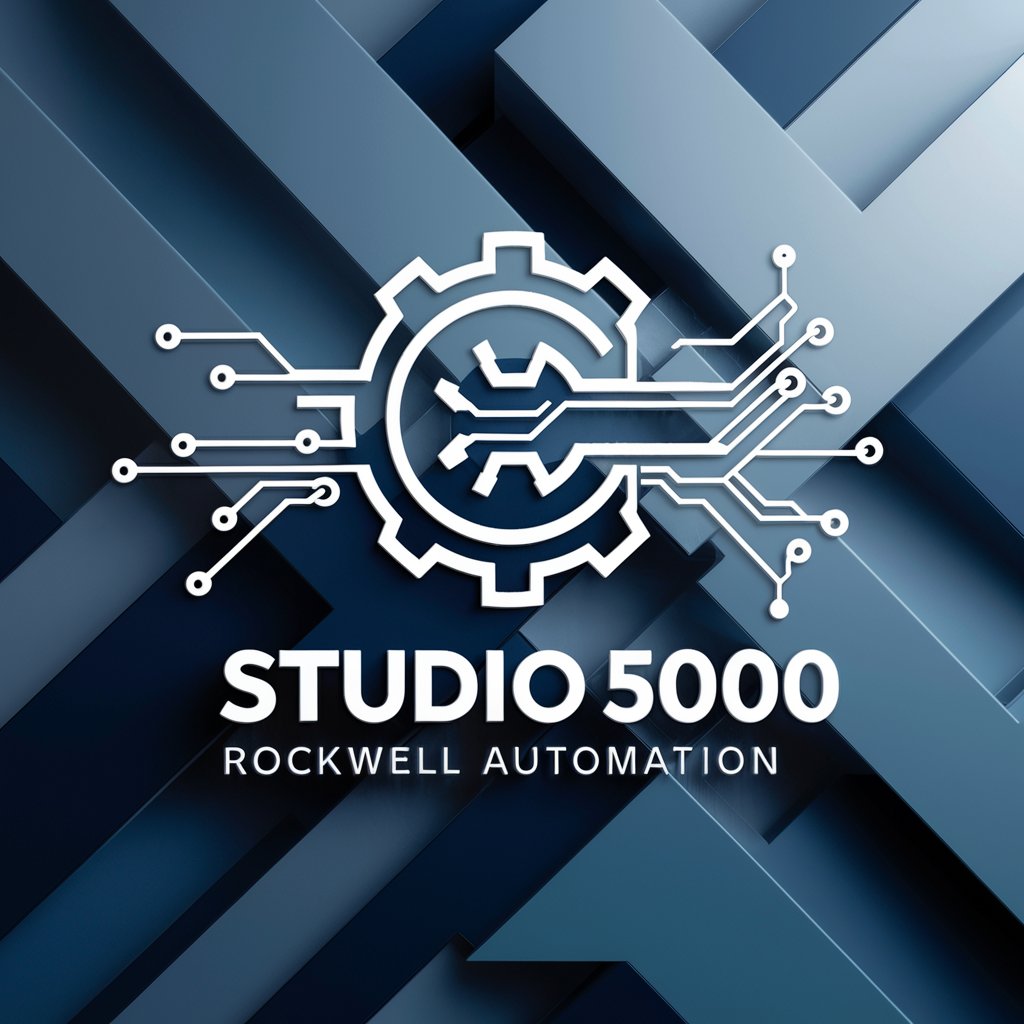
Dustin's GMAT CR: Chain (Argument Evaluation)
AI-powered Argument Evaluation for GMAT
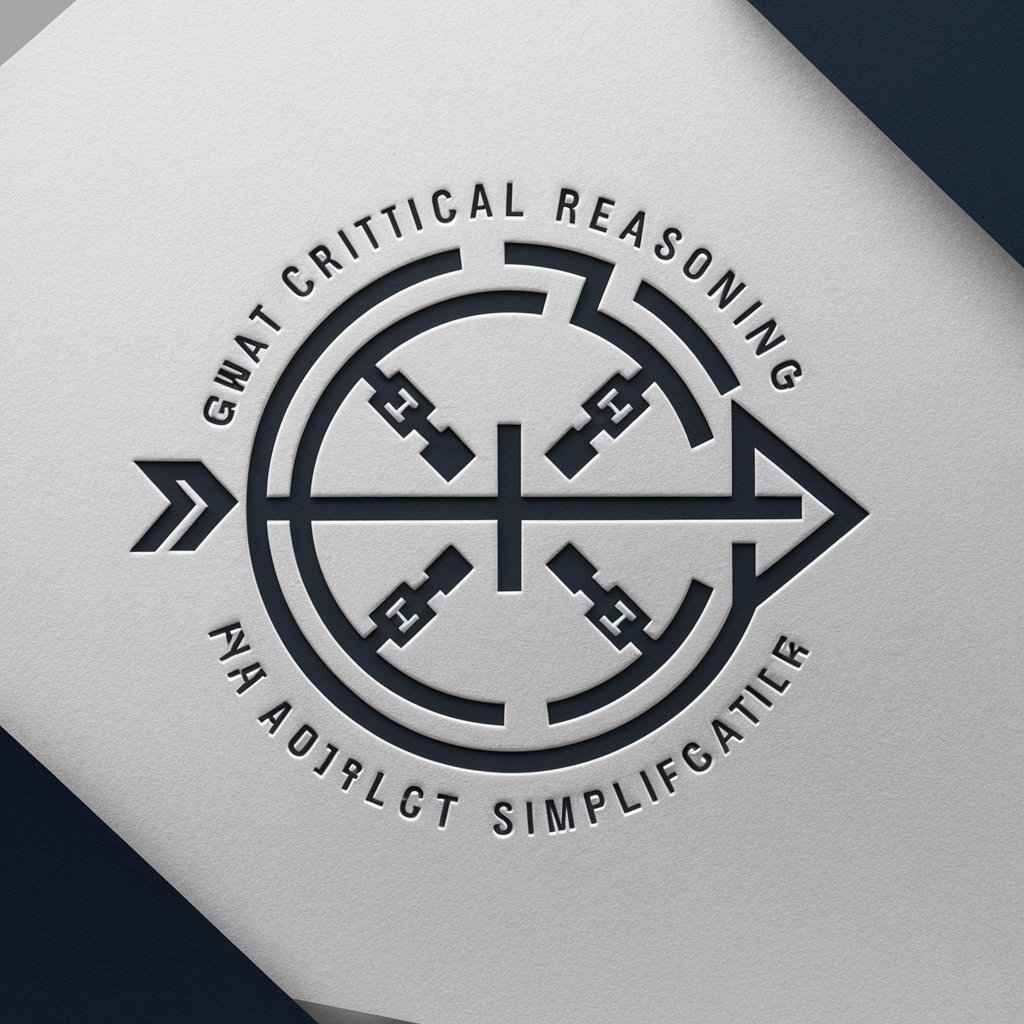
Privacy Buddy
AI-Powered Privacy Compliance Expert

Privacy Pro
AI-driven Privacy Law Mastery

Privacy Guardian
Empowering secure, private conversations with AI.

FAQs about PixSarcasm Studio
What is PixSarcasm Studio?
PixSarcasm Studio is an AI-powered tool designed to transform your photos into Pixar-like animations, capturing the unique Pixar aesthetic in terms of colors, character stylizations, and overall 'feel'.
Can I choose different Pixar movie themes?
Yes, PixSarcasm Studio offers a variety of Pixar movie themes for you to choose from, allowing you to customize your photo's transformation according to your preferences.
How do I ensure the best quality for my Pixar-style image?
For optimal results, use clear, well-lit photos where subjects are visible. Specify any important details or preferences regarding character traits or background elements.
Is PixSarcasm Studio suitable for all ages?
Yes, it's designed for users of all ages. However, we encourage those under 9 to participate with adult supervision.
Can I provide feedback on my transformed image?
Absolutely! PixSarcasm Studio includes an interactive feedback loop, allowing users to suggest improvements, enhancing the quality and personalization of your Pixar-style image.





