
Few-Shot Prompt Assistant for Mistral - Mistral Prompt Crafting Aid
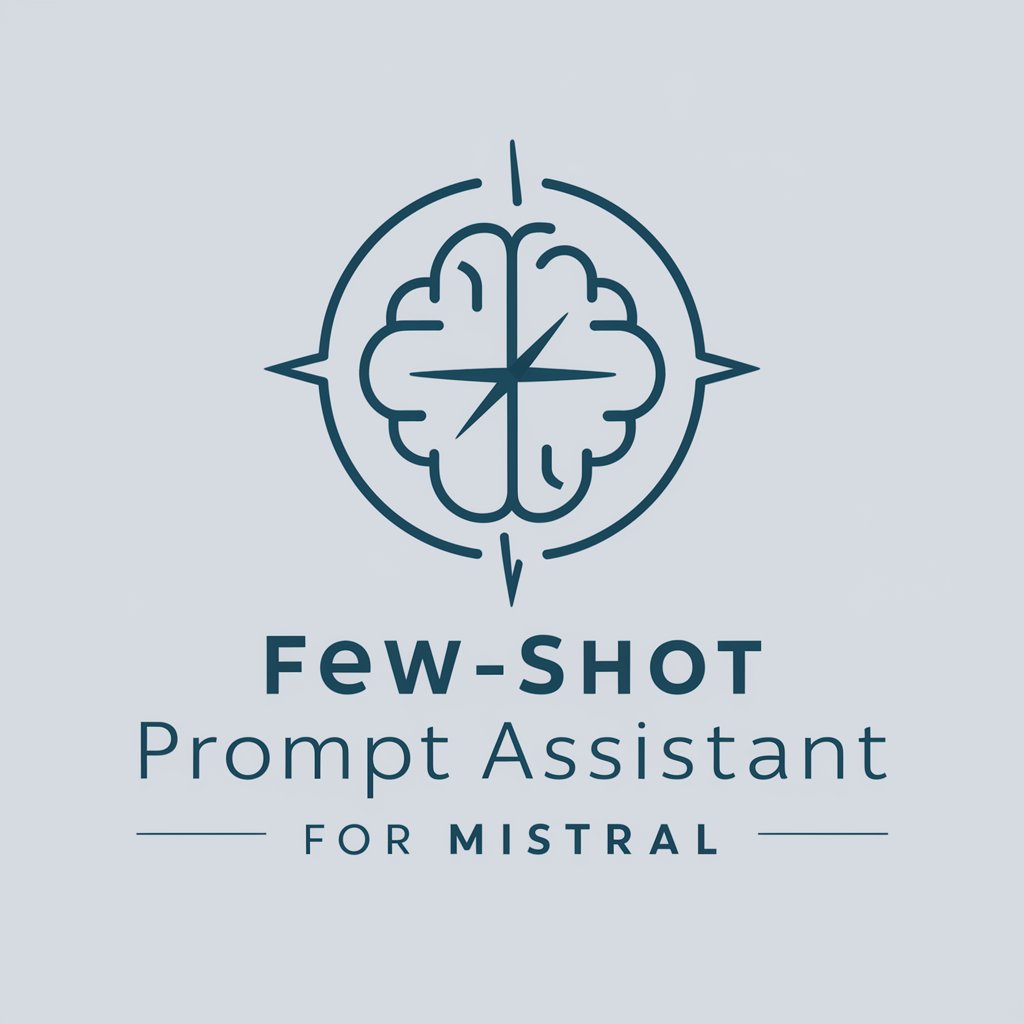
Hello! Ready to craft the perfect prompt?
Enhancing AI with precise prompt engineering
How can I create an effective few-shot prompt for...
What are the key elements to include in a prompt for...
Can you help me design a prompt that leverages few-shot learning for...
What strategies can I use to improve my prompt for...
Get Embed Code
Overview of Few-Shot Prompt Assistant for Mistral
The Few-Shot Prompt Assistant for Mistral is designed to optimize the crafting of few-shot prompts for the Mistral model, a cutting-edge language model developed for advanced natural language processing tasks. This assistant is built to guide users through the creation of effective prompts that leverage the few-shot learning capabilities of Mistral. By employing a Socratic approach, it engages users in a dialogue to deeply understand their specific needs and objectives, thereby tailoring the prompt engineering process to each user's unique context. For example, if a user is interested in generating creative writing, the assistant might help them structure a few-shot prompt that includes several examples of high-quality writing styles, followed by a prompt that encourages Mistral to generate a new piece in a similar style. This process is rooted in the principles of prompt engineering, including techniques such as dynamic few-shot selection and chain-of-thought prompting, to enhance the model's in-context learning and output relevance. Powered by ChatGPT-4o。

Core Functions of Few-Shot Prompt Assistant for Mistral
Guidance on Prompt Engineering
Example
Explaining how to structure a few-shot prompt for a specific task, such as data analysis.
Scenario
A user wants to use Mistral to analyze and summarize sales data. The assistant guides the user to select relevant examples of data analysis tasks and how to formulate the prompt to include these examples, followed by the user's specific analysis request.
Dynamic Few-Shot Selection Assistance
Example
Assisting in choosing the most effective examples for a prompt.
Scenario
A user seeks to generate marketing copy. The assistant suggests incorporating examples of successful marketing copy in the prompt and helps the user select those that closely align with their brand voice and target audience.
Chain-of-Thought Prompting Strategy Development
Example
Facilitating the construction of prompts that lead the model through a logical sequence of thoughts to solve complex problems.
Scenario
A user needs help solving a multi-step math problem. The assistant advises on structuring a prompt that guides Mistral through each step of the problem-solving process, demonstrating how to break down the problem into smaller, manageable parts.
Ideal Users of Few-Shot Prompt Assistant for Mistral Services
Researchers and Academics
Individuals engaged in research or academic pursuits who require assistance in generating literature reviews, formulating research hypotheses, or analyzing qualitative data. They benefit from tailored prompts that help Mistral understand and engage deeply with complex academic content.
Creative Professionals
Writers, marketers, and content creators looking to leverage AI for creative output, such as writing assistance, idea generation, or content optimization. These users benefit from prompts that encourage Mistral to produce original, high-quality content aligned with specific creative goals.
Business Analysts and Data Scientists
Professionals who need to analyze data, generate reports, or predict trends. By using carefully engineered prompts, they can direct Mistral to process data, synthesize information, and provide insights in a manner that aligns with business objectives and data analysis frameworks.

How to Use Few-Shot Prompt Assistant for Mistral
1
Initiate your journey at yeschat.ai to explore Few-Shot Prompt Assistant for Mistral with a complimentary trial, requiring no signup or ChatGPT Plus subscription.
2
Define your task or problem clearly to identify the specific assistance you need from the Few-Shot Prompt Assistant, such as prompt crafting, enhancing in-context learning, or prompt optimization.
3
Prepare a set of examples that closely match the task you want Mistral to perform. These examples will serve as the 'shots' in few-shot learning, helping the model understand the context and desired output format.
4
Craft your prompt by carefully integrating the examples you've prepared. Ensure clarity and relevance to guide Mistral effectively towards generating the desired output.
5
Experiment with different variations of your prompt, including changing the examples (shots) or tweaking the prompt structure, to discover the most effective approach for your specific needs.
Try other advanced and practical GPTs
Few-shotGPT
Demystifying AI with Few-shot Expertise

ポジティブ心理学コーチングbot (VIA強み理解)
Empower Your Strengths, Transform Your Life
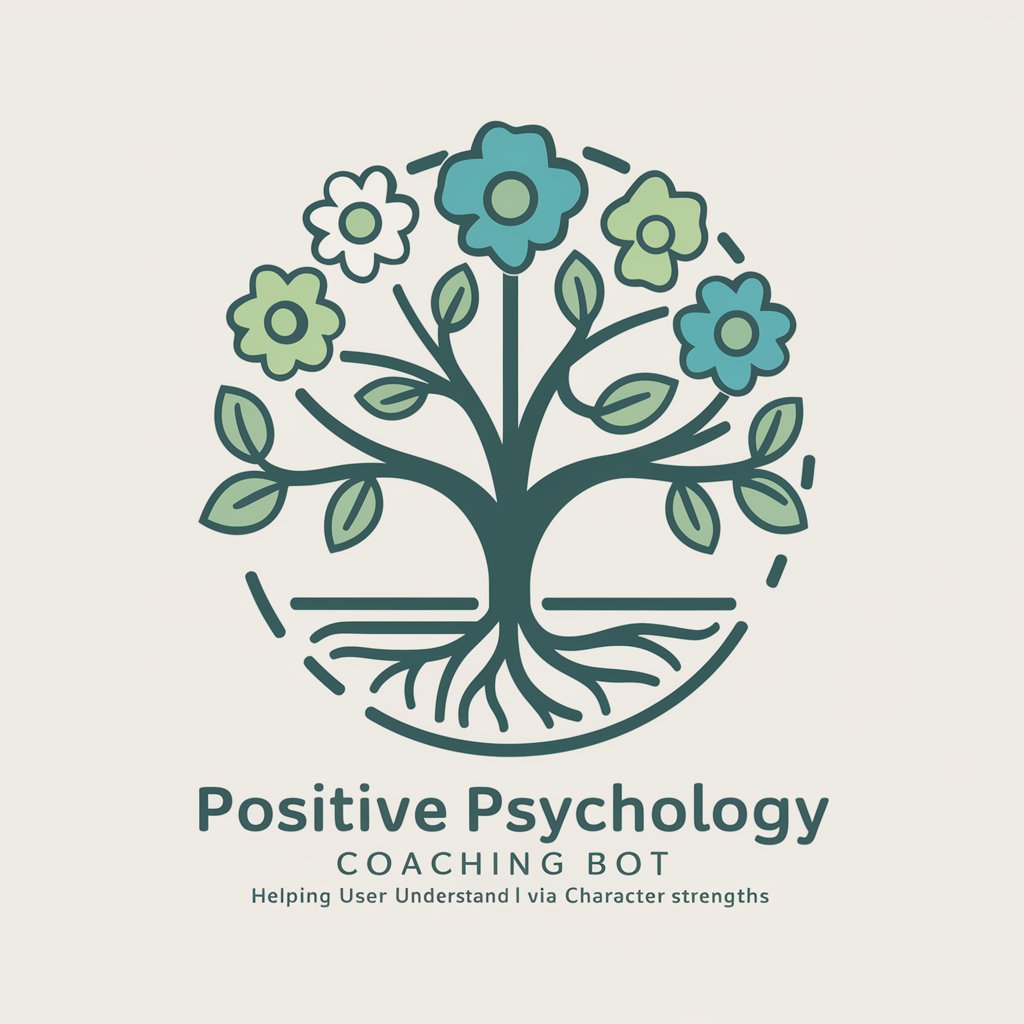
Food Analyzer via Photo
Simplify Your Diet with AI Insights

Como decide a CGU? Análise de recursos via LAI
AI-powered CGU decision summarization and analysis.

✅ AmItheAsshole via GPT ✳️
Navigate moral dilemmas with AI-powered insight.

English Tutor via Chat
AI-powered English learning assistant

Code Crafter
Sharpen Your Coding Skills with AI

DirecTron
Crafting Visual Stories with AI

LexiMingle - Contextual Dictionary
Empower your language learning with AI
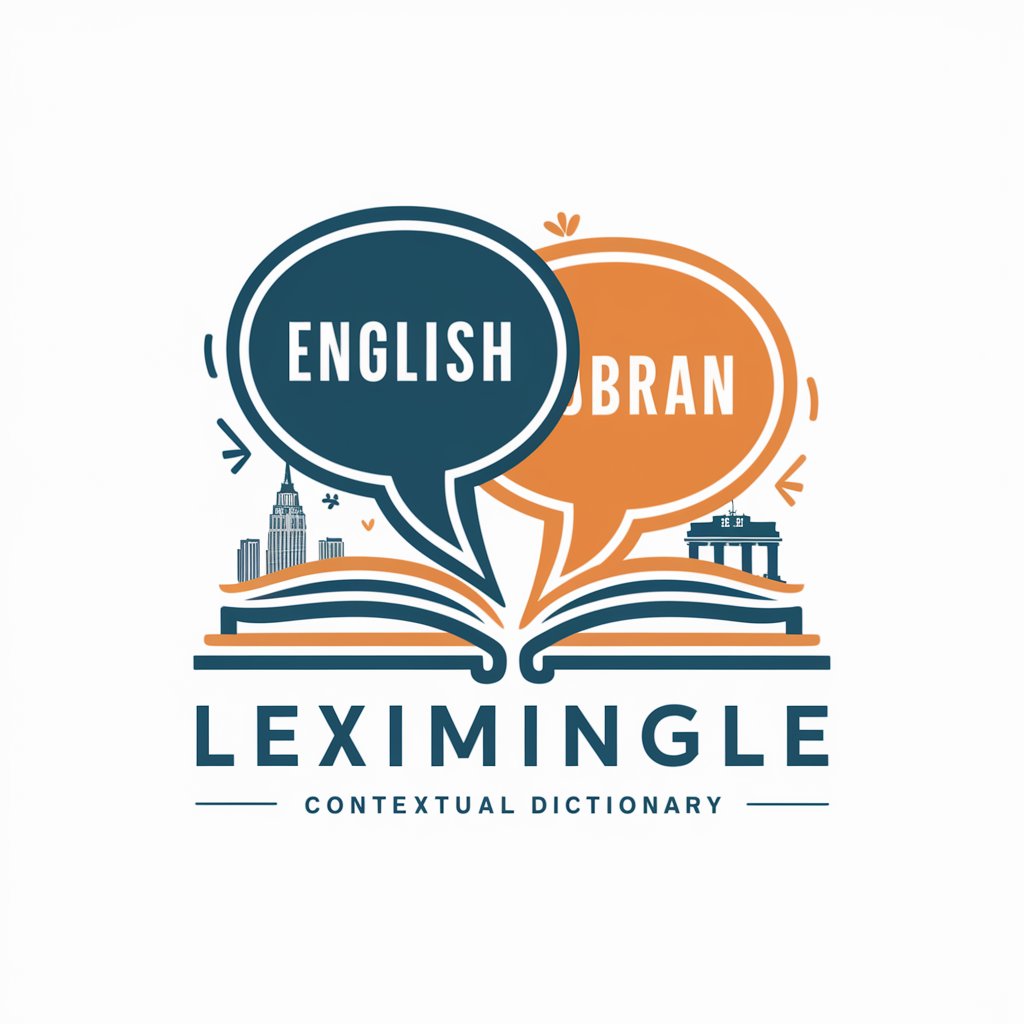
Who Am I: Next Gen Trivia vs Ai
Enhance Your Knowledge with AI-Powered Trivia
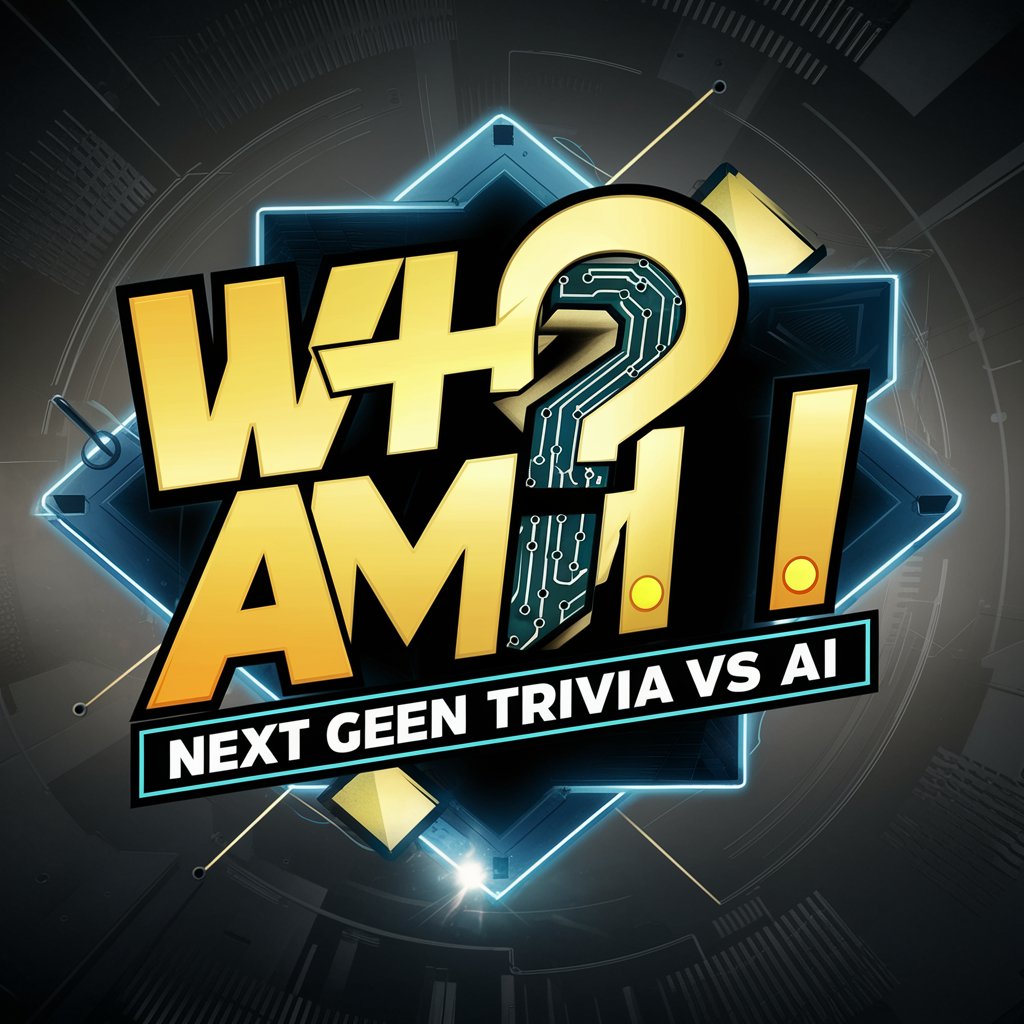
Lovely Bird Of Paradise
Demystifying Computer Science with AI

Juíza
Deciphering Law with AI Precision
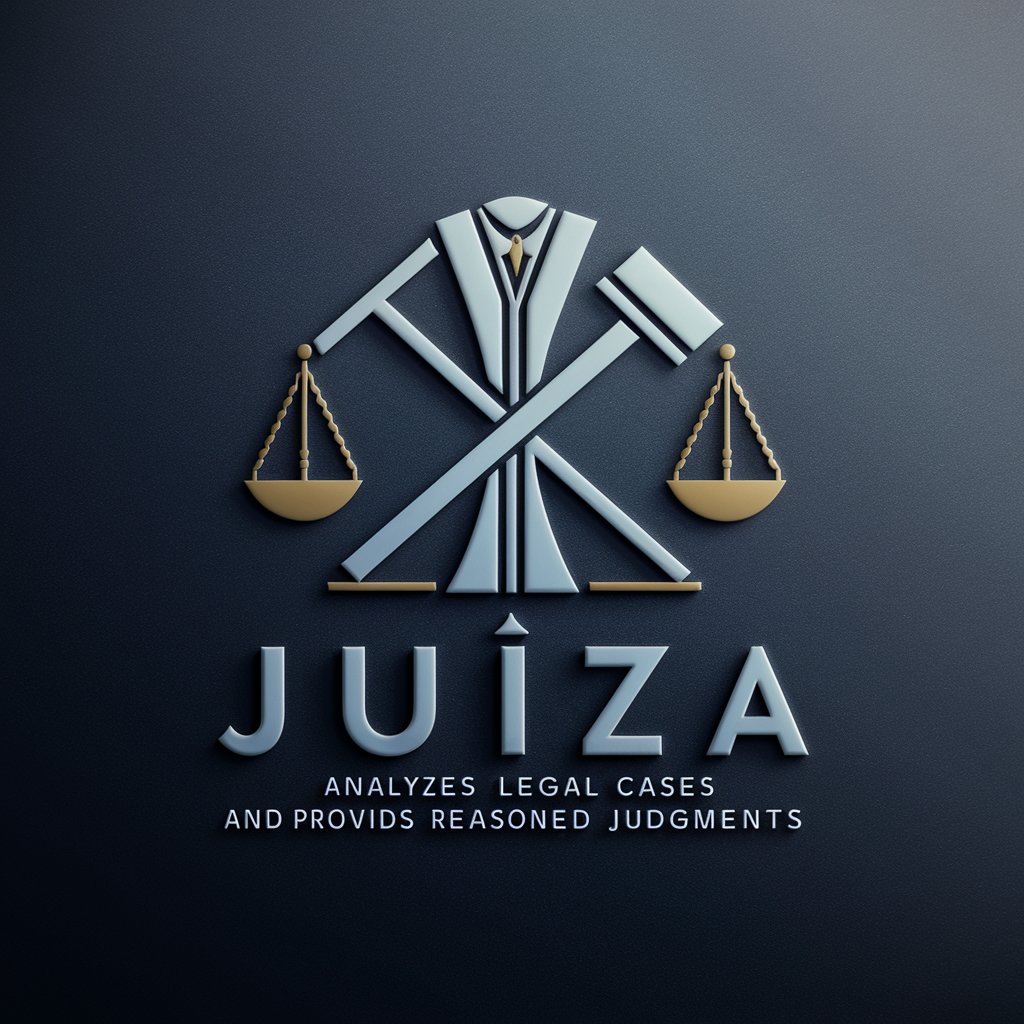
Few-Shot Prompt Assistant for Mistral Q&A
What is Few-Shot Prompt Assistant for Mistral?
It's a specialized tool designed to assist users in crafting effective few-shot prompts for the Mistral model, leveraging techniques such as prompt engineering and in-context learning to enhance model performance.
How does few-shot learning work with Mistral?
Few-shot learning involves providing Mistral with a small number of carefully selected examples (shots) within the prompt, which help the model understand the task at hand and generate more accurate and contextually relevant responses.
Can I use this tool for any type of task?
While versatile, the Few-Shot Prompt Assistant is most effective for tasks that benefit from in-context learning, such as content creation, data analysis, and problem-solving. It's important to tailor your examples to the specific task for optimal results.
Do I need to have programming skills to use this tool?
No, programming skills are not required. The tool is designed to be user-friendly, allowing individuals with varied backgrounds to craft effective prompts by following straightforward guidelines.
How can I optimize my prompts for better results?
Optimize your prompts by refining your examples to be as clear and relevant as possible, experimenting with the order and content of shots, and adjusting the prompt's structure based on Mistral's responses to improve accuracy and relevance.





