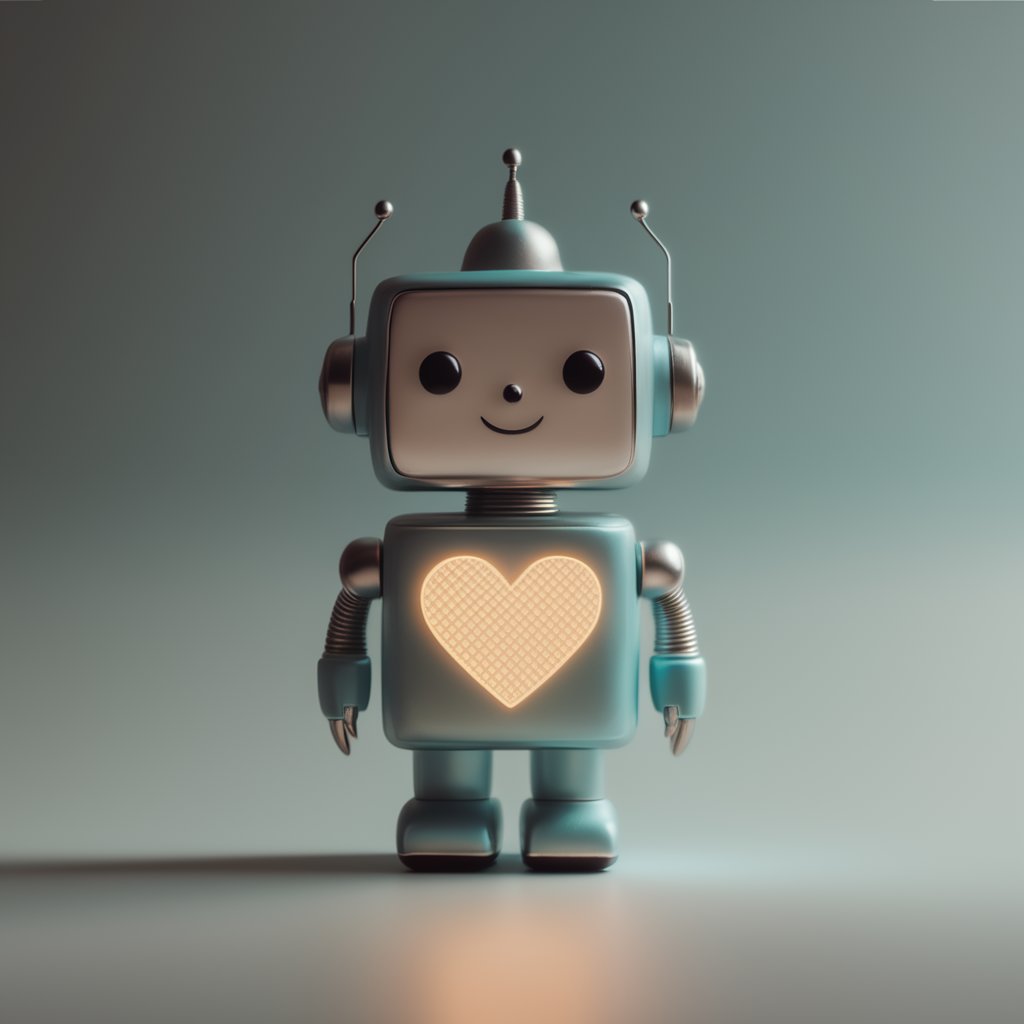C#: Xamarin Cross-Platform App Development - Cross-Platform Mobile Development

Welcome to the world of seamless cross-platform app development with C# and Xamarin.
Unleash cross-platform app development with C# and Xamarin.
Develop a cross-platform mobile app that...
Optimize your Xamarin Forms app to...
Create a seamless user experience by...
Enhance your mobile application's performance through...
Get Embed Code
Introduction to C#: Xamarin Cross-Platform App Development
C#: Xamarin Cross-Platform App Development is a framework and set of tools that allow developers to build mobile applications using C# and .NET for both Android and iOS platforms from a single codebase. The design purpose of Xamarin is to enable developers to share as much code as possible across platforms, reducing the time and resources required to develop, test, and maintain applications for multiple mobile operating systems. Xamarin achieves this through two main approaches: Xamarin.Forms for UI code sharing and Xamarin.iOS and Xamarin.Android for platform-specific code. This enables developers to create sophisticated, native-feeling applications by leveraging the power of C# and the extensive .NET ecosystem, including libraries, tools, and NuGet packages. An example scenario illustrating Xamarin's utility is the development of a cross-platform business application that needs to access device features like camera, GPS, and local storage, where Xamarin allows for the use of platform-specific APIs through a unified C# interface. Powered by ChatGPT-4o。

Main Functions of C#: Xamarin Cross-Platform App Development
UI Code Sharing
Example
Developing a single, shared UI for both Android and iOS apps using Xamarin.Forms.
Scenario
A developer needs to create a cross-platform mobile app for a restaurant that includes menus, booking options, and location services. Using Xamarin.Forms, they design and implement the UI once, adjusting only minor platform-specific elements, significantly reducing development time and ensuring consistency across platforms.
Access to Native APIs
Example
Utilizing Xamarin.iOS and Xamarin.Android to access platform-specific features like push notifications or ARKit and ARCore for augmented reality.
Scenario
In a health-tracking app, leveraging native APIs through Xamarin allows for the integration of fitness data from iOS HealthKit and Android Fit, providing a seamless experience for users on both platforms while maintaining a single C# codebase.
Code Reusability and Efficiency
Example
Sharing logic, models, and service calls across platforms to minimize duplication and streamline updates.
Scenario
For a financial app that requires secure transactions and real-time data synchronization, Xamarin enables sharing core logic and service integration across platforms, ensuring that updates or security patches are rolled out simultaneously, reducing maintenance efforts.
Ideal Users of C#: Xamarin Cross-Platform App Development Services
Mobile App Developers
Developers or development teams looking to build cross-platform mobile applications with a single programming language (C#) and framework. They benefit from Xamarin by leveraging their existing C# skills, speeding up development, and reducing the cost and complexity of maintaining separate codebases for Android and iOS.
Businesses and Startups
Businesses, especially startups, seeking to quickly and cost-effectively deploy mobile applications across multiple platforms. Xamarin's ability to share code, UI, and logic across platforms means faster time to market and lower development costs, making it an attractive option for businesses with limited resources.
Enterprise Solutions
Enterprises requiring robust, scalable mobile solutions that can integrate with their existing .NET-based infrastructure. Xamarin's compatibility with .NET allows for seamless integration with enterprise systems, ensuring that mobile applications can easily communicate with back-end services and databases.

Getting Started with C#: Xamarin Cross-Platform App Development
Step 1
Begin by exploring Xamarin for free, with no need to log in or subscribe to premium services. Visit a resourceful site like yeschat.ai to start your Xamarin journey.
Step 2
Install Visual Studio with Xamarin. Ensure your development environment includes Visual Studio, which comes with Xamarin. This step is crucial for developing cross-platform mobile apps.
Step 3
Learn the basics of C# and Xamarin Forms. Familiarize yourself with C# syntax and Xamarin Forms' UI components to effectively design and code your application.
Step 4
Create your first Xamarin.Forms project. Use the Visual Studio IDE to start a new project, selecting a Mobile App (Xamarin.Forms) template to establish your app structure.
Step 5
Test on multiple platforms. Utilize the Xamarin Live Player for iOS and Android to test your application on various devices, ensuring compatibility and a seamless user experience.
Try other advanced and practical GPTs
Cross-media Assistant
Empower Creativity with AI

References Cross-Checking Assistant
Automating Scholarly Integrity with AI
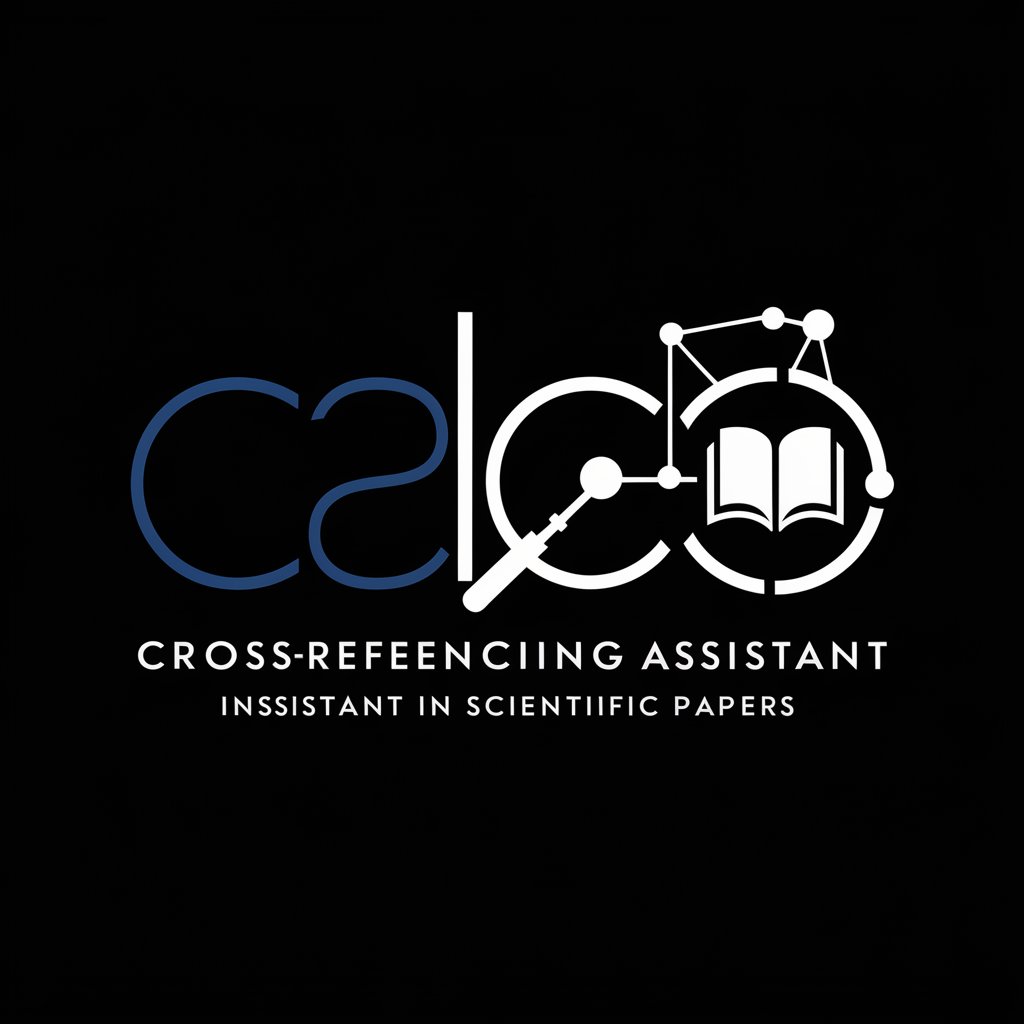
Cross Product
AI-powered precision in financial percentages
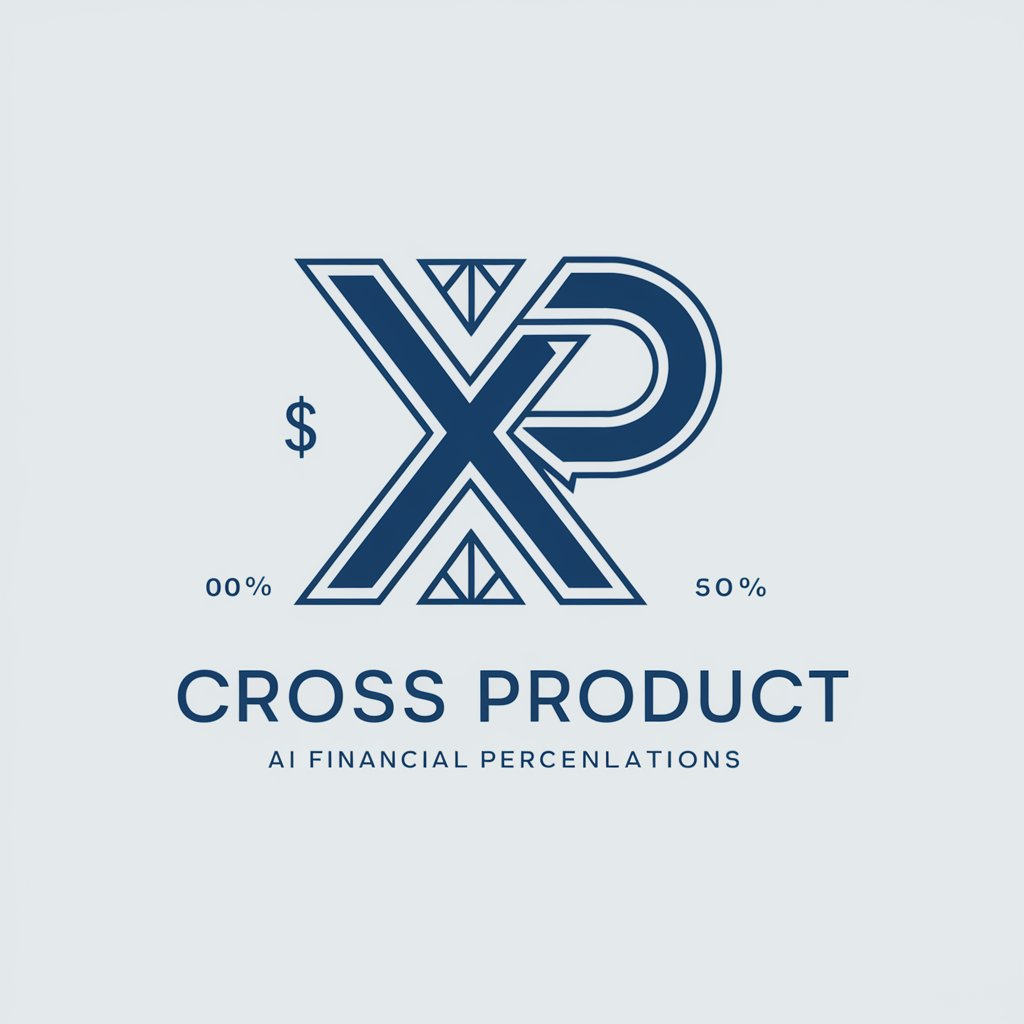
Commerce Cross GPT
Empowering B2C to B2B strategic growth.

Cross-Cultural NDE Explorer
Exploring NDEs Through a Cultural Lens
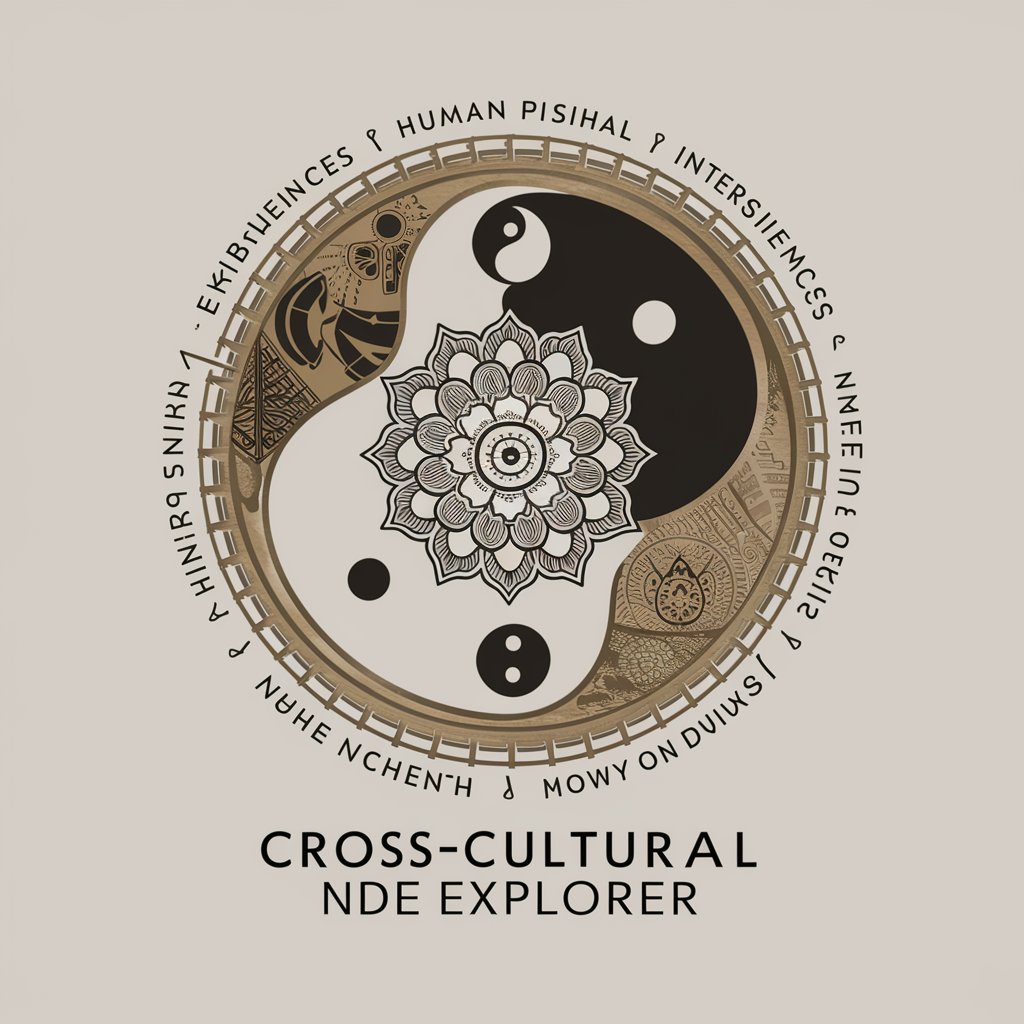
Negotiate GPT
Empower negotiations with AI insights

Wild
Engaging nature education powered by AI

Wild Harvest
Discover Nature’s Bounty with AI

Wild Robot
Explore, help, and learn with AI.

Durango: Wild Lands (듀랑고)
Survive, Craft, and Tame in a Prehistoric World.
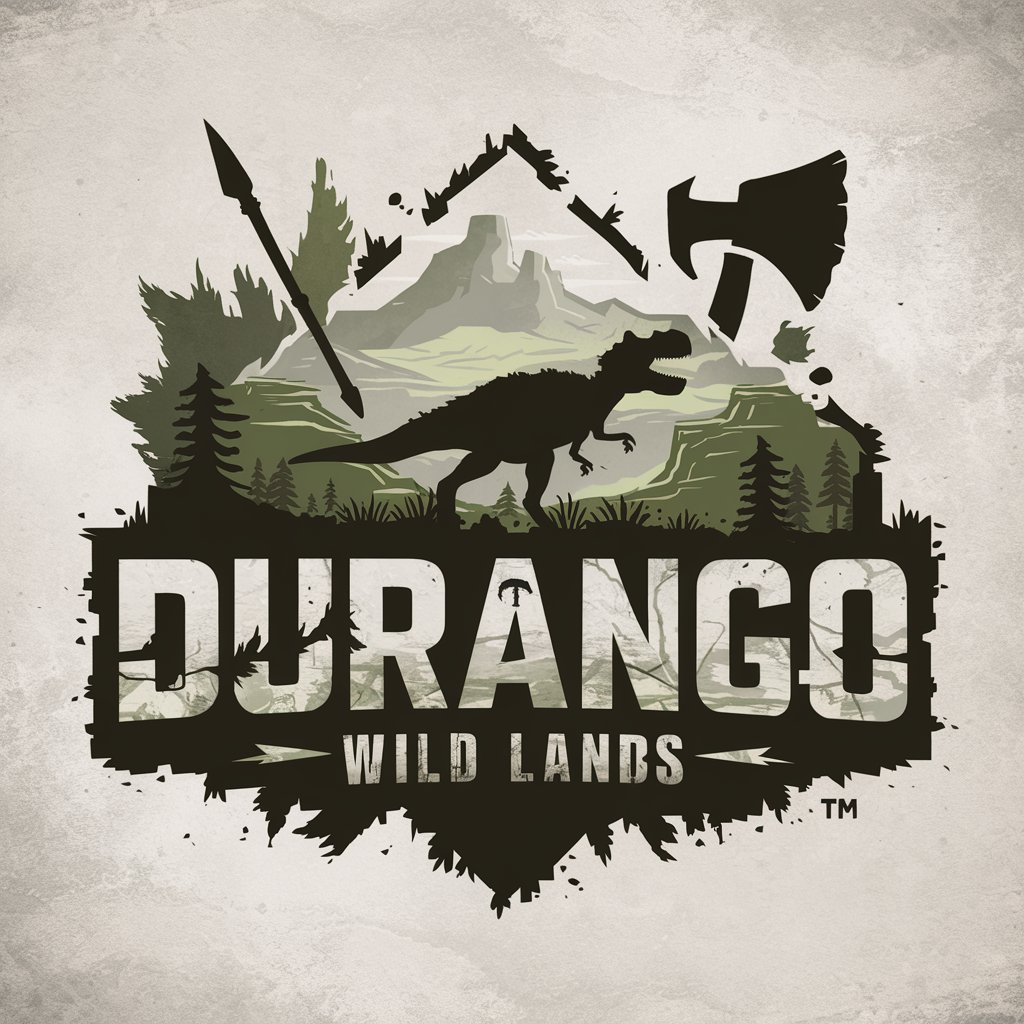
Wild Bill Hickock
Reviving the Old West with AI

Deep Work
Harnessing focus for exceptional productivity.

FAQs on C#: Xamarin Cross-Platform App Development
What is Xamarin used for in mobile app development?
Xamarin is used to develop cross-platform mobile applications using C#. It allows developers to write the core app logic once and share it across multiple platforms, significantly reducing development time and costs.
Can Xamarin apps truly feel native?
Yes, Xamarin apps can provide a native user experience by utilizing platform-specific APIs and UI controls. Xamarin.Forms also supports custom renderers and effects for fine-tuning the app’s appearance and behavior.
How does Xamarin compare to other cross-platform frameworks?
Xamarin offers a unique advantage by allowing developers to use C# for app development, which can lead to more efficient code reuse and a robust standard library. Compared to frameworks like React Native or Flutter, Xamarin can provide deeper integration with native APIs.
What are the main components of Xamarin?
The main components of Xamarin include Xamarin.Forms for shared UI development, Xamarin.iOS and Xamarin.Android for platform-specific implementations, and the .NET Standard Library for sharing code across platforms.
Is Xamarin suitable for all types of mobile applications?
While Xamarin is versatile, its suitability depends on the specific requirements of the app. For apps requiring heavy use of platform-specific functionality or high-performance graphics, native development may be preferable. However, for most applications, Xamarin provides an efficient, cost-effective solution.